Laravel mix is not recognized as an internal or external command
Websolutionstuff | Dec-29-2023 | Categories : Laravel
Greetings, developers! If you've encountered the frustrating "Laravel Mix is not recognized as an internal or external command" error, fear not – you're not alone! In this step-by-step guide, we'll tackle this common issue that arises during Laravel Mix usage.
Whether you're a seasoned Laravel artisan or just getting started, we'll unravel the mystery behind this error and get your mix commands running smoothly.
In this article, we'll see how to resolve the laravel 8/9/10 mix is not recognized as an internal or external command.
So, let's troubleshoot this together and ensure you can continue building awesome projects without a hitch! Ready to dive in? Let's get started! 🚀💻
Ensure that Node.js and NPM are installed on your machine. You can check this by running the following commands in your terminal:
node -v
npm -v
If these commands return version numbers, you're good to go. If not, visit Node.js and install the latest LTS version, which includes NPM.
In your Laravel project directory, make sure Laravel Mix is installed. Run the following command:
npm install
This command installs the dependencies specified in your project's package.json file.
Open your package.json file and ensure that the scripts section includes the Laravel Mix commands. Typically, it should look something like this:
"scripts": {
"dev": "npm run development",
"development": "mix",
"watch": "mix watch",
"prod": "npm run production",
"production": "mix --production"
}
Now, run your Laravel Mix commands. If you're encountering the error during development, use:
npm run dev
For production, use:
npm run prod
If Laravel Mix is still not recognized, you might need to install it globally. Run:
npm install -g laravel-mix
Now try running the Mix commands again:
npm run dev
There you have it! By following these steps, you've tackled the "Laravel Mix is not recognized" error head-on. Whether you're fine-tuning your development environment or optimizing for production, these troubleshooting steps should get your Laravel Mix commands up and running smoothly.
Now, go ahead and continue building amazing things with Laravel!
Happy coding! 🎉💻
You might also like:
- Read Also: How to Search Records using Laravel 10 Livewire
- Read Also: Laravel 10 Livewire Multi Step Form Wizard
- Read Also: Laravel 10 Custom Validation Error Message
- Read Also: Laravel 10 Composer-runtime-api ^2.2 Error - Fixed
Recommended Post
Featured Post
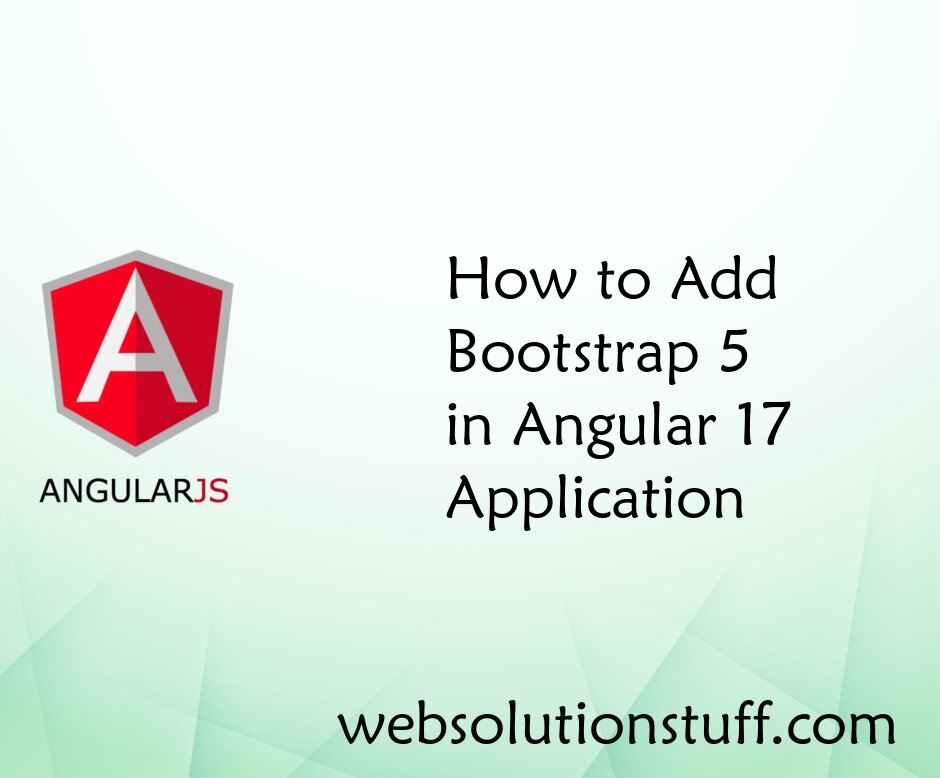
How to Add Bootstrap 5 in Angu...
Welcome to this tutorial where I'll guide you through the process of integrating Bootstrap 5 into your Angular 17 ap...
Mar-25-2024

How To Create Line Chart In La...
In this article, we will see how to create a line chart in laravel 9 using highcharts. A line chart is a graph...
Oct-04-2022
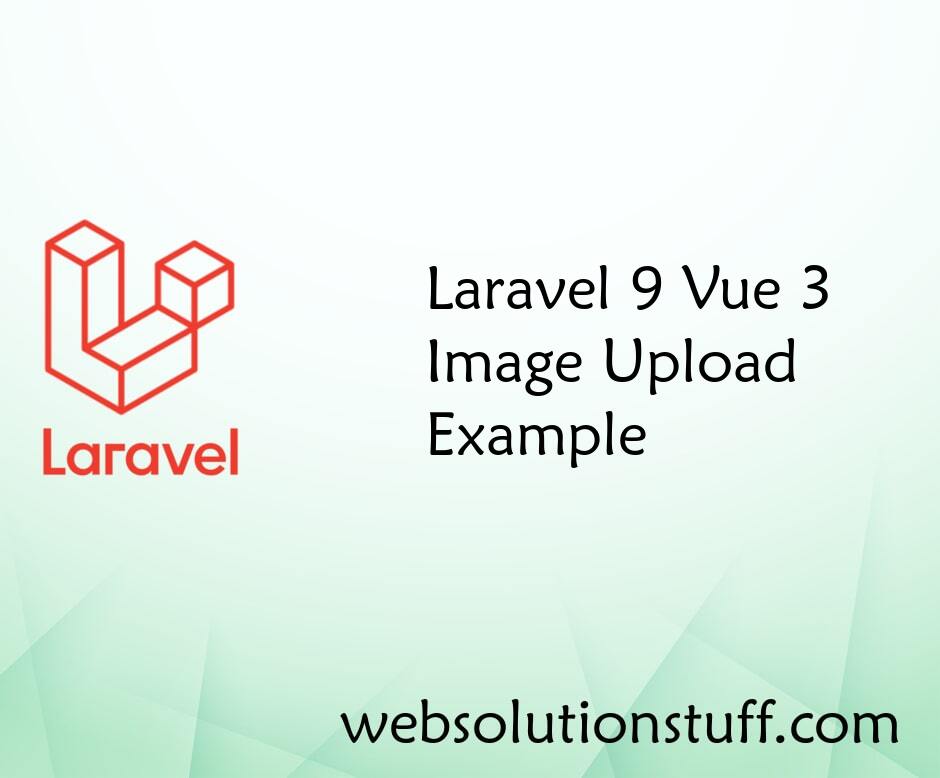
Laravel 9 Vue 3 Image Upload E...
In this article, we will see the laravel 9 vue 3 image upload example. Here we will learn vue 3 image upload using vite...
Nov-16-2022
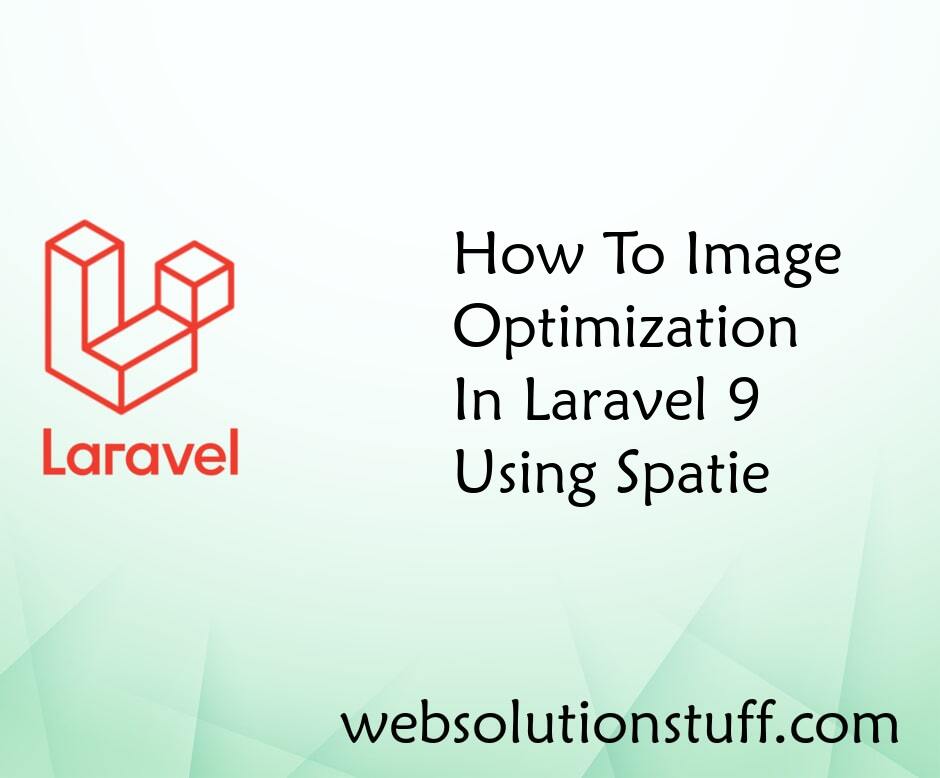
How To Image Optimization In L...
In this article, we will see how to image optimization in laravel 9 using spatie. Here, we will learn about image o...
Feb-10-2023