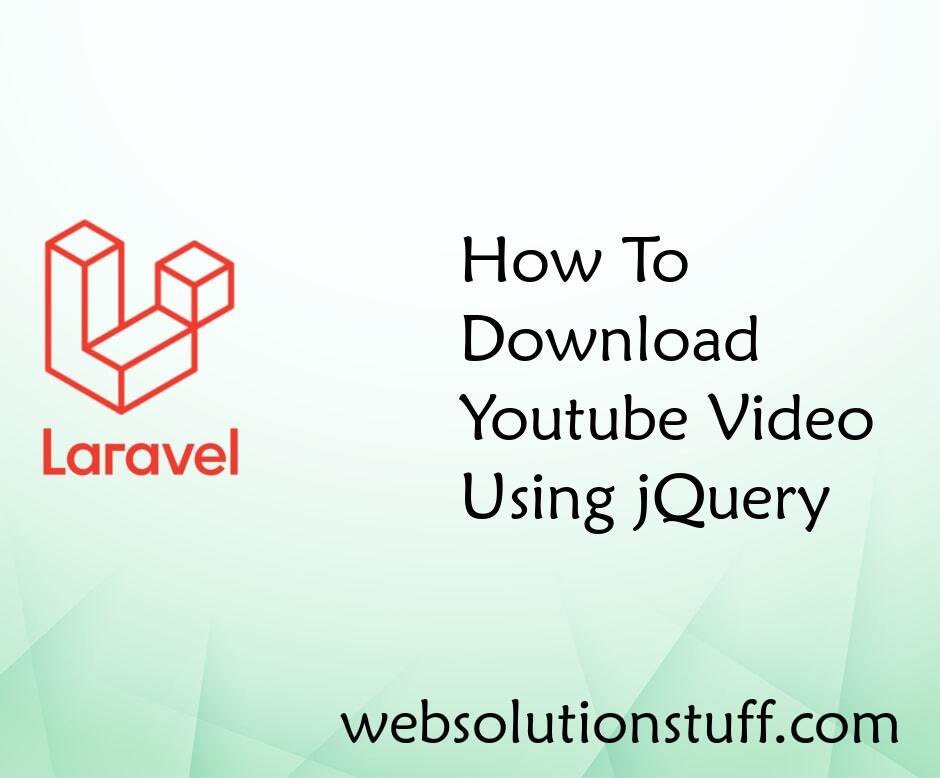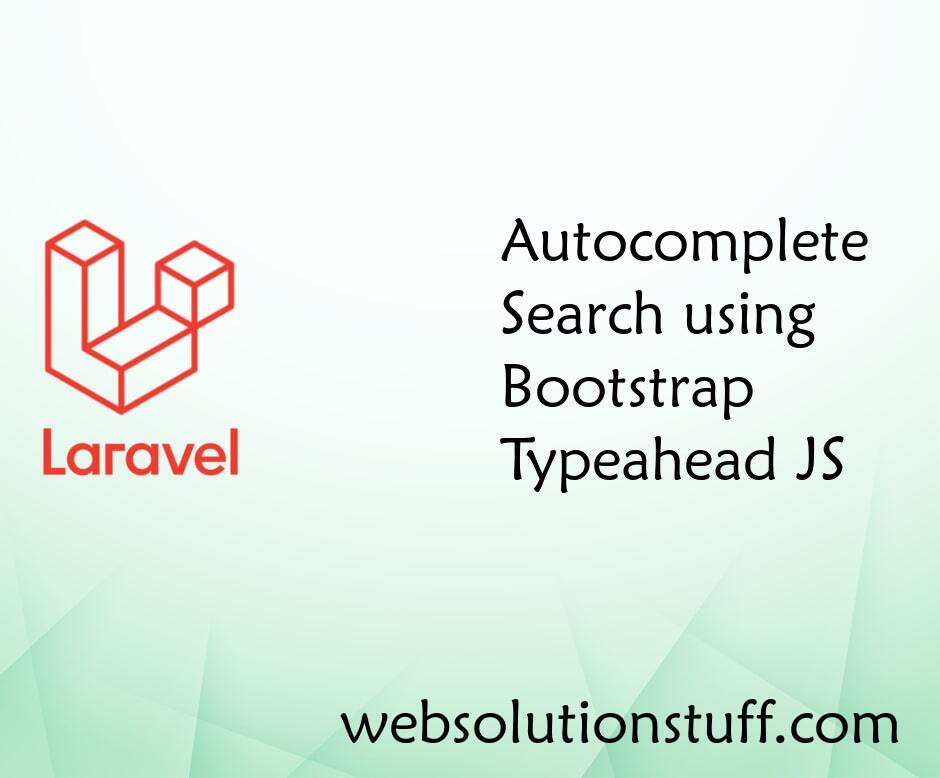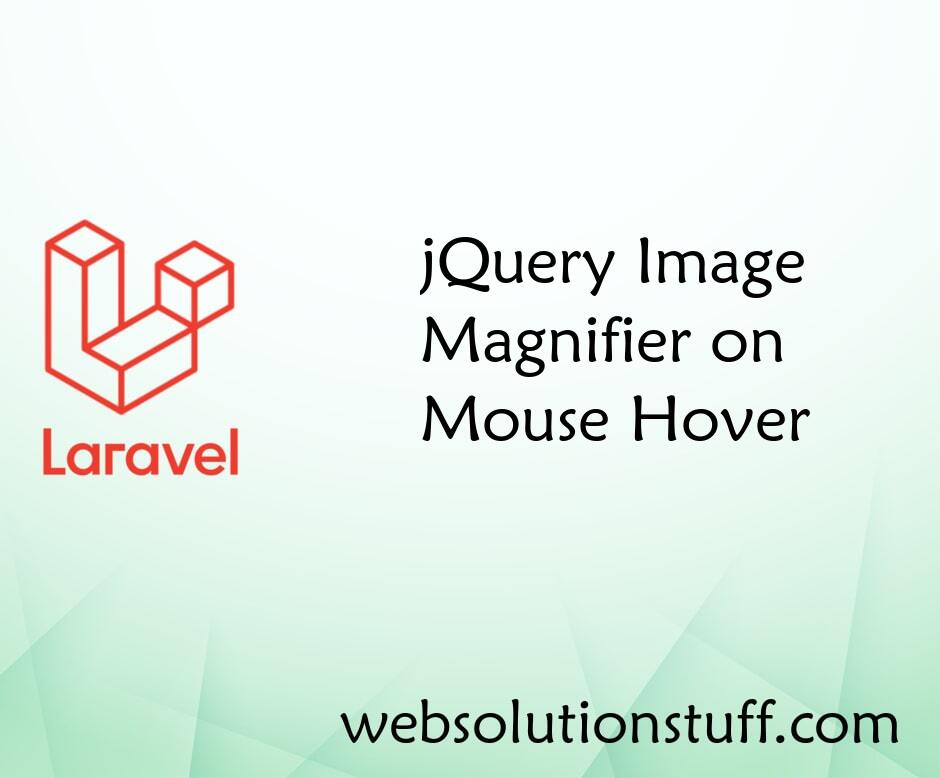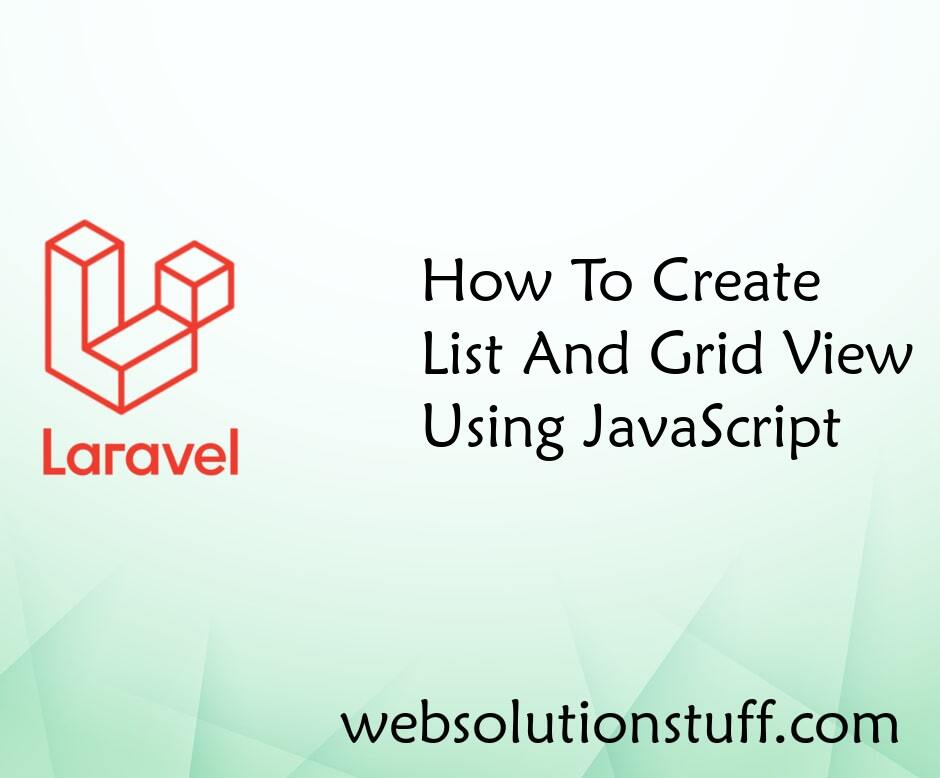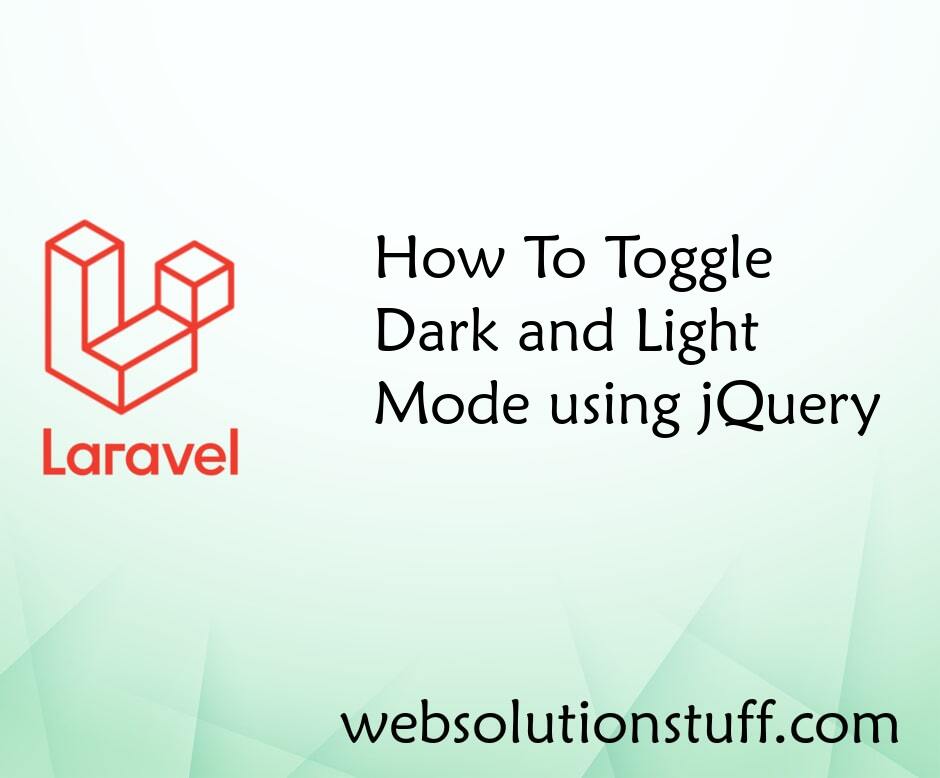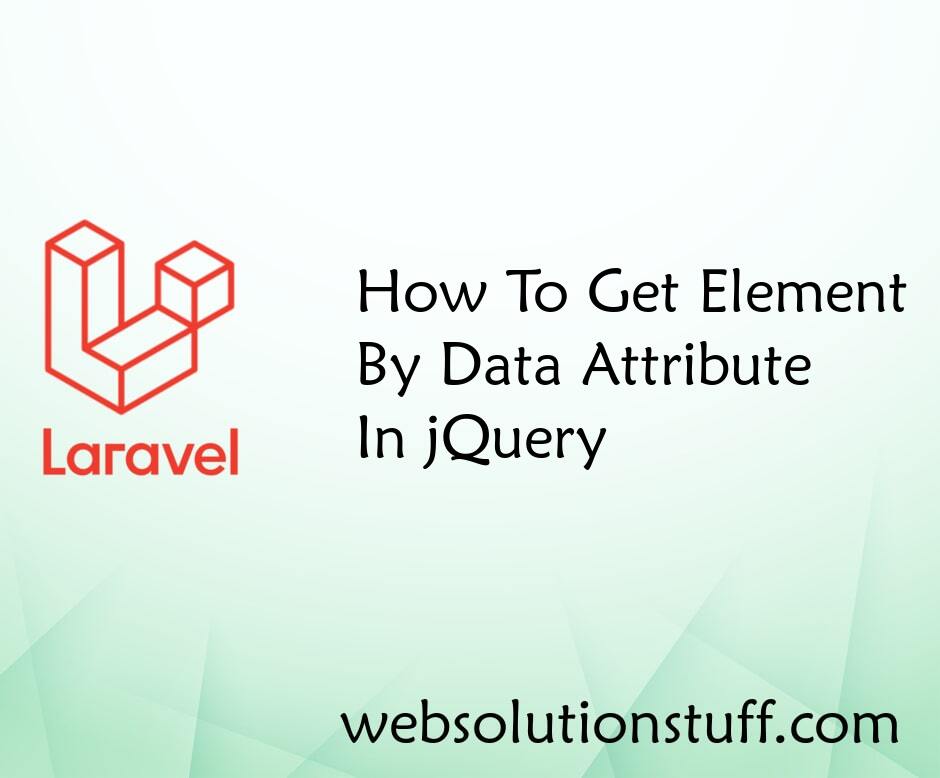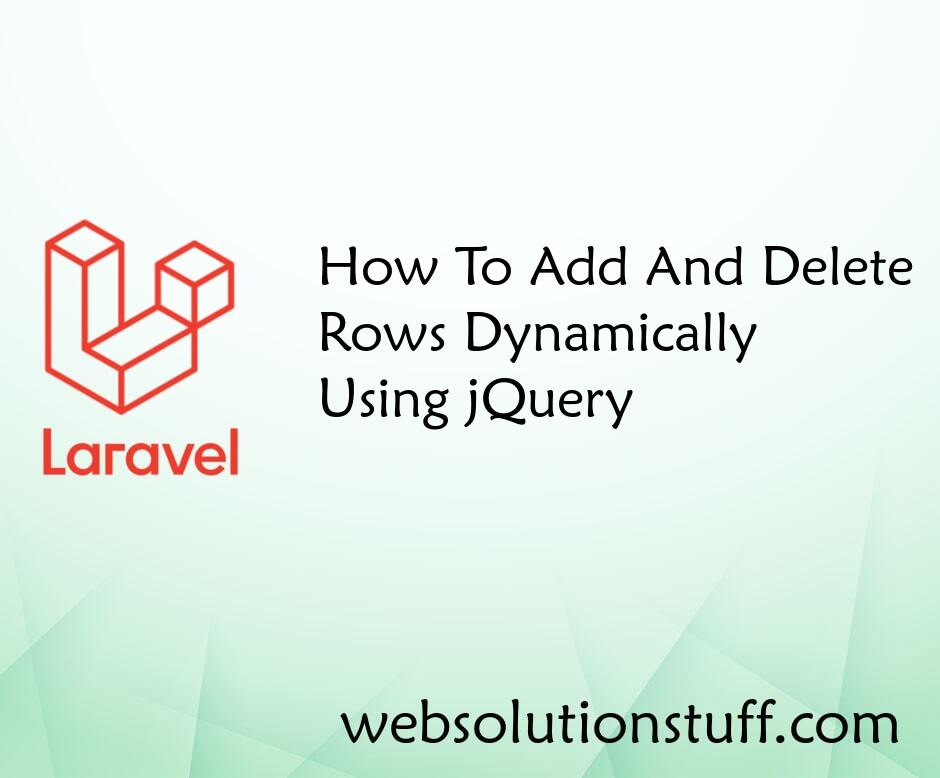Custom Toastr Notification In Laravel 9
In this article, we will see a custom toastr notification in laravel 9. we will create a custom notification using HTML, CSS, and jquery. In this, we will not use any kind of JS. You can display a success message, info message, warning message, and error with the help of CSS in laravel 9.