How to Create Slider using jQuery
Websolutionstuff | Aug-04-2021 | Categories : jQuery CSS Bootstrap
In this post we will see how to create slider using jquery, here we will use owl carousel for create slider using bootstrap. owl.carousel provides inbuilt css and js for jquery automatic image slider. here we will see how to create slidshow or how to create image slider using jquery.
Here, you need to add owl.carousel css and owl.carousel js for slider, so let's see how to create slidshow using owl.carousel.
first of all we need to add two css in your head section.
<link rel="stylesheet" href="owlcarousel/owl.carousel.min.css"> // required
<link rel="stylesheet" href="owlcarousel/owl.theme.default.min.css"> // optional
Now, add jquery and owl.carousel.min.js into the footer.
<script src="jquery.min.js"></script>
<script src="owlcarousel/owl.carousel.min.js"></script>
In HTML file you need to just add class in <div>,<a>,<img> tags like below.
<div class="owl-carousel">
<div> your content 1</div>
<div> your content 2</div>
<div> your content 3</div>
</div>
After that you need to initializer owl function using jquery script.
$(document).ready(function(){
$(".owl-carousel").owlCarousel();
});
Now, you can run simple slider.so, let's see other example of slider.
Example 1 : Simple with responsive
<!DOCTYPE html>
<html>
<head>
<meta charset="utf-8">
<meta http-equiv="X-UA-Compatible" content="IE=edge">
<title></title>
</head>
<body>
<div class="owl-carousel owl-theme">
<div class="item"><h4>1</h4></div>
<div class="item"><h4>2</h4></div>
<div class="item"><h4>3</h4></div>
<div class="item"><h4>4</h4></div>
<div class="item"><h4>5</h4></div>
<div class="item"><h4>6</h4></div>
<div class="item"><h4>7</h4></div>
</div>
</body>
<script type="text/javascript">
$(document).ready(function(){
$('.owl-carousel').owlCarousel({
loop:true,
margin:10,
nav:true,
responsive:{
0:{
items:1
},
600:{
items:3
},
1000:{
items:5
}
}
})
});
</script>
</html>
Example 2 : Automatic slider
var owl = $('.owl-carousel');
owl.owlCarousel({
items:4,
loop:true,
margin:10,
autoplay:true,
autoplayTimeout:1000,
autoplayHoverPause:true
});
Example 3 : Video Slider
<!DOCTYPE html>
<html>
<head>
<meta charset="utf-8">
<meta http-equiv="X-UA-Compatible" content="IE=edge">
<title></title>
</head>
<body>
<div class="owl-carousel owl-theme">
<div class="item-video" data-merge="3"><a class="owl-video" href="https://vimeo.com/23924346"></a></div>
<div class="item-video" data-merge="1"><a class="owl-video" href="https://www.youtube.com/watch?v=JpxsRwnRwCQ"></a></div>
<div class="item-video" data-merge="2"><a class="owl-video" href="https://www.youtube.com/watch?v=FBu_jxT1PkA"></a></div>
<div class="item-video" data-merge="1"><a class="owl-video" href="https://www.youtube.com/watch?v=oy18DJwy5lI"></a></div>
</div>
</div>
</body>
<script type="text/javascript">
$(document).ready(function(){
$('.owl-carousel').owlCarousel({
items:1,
merge:true,
loop:true,
margin:10,
video:true,
lazyLoad:true,
center:true,
responsive:{
480:{
items:2
},
600:{
items:4
}
}
})
});
</script>
</html>
You may also like :
- Read more : Multi Step Form Example In Laravel
- Read more : Convert JSON String to JSON Object Javascript
- Read more : How to Clear Form Data Using jQuery
Recommended Post
Featured Post
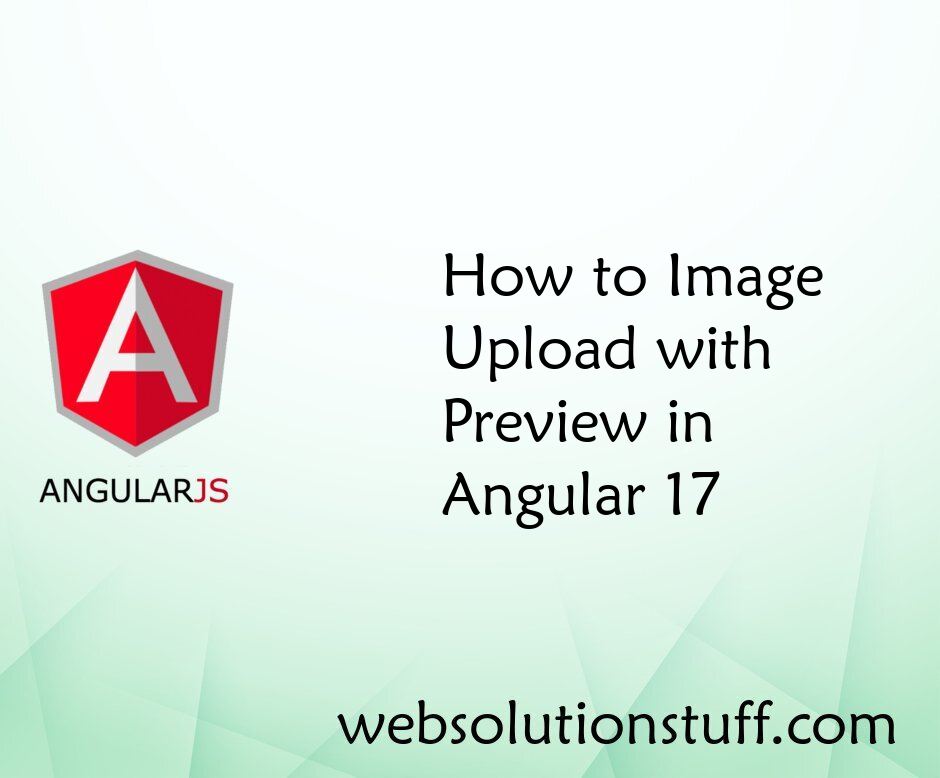
How to Image Upload with Previ...
In this article, we'll see how to image upload with a preview in angular 17. Here, we'll learn about the an...
Apr-01-2024
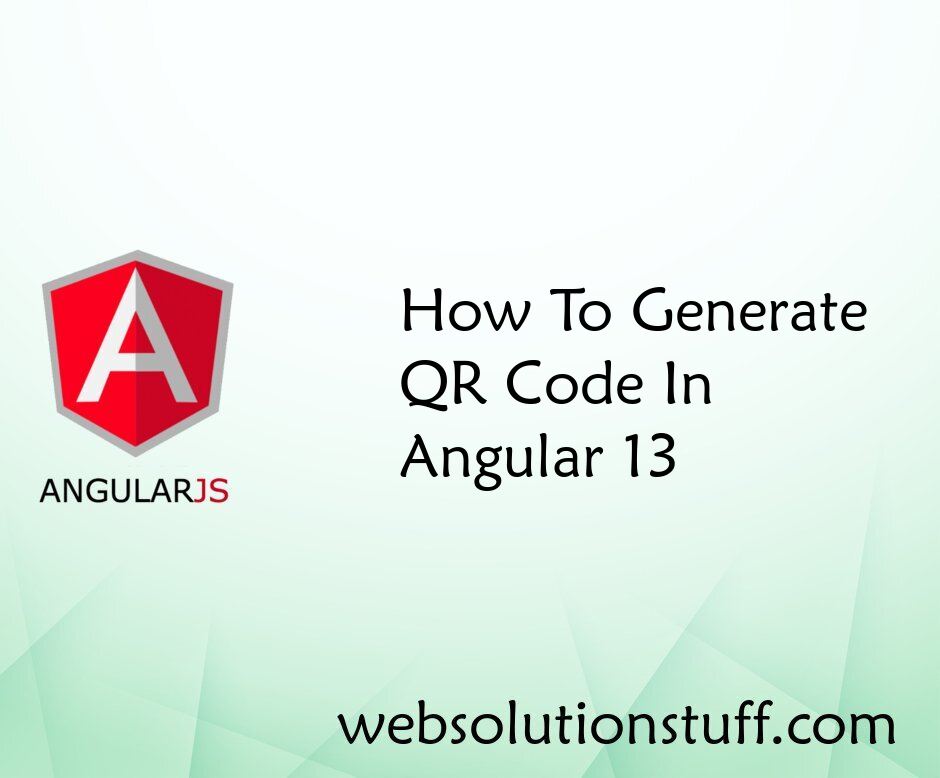
How To Generate QR Code In Ang...
In this article, we will see how to generate QR code in angular 13. In this example, we will use the angularx-qrcod...
Jun-09-2022
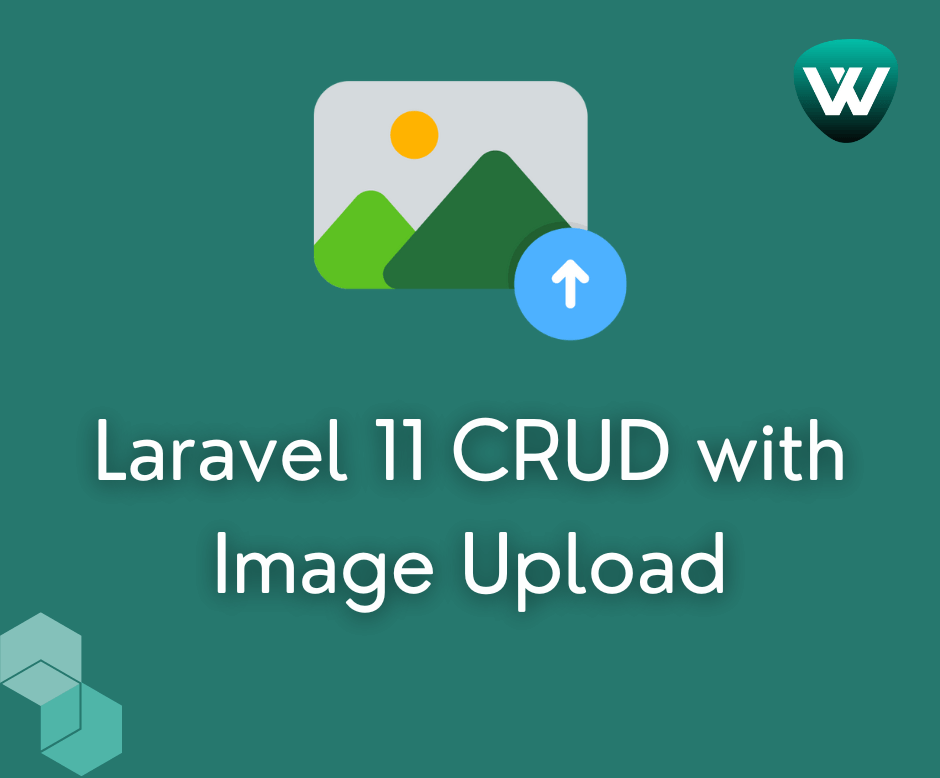
Laravel 11 CRUD with Image Upl...
In this article, we'll see laravel 11 crud with an image upload example. Here, we'll perform a crud operation on...
Apr-26-2024
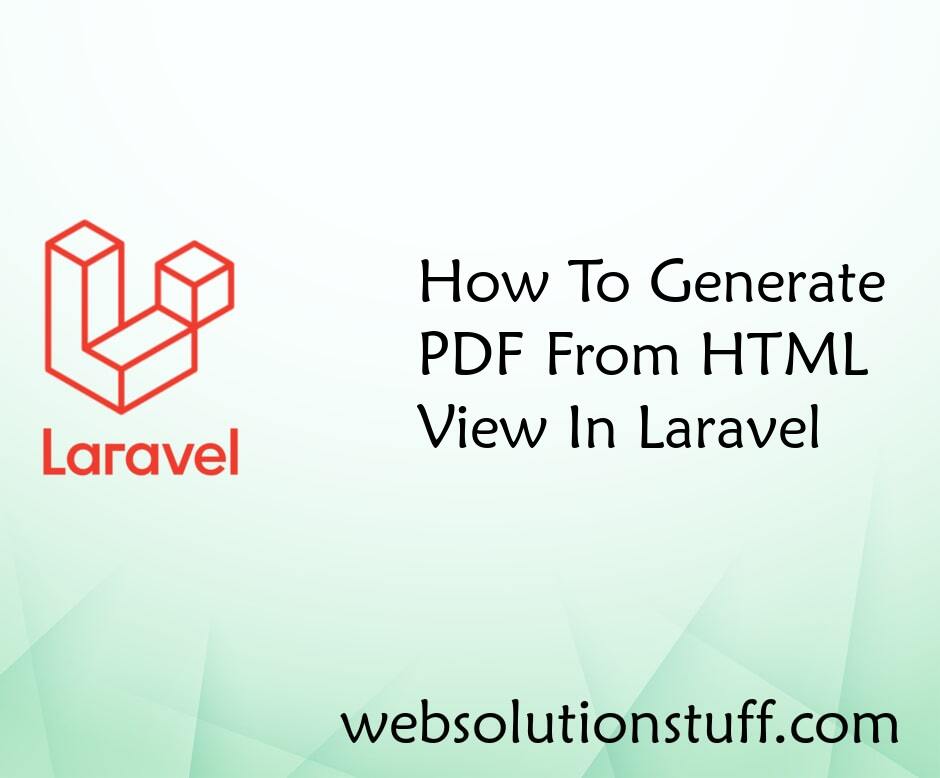
How Generate PDF From HTML Vie...
In this example, I will teach you how to generate PDF files from an HTML view in laravel. For generating PDF files I wil...
Jun-01-2020