Carbon Add Years To Date In Laravel 9
Websolutionstuff | Nov-21-2022 | Categories : Laravel PHP
In this article, we will see carbon add years to date in laravel 9. Carbon provides addYear() and addYears() functions to add a year to date objects. You can add a year to the current date and any other date. In the addYears() function need to pass the no. year as a parameter to date object.
So, let's see, how to add a year to date in laravel 9, PHP carbon add a year, and laravel 9 carbon add years to date.
In this example, we will add a year to the current date object using the carbon addYear() function.
<?php
namespace App\Http\Controllers;
use Illuminate\Http\Request;
use Carbon\Carbon;
class DateController extends Controller
{
public function index()
{
$currentDateTime = Carbon::now();
$newDateTime = Carbon::now()->addYear();
print_r($currentDateTime);
print_r($newDateTime);
}
}
Output:
Carbon\Carbon Object
(
[date] => 2022-11-03 08:01:50
[timezone_type] => 2
[timezone] => GMT
)
Carbon\Carbon Object
(
[date] => 2023-11-03 08:01:50
[timezone_type] => 2
[timezone] => GMT
)
In this example, we will add 3 years to the current date using the carbon addYears() function.
<?php
namespace App\Http\Controllers;
use Illuminate\Http\Request;
use Carbon\Carbon;
class DateController extends Controller
{
public function index()
{
$currentDateTime = Carbon::now();
$newDateTime = Carbon::now()->addYears(3);
print_r($currentDateTime);
print_r($newDateTime);
}
}
Output:
Carbon\Carbon Object
(
[date] => 2022-11-03 08:03:52
[timezone_type] => 2
[timezone] => GMT
)
Carbon\Carbon Object
(
[date] => 2025-11-03 08:03:52
[timezone_type] => 2
[timezone] => GMT
)
In this example, we will use the diffForHumans() function with addYear() to the current date.
<?php
namespace App\Http\Controllers;
use Illuminate\Http\Request;
use Carbon\Carbon;
class DateController extends Controller
{
public function index()
{
$currentDateTime = Carbon::now();
$newDateTime = $currentDateTime->diffForHumans($currentDateTime->copy()->addYear());
print_r($currentDateTime);
print_r($newDateTime);
}
}
Output:
1 year before
In this example, we will use the diffForHumans() function with addYears() to the current date.
<?php
namespace App\Http\Controllers;
use Illuminate\Http\Request;
use Carbon\Carbon;
class DateController extends Controller
{
public function index()
{
$currentDateTime = Carbon::now();
$newDateTime = $currentDateTime->diffForHumans($currentDateTime->copy()->addYears(3));
print_r($currentDateTime);
print_r($newDateTime);
}
}
Output:
3 years before
You might also like:
- Read Also: Laravel 9 whereDay / whereYear / whereTime Example
- Read Also: Laravel 9 whereDate And whereMonth Query Example
- Read Also: How To Disable Weekends In jQuery Datepicker
- Read Also: Laravel whereBetween Query Example
Recommended Post
Featured Post
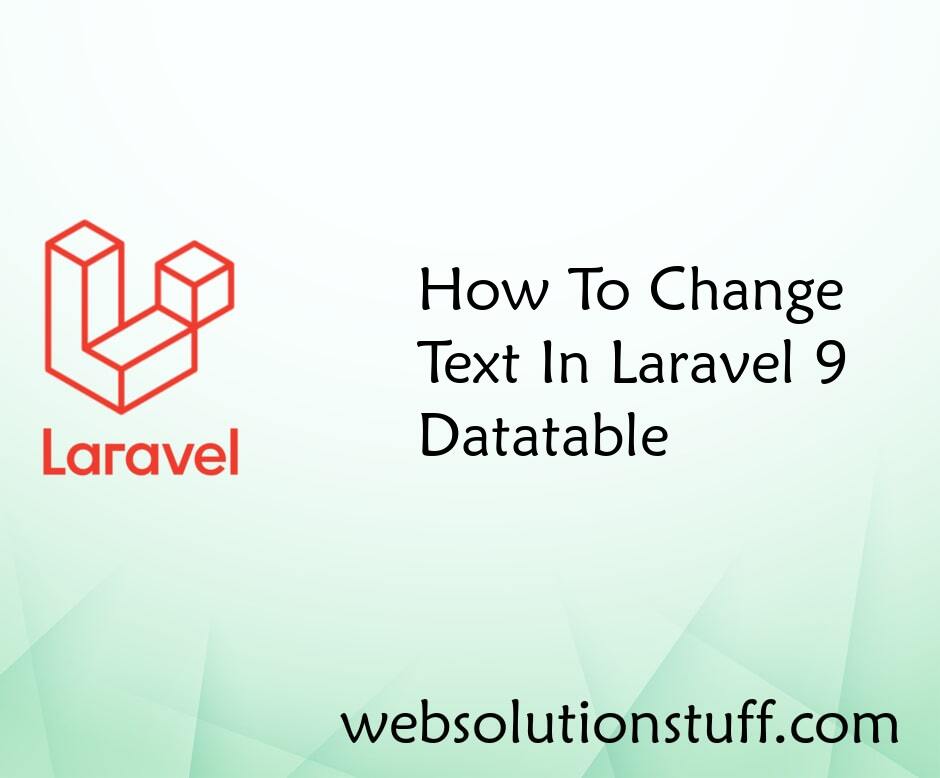
How To Change Text In Laravel...
Do you want to learn how to change text in a Laravel 9 Datatable? This blog post is your complete guide to mastering tex...
Jan-06-2023

jQuery Show and Hide Effects E...
Hello friends, in this tutorial, we will see jQuery show and hide effects example. jQuery show method and jQuery...
Jan-21-2022

Send Mail Example In Laravel 8
In this article, we will see send mail in laravel 8. here we will see how to send mail in laravel 8. Emai...
Oct-16-2020

How to Create Artisan Command...
Laravel is a comprehensive framework that provides an extensive range of artisan commands, enabling the automation of di...
Oct-06-2023