How To Install php-bcmath In Ubuntu
Websolutionstuff | Jul-12-2023 | Categories : Laravel PHP
In this article, I will guide you through the process of installing php-bcmath on Ubuntu. Php-bcmath is a PHP extension that provides mathematical functions for arbitrary precision arithmetic.
It allows you to perform various mathematical calculations with ease, including working with large numbers and decimal places.
By installing php-bcmath, you can enhance the mathematical capabilities of your PHP applications and scripts. In the following sections, I will walk you through the step-by-step installation process, ensuring that you have all the necessary tools and dependencies.
So let's dive in and learn how to install php-bcmath on Ubuntu.
Open a terminal window and run the following command to update the package lists:
sudo apt update
To access the latest PHP packages, we need to add the repository maintained by Ondřej Surý. Run the following command to add the repository.
sudo add-apt-repository ppa:ondrej/php
sudo apt update
Once the repository is added, run the following command to install php-bcmath.
sudo apt install php-bcmath
PHP 8.2
Run the following command to install php-bcmath for PHP 8.2.
sudo apt-get install php8.2-bcmath
PHP 8.1
Run the following command to install php-bcmath for PHP 8.1.
sudo apt-get install php8.1-bcmath
PHP 8.0
Run the following command to install php-bcmath for PHP 8.0.
sudo apt-get install php8.0-bcmath
PHP 7.4
Run the following command to install php-bcmath for PHP 7.4.
sudo apt-get install php7.4-bcmath
PHP 7.3
Run the following command to install php-bcmath for PHP 7.3.
sudo apt-get install php7.3-bcmath
After the installation is complete, you need to restart the PHP service for the changes to take effect. Run the following command to restart PHP.
sudo service apache2 restart
To ensure that php-bcmath is successfully installed. Run the following command to check.
php -m | grep -i bcmath
You might also like:
- Read Also: How To Open Datepicker Popup In Angular 15 Material
- Read Also: Require ext-curl is missing from your system ubuntu
- Read Also: Skype Screen Sharing Not Working Ubuntu In 22.04
- Read Also: How To Run Python Script In Laravel 9
Recommended Post
Featured Post
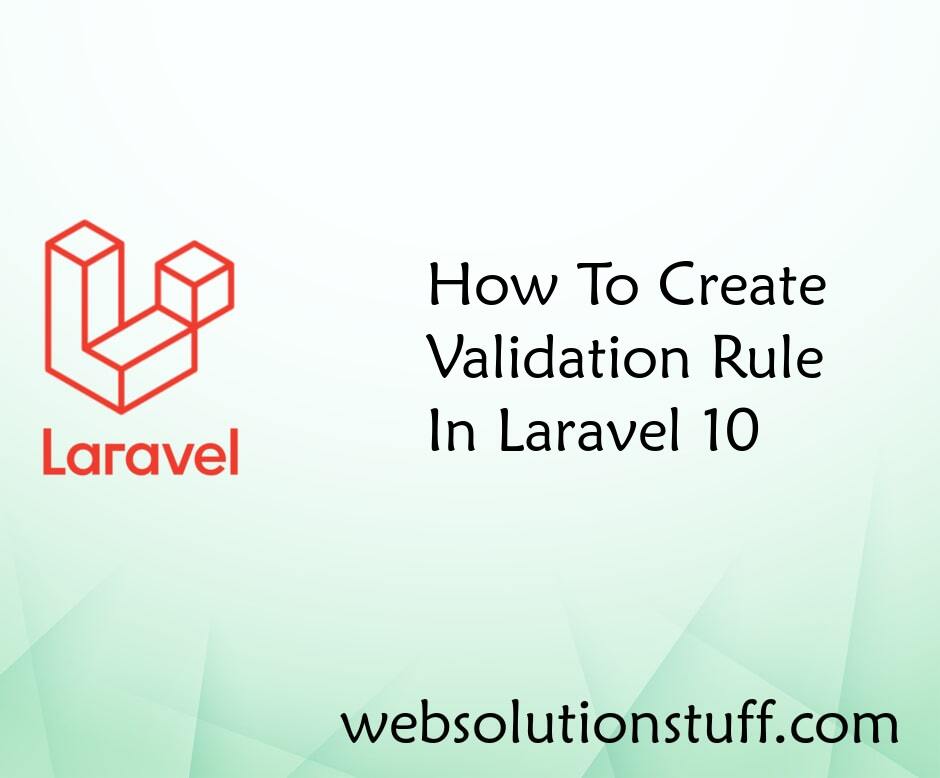
How To Create Validation Rule...
In this article, we will see how to create a validation rule in laravel 10. Here, we will learn about the laravel 1...
May-22-2023
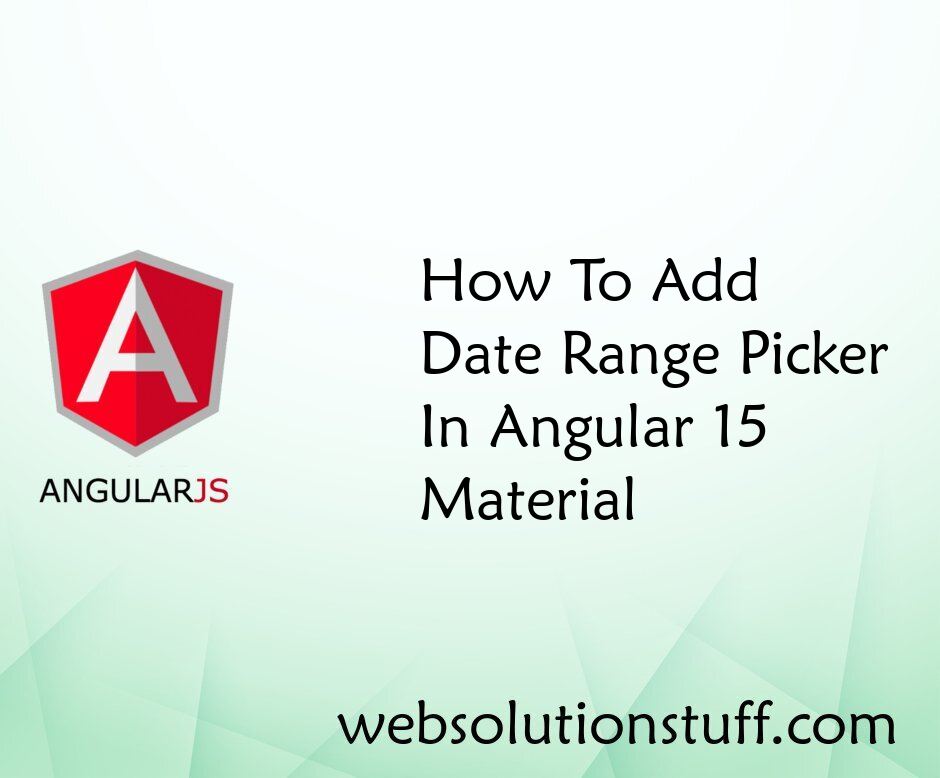
How To Add Date Range Picker I...
In this tutorial, I will guide you through the process of adding a date range picker component to your Angular 15 applic...
Jun-30-2023

Drag and Drop File Upload Usin...
This article will show drag and drop file upload using dropzone js in laravel 8. DropzoneJS is an open-source library th...
Oct-20-2020

Image Upload in Summernote Edi...
In this post we will see how to upload image in summernote editor. there are many editor available in laravel...
Jul-09-2021