Require ext-curl is missing from your system ubuntu
Websolutionstuff | Feb-16-2023 | Categories : Laravel PHP
In this article, we will see require ext-curl * is missing from your system in ubuntu. When we set up the laravel 9 projects in the ubuntu system at that time this error is given. So, we will fix require ext-curl * -> it is missing from your system. Install or enable PHP's curl extension in ubuntu.
So, let's see require ext-curl * is missing from your system ubuntu, composer require ext-curl, composer install curl error, install curl extension php ubuntu, and requires ext-curl error php ubuntu.
When we set up the project using the composer it will show an error like the below image.
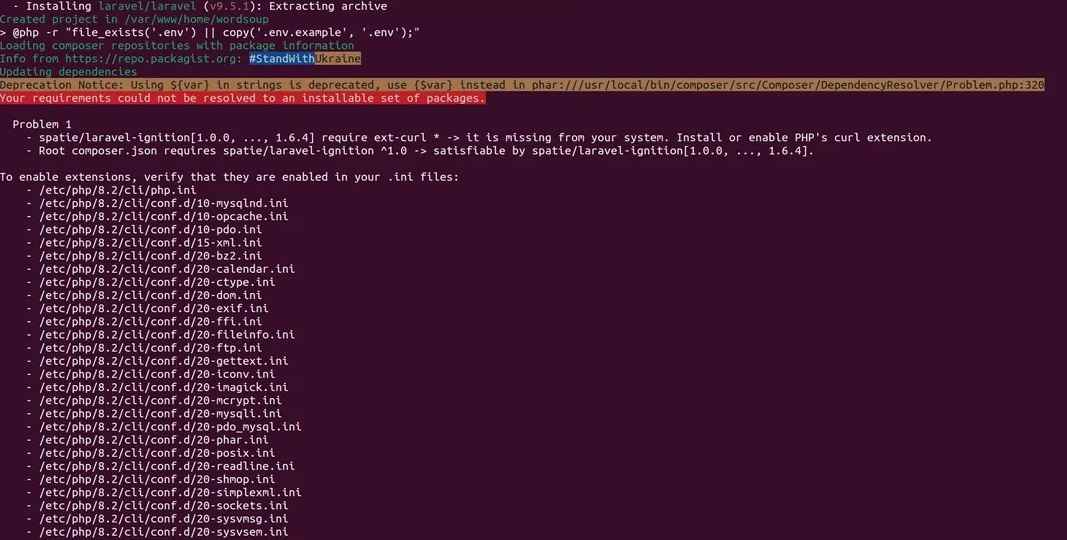
This error said to install the PHP-curl extension in your system for running the composer package. So, you can install the PHP-curl extension as per your PHP versions.
So, run the following command.
sudo apt-get install php-curl
Run the following command for PHP 8.2 version.
sudo apt-get install php8.2-curl
Run the following command for PHP 8.1 version.
sudo apt-get install php8.1-curl
Run the following command for PHP 7.4 version.
sudo apt-get install php7.4-curl
Run the following command for PHP 7.3 version.
sudo apt-get install php7.3-curl
Run the following command for PHP 7.2 version.
sudo apt-get install php7.2-curl
You might also like:
- Read Also: How To Install Angular In Ubuntu
- Read Also: How To Install Python On Ubuntu
- Read Also: 500 Internal Server Error In Laravel 9 AJAX
- Read Also: Skype Screen Sharing Not Working Ubuntu In 22.04
Recommended Post
Featured Post
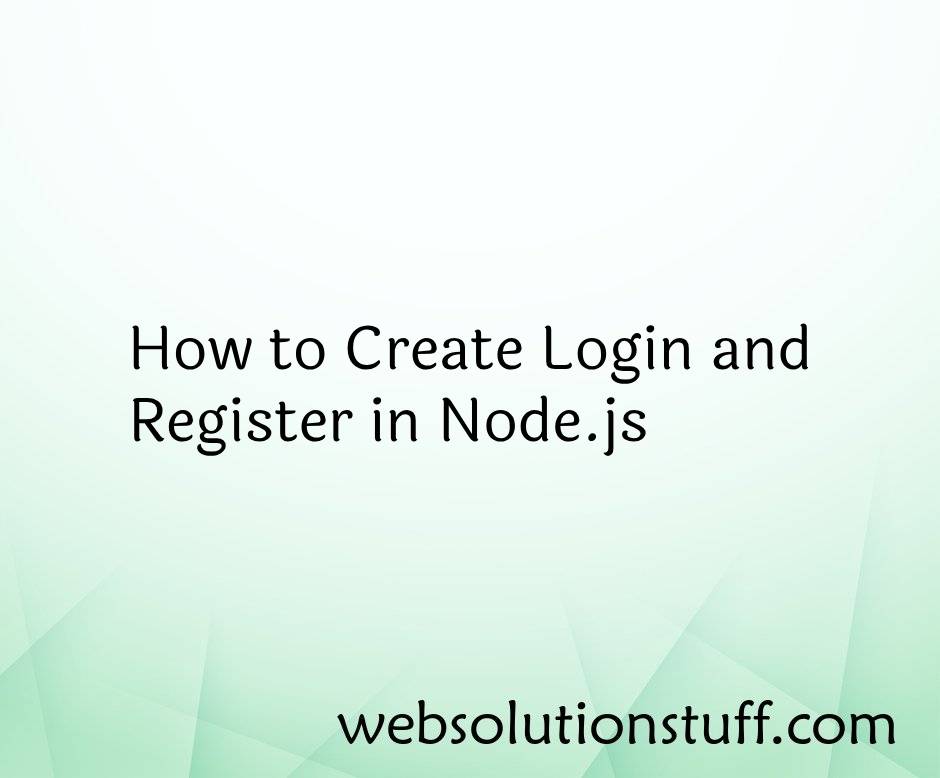
How to Create Login and Regist...
As I embarked on my journey to develop a powerful web application, I realized the importance of a robust user authentica...
Oct-02-2023
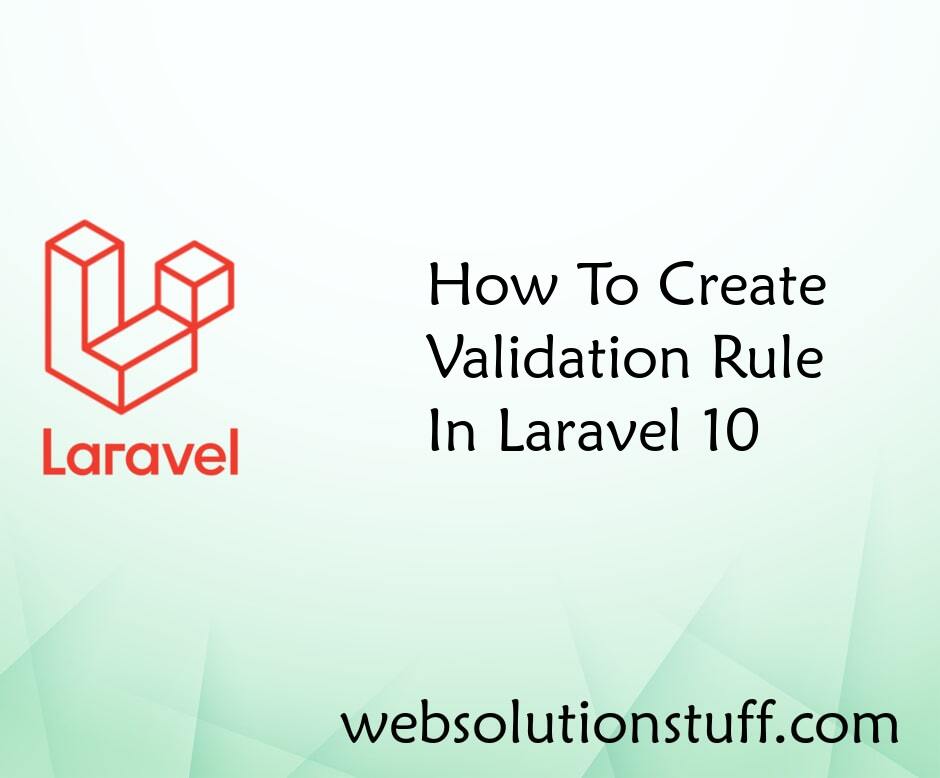
How To Create Validation Rule...
In this article, we will see how to create a validation rule in laravel 10. Here, we will learn about the laravel 1...
May-22-2023
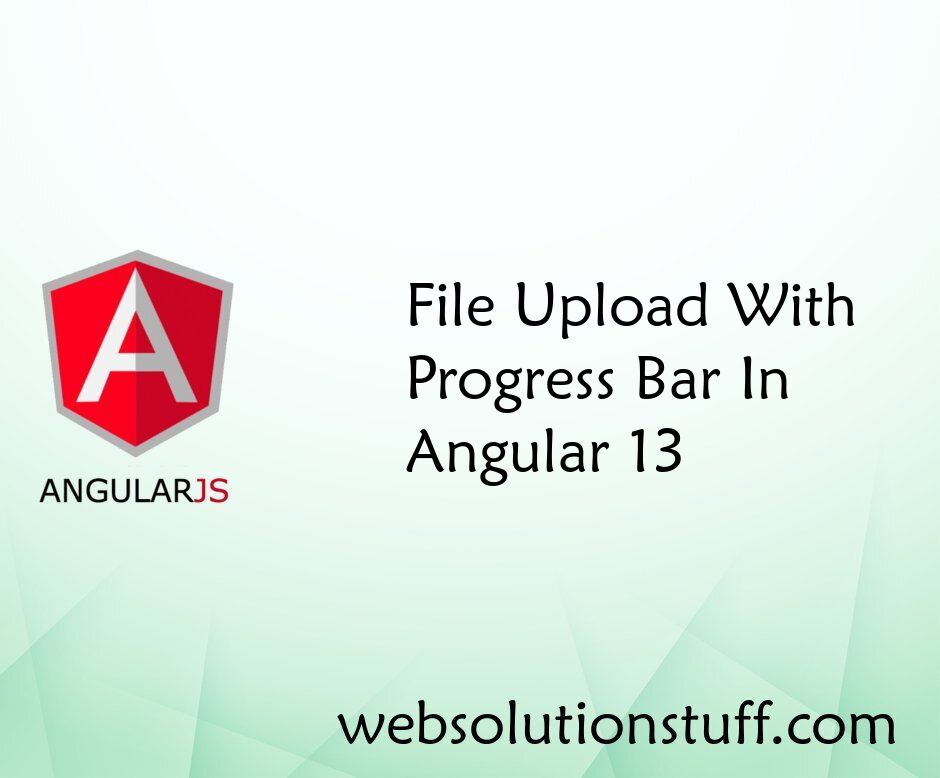
File Upload With Progress Bar...
In this article, we will see the file upload with a progress bar in angular 13. In this example, we will learn how to im...
Jun-11-2022
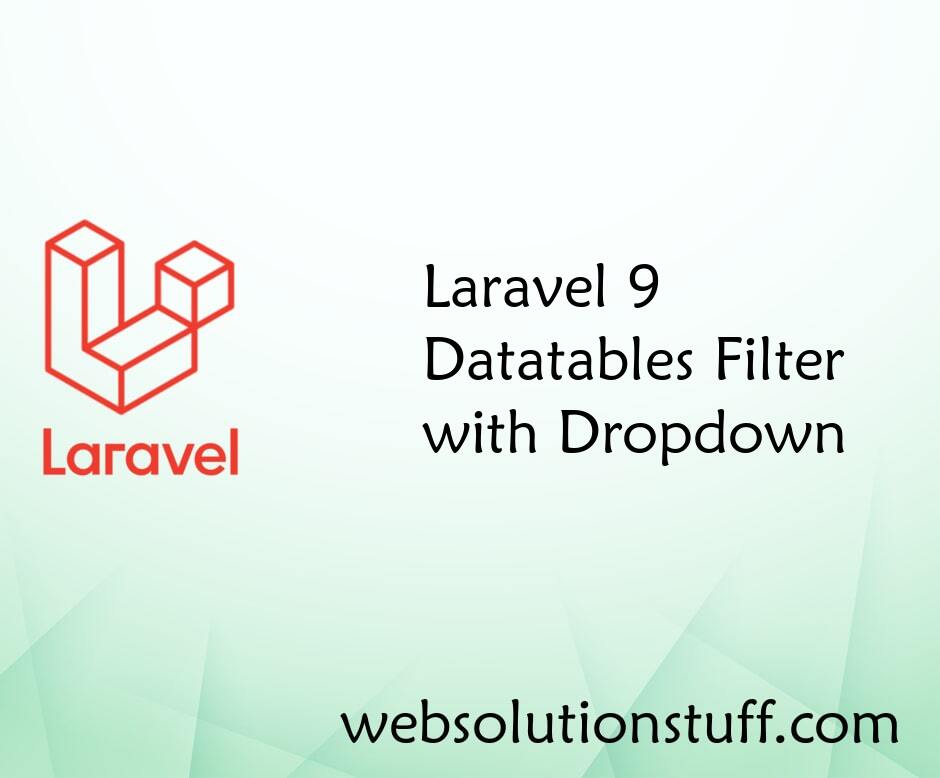
Laravel 9 Datatables Filter wi...
In this article, we will see laravel 9 datatables filter with dropdown. Here we will add datatables...
Mar-12-2022