How to Create Login and Register in Node.js
Websolutionstuff | Oct-02-2023 | Categories : Node.js
As I embarked on my journey to develop a powerful web application, I realized the importance of a robust user authentication system. In this tutorial, I'll take you through the creation of a full-fledged login and registration system using Node.js, Express, and MongoDB.
Together, we'll build a secure and efficient system that allows users to register, log in, and access personalized profiles.
By the end of this guide, you'll not only have a functioning authentication system but also a deeper understanding of how to implement similar features in your own Node.js projects.
So, let's dive in and explore the world of user authentication, one step at a time, and login and registration form in node.js.

Below is a step-by-step guide to help you build a basic login and registration system using Node.js, Express, and MongoDB as a database.
First, create a new directory for your project and initialize it with npm.
mkdir node-authentication
cd node-authentication
npm init -y
Install the necessary packages.
npm install express express-session passport passport-local mongoose bcrypt connect-flash
Create the following directory structure.
- node-authentication/
- node_modules/
- public/
- css/
- js/
- views/
- app.js
- package.json
Ensure that you have MongoDB installed and running. Create a database for your application.
In your app.js file, configure Passport for local authentication.
const express = require('express');
const session = require('express-session');
const passport = require('passport');
const LocalStrategy = require('passport-local').Strategy;
const mongoose = require('mongoose');
const bcrypt = require('bcrypt');
const flash = require('connect-flash');
const app = express();
// MongoDB connection setup (mongoose)
mongoose.connect('mongodb://localhost/node-authentication', {
useNewUrlParser: true,
useUnifiedTopology: true,
useCreateIndex: true,
});
// Middleware
app.use(express.urlencoded({ extended: false }));
app.use(
session({
secret: 'your-secret-key',
resave: true,
saveUninitialized: true,
})
);
app.use(passport.initialize());
app.use(passport.session());
app.use(flash());
// Passport Configuration
passport.use(
new LocalStrategy((username, password, done) => {
// Match username and password in your MongoDB
User.findOne({ username: username }, (err, user) => {
if (err) return done(err);
if (!user) return done(null, false, { message: 'Incorrect username' });
bcrypt.compare(password, user.password, (err, isMatch) => {
if (err) return done(err);
if (isMatch) return done(null, user);
else return done(null, false, { message: 'Incorrect password' });
});
});
})
);
passport.serializeUser((user, done) => {
done(null, user.id);
});
passport.deserializeUser((id, done) => {
User.findById(id, (err, user) => {
done(err, user);
});
});
// Routes
app.get('/', (req, res) => {
res.send('Home Page');
});
// Start the server
const PORT = process.env.PORT || 3000;
app.listen(PORT, () => {
console.log(`Server is running on port ${PORT}`);
});
In a separate file (e.g., models/User.js), define your User model.
const mongoose = require('mongoose');
const bcrypt = require('bcrypt');
const UserSchema = new mongoose.Schema({
username: { type: String, unique: true, required: true },
password: { type: String, required: true },
});
UserSchema.pre('save', function (next) {
const user = this;
bcrypt.hash(user.password, 10, (err, hash) => {
if (err) return next(err);
user.password = hash;
next();
});
});
const User = mongoose.model('User', UserSchema);
module.exports = User;
Define routes for registration and login in your app.js file.
// Registration
app.get('/register', (req, res) => {
res.render('register', { message: req.flash('signupMessage') });
});
app.post('/register', (req, res, next) => {
passport.authenticate('local-signup', {
successRedirect: '/profile',
failureRedirect: '/register',
failureFlash: true,
})(req, res, next);
});
// Login
app.get('/login', (req, res) => {
res.render('login', { message: req.flash('loginMessage') });
});
app.post('/login', (req, res, next) => {
passport.authenticate('local-login', {
successRedirect: '/profile',
failureRedirect: '/login',
failureFlash: true,
})(req, res, next);
});
// Logout
app.get('/logout', (req, res) => {
req.logout();
res.redirect('/');
});
Create views for registration (views/register.ejs) and login (views/login.ejs) forms. Use a template engine like EJS.
<!-- register.ejs -->
<!DOCTYPE html>
<html lang="en">
<head>
<meta charset="UTF-8">
<title>Node.js Login and Registration System - Websolutionstuff</title>
</head>
<body>
<h2>Register</h2>
<form action="/register" method="post">
<input type="text" name="username" placeholder="Username" required>
<input type="password" name="password" placeholder="Password" required>
<button type="submit">Register</button>
</form>
<p><%= message %></p>
</body>
</html>
<!-- login.ejs -->
<!DOCTYPE html>
<html lang="en">
<head>
<meta charset="UTF-8">
<title>Node.js Login and Registration System - Websolutionstuff</title>
</head>
<body>
<h2>Login</h2>
<form action="/login" method="post">
<input type="text" name="username" placeholder="Username" required>
<input type="password" name="password" placeholder="Password" required>
<button type="submit">Login</button>
</form>
<p><%= message %></p>
</body>
</html>
Create a route for the user profile in your app.js file.
app.get('/profile', isLoggedIn, (req, res) => {
res.render('profile', {
user: req.user,
});
});
function isLoggedIn(req, res, next) {
if (req.isAuthenticated()) return next();
res.redirect('/login');
}
Create a view for the user profile (views/profile.ejs).
<!-- profile.ejs -->
<!DOCTYPE html>
<html lang="en">
<head>
<meta charset="UTF-8">
<title>User Profile</title>
</head>
<body>
<h2>User Profile</h2>
<p>Welcome, <%= user.username %>!</p>
<a href="/logout">Logout</a>
</body>
</html>
In your terminal, run your Node.js application.
node app.js
As I wrap up this tutorial, I hope you've found it as enlightening and empowering as I have. We've journeyed through the creation of a comprehensive login and registration system using Node.js, Express, and MongoDB, mastering the intricacies of user authentication along the way.
By now, you have the fundamental knowledge to implement user authentication features in your Node.js applications. You've learned how to securely register users, validate their credentials, and grant access to personalized profiles.
Thank you for joining me on this journey through the realm of user authentication in Node.js.
You might also like:
- Read Also: How to Upload Image to Storage Folder in Laravel 10
- Read Also: Integrating ChatGPT with Node and Vue
- Read Also: How To Push Array Element In Node.js
- Read Also: How to Generate QR Code in Node.js
Recommended Post
Featured Post

How To Send Email Using Markdo...
In this article, we will see how to send email using markdown mailable laravel 9. we will learn laravel 9 to s...
Aug-05-2022

Laravel 10 Apexcharts Bar Char...
In this article, we will see the laravel 10 apexcharts bar chart example. Here, we will learn about how to create a bar...
May-24-2023

Laravel 10 Login and Registrat...
Welcome to my guide on creating a secure and visually appealing user authentication system in Laravel 10! Laravel, one o...
Aug-23-2023
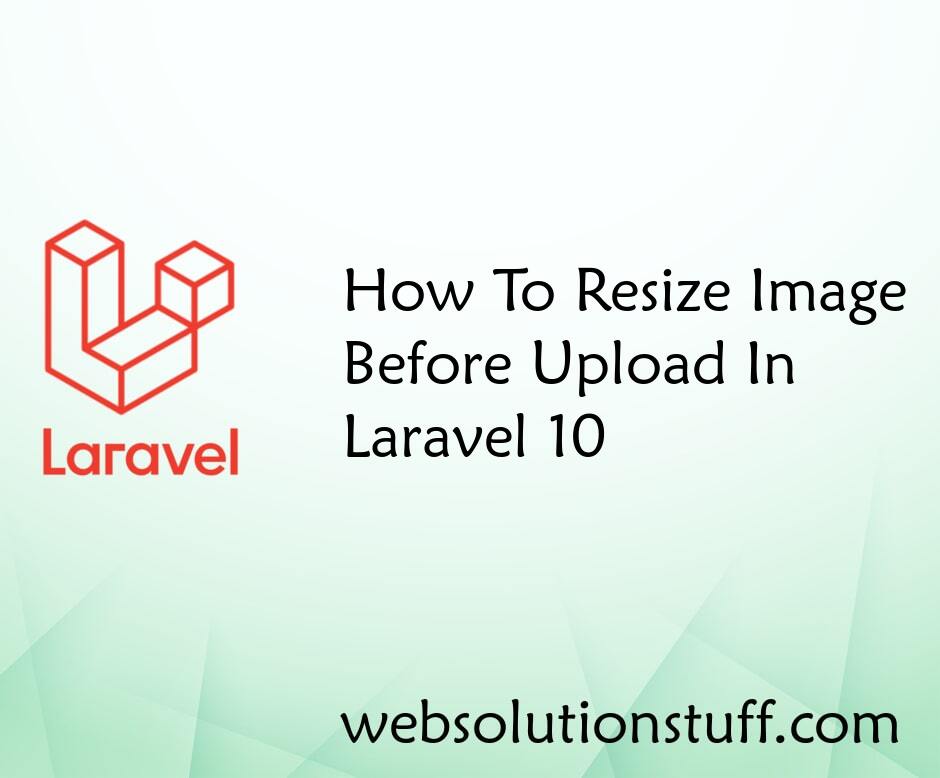
How To Resize Image Before Upl...
In this article, we will see how to resize images before uploading in laravel 10. Here, we will learn about laravel 10&n...
Mar-29-2023