Laravel 10 Login and Registration with Auth
Websolutionstuff | Aug-23-2023 | Categories : Laravel Bootstrap
Welcome to my guide on creating a secure and visually appealing user authentication system in Laravel 10! Laravel, one of my favorite PHP frameworks, has made this process remarkably straightforward, even for the latest version, Laravel 10.
By combining Laravel's robust authentication system with the responsive and user-friendly design capabilities of Bootstrap, I'll show you how to quickly build a seamless and professional login and registration system.
In this comprehensive guide, I'll take you through the entire process of setting up user authentication in Laravel 10, integrating Bootstrap for a polished frontend, and ensuring that your users' data remains secure.
Whether you're a seasoned Laravel developer or just getting started, I'll provide you with step-by-step instructions and code examples to help you create a feature-rich authentication system with ease.
Together, we'll embark on this journey to build a secure and aesthetically pleasing login and registration system using Laravel 10 and Bootstrap.
By the end of this tutorial, you'll have a deep understanding of how these powerful technologies can work together to deliver an exceptional user experience while keeping your application secure.
So, whether you're working on a personal project, a startup, or an enterprise-level application, I'm here to equip you with the knowledge and skills to create a robust authentication system that meets your specific needs.
Let's dive into laravel 10 login authentication, how to create login and registration in laravel, laravel 10 auth scaffolding.
If you haven't already, install Laravel 10 by running the following command.
composer create-project laravel/laravel example-app
Now, we will create auth scaffold command to create a login, register, and dashboard.
composer require laravel/ui
Generate basic scaffolding and login and registration using Bootstrap 5.
php artisan ui bootstrap
OR
php artisan ui bootstrap --auth
Generate basic scaffolding and login and registration for Vue.
php artisan ui vue
OR
php artisan ui vue --auth
Generate basic scaffolding and login and registration for react.
php artisan ui react
OR
php artisan ui react --auth
Then, configure the database details in the .env file.
DB_CONNECTION=mysql
DB_HOST=127.0.0.1
DB_PORT=3306
DB_DATABASE=DATABASE NAME
DB_USERNAME=DATABASE USERNAME
DB_PASSWORD=DATABASE PASSWORD
Run the following command to install npm and compile CSS and js files.
npm install && npm run dev
Then, we will migrate the table using the following command.
php artisan migrate
Now our Laravel 10 Authentication is ready to use.
php artisan serve
You might also like:
- Read Also: How To Login With OTP In Laravel 10
- Read Also: Laravel 10 AJAX CRUD Operations Example
- Read Also: How To Roll back Specific Migration In Laravel
- Read Also: Date Range Filter In Datatable jQuery Example
Recommended Post
Featured Post

How To Create Calendar Event I...
In this article, we will see how to create a calendar event in laravel 9 using ajax. Here, we will learn how to add...
Dec-28-2022
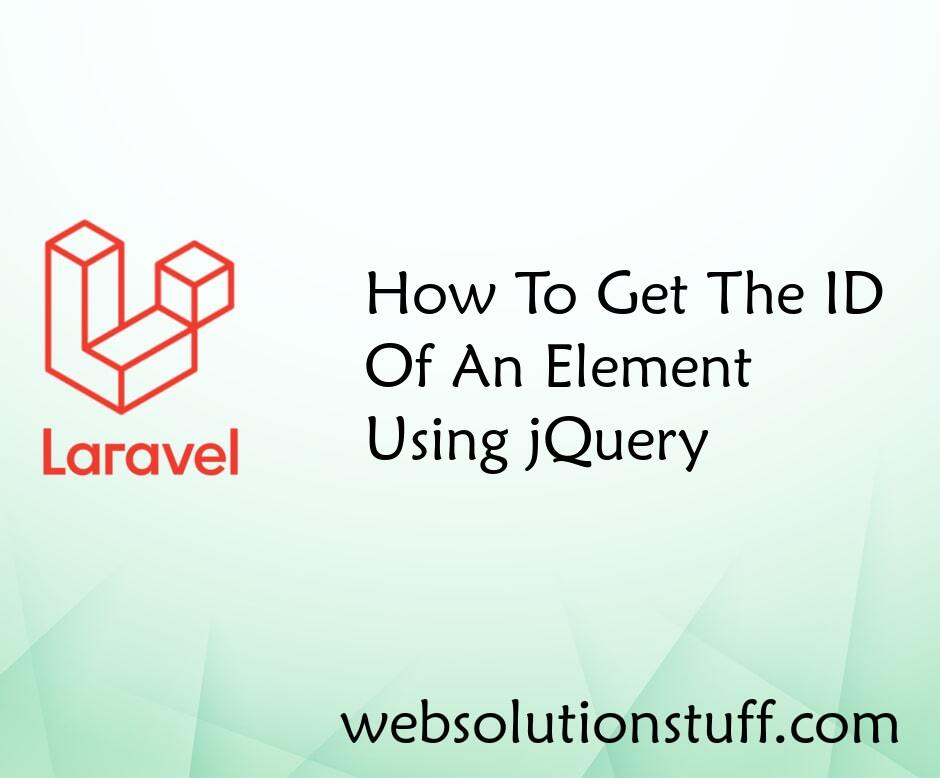
How To Get The ID Of An Elemen...
In this article, we will see how to get the id of an element using jquery. Using the jquery attr() method to get or...
Jul-04-2022
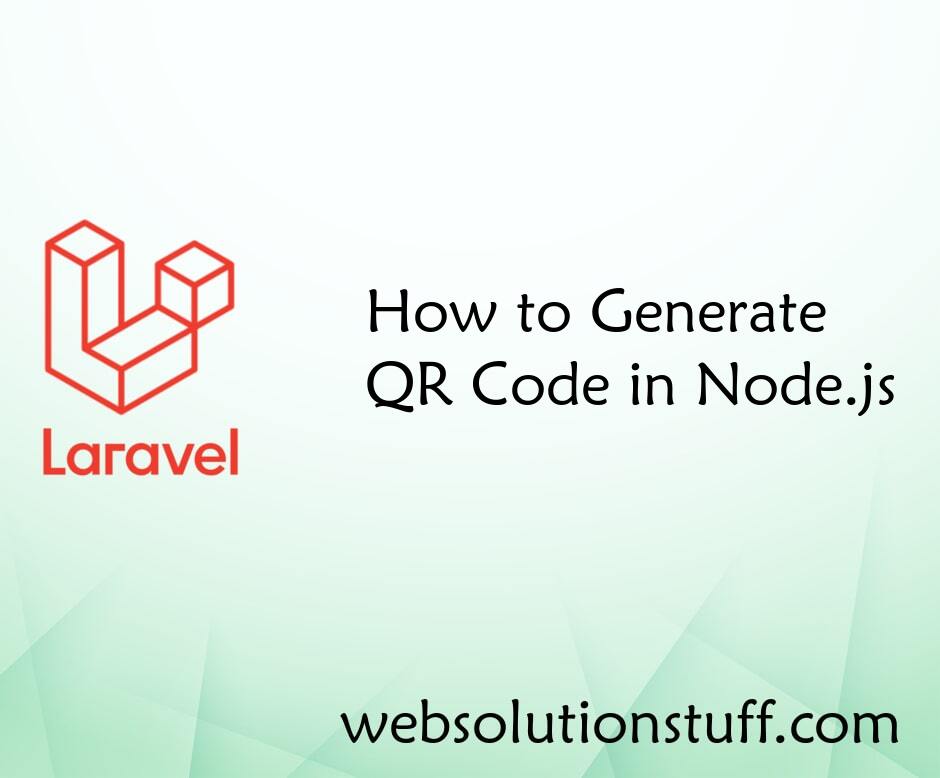
How to Generate QR Code in Nod...
In this example we will see how to generate QR Code in Node.js application. In this example we will use qrcode npm...
Sep-20-2021
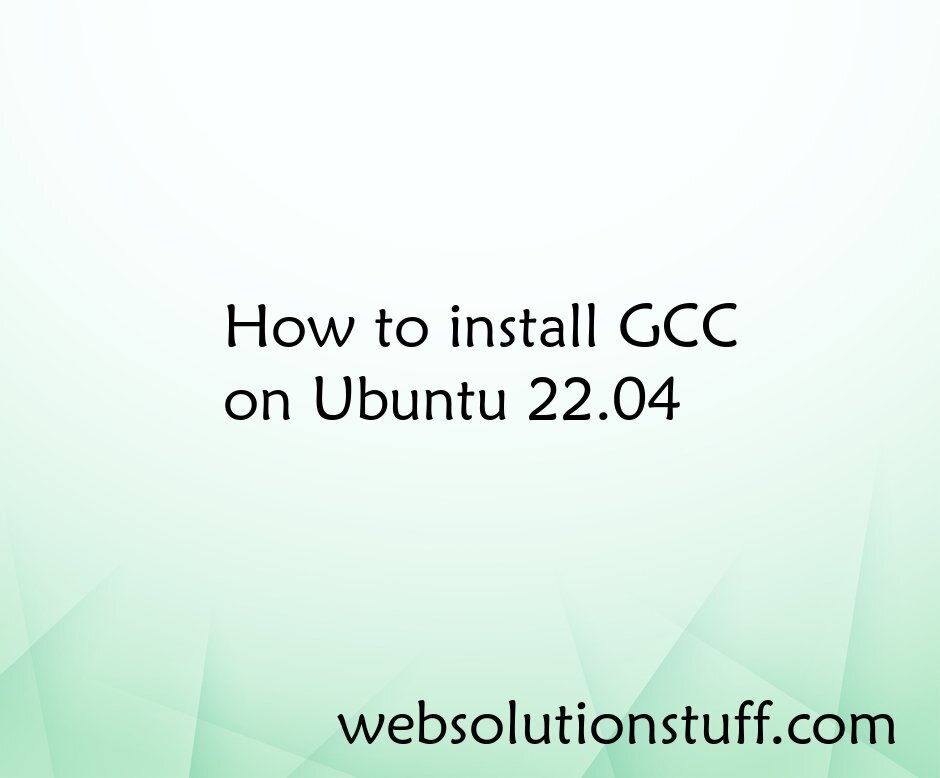
How to install GCC on Ubuntu 2...
Hello there! If you're diving into the world of programming on Ubuntu 22.04 and want to get your hands dirty with so...
Jan-15-2024