Carbon Add Years To Date In Laravel
Websolutionstuff | Dec-07-2020 | Categories : Laravel PHP
In this article, we will see examples of carbon adding years to date in laravel. Here we will laravel add years to date in laravel 8 using carbon. Carbon provides many functions like addYear() and addYears() to add the year in laravel 7/8. You can add a year on the current date using carbon in laravel 7 and laravel 8. Also, you can add a year to date using the carbon addYears() function. The addYears() function may require to passing the parameter of a number of years.
So, let's see how to add years to date in laravel 7 and laravel 8 and laravel 7/8 add a year to date using carbon.
If we need to add a year or more than one year in date then you can use carbon in laravel. carbon provides addYear() and addYears() methods to add years to carbon date objects.
In this example, we will add a year to the current date.
<?php
namespace App\Http\Controllers;
use Illuminate\Http\Request;
use Carbon\Carbon;
class DateController extends Controller
{
public function index()
{
$currentDateTime = Carbon::now();
$newDateTime = Carbon::now()->addYear();
print_r($currentDateTime);
print_r($newDateTime);
}
}
Output:
Carbon\Carbon Object
(
[date] => 2020-12-02 09:45:30.376461
[timezone_type] => 2
[timezone] => GMT
)
Carbon\Carbon Object
(
[date] => 2021-12-02 09:45:30.376461
[timezone_type] => 2
[timezone] => GMT
)
In this example, we will add three years to the current date. Also, you can add a year to any date.
<?php
namespace App\Http\Controllers;
use Illuminate\Http\Request;
use Carbon\Carbon;
class DateController extends Controller
{
public function index()
{
$currentDateTime = Carbon::now();
$newDateTime = Carbon::now()->addYears(3);
print_r($currentDateTime);
print_r($newDateTime);
}
}
Output:
Carbon\Carbon Object
(
[date] => 2020-12-02 09:46:32.406561
[timezone_type] => 2
[timezone] => GMT
)
Carbon\Carbon Object
(
[date] => 2023-12-02 09:46:50.454561
[timezone_type] => 2
[timezone] => GMT
)
You might also like:
- Read Also: Carbon Add Days To Date In Laravel
- Read Also: Change Date Format Using Carbon In Laravel
- Read Also: Laravel 8 Export Buttons In Datatables Example
- Read Also: How To Change Month Name In jQuery Datepicker
Recommended Post
Featured Post

How To Create Bar Chart In Lar...
In this article, we will see how to create a bar chart in laravel 9 using highcharts. A bar chart or bar graph is a...
Oct-05-2022
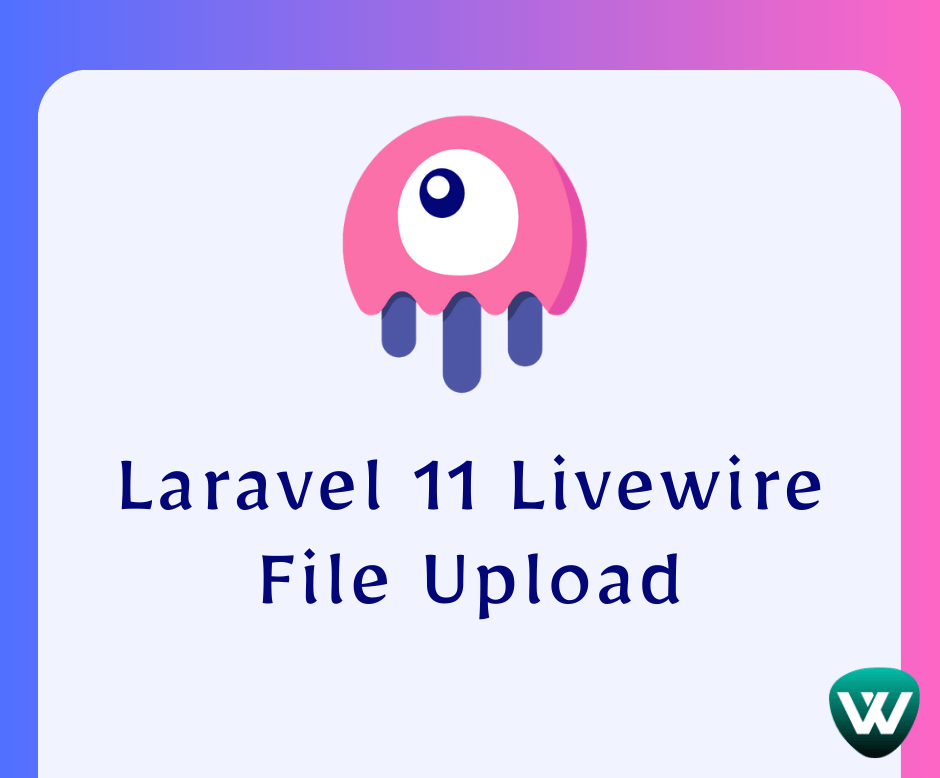
How to File Upload in Laravel...
Hello, laravel web developers! In this article, we'll see how to file upload in laravel 11 Livewire. Here, we'll...
Jun-10-2024

How To Send Email With Attachm...
In this article, we will see how to send email with attachments in laravel 9. As we all know mail functionalities are co...
Mar-16-2022
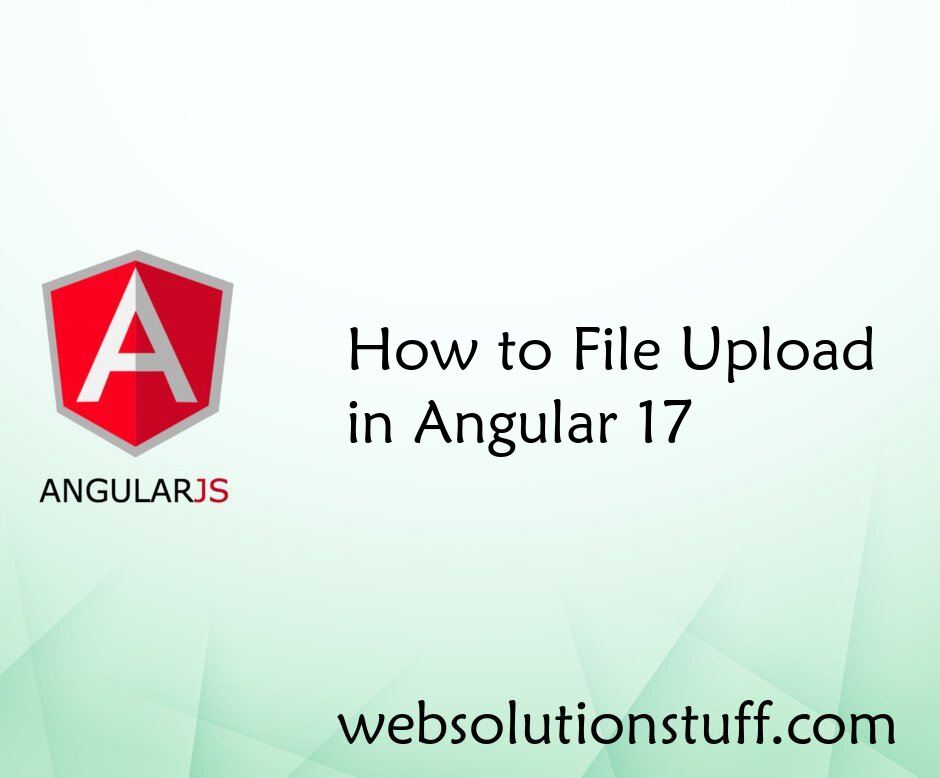
How to File Upload in Angular...
In this article, we'll see how to file upload in the angular 17 tutorial. Here, we'll learn about file uplo...
Apr-03-2024