Laravel 8 Export Buttons In Datatables Example
Websolutionstuff | Oct-14-2020 | Categories : Laravel PHP jQuery
In this article, we will see an example of laravel 8 export buttons in datatables. If you want to export data in excel, pdf, or CSV file format in datatable then you have to add an export button in your Datatable. So, here we will see how to add an export button in datatable using jquery.
Datatables provide a datatable Buttons plugin for adding export buttons in datatable. After adding an export button, you can easily export data to a CSV file or Excel sheet file, or pdf file, and also you can copy all datatable data in HTML format.
So, let's see the export pdf button in datatable, add the excel export button in datatable, how to enable the export button in datatable, how to add the export button in datatable using jquery and datatable export button.
You need to add the below js CDN to add the export button in datatable.
- https://code.jquery.com/jquery-3.5.1.js
- https://cdn.datatables.net/1.10.21/js/jquery.dataTables.min.js
- https://cdn.datatables.net/buttons/1.6.2/js/dataTables.buttons.min.js
- https://cdnjs.cloudflare.com/ajax/libs/jszip/3.1.3/jszip.min.js
- https://cdnjs.cloudflare.com/ajax/libs/pdfmake/0.1.53/pdfmake.min.js
- https://cdnjs.cloudflare.com/ajax/libs/pdfmake/0.1.53/vfs_fonts.js
- https://cdn.datatables.net/buttons/1.6.2/js/buttons.html5.min.js
And Also add the following CSS library files are loaded for use in this example to provide the styling of the table:
Add the below javascript code in your script tag.
$(document).ready(function() {
$('#export_example').DataTable( {
dom: 'Bfrtip',
buttons: [
'copyHtml5',
'excelHtml5',
'csvHtml5',
'pdfHtml5'
]
} );
} );
You might also like:
Recommended Post
Featured Post

How To Create Custom Middlewar...
In this article, we will see how to create custom middleware in laravel 9. Laravel middleware provides a conve...
Mar-27-2022

How To Convert HTML To PDF usi...
In this example we will see how to convert html to pdf using javaScript. PDF file format is very useful to dow...
Aug-23-2021
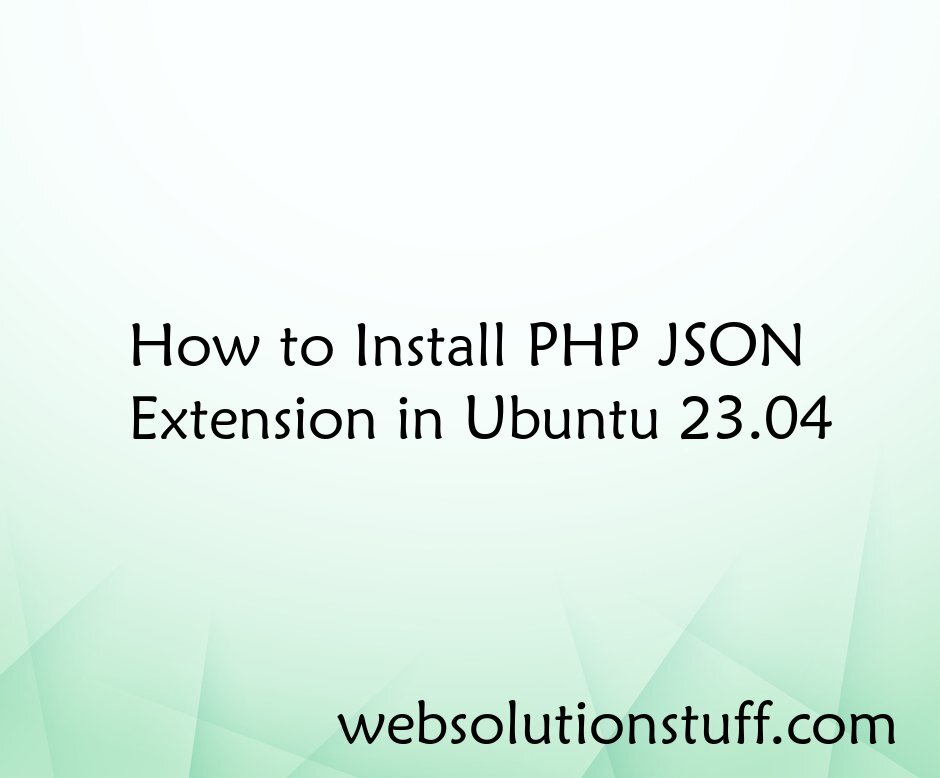
How to Install PHP JSON Extens...
Hey there! If you're working with PHP on Ubuntu 23.04 and find yourself needing JSON support, you're in the righ...
Feb-05-2024

Laravel 9 Multiple Where Condi...
In this article, we will see the laravel 9 and laravel 10 multiple where condition query example. We will learn&nbs...
Sep-30-2022