How To Install php-zip Extension In Ubuntu
Websolutionstuff | Jul-14-2023 | Categories : Laravel PHP
In this article, I will guide you through the process of installing the php-zip extension on Ubuntu. The php-zip extension provides a convenient way to work with ZIP archives in PHP. With this extension, you can easily create, extract, and manipulate ZIP files, making it a valuable addition to your PHP development environment.
In the following sections, I will walk you through the step-by-step installation process, ensuring that you have all the necessary tools and dependencies.
So let's get started and learn how to install the php-zip extension on Ubuntu.
Open a terminal window and run the following command to update the package lists.
sudo apt update
Once the package lists are updated, you can proceed to install the php-zip extension by running the following command.
sudo apt-get install php-zip
PHP 8.2
Run the following command to install php-zip for PHP 8.2.
sudo apt-get install php8.2-zip
PHP 8.1
Run the following command to install php-zip for PHP 8.1.
sudo apt-get install php8.1-zip
PHP 8.0
Run the following command to install php-zip for PHP 8.0.
sudo apt-get install php8.0-zip
PHP 7.4
Run the following command to install php-zip for PHP 7.4.
sudo apt-get install php7.4-zip
PHP 7.3
Run the following command to install php-zip for PHP 7.3.
sudo apt-get install php7.3-zip
After the installation is complete, you need to restart the PHP service for the changes to take effect. Run the following command to restart PHP.
sudo service apache2 restart
To ensure that php-zip is successfully installed. Run the following command to check.
php -m | grep -i zip
You might also like:
- Read Also: How To Install Angular In Ubuntu
- Read Also: How To Install php-bcmath In Ubuntu
- Read Also: Laravel 8 Yajra Datatable Example Tutorial
- Read Also: How To Create Zip File Using Ziparchive in Laravel
Recommended Post
Featured Post

Laravel 9 Image Upload In Summ...
In this article, we will see laravel 9 image upload in summernote editor. there are many editor available in l...
Mar-24-2022

How to Get Soft Deleted Record...
Hey there! Ever wondered how to recover deleted data in Laravel 10 without much hassle? Well, you're in luck! I'...
Nov-27-2023

How To Create Dynamic XML Site...
In this article, we will see how to create a dynamic XML sitemap in laravel 9. As we know sitemap is a very im...
Jun-08-2022
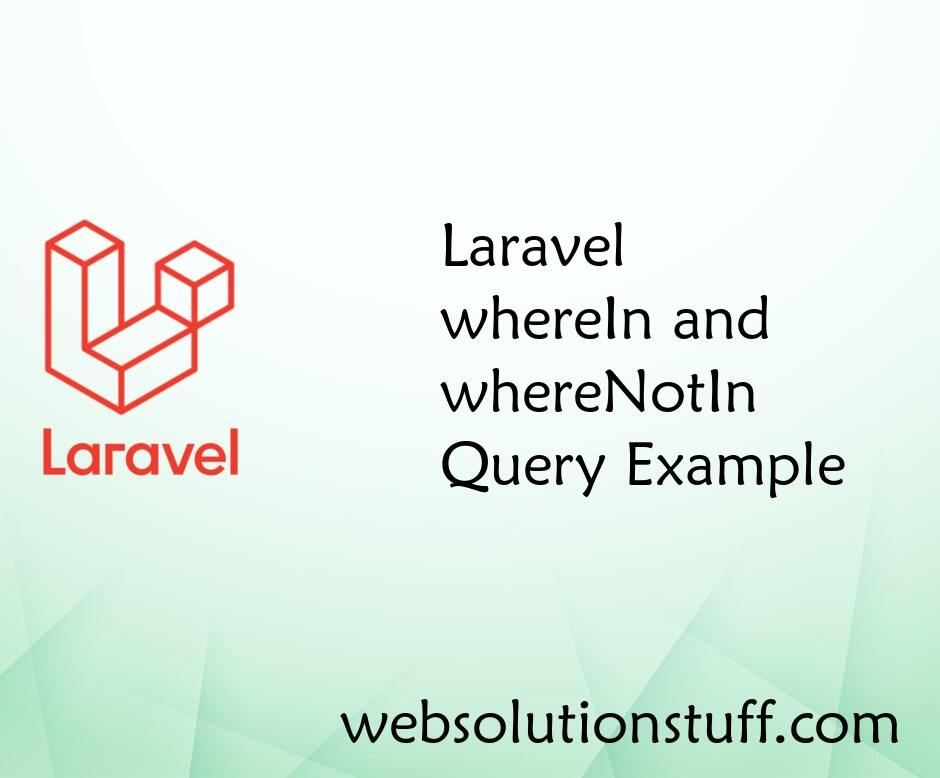
Laravel whereIn and whereNotIn...
In this article, we will see the laravel whereIn and whereNotIn query examples. laravel query builder provides many diff...
Jan-16-2021