How To Hide Toolbar In Summernote Editor
Websolutionstuff | Sep-02-2020 | Categories : Laravel PHP jQuery
In this small tutorial i will show you How To Hide Toolbar In Summernote Editor, many times customer's have requirement to enable only specific tool or option in summernote editor,for this we need to customize toolbar in summernote.
We can very easily enable or disable summernote tools in laravel or php using javascript.
<script>
$(document).ready(function() {
$('#summernote').summernote({
height: 300,
placeholder: 'websolutionstuff.com',
toolbar: [
['style', ['bold', 'italic']], //Specific toolbar display
['color', ['color']],
['para', ['ul', 'ol', 'paragraph']],
});
});
</script>
Using above javascript we can disply specific toolbar in summernote.
For Example:
Currently 4 different font style display in summernote but if you need only specific then try below
Recommended Post
Featured Post
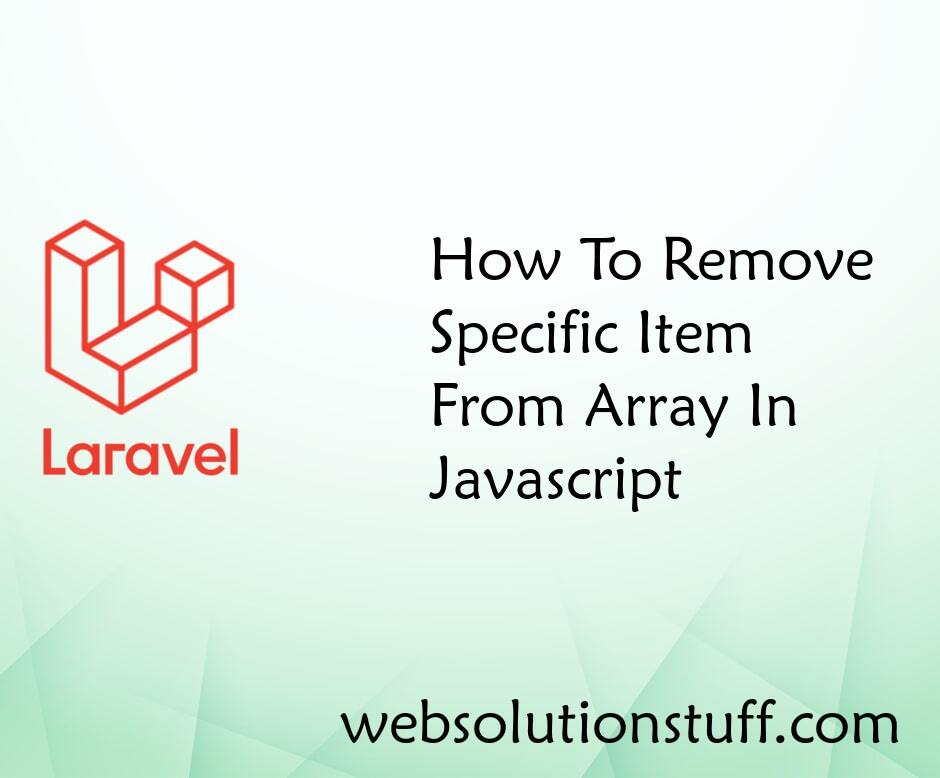
How To Remove Specific Item Fr...
In this article, we will see how to remove a specific item from an array in javascript. We will use the indexOf() m...
Nov-03-2022

Laravel 8 QR Code Generate Exa...
In this post we will see Laravel 8 qr code generate example. we will generate QR Code using simple-qrcode package....
Jun-30-2021

Laravel 10 Send Bulk Mail Usin...
In this article, we will see laravel 10 send bulk mail using a queue. Here, we will learn about how to send bulk ma...
Mar-13-2023
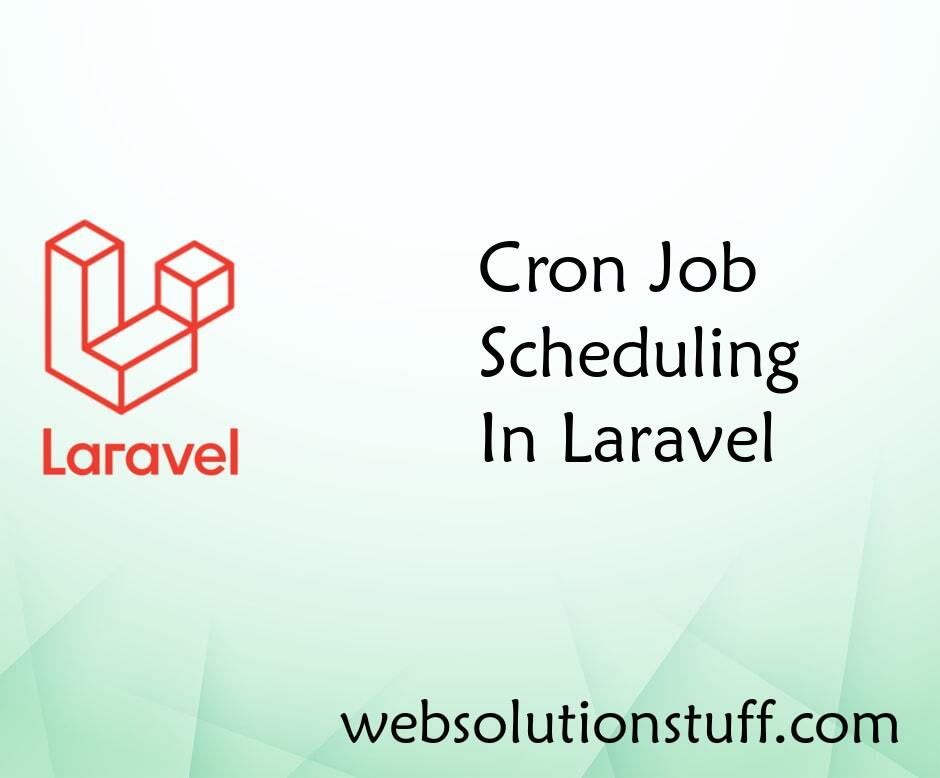
Cron Job Scheduling In Laravel
In this article, we will see cron job scheduling in laravel. Many times we require to run some piece of code in a specif...
Sep-28-2020