Laravel 10 Desktop and Mobile User Agent Parser
Websolutionstuff | Nov-24-2023 | Categories : Laravel
Discover the magic of Laravel 10's Desktop and Mobile User Agent Parser! With the help of the jenssegers/agent package, effortlessly identify and adapt to users' devices for a smoother web experience.
In web development, a user agent is like a digital fingerprint that reveals information about the device accessing a website—whether it's a desktop computer or a mobile device. Laravel 10, a powerful web development framework, introduces a specialized tool known as the "User Agent Parser."
This tool is built using the jenssegers/agent package, which is a handy library that helps Laravel applications easily gather information about the device making requests to the website. Also, you can use in laravel 8, laravel 9, and laravel 10.
With this User Agent Parser, developers can seamlessly detect whether users are accessing the site from a desktop computer, a tablet, or a mobile phone. Also, you can get the browser name in laravel 8/9/10, and get the language, and platform in laravel 8/9/10.
So, Laravel 10's Desktop and Mobile User Agent Parser, powered by the jenssegers/agent package, simplifies the process of identifying and adapting to various devices. It's a valuable tool for creating responsive and user-friendly web applications.
Below is a simplified step-by-step guide for using Laravel 10's Desktop and Mobile User Agent Parser with the jenssegers/agent package:
If you haven't already, install Laravel 10 on your development environment by using Composer:
composer create-project --prefer-dist laravel/laravel your-project-name
Install the jenssegers/agent package, which provides the User Agent Parser functionality:
composer require jenssegers/agent
Now, you can use the User Agent Parser in your Laravel controllers or views. Here's a simple example in a controller:
use Jenssegers\Agent\Agent;
class YourController extends Controller
{
public function index()
{
$agent = new Agent();
if ($agent->isMobile()) {
// Logic for mobile devices
return view('mobile.index');
} else {
// Logic for desktop devices
return view('desktop.index');
}
}
}
In this example, the isMobile() method is used to check if the user is accessing the site from a mobile device.
You can use the browser() method provided by the Jenssegers\Agent\Agent class to get information about the user's browser, including the browser name and version. Here's an example:
<?php
namespace App\Http\Controllers;
use Illuminate\Http\Request;
use Jenssegers\Agent\Facades\Agent;
class UserController extends Controller
{
/**
* Write code on Method
*
* @return response()
*/
public function index(Request $request)
{
$browser = Agent::browser();
$version = Agent::version($browser);
dd($browser, $version);
}
}
The $browser variable will contain the name of the user's browser (e.g., "Chrome," "Firefox," etc.).
The $version variable will contain the version of the user's browser.
Provides a method called device() that you can use to get information about the user's device. Here's how you can use it:
<?php
namespace App\Http\Controllers;
use Illuminate\Http\Request;
use Jenssegers\Agent\Facades\Agent;
class UserController extends Controller
{
/**
* Write code on Method
*
* @return response()
*/
public function index(Request $request)
{
$device = Agent::device();
dd($device);
}
}
In this example, the $device variable will contain the name of the user's device (e.g., "iPhone," "iPad," "Samsung Galaxy," etc.).
You can use the platform() method to get information about the user's operating system or platform. Here's how you can use it:
<?php
namespace App\Http\Controllers;
use Illuminate\Http\Request;
use Jenssegers\Agent\Facades\Agent;
class UserController extends Controller
{
/**
* Write code on Method
*
* @return response()
*/
public function index(Request $request)
{
$platform = Agent::platform();
dd($platform);
}
}
In this example, the $platform variable will contain the name of the user's operating system or platform (e.g., "Windows," "Mac OS X," "Android," etc.).
To check the type of device (whether it's a desktop, tablet, or mobile device), you can use methods like isDesktop(), isTablet(), and isMobile(). Here's an example:
<?php
namespace App\Http\Controllers;
use Illuminate\Http\Request;
use Jenssegers\Agent\Facades\Agent;
class UserController extends Controller
{
/**
* Write code on Method
*
* @return response()
*/
public function index(Request $request)
{
if (Agent::isDesktop()) {
$deviceType = 'Desktop';
} elseif (Agent::isTablet()) {
$deviceType = 'Tablet';
} elseif (Agent::isMobile()) {
$deviceType = 'Mobile';
} else {
$deviceType = 'Unknown';
}
dd($deviceType);
}
}
If the user is accessing the site from a desktop computer, $deviceType will be set to 'Desktop.'
If the user is using a tablet, $deviceType will be set to 'Tablet.'
If the user is on a mobile device, $deviceType will be set to 'Mobile.'
If none of the conditions are met, $deviceType will be set to 'Unknown,' and you can handle other device types as needed.
You can use the isRobot() method provided by the Jenssegers\Agent\Agent class to check if the user is a robot (search engine crawler or bot). Here's an example:
<?php
namespace App\Http\Controllers;
use Illuminate\Http\Request;
use Jenssegers\Agent\Facades\Agent;
class UserController extends Controller
{
/**
* Write code on Method
*
* @return response()
*/
public function index(Request $request)
{
if (Agent::isRobot()) {
return "Hello, Robot!";
}else {
return "Welcome, Human!";
}
}
}
In conclusion, Laravel 10's User Agent Parser, powered by the jenssegers/agent package, offers a straightforward way to gather information about users, including their browser, device, platform, and whether they're a robot.
By using the provided methods like browser(), device(), platform(), isRobot(), and more, you can dynamically adapt your web application's behavior and content to provide a personalized and responsive experience for users based on their specific devices and characteristics.
You might also like:
- Read Also: How to Build a Blog CMS with React JS?
- Read Also: How to Upgrade PHP 8.0 to 8.1 in Ubuntu
- Read Also: How To Create AJAX Pagination In Laravel 9
- Read Also: How to Set Auto Database BackUp using Cron Scheduler In Laravel
Recommended Post
Featured Post

How To Get Current Date And Ti...
In this article, we will see how to get the current date and time in vue js. In vue js very simple to get the current da...
Jan-14-2022
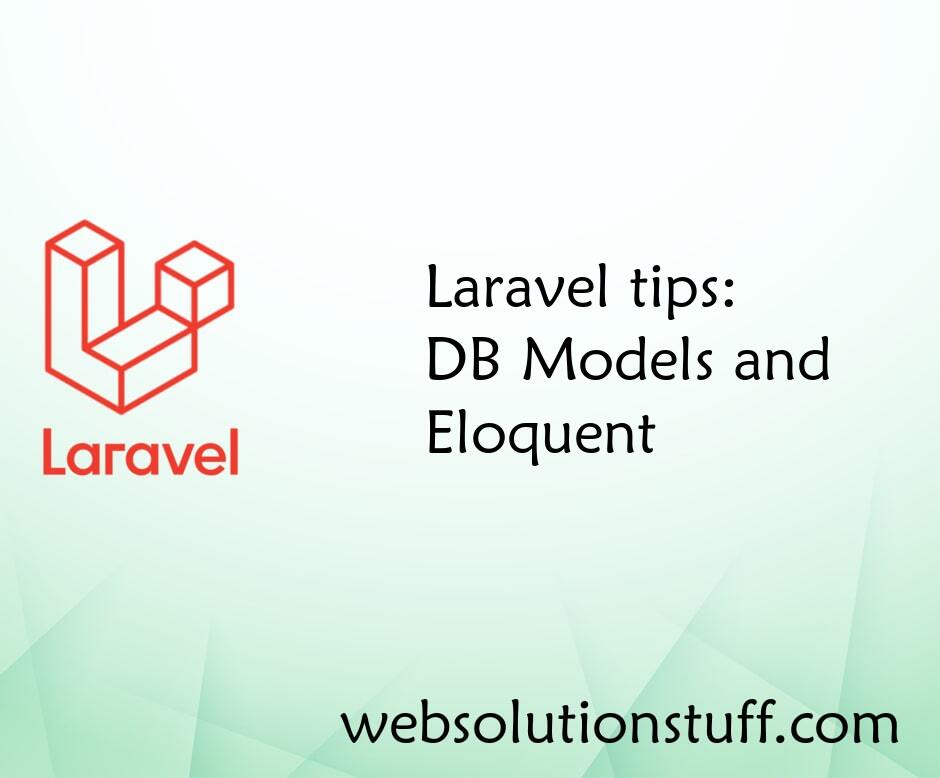
Laravel tips: DB Models and El...
In the realm of web development, an efficient and robust data handling mechanism is paramount. Laravel, a PHP web applic...
Oct-11-2023
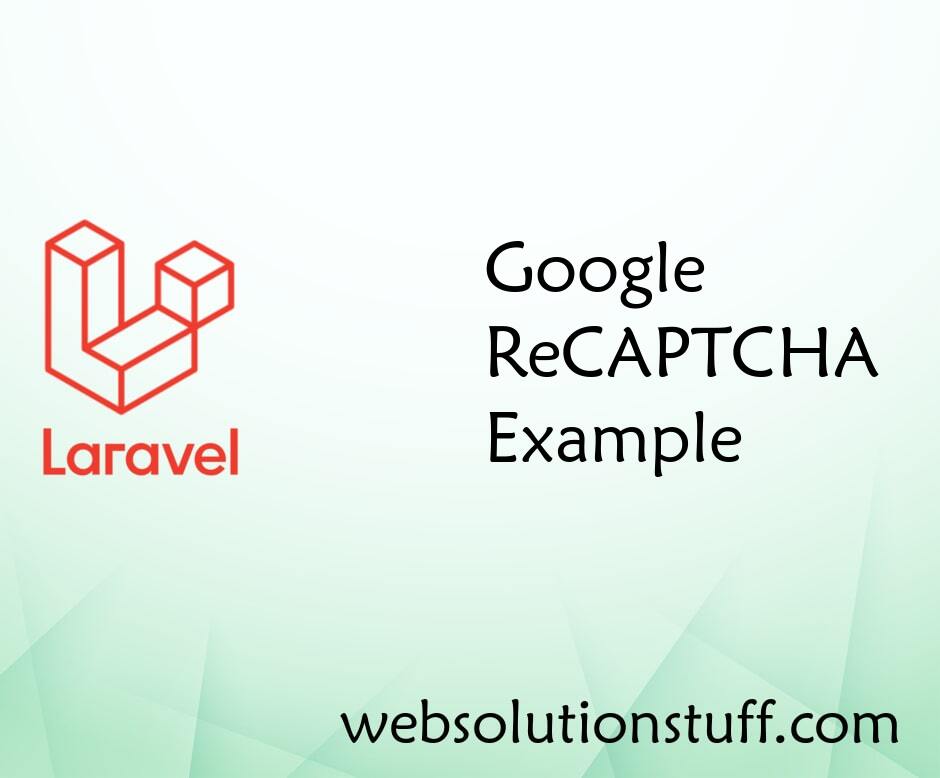
Google Recaptcha Example In La...
In this tutorial I will teach you about Google Recaptcha, Google Recaptcha is used for advanced risk analysis...
Jun-10-2020
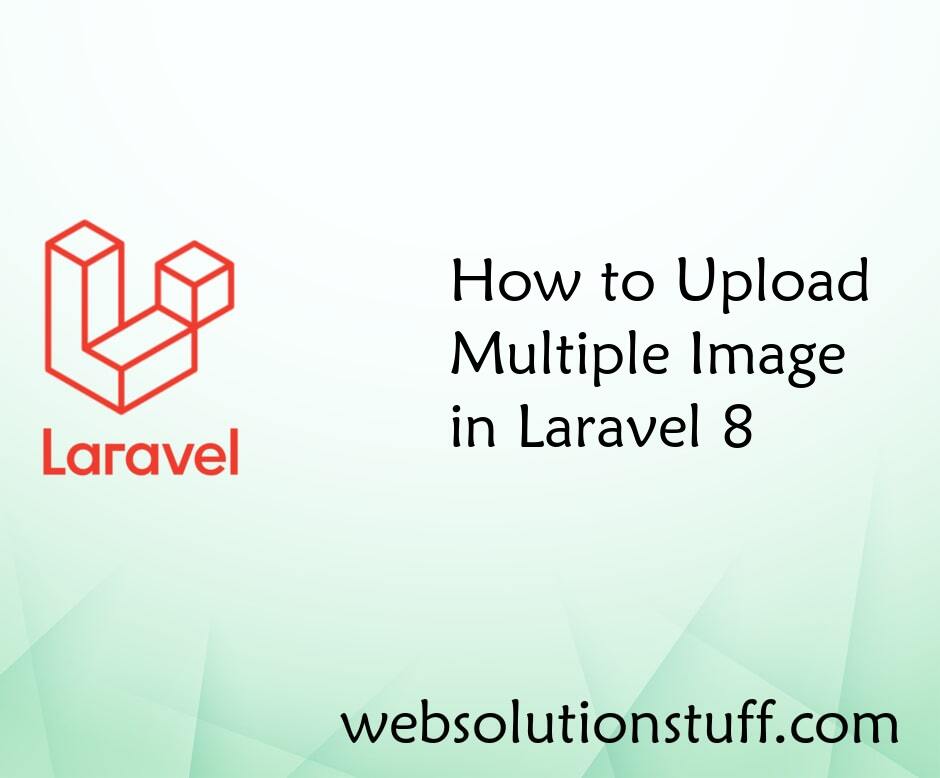
How to Upload Multiple Image i...
In this example we will see how to upload multiple image in laravel 8. here, we wil see tutorial of multiple image uploa...
Sep-17-2021