When you type the migrate --pretend command, you will see the SQL query that will be executed in the terminal. This is an interesting way to debug SQL when necessary.
// Artisan command
php artisan migrate --pretend
As a developer who has been deeply immersed in the Laravel ecosystem, I've come to appreciate the power and flexibility that Laravel Migrations bring to the table. Migrations are a vital aspect of database management in Laravel, allowing us to version control our database schema, make changes efficiently, and work collaboratively with our team.
In this article, I'll share seven valuable tips and tricks for Laravel Migrations that I've learned over time, each designed to enhance your database management practices and streamline your development workflow
Let's embark on this journey to explore these seven Laravel Migration tips and tricks, 7 tips and tricks for laravel migration, top 7 tips and tricks migration, laravel migration tips and tips, laravel tips and tricks 2023, 7 laravel tips for migration.
When you type the migrate --pretend command, you will see the SQL query that will be executed in the terminal. This is an interesting way to debug SQL when necessary.
// Artisan command
php artisan migrate --pretend
The Laravel team released Laravel 8.37 with anonymous migration support, addressing a GitHub issue related to migration class name collisions. The crux of the problem lies in the fact that when multiple migrations share the same class name, it can lead to complications when attempting to recreate the database from scratch. An example from the pull request tests illustrates this scenario.
use Illuminate\Database\Migrations\Migration;
use Illuminate\Database\Schema\Blueprint;
use Illuminate\Support\Facades\Schema;
return new class extends Migration {
public function up(
{
Schema::table('people', function (Blueprint $table) {
$table->string('first_name')->nullable();
});
}
public function down()
{
Schema::table('people', function (Blueprint $table) {
$table->dropColumn('first_name');
});
}
};
You can add a "comment" about a column within your migrations to provide valuable information. This is especially helpful when the database is managed by individuals other than the developers. They can refer to these comments in the table structure to gain insights and context before performing any operations or modifications.
$table->unsignedInteger('interval')
->index()
->comment('This column is used for indexing.')
You can verify the existence of a table or column in your database by utilizing the hasTable and hasColumn methods. These methods allow you to perform conditional checks, enabling you to take appropriate actions in your Laravel migrations or other database-related tasks.
if (Schema::hasTable('users')) {
// The "users" table exists...
}
if (Schema::hasColumn('users', 'email')) {
// The "users" table exists and has an "email" column...
}
In your migrations, it's possible to add multiple columns after a specific column by utilizing the after method. This enables you to precisely control the position of the new columns within the table structure, which can be important for maintaining a well-organized database schema.
Schema::table('users', function (Blueprint $table) {
$table->after('status', function ($table) {
$table->string('address_line1');
$table->string('address_line2');
$table->string('state');
});
});
You can now add a column to the database table only if it is not already present and drop it if it is present. To achieve this, Laravel has introduced the following methods:
return new class extends Migration {
public function up()
{
Schema::whenTableDoesntHaveColumn('users', 'name', function (Blueprint $table) {
$table->string('name', 30);
});
}
public function down()
{
Schema::whenTableHasColumn('users', 'name', function (Blueprint $table) {
$table->dropColumn('name');
});
}
}
You can employ the useCurrent() method for your custom timestamp column to set the current timestamp as the default value. This is a useful feature in Laravel for automatically populating timestamp fields with the current date and time.
Schema::create('posts', function (Blueprint $table) {
$table->id();
$table->string('title');
$table->timestamp('added_at')->useCurrent();
$table->timestamps();
});
You might also like:
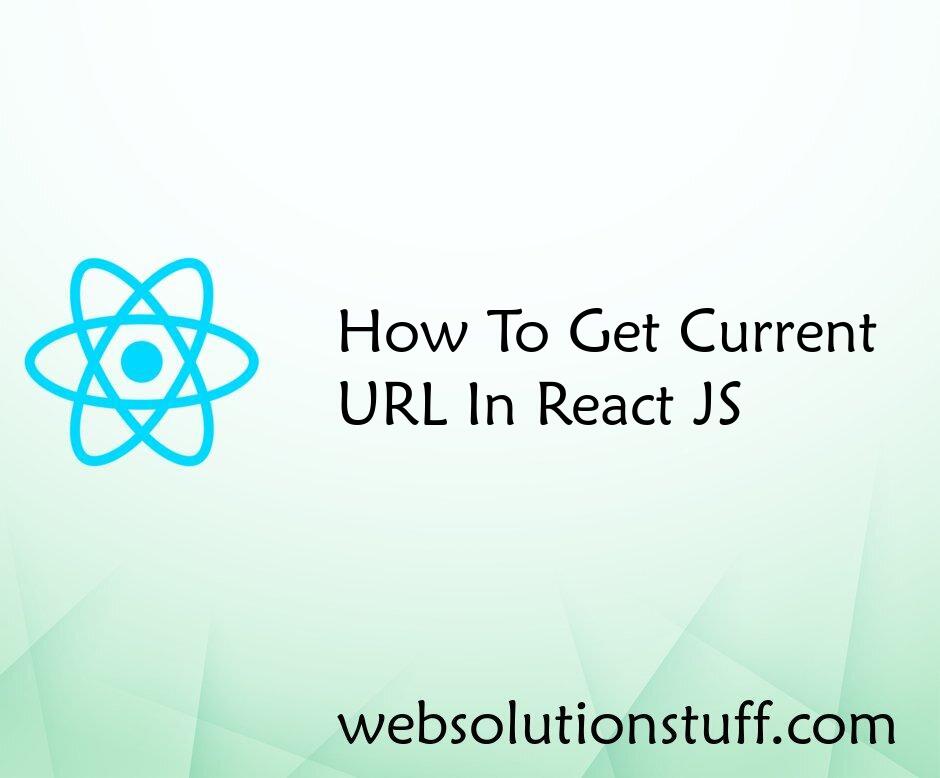
As a React JS developer, I have come to appreciate the power and popularity of this remarkable JavaScript library. Its c...
Aug-09-2023

Hey there! I recently faced the need to upgrade my PHP version from 7.4 to the latest 8.0 on my Ubuntu server. It might...
Nov-06-2023
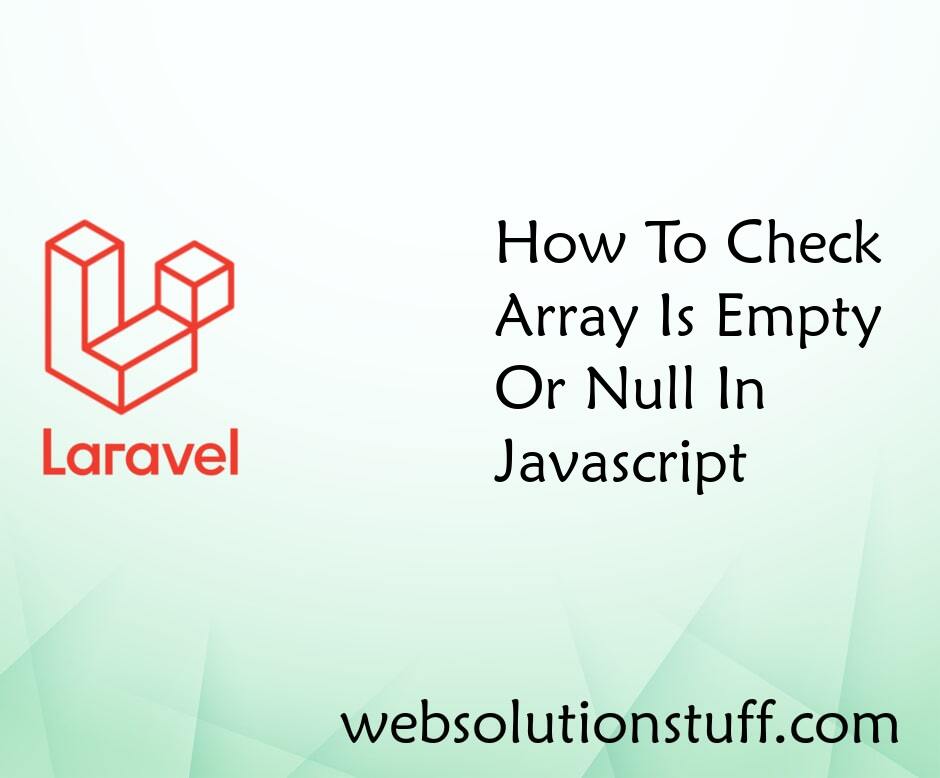
In this example, I will show you how to check if an array is empty or null in javascript or jquery. When we are wor...
Aug-18-2020
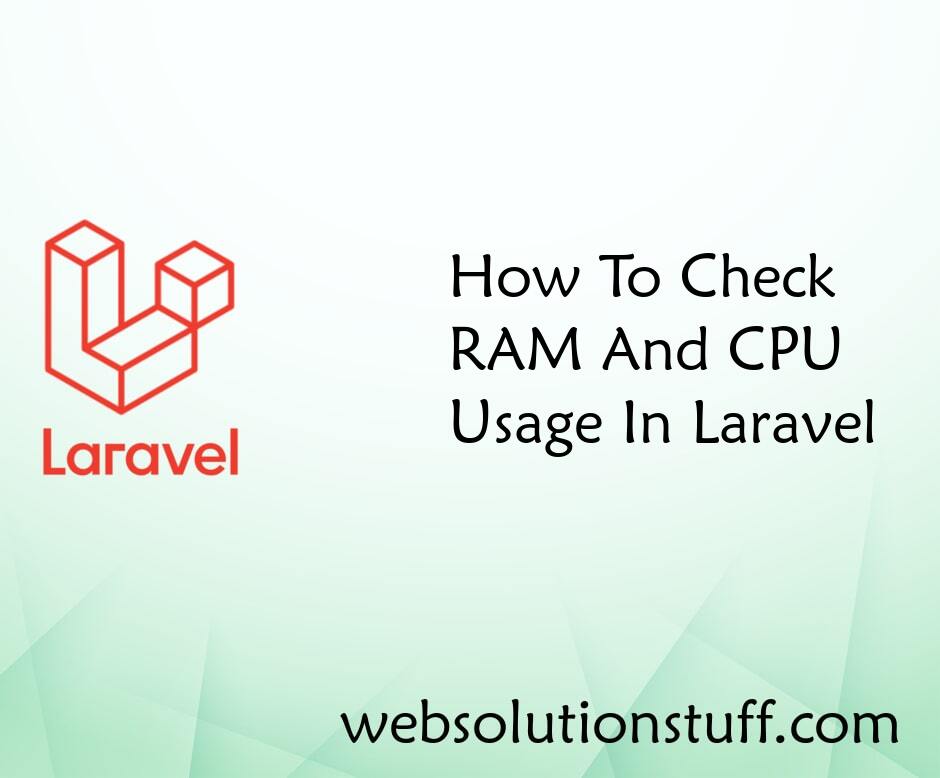
In this tutorial, I will show you how to check RAM and CPU usage in laravel in ubuntu OS. Many times we requir...
Jul-29-2020