How To Avoid TokenMismatchException On Logout
Websolutionstuff | Jun-29-2020 | Categories : Laravel
Many times we faced a Tokenmismatch error in laravel. This error occurs If you stay too long time on one form or if your system stays idle or if you are not active on your computer, and then again try to fill this form.
At that time you may get a TokenMismatchException error because the CSRF token won’t be the same. recently many times we found this problem in logout time. So, In this example, we will see you how to avoid it.
Normally, if you are not active for a long time in your system then you will get errors like the below screen print.
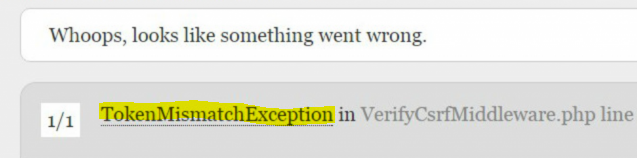
To avoid the TokenMismatchException error, we may add exceptions for the URLs that we don’t want to have CSRF protection. There are special array for that in app/Http/Middleware/VerifyCsrfToken.php
class VerifyCsrfToken extends Middleware
{
/**
* The URIs that should be excluded from CSRF verification.
*
* @var array
*/
protected $except = [
//
];
}
So what we need to do, is just add logout into this array.
protected $except = [
'/logout'
];
If you want to add more URLs then you can add them here.
You might also like:
- Read Also: How To Check Email Already Exist Or Not In Laravel
- Read Also: How To Increase Session Lifetime In Laravel
- Read Also: Google Map With Draggable Marker Example
- Read Also: Send Mail Example In Laravel 8
Recommended Post
Featured Post

How To Hide Toolbar In Summern...
In this small tutorial i will show you How To Hide Toolbar In Summernote Editor, many times customer's have req...
Sep-02-2020
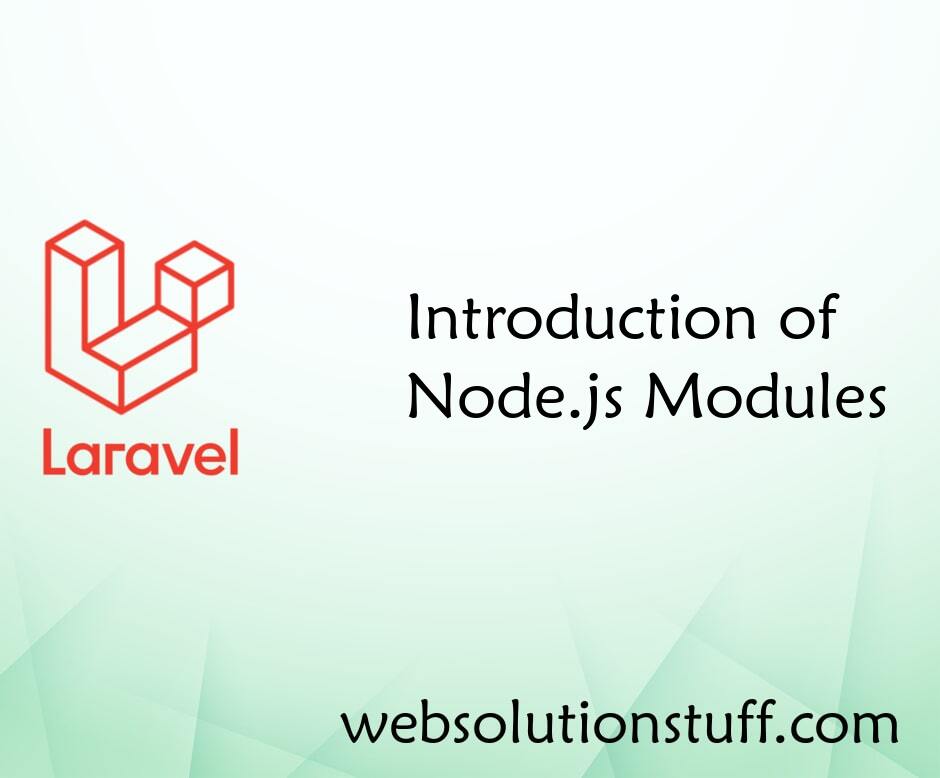
Introduction of Node.js Module...
In this tutorial I will give you information about Introduction of Node.js Modules. Node.js modules provide a way t...
Sep-10-2021
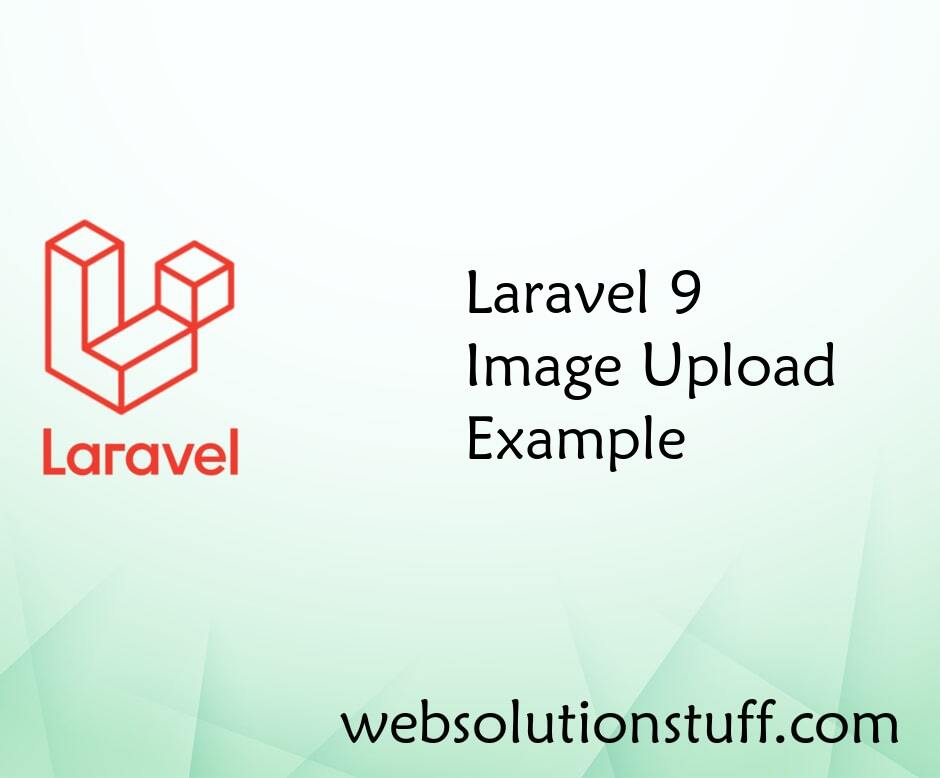
Laravel 9 Image Upload Example
In this tutorial, I will explain the laravel 9 image upload example. image or file upload is the most common task in web...
Feb-28-2022
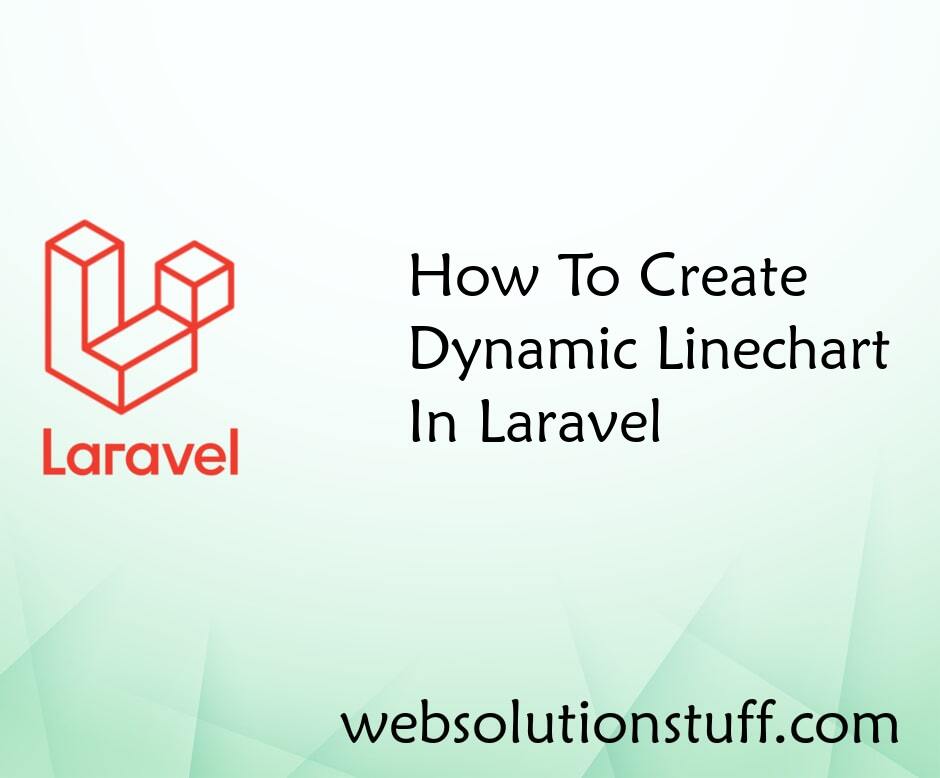
How To Create Dynamic Linechar...
In this post, we will see how to create a dynamic line chart in laravel. A dynamic line chart or line plot or line...
Jul-22-2020