How to Upgrade from Angular 16 to Angular 17
Websolutionstuff | Mar-18-2024 | Categories : Angular
Hey everyone! If you're a developer working with Angular, you know how exciting it is when a new version is released. With each update comes a host of new features, improvements, and enhancements that can take your web applications to the next level.
In this article, I'm thrilled to guide you through the process of upgrading from Angular 16 to the latest version, Angular 17.
So, let's see how to upgrade from angular 16 to angular 17, how to update angular from 16 to 17, upgrade to angular 17, install angular 17, and install angular 17 globally.
You can directly upgrade your Angular CLI version globally by using the update command of ng. You can achieve this by running the command below:
ng update @angular/cli @angular/core
Now you can check the Angular version by using the following command:
ng version
Also, you can update Angular 17 with the help of the reinstall method.
Uninstall Angular CLI:
npm uninstall -g @angular/cli
Clear Cache:
npm cache clean --force
npm cache verify
Install Angular CLI:
npm install -g @angular/cli
Now you can check the Angular version by using the following command:
ng version
You might also like:
- Read Also: How to Convert Datetime into Milliseconds in PHP
- Read Also: How To Image Upload With Preview In Angular 15
- Read Also: How To Install Angular In Ubuntu
- Read Also: Bootstrap Modal In Angular 13
Recommended Post
Featured Post
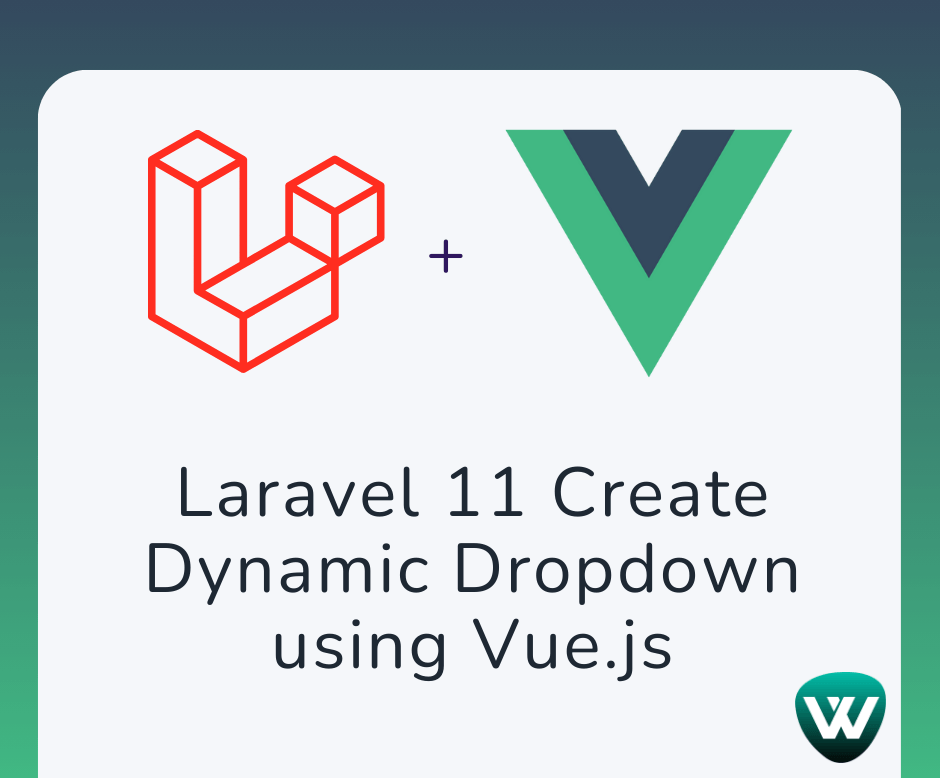
Laravel 11 Create Dynamic Drop...
Hello, web developers! In this article, we'll see how to create a dynamic dropdown using Vue.js with laravel 11. Als...
Jul-22-2024
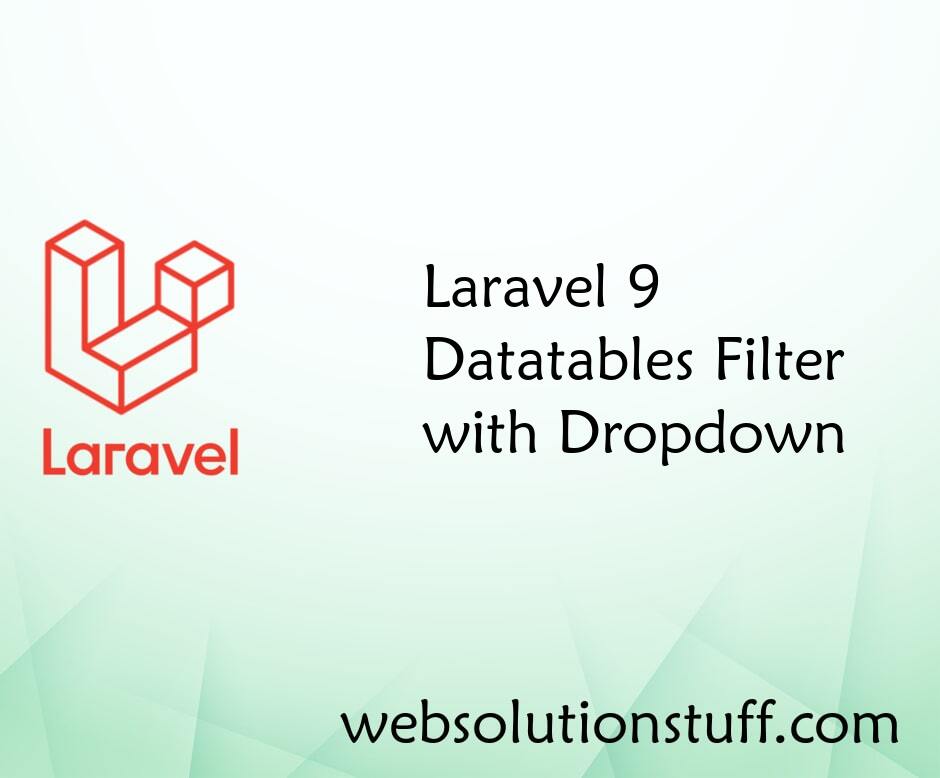
Laravel 8 Datatables Filter wi...
In this example we will see laravel 8 datatables filter with dropdown, Here we will add datatables custom...
Jun-16-2021

Scaling for Success: Comparing...
In today's digital landscape, your website serves as your storefront, your testimonial, and your voice. As your busi...
Jun-28-2024

How To Avoid TokenMismatchExce...
Many times we faced a Tokenmismatch error in laravel. This error occurs If you stay too long time on one form...
Jun-29-2020