Laravel 8 Custom Email Verification Tutorial
Websolutionstuff | Dec-29-2021 | Categories : Laravel PHP
In this article, we will see an example of laravel 8 custom email verification. Many web applications require users to verify their email addresses before using the application. Laravel provides convenient built-in services for sending and verifying email verification requests.
So,I will give you an example of custom email verification in laravel 8 or laravel 8 auth verify email. For custom email verification we need some basic requirements like middleware, routes and mail configuration.
Let's see the laravel 8 custom email verification tutorial.
In this step, we will create a new laravel 8 project using the below command.
composer create-project --prefer-dist laravel/laravel laravel_custom_email_verification
Now, we will configure a database in the .env file.
DB_CONNECTION = mysql
DB_HOST = 127.0.0.1
DB_PORT = 3306
DB_DATABASE = Your_database_name
DB_USERNAME = Your_database_username
DB_PASSWORD = Your_database_password
After adding database configuration. After running the default migrations of laravel using the below command.
php artisan migrate
After the database migrates we will set up email configuration in the .env file.
MAIL_DRIVER = smtp
MAIL_HOST = smtp.gmail.com
MAIL_PORT = 587
MAIL_USERNAME = [email protected]
MAIL_PASSWORD = Your_Password
MAIL_ENCRYPTION = TLS
In this step, install laravel/ui package for basic UI using the below command.
composer require laravel/ui
After installing laravel/ui we will install bootstrap auth using the below command for basic login, registration. After that install NPM and run NPM in your project.
php artisan ui bootstrap --auth
Install NPM :
npm install
Run NPM :
npm run dev
Now, we will set up email verification on the user.php file. So, in the User model add an email verification class and use middleware for protection. In the User model, you want need to add MustVerifyEmail Auth and implements MustVerifyEmail on the User class.
app/Models/User.php
<?php
namespace App\Models;
use Illuminate\Contracts\Auth\MustVerifyEmail;
use Illuminate\Database\Eloquent\Factories\HasFactory;
use Illuminate\Foundation\Auth\User as Authenticatable;
use Illuminate\Notifications\Notifiable;
class User extends Authenticatable implements MustVerifyEmail
{
use HasFactory, Notifiable;
/**
* The attributes that are mass assignable.
*
* @var array
*/
protected $fillable = [
'name',
'email',
'password',
];
/**
* The attributes that should be hidden for arrays.
*
* @var array
*/
protected $hidden = [
'password',
'remember_token',
];
/**
* The attributes that should be cast to native types.
*
* @var array
*/
protected $casts = [
'email_verified_at' => 'datetime',
];
}
routes/web.php
Auth::routes(['verify' => true]);
Route::get('/home', [App\Http\Controllers\HomeController::class, 'index'])->name('home');
app/Http/Controllers/HomeController.php
<?php
namespace App\Http\Controllers;
use Illuminate\Http\Request;
class HomeController extends Controller
{
/**
* Create a new controller instance.
*
* @return void
*/
public function __construct()
{
$this->middleware(['auth','verified']);
}
/**
* Show the application dashboard.
*
* @return \Illuminate\Contracts\Support\Renderable
*/
public function index()
{
return view('home');
}
}
You might also like :
- Read Also : How To Send Email using Node.js
- Read Also : Laravel Firebase Push Notification
- Read Also : Laravel 8 CRUD Operation Example
- Read Also : Image Upload in Summernote Editor Using Laravel
Recommended Post
Featured Post

How To Convert Image To Base64...
In this article, we will see how to convert an image to base64 in laravel 9. Here, we will convert the image to bas...
Dec-29-2022
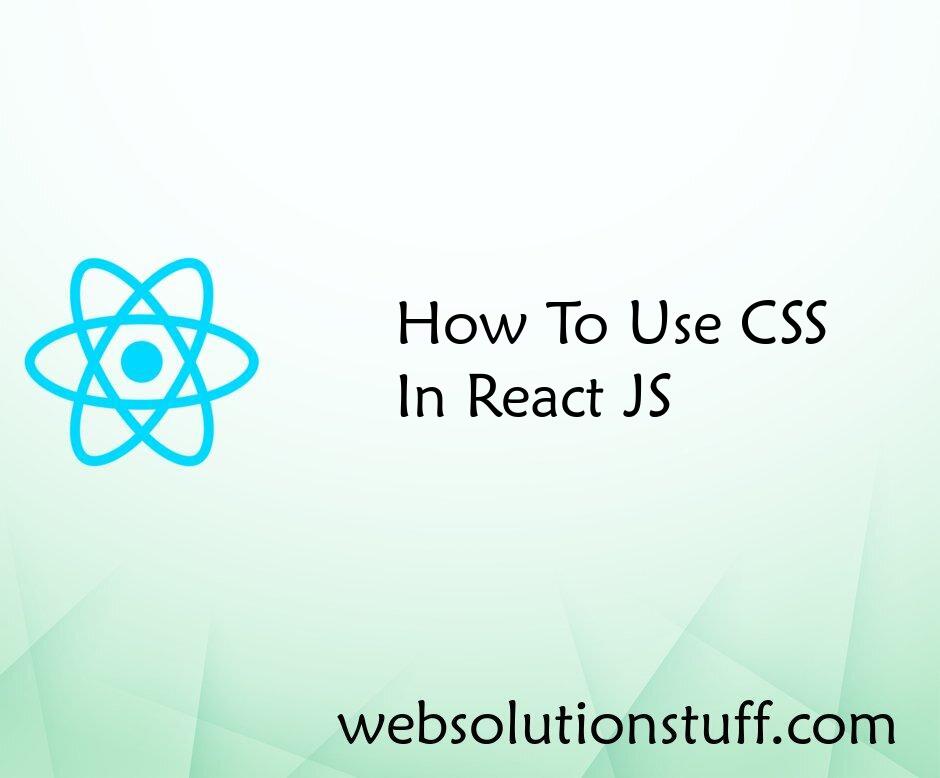
How To Use CSS In React JS
In this article, we will see how to use CSS in React JS. Also, we will see camel case CSS in React JS. React i...
Aug-17-2022

Carbon Add Minutes In Laravel
In this example, we will see carbon add minutes in laravel. Here we will give you a simple example of laravel carbo...
Dec-11-2020
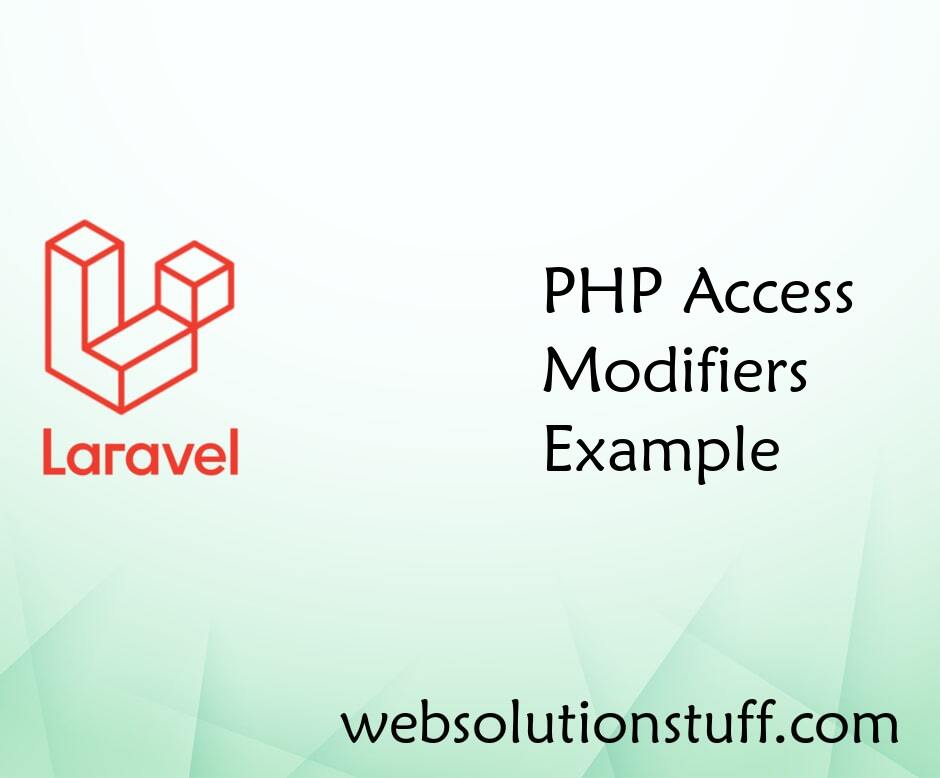
PHP Access Modifiers Example
In this example we will see PHP access modifiers example. In PHP default access modifier is public. PHP provide differen...
Sep-06-2021