Carbon Add Minutes In Laravel
Websolutionstuff | Dec-11-2020 | Categories : Laravel PHP
In this example, we will see carbon add minutes in laravel. Here we will give you a simple example of laravel carbon add minutes to date. Carbon provides many functions like addMinute() and addMinute() to add minutes in laravel. You can add minute to the current date and time in laravel 6, laravel 7, and laravel 8. The addMinutes() function may require to passing the parameter of the number of minutes.
So, let's see how to add minutes to date in laravel 7/8 and laravel 7/8 add a minute to date using carbon
If we need to add a minute or more than one minute in date and time then you can use carbon in laravel. carbon provides the addMinute() and addMinutes() methods to add minutes to the carbon date object.
In this example, we will add minute to the current date and time using the carbon addMinute() function.
<?php
namespace App\Http\Controllers;
use Illuminate\Http\Request;
use Carbon\Carbon;
class DateController extends Controller
{
public function index()
{
$currentDateTime = Carbon::now();
$newDateTime = Carbon::now()->addMinute();
print_r($currentDateTime);
print_r($newDateTime);
}
}
Output:
Carbon\Carbon Object
(
[date] => 2020-12-09 09:45:30.376461
[timezone_type] => 2
[timezone] => GMT
)
Carbon\Carbon Object
(
[date] => 2021-12-09 09:46:30.376461
[timezone_type] => 2
[timezone] => GMT
)
In this example, we will add three minutes to the current date and time using the addMinutes() function.
<?php
namespace App\Http\Controllers;
use Illuminate\Http\Request;
use Carbon\Carbon;
class DateController extends Controller
{
public function index()
{
$currentDateTime = Carbon::now();
$newDateTime = Carbon::now()->addMinutes(3);
print_r($currentDateTime);
print_r($newDateTime);
}
}
Output:
Carbon\Carbon Object
(
[date] => 2020-12-09 09:46:32.406561
[timezone_type] => 2
[timezone] => GMT
)
Carbon\Carbon Object
(
[date] => 2023-12-09 09:49:32.406561
[timezone_type] => 2
[timezone] => GMT
)
You might also like:
- Read Also: Carbon Add Years To Date In Laravel
- Read Also: Carbon Add Days To Date In Laravel
- Read Also: Carbon Add Months To Date In Laravel
- Read Also: How To Disable Specific Dates In jQuery Datepicker
Recommended Post
Featured Post

jQuery Show and Hide Effects E...
Hello friends, in this tutorial, we will see jQuery show and hide effects example. jQuery show method and jQuery...
Jan-21-2022

The Best Laravel Tips & Tricks...
Migrations are an essential part of any Laravel project, allowing developers to easily manage and update their database...
Oct-23-2023

Laravel 8 PDF Generate Example
In this article, we will see a laravel 8 pdf generate example. For generating PDF file we will use the laravel-dompdf pa...
Oct-17-2020
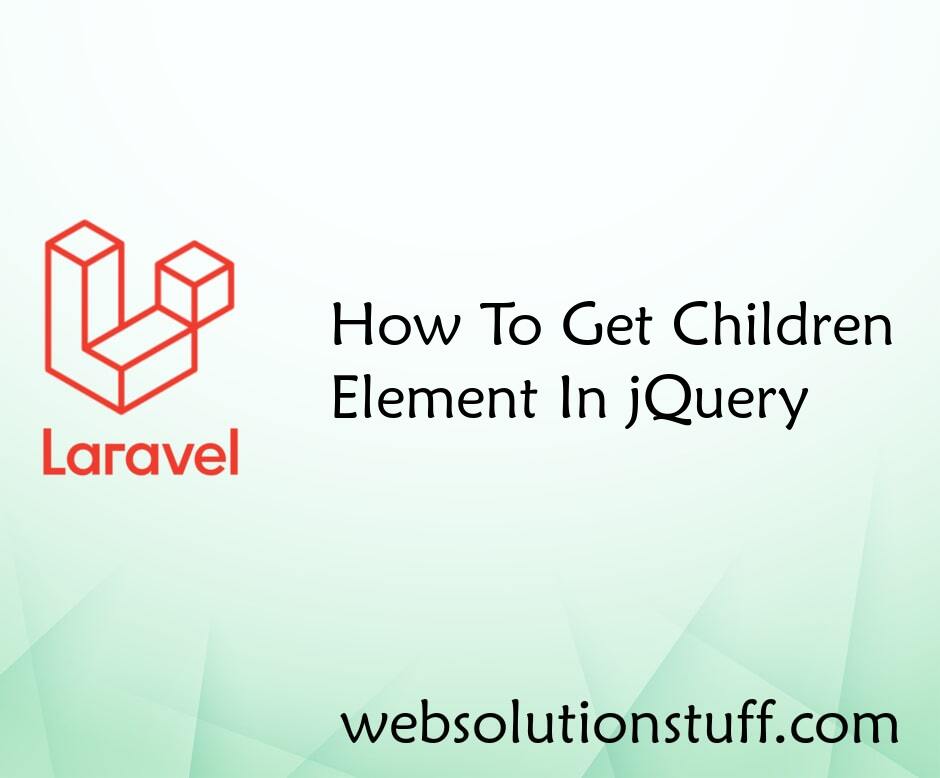
How To Get Children Element In...
In this article, we will see how to get the children of this selector in jquery. You can use the find() method...
Jul-13-2022