Carbon Add Days To Date In Laravel
Websolutionstuff | Dec-03-2020 | Categories : Laravel PHP
In this article, we will see carbon add days to date in laravel. Carbon provides the addDay() and addDays() functions to add days on the carbon date object. You can add a day on the current date using carbon in laravel 7 and laravel 8. Also, you can add days to date using the carbon addDays() function. The addDays() function may require to passing the parameter of a number of days.
So, let's see, how to add days in date in laravel 7/8 and laravel 7/8 add a day to date using carbon.
In this example, we will add a day to the current date. Also, you can add a day to any specific date.
<?php
namespace App\Http\Controllers;
use Illuminate\Http\Request;
use Carbon\Carbon;
class DateController extends Controller
{
public function index()
{
$currentDateTime = Carbon::now();
$newDateTime = Carbon::now()->addDay();
print_r($currentDateTime);
print_r($newDateTime);
}
}
Output:
Carbon\Carbon Object
(
[date] => 2020-12-02 08:51:57.696013
[timezone_type] => 2
[timezone] => GMT
)
Carbon\Carbon Object
(
[date] => 2020-12-03 08:51:57.696023
[timezone_type] => 2
[timezone] => GMT
)
In this example, we will add three days to the current date.
<?php
namespace App\Http\Controllers;
use Illuminate\Http\Request;
use Carbon\Carbon;
class DateController extends Controller
{
public function index()
{
$currentDateTime = Carbon::now();
$newDateTime = Carbon::now()->addDays(3);
print_r($currentDateTime);
print_r($newDateTime);
}
}
Output:
Carbon\Carbon Object
(
[date] => 2020-12-02 08:55:58.896013
[timezone_type] => 2
[timezone] => GMT
)
Carbon\Carbon Object
(
[date] => 2020-12-05 08:55:59.796023
[timezone_type] => 2
[timezone] => GMT
)
You might also like:
- Read Also: Laravel 9 whereDate And whereMonth Query Example
- Read Also: How To Get Current Date And Time In React JS
- Read Also: How To Disable Weekends In jQuery Datepicker
- Read Also: Carbon Add Years To Date In Laravel
Recommended Post
Featured Post

How To Install TinyMCE Editor...
In this article, I will give you an example of the TinyMCE editor, Tinymce editor is a rich-text open-source editor,&nbs...
Jun-18-2020
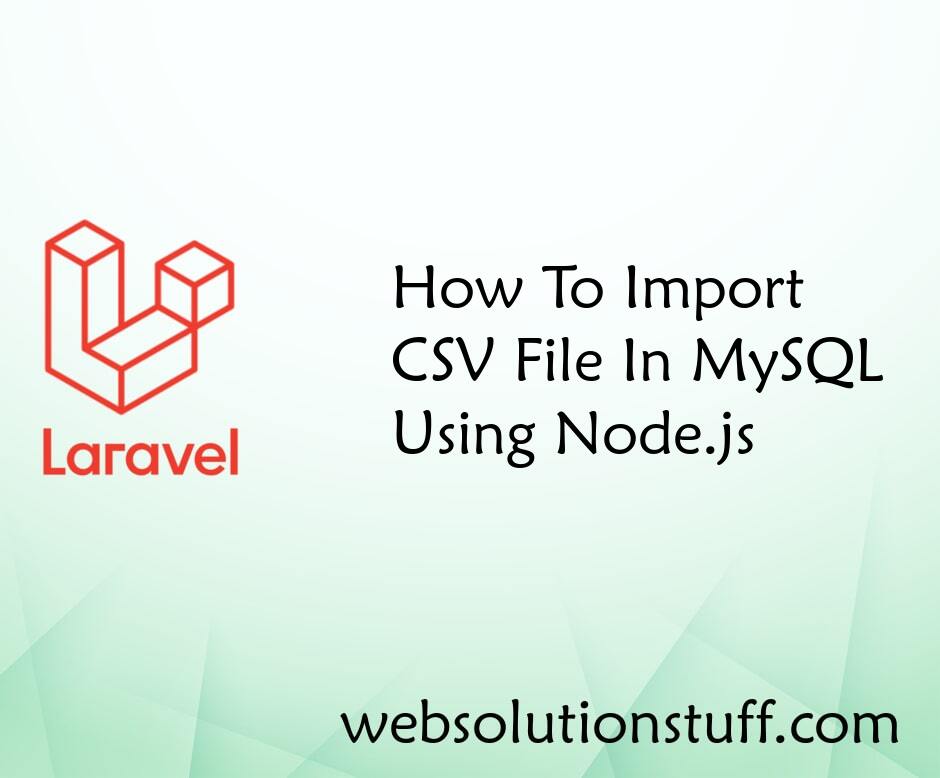
How To Import CSV File In MySQ...
In this tutorial we will see how to import CSV file in MySQL using Node.js. Import and export CSV/EXCEL file in Nod...
Jul-30-2021
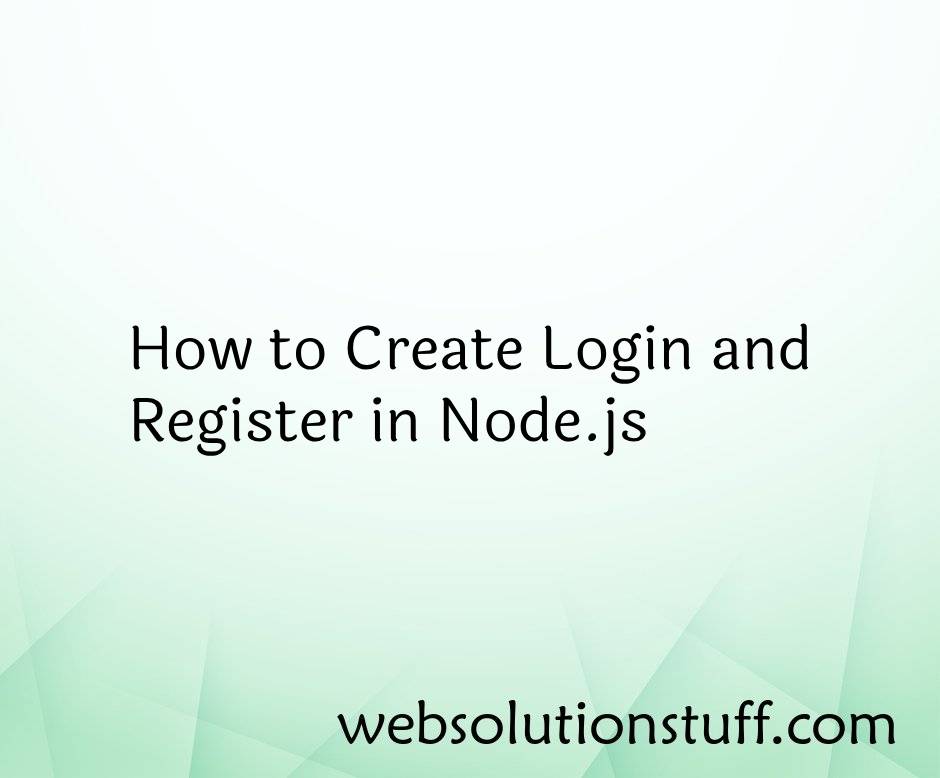
How to Create Login and Regist...
As I embarked on my journey to develop a powerful web application, I realized the importance of a robust user authentica...
Oct-02-2023

Laravel 8 Database Seeder Exam...
In this article, we will see the laravel 8 database seeder example. As we all know laravel framework provides...
Oct-23-2020