How to Convert Datetime into Milliseconds in PHP
Websolutionstuff | Mar-15-2024 | Categories : Laravel PHP
Converting DateTime into milliseconds in PHP can be useful for various applications, such as timestamping events or measuring time intervals with precision. In this guide, I'll walk you through the straightforward process of converting DateTime objects into milliseconds in PHP, step by step.
So, let's see how to convert DateTime into milliseconds in PHP, how to get current time in milliseconds in php, php micro time, php milliseconds, and convert time to milliseconds laravel 8/9/10.
Here's a simple example demonstrating how to convert a DateTime object into milliseconds in PHP:
<?php
/* Your date string */
$dateString = "2024-03-01 12:00:00";
/* Create a DateTime object */
$dateTime = new DateTime($dateString);
/* Get the timestamp in seconds */
$timestampInSeconds = $dateTime->getTimestamp();
/* Convert seconds to milliseconds */
$timestampInMilliseconds = $timestampInSeconds * 1000;
/* Output the result */
echo "Milliseconds: " . $timestampInMilliseconds;
?>
Here's an example illustrating the conversion of a DateTime string into milliseconds using strtotime() in PHP:
// DateTime string representing the date and time
$dateString = '2024-03-01 12:00:00';
// Convert DateTime string to a Unix timestamp using strtotime()
$timestamp = strtotime($dateString);
// Convert timestamp to milliseconds
$milliseconds = $timestamp * 1000;
// Display the milliseconds
echo "Milliseconds: $milliseconds";
// Utilize the milliseconds as needed
Here's a simple example demonstrating how to convert a DateTime object into milliseconds in PHP:
// Create a DateTime object
$date = new DateTime('2024-03-01 12:00:00');
// Convert DateTime to a timestamp
$timestamp = $date->format('U');
// Convert timestamp to milliseconds
$milliseconds = $timestamp * 1000;
// Display the milliseconds
echo "Milliseconds: $milliseconds";
// Utilize the milliseconds as needed
Converting DateTime into milliseconds in PHP is a straightforward process that involves converting the DateTime object to a timestamp and then multiplying it by 1000 to obtain the milliseconds.
You might also like:
- Read Also: How to Convert DateTime to Timestamp in PHP
- Read Also: How To Get Data Between Two Dates In Laravel 9
- Read Also: Date Range Filter In Datatable jQuery Example
- Read Also: How To Get Current Date And Time In React JS
Recommended Post
Featured Post

Import Export CSV/EXCEL File I...
Today I will show you how to implement/install the import/export package in laravel 6/7. We will simply create...
May-19-2020
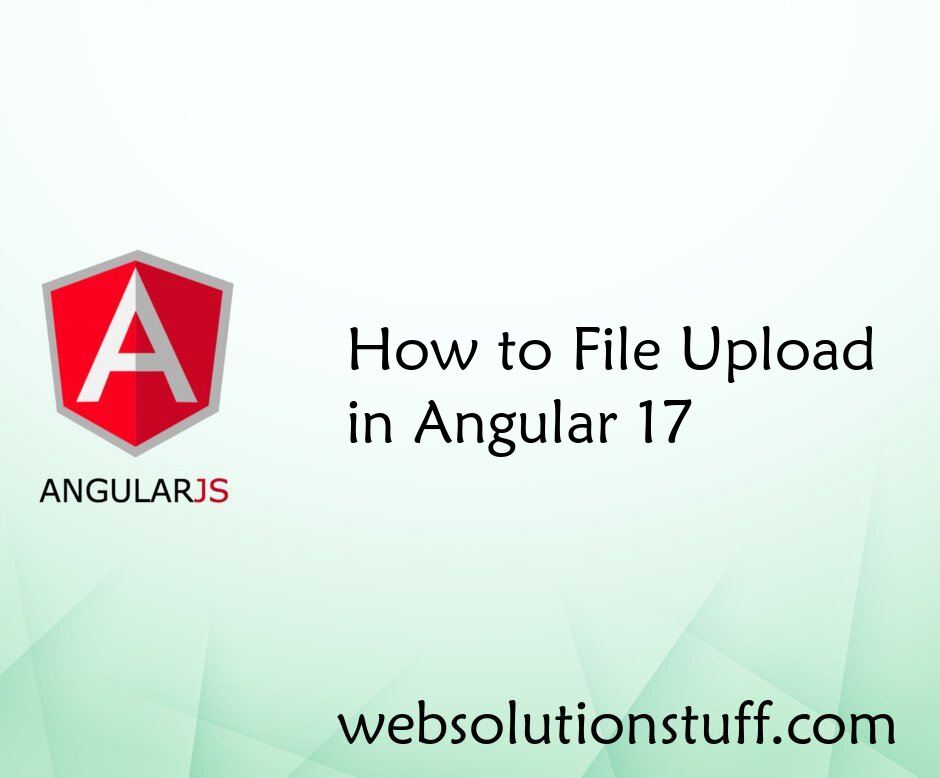
How to File Upload in Angular...
In this article, we'll see how to file upload in the angular 17 tutorial. Here, we'll learn about file uplo...
Apr-03-2024
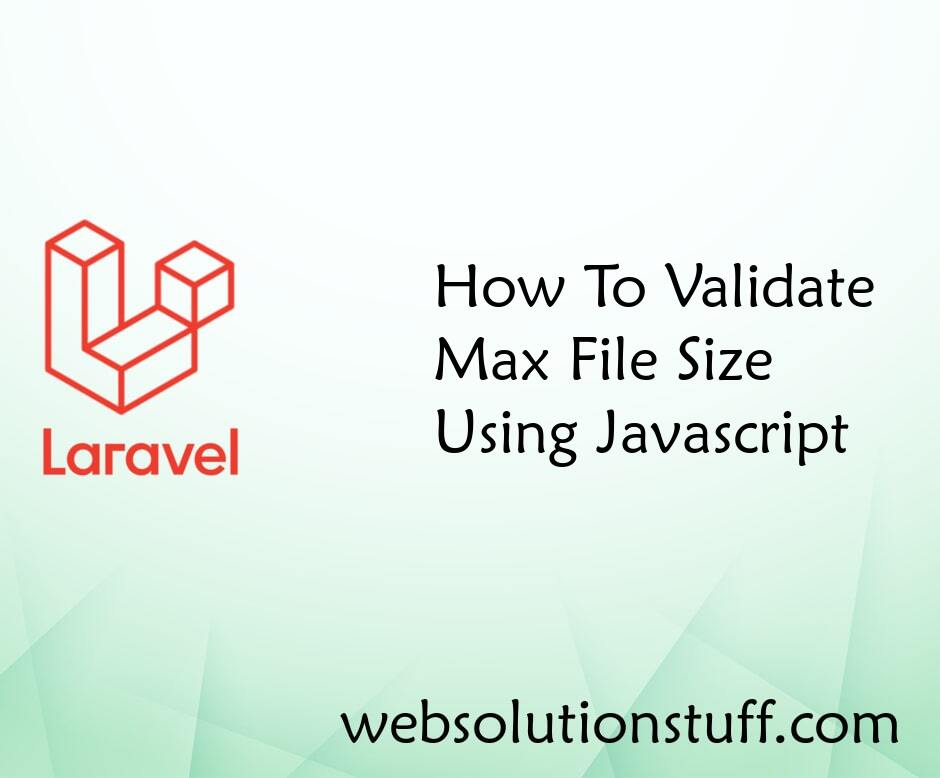
How To Validate Max File Size...
This article will show us how to validate max file size using javascript. Many times we have a requirement to check...
Aug-03-2020

How To Delete File From Public...
In this article, we will see how to remove/delete files from public folders. We will give you a demo of how to remo...
Sep-14-2020