How to Create Auto Generate Slug with Laravel Livewire
Websolutionstuff | Oct-27-2023 | Categories : Laravel
Creating an auto-generating slug using Laravel Livewire is a practical and efficient way to handle slugs for your application. Slugs are user-friendly URLs that are derived from a title or some other relevant text. In this step-by-step guide, I'll walk you through the process of setting up an auto-generating slug feature using Laravel and Livewire.
In this step-by-step guide, I'll walk you through the process of setting up an auto-generating slug feature using Laravel and Livewire, a powerful package for building interactive web interfaces.
This tutorial will take you from the initial setup of the database to the creation of a Livewire component that dynamically generates slugs as you type.
So, let's see how to create auto generate slug with laravel 10 livewire, auto generate slug with laravel livewire, livewire slug generate, and laravel slug generator using livewire.
Prerequisites:
Before you begin, make sure you have the following in place:
- A Laravel project set up on your local development environment.
- Laravel Livewire installed in your project. If you haven't installed it yet, run the following command.
composer require livewire/livewire
A database table to store the data that will have slugs (e.g., posts table).
Now, let's proceed with creating an auto-generating slug.
You'll need a database table to store the slugs. Create a migration for it using the following command.
php artisan make:migration create_posts_table
In the migration file, add a column for the slug:
public function up()
{
Schema::create('posts', function (Blueprint $table) {
$table->id();
$table->string('title');
$table->string('slug')->unique();
// Add other necessary columns
$table->timestamps();
});
}
Run the migration to create the table:
php artisan migrate
Create a Livewire component to handle the slug generation. Run the following command to create a new Livewire component:
php artisan make:livewire SlugGenerator
In the app/Http/Livewire/SlugGenerator.php file, define the properties and methods needed to generate the slug. You can use the str_slug helper function to generate the slug based on the title:
use Livewire\Component;
use Illuminate\Support\Str;
class SlugGenerator extends Component
{
public $title;
public $slug;
public function generateSlug()
{
$this->slug = Str::slug($this->title);
}
public function render()
{
return view('livewire.slug-generator');
}
}
Create a Livewire view for the component. In the resources/views/livewire directory, create a file named slug-generator.blade.php and add the following code:
<div>
<label for="title">Title</label>
<input wire:model="title" type="text" id="title">
<button wire:click="generateSlug">Generate Slug</button>
@if($slug)
<p>Generated Slug: {{ $slug }}</p>
@endif
</div>
This view contains an input field for the title, a button to trigger the slug generation, and a display of the generated slug.
In your web.php file, create a route to display the Livewire component:
use App\Http\Livewire\SlugGenerator;
Route::get('/slug-generator', SlugGenerator::class);
Create a blade view (resources/views/slug-generator.blade.php) that includes the Livewire component.
@extends('layouts.app')
@section('content')
<livewire:slug-generator />
@endsection
You can now navigate to /slug-generator in your browser to see the slug generator in action. Enter a title, click "Generate Slug," and you will see the generated slug.
To save the generated slug to the database when creating a record, you can use Livewire events and Laravel's Eloquent model. Here's a brief outline of the process:
You might also like:
- Read Also: How to Use Bitmasks for Efficient Data Filtering?
- Read Also: How to Create a Livewire Image Upload in Laravel 10?
- Read Also: Laravel 9 Livewire File Upload Example
- Read Also: Laravel 9 Livewire Image Upload Example
Recommended Post
Featured Post

Know About MilesWeb’s WordPres...
Want to make your WordPress site online? But for this, you will need to opt-in for a managed WordPress hosting provider....
Apr-09-2022

Disable Sorting On Specific Co...
In this article, we will delve into the process of disabling sorting for specific columns in Datatables. If you find the...
Aug-24-2020
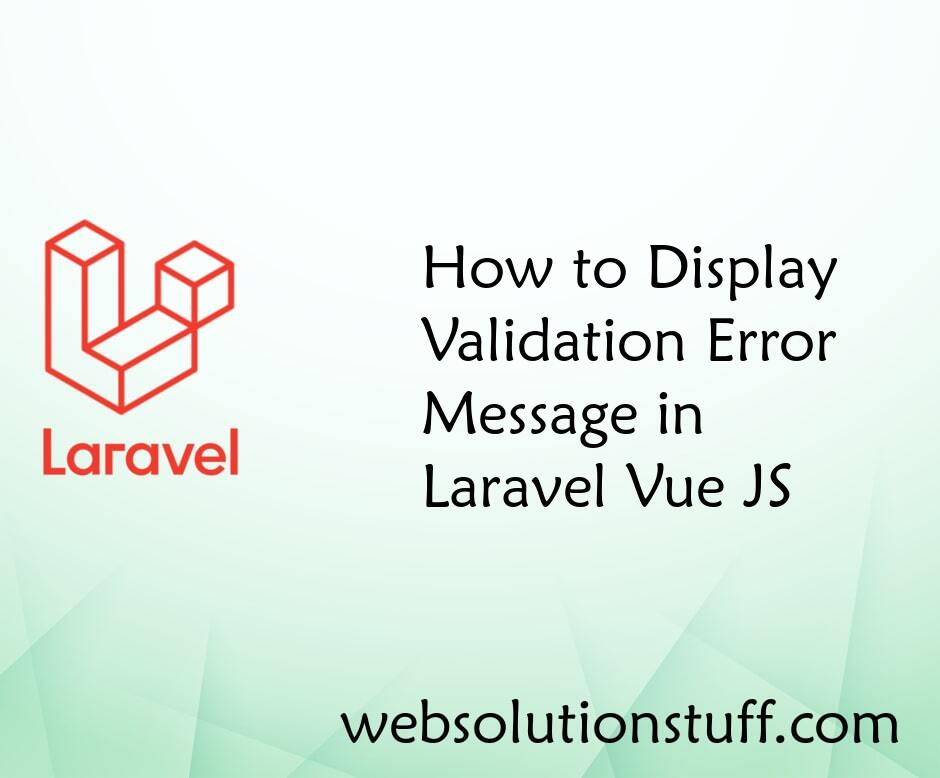
How to Display Validation Erro...
Hey folks, are you ready to make your Laravel Vue.js application even more user-friendly by implementing validation erro...
Mar-08-2024
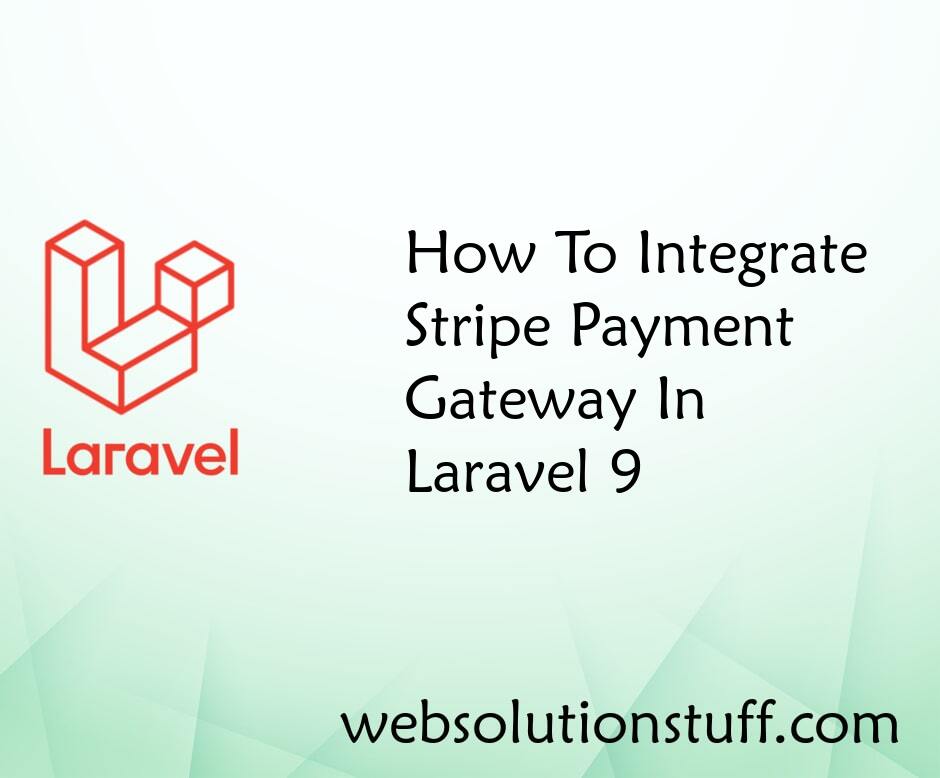
How To Integrate Stripe Paymen...
In this article, we will see how to integrate the stripe payment gateway in laravel 9. stripe payment gateway is in...
Apr-10-2022