Laravel 9 Multiple Database Connections
Websolutionstuff | Mar-04-2022 | Categories : Laravel MySQL
In this tutorial, we will see laravel 9 multiple database connections. we will implement how to use laravel 9 multiple database connections.
Many times we have requirements in our project to use multiple database connections like MySQL, MongoDB, PostgreSQL etc. When you work with a very large amount of projects then you will need to manage multiple database connections. So, in this tutorial, we will see one or more database connections in a single laravel application.
So, let's see multi database connection laravel 9, laravel 9 multiple database connections, multiple database connections in laravel 9 dynamically, how to connect database in laravel 9.
Set both database configurations in a .env file like the below code.
// Database 1
DB_CONNECTION=mysql
DB_HOST=127.0.0.1
DB_PORT=3306
DB_DATABASE=database_1
DB_USERNAME=root
DB_PASSWORD=
// Database 2
DB_CONNECTION_SECOND=mysql
DB_HOST_SECOND=127.0.0.1
DB_PORT_SECOND=3306
DB_DATABASE_SECOND=database_2
DB_USERNAME_SECOND=root
DB_PASSWORD_SECOND=
Now, as we created a variable in the .env file we need to use that variable on the config file. So let's open the database.php file and add a new connections key as below.
config/database.php
<?php
use Illuminate\Support\Str;
return [
'default' => env('DB_CONNECTION', 'mysql'),
'connections' => [
.....
'mysql' => [
'driver' => 'mysql',
'url' => env('DATABASE_URL'),
'host' => env('DB_HOST', '127.0.0.1'),
'port' => env('DB_PORT', '3306'),
'database' => env('DB_DATABASE', 'forge'),
'username' => env('DB_USERNAME', 'root'),
'password' => env('DB_PASSWORD', ''),
'unix_socket' => env('DB_SOCKET', ''),
'charset' => 'utf8mb4',
'collation' => 'utf8mb4_unicode_ci',
'prefix' => '',
'prefix_indexes' => true,
'strict' => true,
'engine' => null,
'options' => extension_loaded('pdo_mysql') ? array_filter([
PDO::MYSQL_ATTR_SSL_CA => env('MYSQL_ATTR_SSL_CA'),
]) : [],
],
'mysql2' => [
'driver' => env('DB_CONNECTION_SECOND'),
'host' => env('DB_HOST_SECOND', '127.0.0.1'),
'port' => env('DB_PORT_SECOND', '3306'),
'database' => env('DB_DATABASE_SECOND', 'forge'),
'username' => env('DB_USERNAME_SECOND', 'root'),
'password' => env('DB_PASSWORD_SECOND', ''),
'unix_socket' => '',
'charset' => 'utf8mb4',
'collation' => 'utf8mb4_unicode_ci',
'prefix' => '',
'prefix_indexes' => true,
'strict' => true,
'engine' => null,
],
.....
Sometimes you may wish to use one database connection for SELECT statements, and another for INSERT, UPDATE, and DELETE statements.
'mysql' => [
'read' => [
'host' => [
'192.168.1.1',
'196.168.1.2',
],
],
'write' => [
'host' => [
'196.168.1.3',
],
],
'sticky' => true,
'driver' => 'mysql',
'database' => 'database',
'username' => 'root',
'password' => '',
'charset' => 'utf8mb4',
'collation' => 'utf8mb4_unicode_ci',
'prefix' => '',
],
Here, I will give you a simple example of how to use multiple connections with migration.
Default Database :
public function up()
{
Schema::create('users', function (Blueprint $table) {
$table->increments('id');
$table->string('name');
$table->string('email');
$table->timestamps();
});
}
Second Database :
public function up()
{
Schema::connection('mysql2')->create('users', function (Blueprint $table) {
$table->increments('id');
$table->string('name');
$table->string('email');
$table->timestamps();
});
}
In this step, we will see the multi-database with a model.
Default :
<?php
namespace App;
use Illuminate\Database\Eloquent\Model;
class Users extends Model
{
....
}
Second :
<?php
namespace App;
use Illuminate\Database\Eloquent\Model;
class Users extends Model
{
protected $connection = 'mysql2';
...
}
Default :
class UsersController extends BaseController
{
public function getRecord()
{
$users = new Users;
$find = $users->find(1);
return $find;
}
}
Second :
class UsersController extends BaseController
{
public function getRecord()
{
$users = new Users;
$users->setConnection('mysql2');
$find = $users->find(1);
return $find;
}
}
Default :
$users = DB::table("users")->get();
print_r($users);
Second :
$users = DB::connection('mysql2')->table("users")->get();
print_r($users);
You might also like :
- Check Also : Online Password Generator
- Check Also : Online JSON Formatter And Viewer
- Read Also : Google Autocomplete Address In Laravel 8
- Read Also : How To Get Current Date And Time In Node.js
Recommended Post
Featured Post
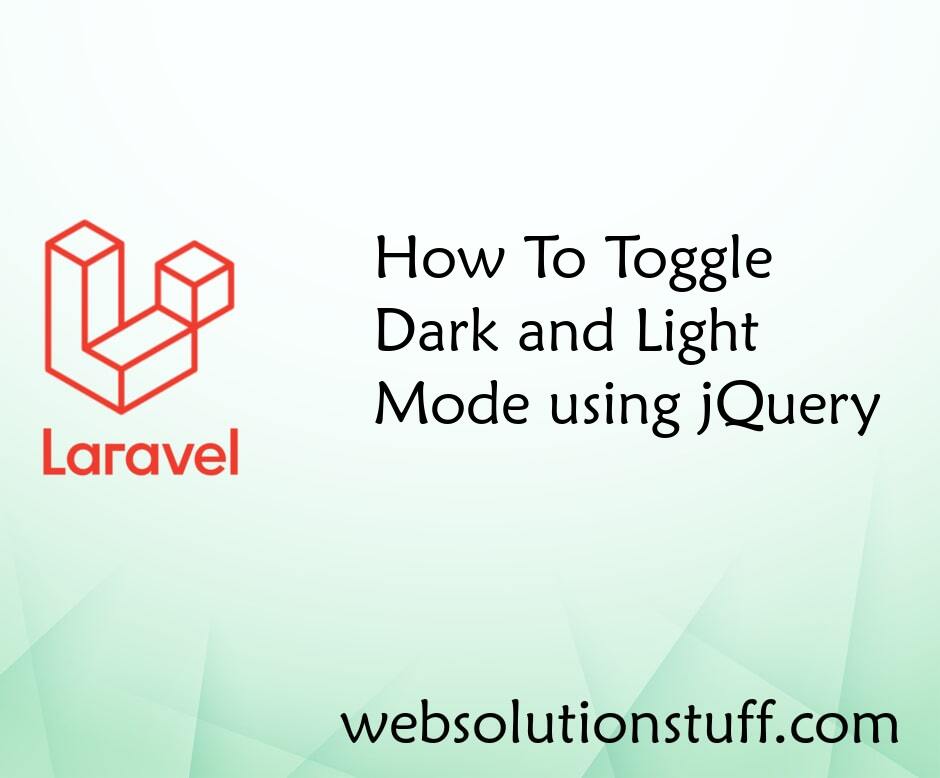
How To Toggle Dark and Light M...
In this article, we will see how to toggle between dark and light modes using jquery. As per the current trend of web de...
Nov-24-2020

Laravel 9 Socialite Login with...
In this article, we will see laravel 9 socialite login with a google account. This post gives you an example of a larave...
Apr-15-2022

Vue Js Get Array Of Length Or...
In this tutorial, we will see you example of vue js get an array of length or object length. we will learn about vu...
Jan-07-2022

How To Create Custom Middlewar...
In this article, we will give you information about middleware and we will see how to create custom middleware in l...
Aug-24-2020