Laravel 9 Phone Number Validation Using Regex
Websolutionstuff | Oct-25-2022 | Categories : Laravel PHP
In this article, we will see laravel 9 phone number validation using regex. In laravel 9 we will see different methods of validating phone numbers. Also, we will see an example of 10-digit phone number validation in laravel 9 and mobile number validation using regex or regular expression.
So, let's see how to validate phone numbers in laravel 9 and phone number validation regex in laravel 9.
Laravel provides several different methods to validate your application's incoming data. It is most common to use the validate method available on all incoming HTTP requests. The validation rules are passed into the validate method.
Learn more about laravel validation: Official Document of Laravel 9.
In this example, we will create routes, and a controller and add the rule for 10-digit validation in validate method in the laravel application.
In this step, we will add the following routes in the web.php file.
routes/web.php
use App\Http\Controllers\PostController;
Route::get('/post/create', [PostController::class, 'create']);
Route::post('/post', [PostController::class, 'store']);
Now, we will create two functions and add the following code to the controller file. In the store function, we will add validation that must have an exact length of the value. Also, you can use min or max length validation as per requirements.
app/Http/Controllers/PostController.php
<?php
namespace App\Http\Controllers;
use App\Http\Controllers\Controller;
use Illuminate\Http\Request;
class PostController extends Controller
{
/**
* Show the form to create a new blog post.
*
* @return \Illuminate\View\View
*/
public function create()
{
return view('post.create');
}
/**
* Store a new blog post.
*
* @param \Illuminate\Http\Request $request
* @return \Illuminate\Http\Response
*/
public function store(Request $request)
{
$validated = $request->validate([
'phone_number' => 'required|numeric|digits:10'
]);
}
}
The validation rules are passed into the validate method. all available validation rules are documented.
- If the validation rules pass, your code will keep executing normally;
- however, if validation fails, an
Illuminate\Validation\ValidationExceptionexception will be thrown and the proper error response will automatically be sent back to the user.
In this example, we will validate mobile numbers using regular expressions or regex.
<?php
namespace App\Http\Controllers;
use App\Http\Controllers\Controller;
use Illuminate\Http\Request;
class PostController extends Controller
{
/**
* Show the form to create a new blog post.
*
* @return \Illuminate\View\View
*/
public function create()
{
return view('post.create');
}
/**
* Store a new blog post.
*
* @param \Illuminate\Http\Request $request
* @return \Illuminate\Http\Response
*/
public function store(Request $request)
{
$validated = $request->validate([
'phone_number' => 'required|regex:/^([0-9\s\-\+\(\)]*)$/|min:9'
]);
}
}
You might also like:
- Read Also: Laravel 9 Form Validation Example
- Read Also: Laravel 9 CRUD Operation Example
- Read Also: Laravel Unique Validation on Update
- Read Also: How To Use Google Recaptcha V2 In Laravel 9
Recommended Post
Featured Post
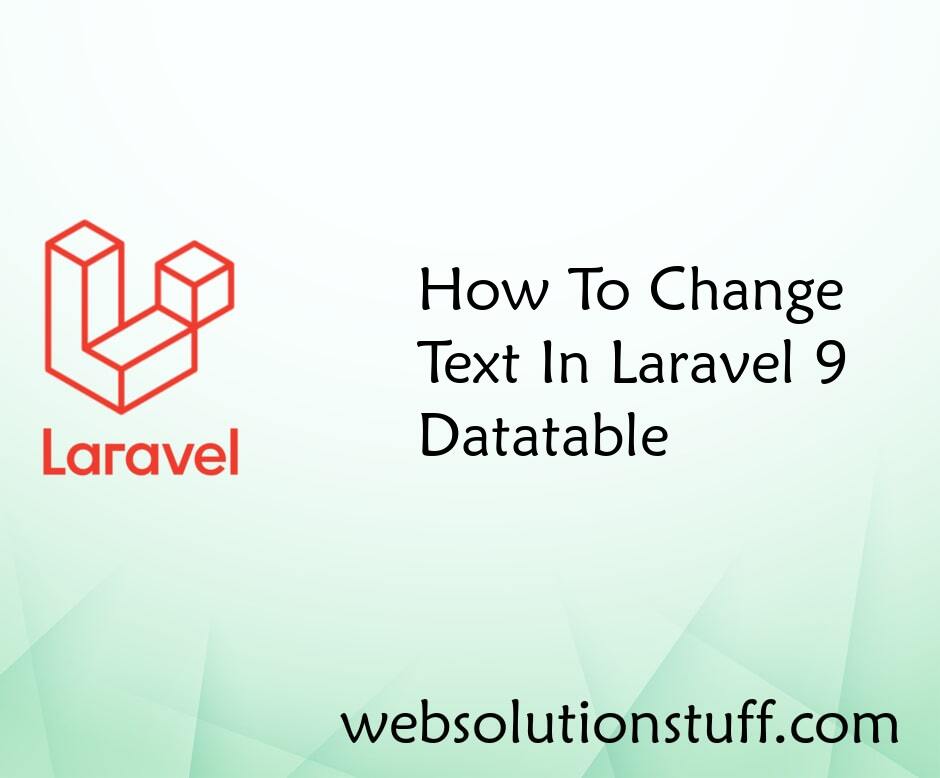
How To Change Text In Laravel...
Do you want to learn how to change text in a Laravel 9 Datatable? This blog post is your complete guide to mastering tex...
Jan-06-2023

How to Install PHP Soap Extens...
Hey fellow developers! Today, let's tackle the installation of the PHP SOAP extension on our Ubuntu 23.04 systems. I...
Jan-31-2024
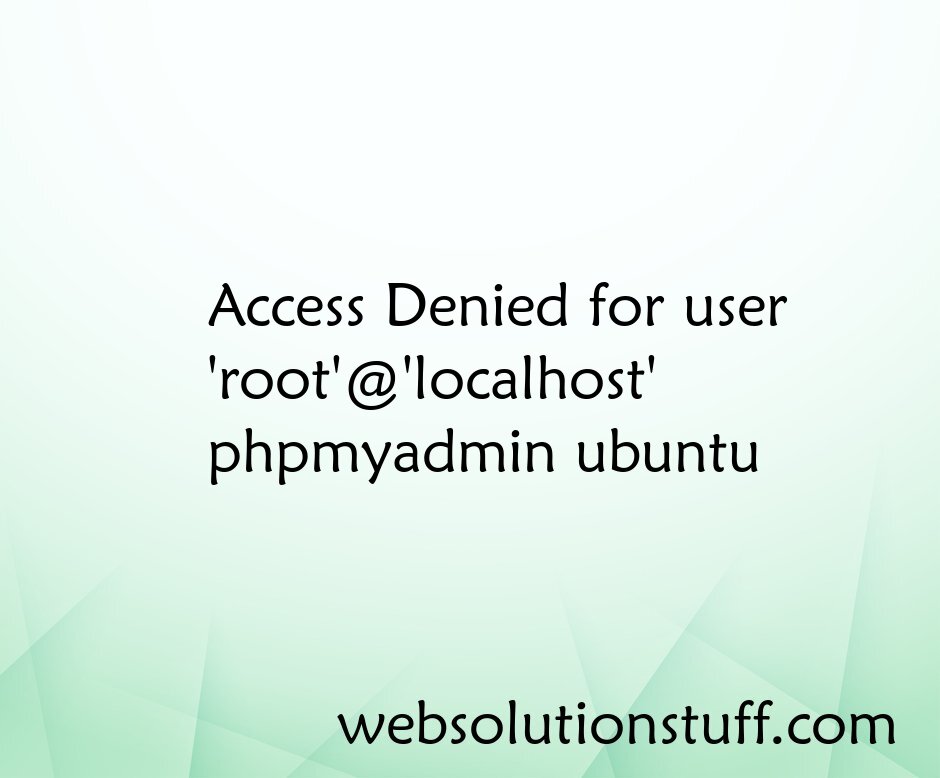
Access Denied for user 'root'@...
phpMyAdmin is a valuable web-based tool for managing MySQL databases, simplifying various database tasks. However, runni...
Jul-28-2023
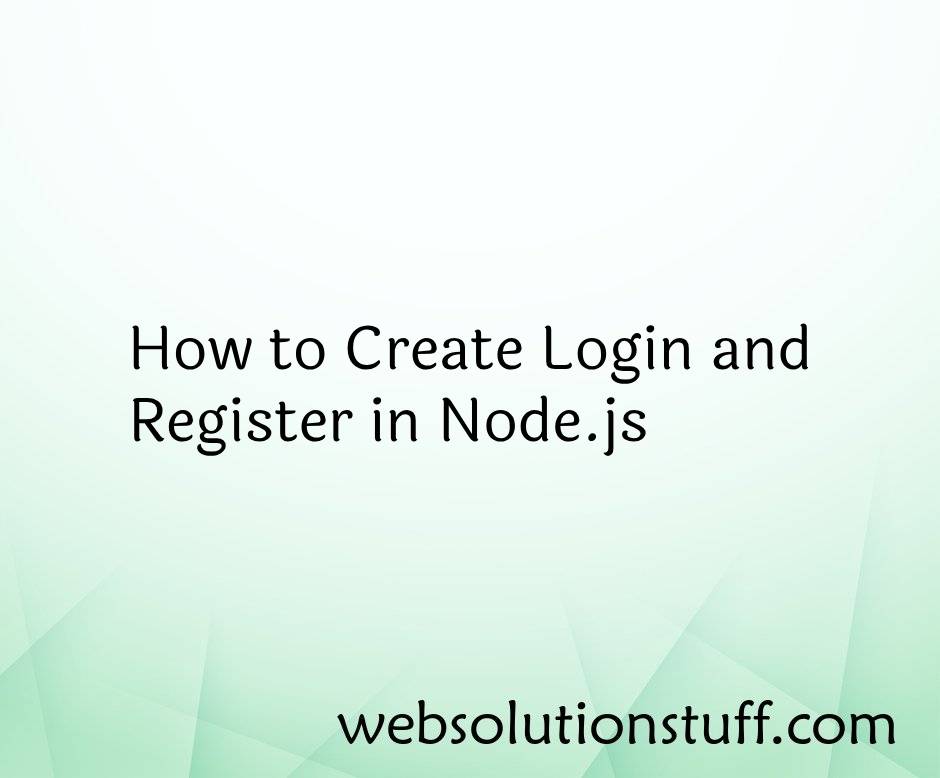
How to Create Login and Regist...
As I embarked on my journey to develop a powerful web application, I realized the importance of a robust user authentica...
Oct-02-2023