Laravel 9 Generate PDF From HTML Using TCPDF
Websolutionstuff | Jan-31-2023 | Categories : Laravel PHP
In this article, we will see laravel 9 generate PDF from HTML using TCPDF. Here, we will learn how to integrate tcpdf in laravel 7, laravel 8, and laravel 9. TCPDF is a service provider with a basic configuration. Also, TCPDF is not supported in PHP 7. So, we will generate PDF from HTML using TCPDF.
The Laravel TCPDF service provider can be installed via composer by requiring the elibyy/tcpdf-laravel package in your project's composer.json. Using TCPDF you can set a custom title, page, text, etc.
So, let's see how to generate PDF from HTML with TCPDF in laravel 7/8/9, how to use TCPDF in laravel 9, and how to integrate TCPDF in laravel 9.
In this step, we will install laravel 9 using the following command.
composer create-project laravel/laravel laravel9_tcpdf_example
Now, we will install elibyy/tcpdf-laravel package using the composer command.
composer require elibyy/tcpdf-laravel
or
Laravel 5.5+ will use the auto-discovery function.
{
"require": {
"elibyy/tcpdf-laravel": "^9.0"
}
}
If you don't use auto-discovery you will need to include the service provider/facade in config/app.php.
'providers' => [
//...
Elibyy\TCPDF\ServiceProvider::class,
]
//...
'aliases' => [
//...
'PDF' => Elibyy\TCPDF\Facades\TCPDF::class
]
Please note: TCPDF cannot be used as an alias
In this step, we will create routes in the web.php file.
routes/web.php
<?php
use Illuminate\Support\Facades\Route;
use App\Http\Controllers\TCPDFController;
/*
|--------------------------------------------------------------------------
| Web Routes
|--------------------------------------------------------------------------
|
| Here is where you can register web routes for your application. These
| routes are loaded by the RouteServiceProvider within a group which
| contains the "web" middleware group. Now create something great!
|
*/
Route::get('tcpdf', [TCPDFController::class,'generateTCPDF']);
Now, we will create a TCPDFController.php file. So, add the following code to that file.
app/Http/Controllers/TCPDFController.php
<?php
namespace App\Http\Controllers;
use Illuminate\Http\Request;
use Elibyy\TCPDF\Facades\TCPDF;
class TCPDFController extends Controller
{
/**
* Write code on Method
*
* @return response()
*/
public function generateTCPDF(Request $request)
{
$filename = 'tcpdf_example.pdf';
$data = [
'title' => 'How to generate PDF using TCPDF in Laravel 7/8/9 - Websolutionstuff'
];
$html = view()->make('tcpdf_example', $data)->render();
$pdf = new TCPDF;
$pdf::SetTitle('PDF Example');
$pdf::AddPage();
$pdf::writeHTML($html, true, false, true, false, '');
$pdf::Output(public_path($filename), 'F');
return response()->download(public_path($filename));
}
}
In this step, we will create a tcpdf_example.blade.php file. So, add the following code to that file.
resources/views/tcpdf_example.blade.php
<!DOCTYPE html>
<html>
<head>
<title>Laravel 9 Generate PDF From HTML Using TCPDF - Websolutionstuff</title>
</head>
<body>
<h3 style="color:red;">{!! $title !!}</h3>
<br>
<p>Thanks and Regards</p>
</body>
</html>
Now, we will run the laravel 9 TCPDF example using the following command.
php artisan serve
You might also like:
- Read Also: How To Merge Two PDF Files In Laravel 9
- Read Also: Laravel 9 Generate PDF File Using DomPDF
- Read Also: How To Convert HTML To PDF using JavaScript
- Read Also: How To Generate PDF and Send Email In Laravel 8
Recommended Post
Featured Post

How To Encrypt And Decrypt Str...
In this article, we will see how to encrypt and decrypt a string in laravel 9. Using crypt helper, As we all know larave...
Mar-09-2022
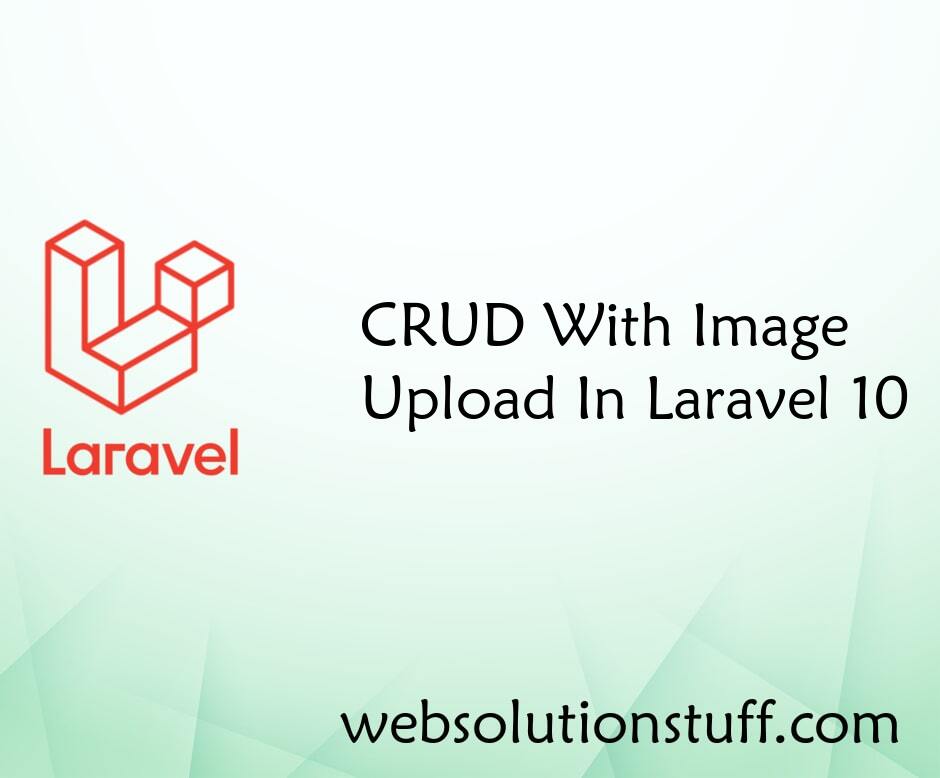
CRUD With Image Upload In Lara...
In this article, we will see crud with image upload in laravel 10 examples. Here, we will learn how to image upload with...
Mar-27-2023

jQuery After And Before Exampl...
In this article I will give you example of jquery after() and before() method. The after() method inserts spec...
Dec-10-2021

Carbon Add Hours To Date In La...
In this article, we will see carbon add hours to date in laravel 9. Carbon provides addHour and addHours() function...
Nov-22-2022