How To Generate PDF and Send Email In Laravel 8
Websolutionstuff | Dec-20-2021 | Categories : Laravel PHP
In this tutorial we will see how to generate pdf and send email in laravel 8. For generating PDF file we will use laravel-dompdf package, it is create pdf file and also provide to download file functionalities it is very easy to generate pdf in laravel 8 and for email sending we are use mailtrap.
Using this tutorial you can directly create invoice pdf and send it to email in laravel 8. laravel 8 send email with pdf attachment, laravel 8 send email with attachment, generate pdf and send mail in laravel 8.
Read More or Install Dompdf Package from Here : barryvdh / laravel-dompdf
Let's see how to generate pdf and send email in laravel 8.
In this step we are install fresh laravel project using below command.
composer create-project --prefer-dist laravel/laravel laravel_8_pdf_email
Now, install barryvdh/laravel-dompdf package using below command.
composer require barryvdh/laravel-dompdf
Now open .env file and set email configuration.
MAIL_MAILER=smtp
MAIL_HOST=smtp.mailtrap.io
MAIL_PORT=2525
MAIL_USERNAME=your_username
MAIL_PASSWORD=your_password
MAIL_ENCRYPTION=TLS
MAIL_FROM_NAME="${APP_NAME}"
Now, add route in your routes/web.php file.
Route::get('send/mail/pdf', [SendMailPDFController::class, 'sendMailWithPDF'])->name('send_mail_pdf');
Now create SendMailPDFController in your project and copy below code for attach file in mail.
<?php
namespace App\Http\Controllers;
use Illuminate\Http\Request;
use PDF;
use Mail;
class SendMailPDFController extends Controller
{
public function sendMailWithPDF(Request $request)
{
$data["email"] = "[email protected]";
$data["title"] = "How To Generate PDF And Send Email In Laravel 8 - Websolutionstuff";
$data["body"] = "How To Generate PDF And Send Email In Laravel 8";
$pdf = PDF::loadView('pdf_mail', $data);
Mail::send('pdf_mail', $data, function ($message) use ($data, $pdf) {
$message->to($data["email"], $data["email"])
->subject($data["title"])
->attachData($pdf->output(), "test.pdf");
});
echo "email send successfully !!";
}
}
Now, in this step we will create the PDF view which will be attached to the email.
resources/views/pdf_mail.blade.php
<!DOCTYPE html>
<html>
<head>
<title>How To Generate PDF And Send Email In Laravel 8 - Websolutionstuff</title>
</head>
<body>
<h3> How To Generate PDF And Send Email In Laravel 8 </h3>
<p> generate pdf and send mail in laravel 8 </p>
<p> Thanks & Regards </p>
</body>
</html>
You might also like :
- Read Also : How To Use Sweetalert2 In Laravel
- Read Also : StartOf And EndOf Functions Example Of Carbon
- Read Also : Laravel whereHas and orWhereHas Query Example
- Read Also : Laravel 8 Mobile Number OTP Authentication using Firebase
Recommended Post
Featured Post

Laravel 8 QR Code Generate Exa...
In this post we will see Laravel 8 qr code generate example. we will generate QR Code using simple-qrcode package....
Jun-30-2021
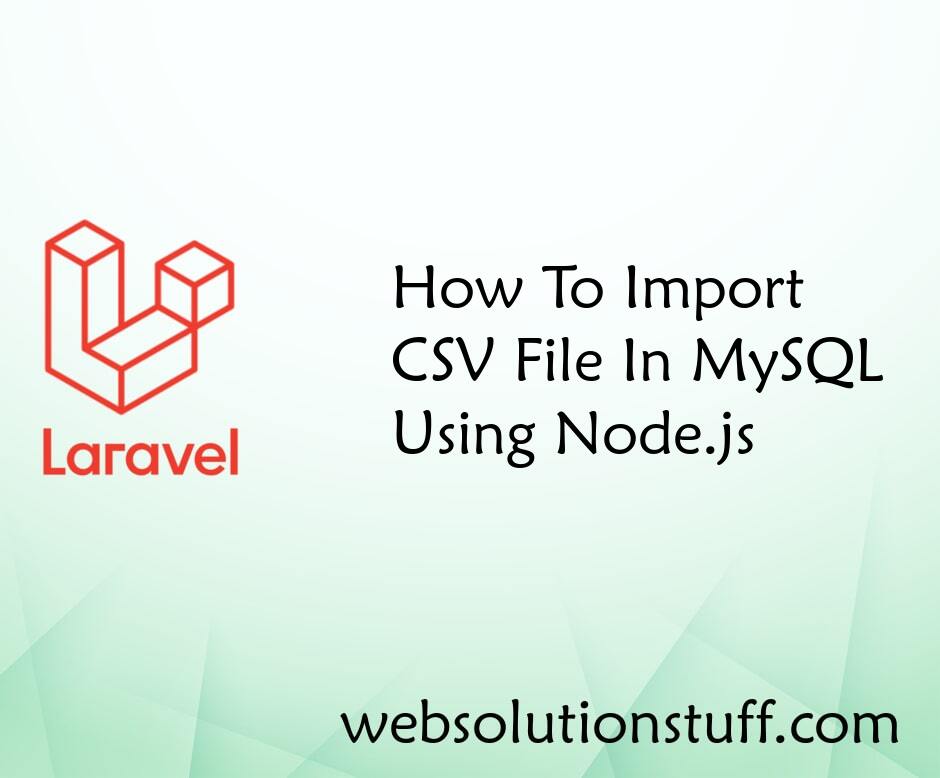
How To Import CSV File In MySQ...
In this tutorial we will see how to import CSV file in MySQL using Node.js. Import and export CSV/EXCEL file in Nod...
Jul-30-2021
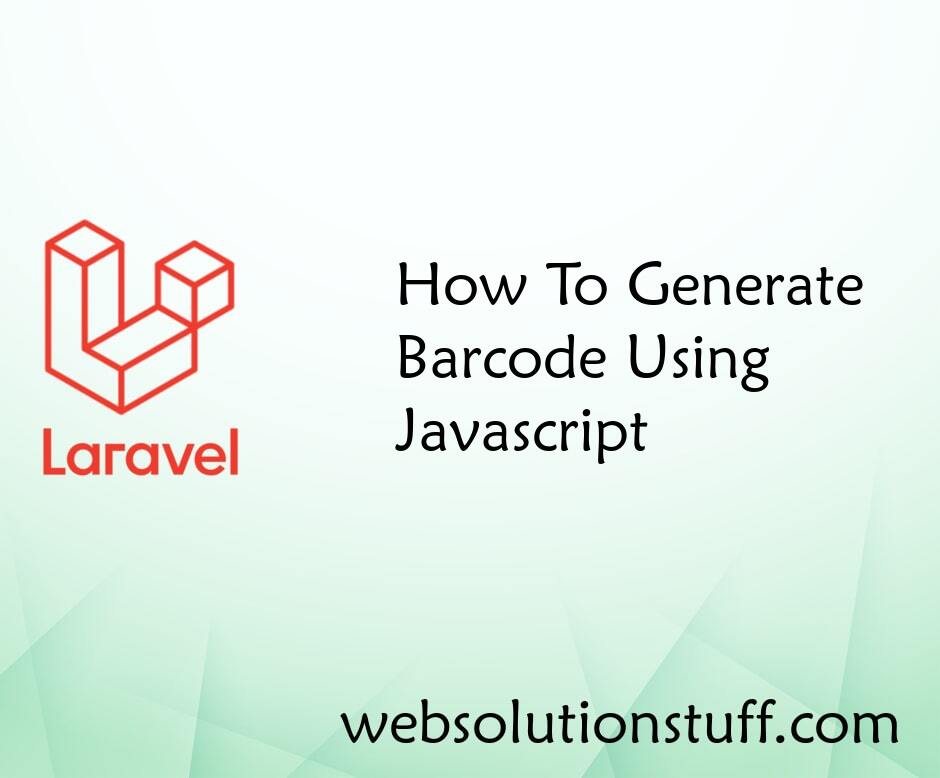
How To Generate Barcode Using...
In this article, we will see how to generate barcode using javascript. We will use a javascript plugin to generate...
Nov-01-2022

Mail: Laravel 11 Send Email us...
In this guide, we'll see how to send email using a queue in laravel 11. Here we'll see the concept of queue...
Apr-12-2024