Laravel 8 Image Upload Validation
Websolutionstuff | Dec-15-2021 | Categories : Laravel
In tutorial we will see how to validate laravel 8 image upload validation. In laravel 7/8 you can validate image using the file under validation must be an image (jpg, jpeg, png, bmp, gif, svg, or webp). Also you can required image validation, size of image, dimension of image etc.
In image upload validation you can add validation using validation function of laravel and also you can add multiple image upload with validation in laravel 7/8. In laravel 7/8 many validation are available for image validation, form validation, url validation, string validation, date validation and much more.
Read More Official Document : Laravel 8 Validation.
Let's, see how to validate image in laravel 8.
public function imageValidation(Request $request)
{
$request->validate([
'image' => 'required|image|mimes:jpg,png,jpeg|max:2048|dimensions:min_width=100,min_height=100,max_width=500,max_height=500',
]);
}
Now, we will see full example of laravel 8 image upload with validation. So, first you need to add routes on web.php file.
routes/web.php
Route::get('image','ImageController@image');
Route::post('image-store','ImageController@imageStore')->name('image.store');
app/Http/controllers/ImageController.php
<?php
namespace App\Http\Controllers;
use Illuminate\Http\Request;
class ImageController extends Controller
{
public function image()
{
return view('image');
}
public function imageStore(Request $request)
{
$request->validate([
'image' => 'required|image|mimes:jpg,png,jpeg|max:2048',
]);
return redirect()->back();
}
}
resources/views/image.blade.php
<!DOCTYPE html>
<html>
<head>
<title>Laravel 8 Image Upload Validation - Websolutionstuff</title>
<link rel="stylesheet" href="https://cdnjs.cloudflare.com/ajax/libs/twitter-bootstrap/4.4.1/css/bootstrap.min.css" integrity="sha256-L/W5Wfqfa0sdBNIKN9cG6QA5F2qx4qICmU2VgLruv9Y=" crossorigin="anonymous" />
<script src="https://cdnjs.cloudflare.com/ajax/libs/twitter-bootstrap/4.4.1/js/bootstrap.min.js" integrity="sha256-WqU1JavFxSAMcLP2WIOI+GB2zWmShMI82mTpLDcqFUg=" crossorigin="anonymous"></script>
</head>
<body>
<div class="container">
<div class="row">
<div class="col-md-6 offset-3">
<div class="card mt-5">
<div class="card-header bg-dark">
<h3 class="text-white text-center"><strong>Laravel 8 Image Upload Validation - Websolutionstuff</strong></h3>
</div>
<div class="card-body">
@if(count($errors) > 0)
@foreach($errors->all() as $error)
<div class="alert alert-danger">{{ $error }}</div>
@endforeach
@endif
<form action="{{ route('image.store') }}" method="post" enctype="multipart/form-data">
@csrf
<div class="form-group">
<label><b>Image :</b></label>
<input type="file" name="image" value="{{ old('image') }}">
</div>
<div class="form-group text-center">
<button class="btn btn-dark" type="submit">Save</button>
</div>
</form>
</div>
</div>
</div>
</div>
</div>
</body>
</html>
Output :
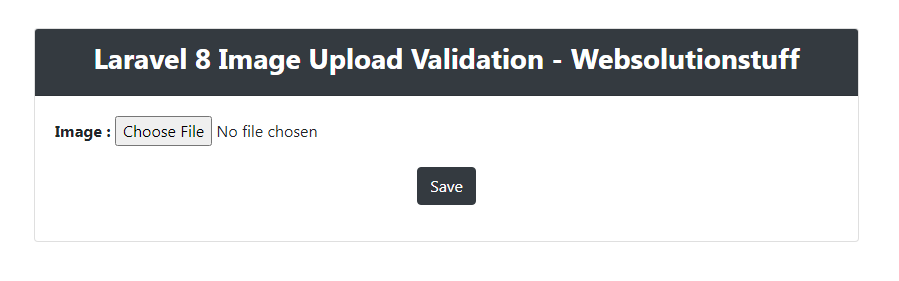
You might also like :
- Read Also : PHP Access Modifiers Example
- Read Also : How To Push Array Element In Node.js
- Read Also : How to Search Comma Separated Values in Laravel
- Read Also : How To Send Email With Attachment Using Node.js
Recommended Post
Featured Post

Laravel 9 Form Validation Exam...
In this tutorial, we will see laravel 9 form validation example. For any incoming data, we need to validate i...
Feb-12-2022

How To Avoid TokenMismatchExce...
Many times we faced a Tokenmismatch error in laravel. This error occurs If you stay too long time on one form...
Jun-29-2020

7 Tips and Tricks for Laravel...
As a developer who has been deeply immersed in the Laravel ecosystem, I've come to appreciate the power and flexibil...
Oct-30-2023
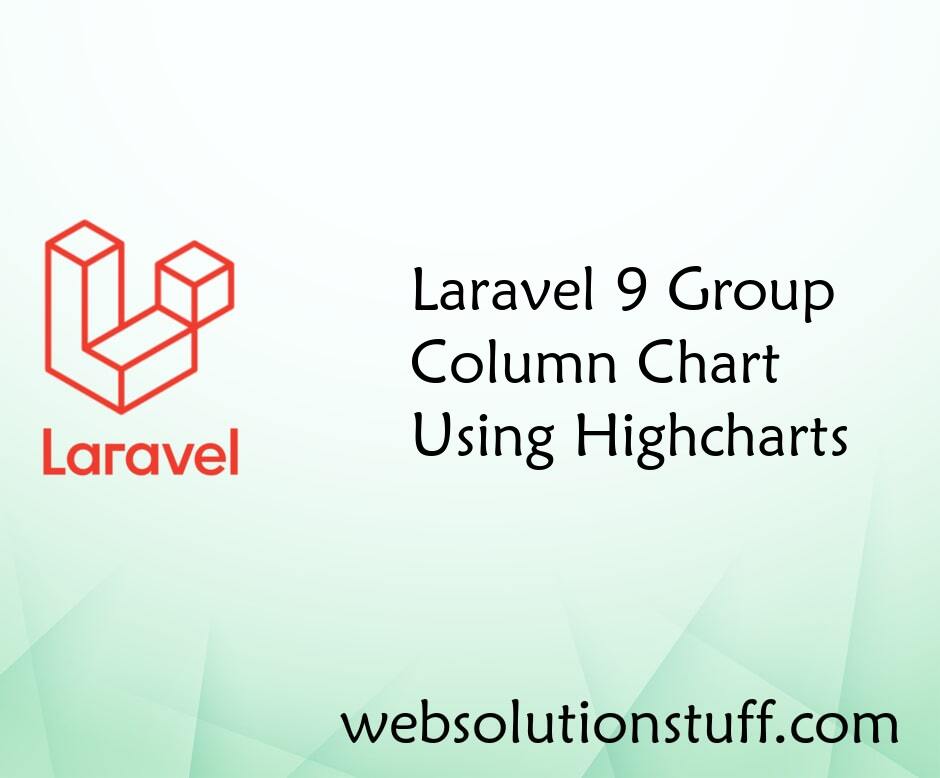
Laravel 9 Group Column Chart U...
In the world of web development, Laravel 9 is a user-friendly PHP framework. When combined with Highcharts, a top JavaSc...
Jan-02-2023