How To Add Digital Signature In PDF In Laravel 9
Websolutionstuff | Dec-21-2022 | Categories : Laravel PHP
In this article, we will see how to add a digital signature in pdf in laravel 9. Here, we will learn to add a digital signature certificate in pdf in laravel 8 and laravel 9. We will use elibyy/tcpdf-laravel package.
TCPDF is an open-source PHP library and the only PHP-based library that includes complete support for UTF-8 Unicode and right-to-left languages, including the bidirectional algorithm. Also, TCPDF is not supported in PHP 7.
So, let's see laravel 9 add a digital signature in pdf, add a digital signature to the pdf file, and add a digital signature certificate in pdf in laravel 7/8/9.
Step 1: Install Laravel 9
Step 2: Install TCPDF Package
Step 3: Configure TCPDF Package
Step 4: Add Routes
Step 5: Create Controller
Step 6: Create Blade File
In this step, we will install laravel 9 using the following command.
composer create-project --prefer-dist laravel/laravel laravel9_digital_signature
The Laravel TCPDF service provider can be installed via composer by requiring the elibyy/tcpdf-laravel package in your project's composer.json. So, run the following command in the terminal.
composer require elibyy/tcpdf-laravel
If you are using a lower version of laravel like 5.5+ then need to add providers and aliases to the config.php file.
'providers' => [
//...
Elibyy\TCPDF\ServiceProvider::class,
]
//...
'aliases' => [
//...
'PDF' => Elibyy\TCPDF\Facades\TCPDF::class
]
Now, we will add routes to the web.php file.
routes/web.php
<?php
use App\Http\Controllers\PDFController;
Route::get('/create/pdf', [PDFController::class, 'createPDF'])->name('createPDF');
In this step, we will create a PDFController file using the following command.
php artisan make:controller PDFController
app/Http/Controllers/PDFController.php
<?php
namespace App\Http\Controllers;
use Illuminate\Http\Request;
use PDF;
class PDFController extends Controller
{
/**
* Where to redirect users after login.
*
* @var string
*/
public function createPDF(Request $request)
{
// set certificate file
$certificate = 'file://'.base_path().'/public/tcpdf.crt';
// set additional information in the signature
$info = array(
'Name' => 'Websolutionstuff',
'Location' => 'Office',
'Reason' => 'Websolutionstuff',
'ContactInfo' => 'http://www.websolutionstuff.com',
);
// set document signature
PDF::setSignature($certificate, $certificate, 'tcpdfdemo', '', 2, $info);
PDF::SetFont('helvetica', '', 12);
PDF::SetTitle('Websolutionstuff');
PDF::AddPage();
// print a line of text
$text = view('tcpdf');
// add view content
PDF::writeHTML($text, true, 0, true, 0);
// add image for signature
PDF::Image('tcpdf.png', 180, 60, 15, 15, 'PNG');
// define active area for signature appearance
PDF::setSignatureAppearance(180, 60, 15, 15);
// save pdf file
PDF::Output(public_path('hello_world.pdf'), 'F');
PDF::reset();
dd('pdf created');
}
}
Note: check certificate location variable is prefixed 'file://'. otherwise, it will return the below error.
In this step, we will create a tcpdf.blade.php file. So, add the following code to that file.
<!DOCTYPE html>
<html>
<head>
<meta charset="utf-8">
<meta http-equiv="X-UA-Compatible" content="IE=edge">
<title>How To Add Digital Signature In PDF In Laravel 9</title>
</head>
<body>
<p>
This is a <b color="#FF0000">digitally signed document</b> using the default (example) <b>tcpdf.crt</b> certificate.<br />To validate this signature you have to load the <b color="#006600">tcpdf.fdf</b> on the Acrobat Reader to add the certificate to <i>List of Trusted Identities</i>.<br /><br />For more information check the source code of this example and the source code documentation for the <i>setSignature()</i> method.<br /><br />
</p>
<a href="http://www.tcpdf.org">www.tcpdf.org</a>
</body>
</html>
Now, we will run the laravel 9 add a digital signature certificate in the PDF application using the following command.
php artisan serve
You might also like:
- Read Also: How To Generate PDF and Send Email In Laravel 8
- Read Also: How To Convert HTML To PDF using JavaScript
- Read Also: How Generate PDF From HTML View In Laravel
- Read Also: Laravel 9 Insert Multiple Records In Database
Recommended Post
Featured Post
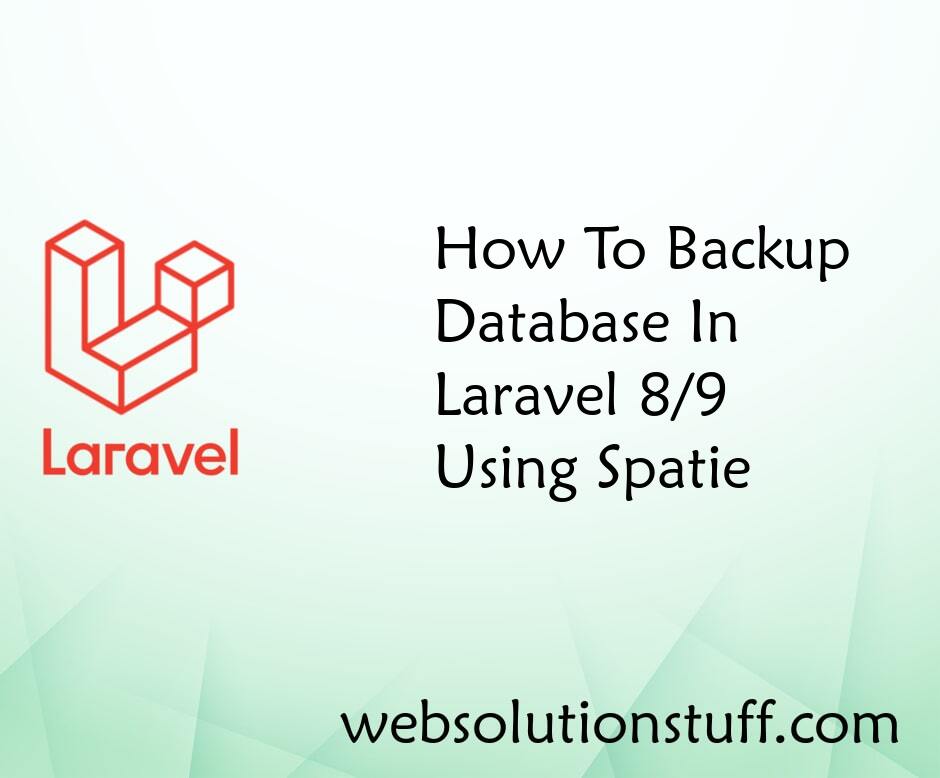
How To Backup Database In Lara...
In this article, we will see how to back up the database in laravel 9 using spatie. Here, we will learn automatic&n...
Feb-08-2023
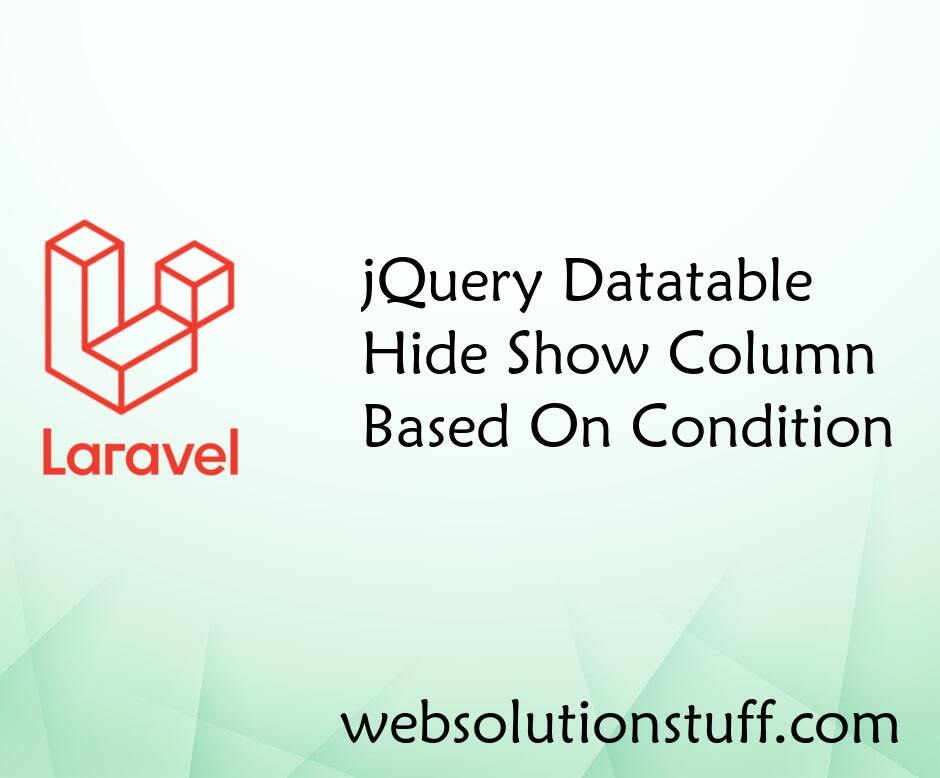
jQuery Datatable Hide/Show Col...
In this article, we will see a jquery datatable hide/show column based on condition. Here, we will learn how to hide and...
Jan-26-2023

Laravel 8 Datatables Keeping S...
In this tutorial we will see laravel 8 datatables keeping selected page number after callback. In datatable page nu...
Dec-03-2021
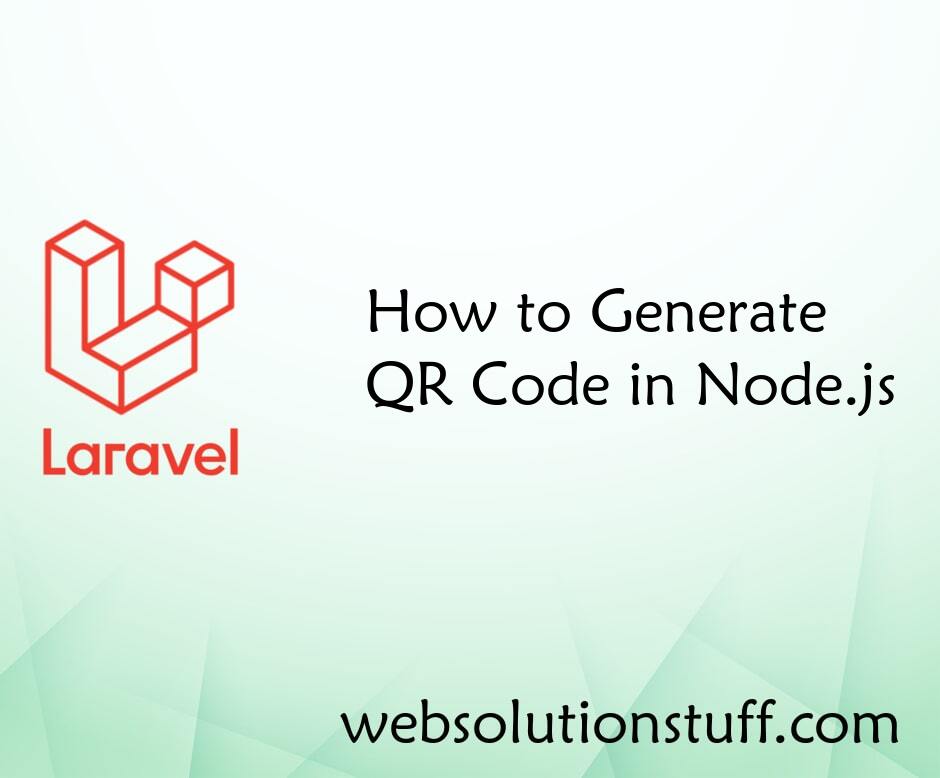
How to Generate QR Code in Nod...
In this example we will see how to generate QR Code in Node.js application. In this example we will use qrcode npm...
Sep-20-2021