Laravel 9 Insert Multiple Records In Database
Websolutionstuff | Dec-16-2022 | Categories : Laravel MySQL
In this article, we will see laravel 9 insert multiple records in the database. Here, we will learn how to insert multiple records in the database in laravel 8 and laravel 9.
In laravel, you can insert multiple records into the database using model and laravel query builder. We will give you an example of using the model and laravel DB query.
So, let's see laravel multiple data insert into a database, insert data in the database in laravel 7/8/9.
In this example, we will create a multidimensional array and insert multiple records using the insert() function.
$createMultipleUsers = [
['name'=>'Admin','email'=>'[email protected]', 'password' => bcrypt('admin@123')],
['name'=>'Guest','email'=>'[email protected]', 'password' => bcrypt('Guest@123')],
['name'=>'Super-Admin','email'=>'[email protected]', 'password' => bcrypt('Sup-Admin@123')]
];
User::insert($createMultipleUsers); // Here we use Laravel Eloquent to insert multiple records
\DB::table('users')->insert($createMultipleUsers); // Here we are use Query Builder to insert multiple records
In this example, we will create a laravel seeder to create a dummy record and insert multiple records in laravel 9. So, follow the below steps and create a seeder.
In this step, we will create a laravel seeder using the following command.
php artisan make:seeder UserSeeder
Now, we will edit the UserSeeder.php file. So, add the following code to that file.
database/seeders/UserSeeder.php
<?php
namespace Database\Seeders;
use Illuminate\Database\Seeder;
use Faker\Generator as Faker;
use App\Models\User;
class UserSeeder extends Seeder
{
/**
* Run the database seeds.
*
* @return void
*/
public function run()
{
$faker = Faker::create();
foreach (range(1,25) as $index) {
User::create([
'name' => $faker->name,
'email' => $faker->email,
'job_description' => $faker->text,
'company' => $faker->company
]);
}
}
}
In this step, we will run the laravel seeder using the following command.
php artisan db:seed --class=UserSeeder
You might also like:
- Read Also: Dependent Dropdown In Laravel 9 Vue JS
- Read Also: Laravel 9 to_route() and str() Helper Function
- Read Also: Laravel 9 Custom Helper Function Example
- Read Also: Laravel 9 MongoDB CRUD Operation Tutorial
Recommended Post
Featured Post
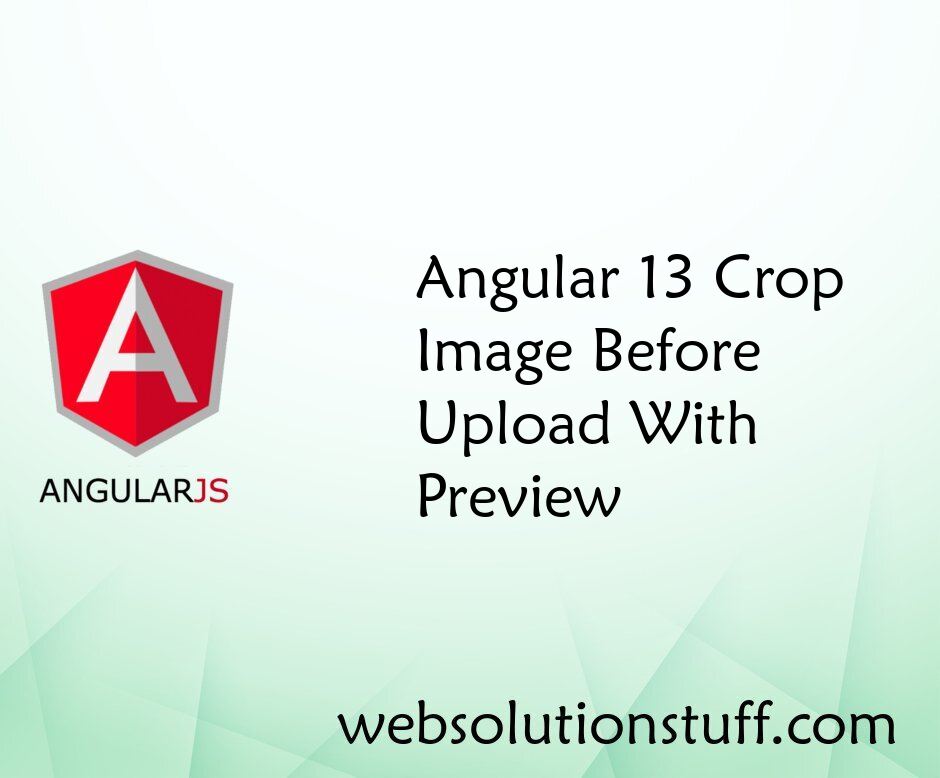
Angular 13 Crop Image Before U...
In this article, we will see the angular 13 crop image before uploading with a preview. we will give you a sim...
May-10-2022

Laravel 8 Socialite Login with...
In this tutorial, we will learn laravel 8 socialite login with facebook account, as you all know currently many websites...
Mar-08-2021

How To Create User Roles And P...
In this article, we will see how to create user roles and permissions in laravel 10. Here, we will learn about roles and...
Apr-03-2023

How To Get Client IP Address I...
In this article, we will see how to get a client's IP address in laravel 10. Here we will learn about retrieving the...
Apr-07-2023