Laravel 9 Custom Helper Function Example
Websolutionstuff | Mar-07-2022 | Categories : Laravel PHP
In this article, we will see laravel 9 custom helper function example. As we all know laravel provides many readymade functions in their framework, but many times we need to require our own customized function to use in our project that time we need to create a custom helper function. So, here I will give you a custom helper function example in laravel 9.
So, let's see the custom helper function in laravel 9, laravel 9 helper functions, laravel 9 custom helper functions. how to create a custom helper in laravel 9.
Laravel includes a variety of global helper PHP functions like Arrays, paths, strings, URLs, etc. So, you can use these functions as per your requirements.
In this step, we will create the app/helpers.php file in our laravel project and add the below code.
app/helpers.php
<?php
function change_Date_Format($date,$format){
return \Carbon\Carbon::createFromFormat('Y-m-d', $date)->format($format);
}
?>
Add below code in composer.json file.
"autoload": {
"psr-4": {
"App\\": "app/",
"Database\\Factories\\": "database/factories/",
"Database\\Seeders\\": "database/seeders/"
},
"files": [
"app/helpers.php"
]
},
Now, run the below command in your terminal
composer dump-autoload
So, we are done with the custom helper function in laravel 9, as of now we can use this function anywhere across applications.
Here I am using this function in the blade file.
<html>
<head>
<meta charset="utf-8">
<meta http-equiv="X-UA-Compatible" content="IE=edge">
<title>Laravel 9 Custom Helper Functions Example - Websolutionstuff</title>
<link rel="stylesheet" href="">
</head>
<body>
<h3>Laravel 9 Custom Helper Functions Example - Websolutionstuff</h3>
<h3>New Date Format: {{ change_Date_Format('2022-02-26','m/d/Y') }}</h3>
</body>
</html>
Output :
You might also like :
- Read Also : Laravel 9 CRUD Operation Example
- Read Also : Laravel 9 User Role and Permission
- Read Also : How to Run Specific Seeder in Laravel 8
- Read Also : How To Send E-mail Using Queue In Laravel 9
Recommended Post
Featured Post

How To Delete Multiple Records...
In this example, I will show you how to delete multiple records using a single checkbox or how to delete multi...
May-26-2020
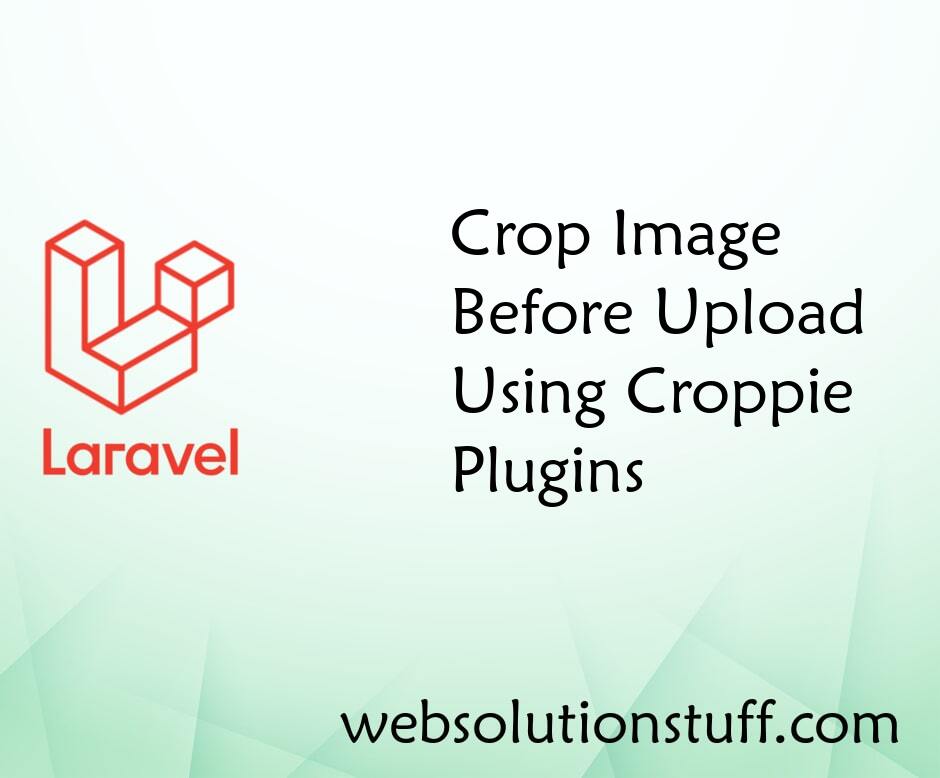
Crop Image Before Upload Using...
In this article, we will see how to crop images before uploading using the croppie plugin. any times we have requir...
Aug-15-2020

How to Create Multi Language W...
In this article, we will see how to create a multi-language website in laravel. In this example, you can understand...
Nov-09-2020
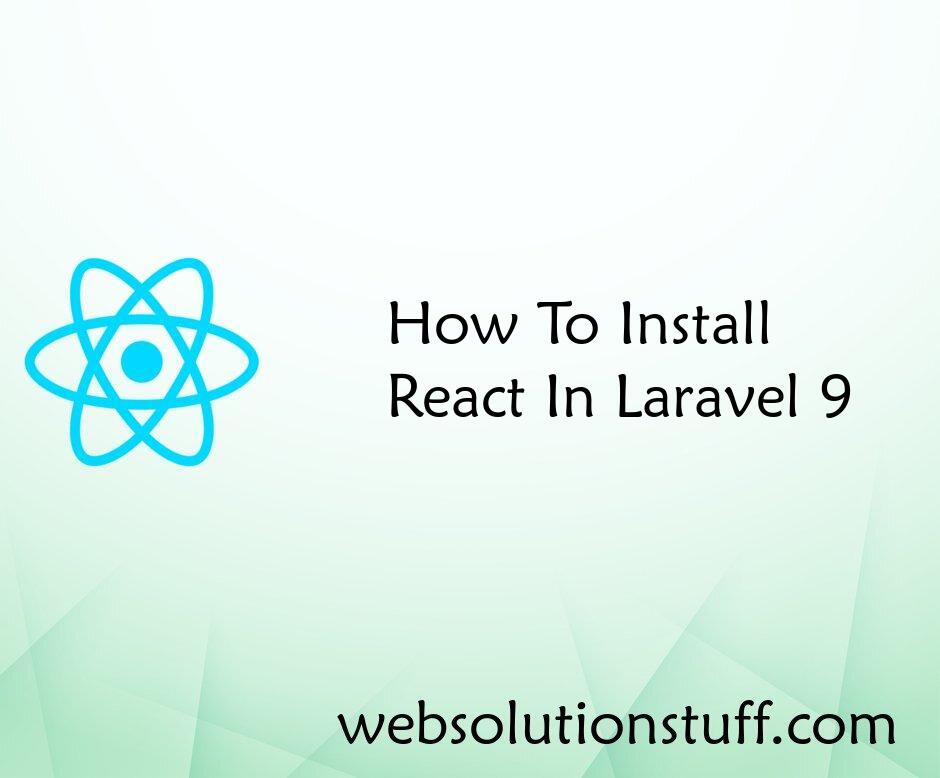
How To Install React In Larave...
In this article, we will see how to install React in laravel 9. We will also install react with laravel 9 and...
Aug-15-2022