Laravel 9 Generate PDF File Using DomPDF
Websolutionstuff | Feb-25-2022 | Categories : Laravel PHP
In this tutorial, we will see laravel 9 generate pdf file using dompdf. For generating pdf files we will use the laravel-dompdf package. It creates a pdf file and also provides download file functionalities. It is very easy to generate pdf in laravel 9. I will give you an example in a very simple way to generate pdf file and download it to your system.
Using barryvdh/laravel-dompdf pdf you can create a new DomPDF instance and load an HTML string, file or view name. You can save it to a file, or show it in the browser or download it. Also, you can generate pdf from HTML view in laravel 9.
So, let's see laravel 9 generate pdf file using dompdf, download pdf in laravel 9, how generate pdf from html view in laravel 9.
Type the following command in the terminal to create a new laravel 9 project in your system.
composer create-project --prefer-dist laravel/laravel PDF_example
In this step, we need to install barryvdh/laravel-dompdf Package using the composer command.
composer require barryvdh/laravel-dompdf
Now create a new controller on this path app\Http\Controllers\UserController.php and copy the below command.
<?php
namespace App\Http\Controllers;
use Illuminate\Http\Request;
use App\User;
use PDF;
class UserController extends Controller
{
public function index(Request $request)
{
$user = User::get();
$data = [
'title' => 'Laravel 9 Generate PDF File Using DomPDF - Websolutionstuff',
'date' => date('d/m/Y'),
'users' => $users
];
if($request->has('download'))
{
$pdf = PDF::loadView('index',$data);
return $pdf->download('pdfview.pdf');
}
return view('index',compact('user'));
}
}
After that add the below code in routes/web.php
<?php
use Illuminate\Support\Facades\Route;
use App\Http\Controllers\UserController;
Route::resource('users', UserController::class);
In this last step, we will create an index.blade.php file for download and generate a pdf file in this path resources\views\index.blade.php and add below HTML code.
<!DOCTYPE html>
<html>
<head>
<title>Laravel 9 Generate PDF File Using DomPDF - Websolutionstuff</title>
<link rel="stylesheet" href="https://maxcdn.bootstrapcdn.com/bootstrap/3.3.7/css/bootstrap.min.css">
<script src="https://ajax.googleapis.com/ajax/libs/jquery/3.5.1/jquery.min.js"></script>
</head>
<body>
<div class="container">
<div class="row">
<div class="col-lg-12" style="margin-top: 15px ">
<div class="pull-left">
<h2>{{title}}</h2>
<h4>{{date}}</h4>
</div>
<div class="pull-right">
<a class="btn btn-primary" href="{{route('users.index',['download'=>'pdf'])}}">Download PDF</a>
</div>
</div>
</div><br>
<table class="table table-bordered">
<tr>
<th>Name</th>
<th>Email</th>
</tr>
@foreach ($user as $user)
<tr>
<td>{{ $user->name }}</td>
<td>{{ $user->email }}</td>
</tr>
@endforeach
</table>
</div>
</body>
</html>
After adding all code in your application you can download a pdf file of your HTML view.
You might also like :
- Read Also : Laravel 9 AJAX CRUD Example
- Read Also : Laravel 9 CRUD Operation Example
- Read Also : How To Get Last 7 Days Record In Laravel 8
- Read Also : Laravel 8 Socialite Login With GitHub Account
Recommended Post
Featured Post
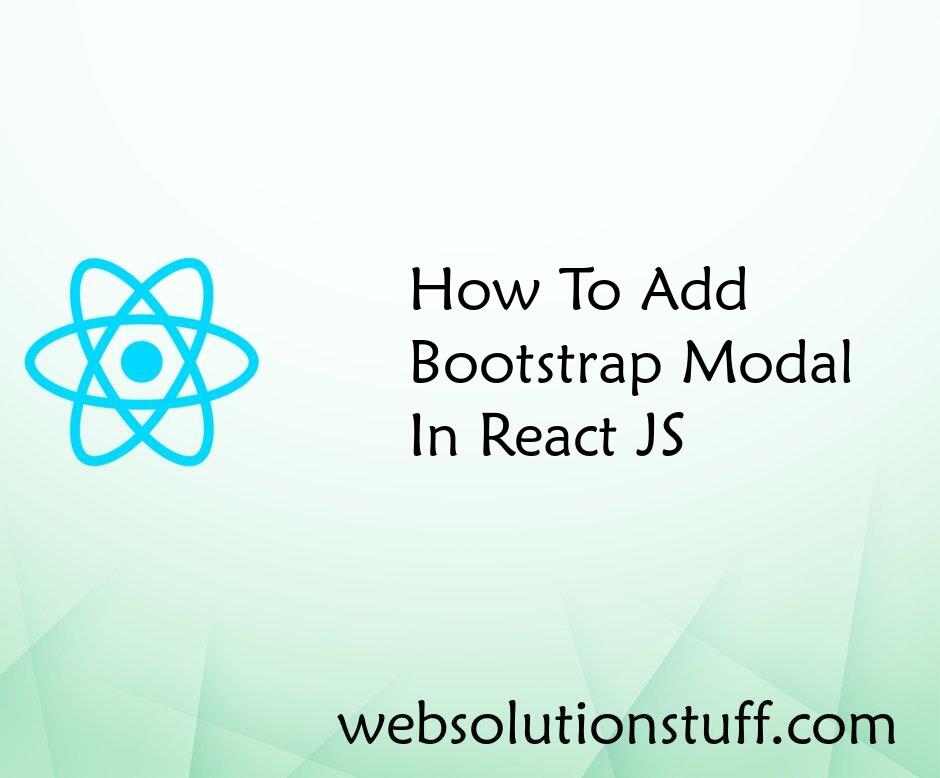
How To Add Bootstrap Modal In...
In this article, we will see how to add a bootstrap modal in react js. In this example, we will use the bootstrap m...
Sep-09-2022
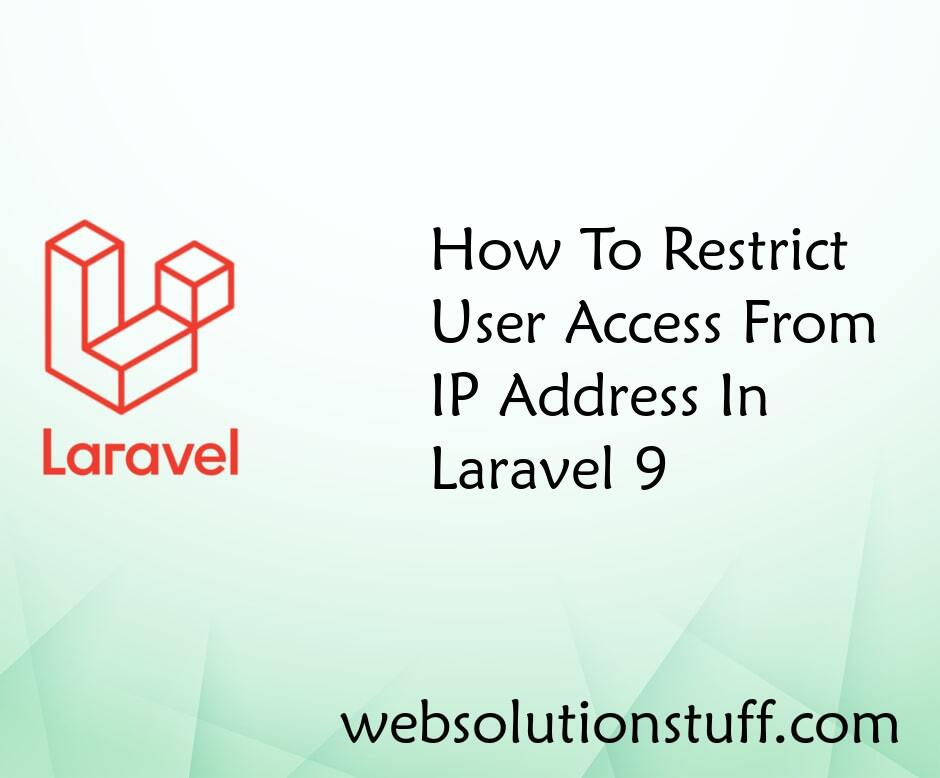
How To Restrict User Access Fr...
Imagine this: You've made a super cool website, and now you want to make sure only the right people can use it. That...
Jan-03-2023

How to Use ngStyle in Angular...
A user-friendly and dynamic interface is paramount to engaging users on your site. Angular is one of the most powerful a...
Oct-04-2023

Laravel 8 Image Upload Validat...
In tutorial we will see how to validate laravel 8 image upload validation. In laravel 7/8 you can validate image using t...
Dec-15-2021