How To Add Column In Existing Table In Laravel 10
Websolutionstuff | Apr-24-2023 | Categories : Laravel MySQL
In this article, we will see how to add a column to the existing table in laravel 10 migration. Here, we will learn about adding multiple columns in existing laravel 10 migration. The table method on the Schema facade may be used to update existing tables.
So, let's see how to add columns in an existing table using migration in laravel 10, laravel 10 migration add a column to an existing table, add multiple columns in laravel migration, and how to add a column after a specific column in laravel migration.
Like the create method, the table method accepts two arguments: the name of the table and a closure that receives an Illuminate\Database\Schema\Blueprint instance you may use to add columns to the table
use Illuminate\Database\Schema\Blueprint;
use Illuminate\Support\Facades\Schema;
Schema::table('users', function (Blueprint $table) {
$table->integer('votes');
});
Create migration using the following command.
php artisan make:migration create_flights_table
Migration:
<?php
use Illuminate\Database\Migrations\Migration;
use Illuminate\Database\Schema\Blueprint;
use Illuminate\Support\Facades\Schema;
return new class extends Migration
{
/**
* Run the migrations.
*/
public function up(): void
{
Schema::create('flights', function (Blueprint $table) {
$table->id();
$table->string('name');
$table->string('airline');
$table->timestamps();
});
}
/**
* Reverse the migrations.
*/
public function down(): void
{
Schema::drop('flights');
}
};
Add Column using Migration:
<?php
use Illuminate\Database\Migrations\Migration;
use Illuminate\Database\Schema\Blueprint;
use Illuminate\Support\Facades\Schema;
return new class extends Migration
{
/**
* Run the migrations.
*/
public function up(): void
{
Schema::table('flights', function (Blueprint $table) {
$table->string('passenger_name');
});
}
/**
* Reverse the migrations.
*/
public function down(): void
{
$table->dropColumn('passenger_name');
}
};
Add Column After another column using Migration:
When using the MySQL database, the after method may be used to add columns after an existing column in the schema.
<?php
use Illuminate\Database\Migrations\Migration;
use Illuminate\Database\Schema\Blueprint;
use Illuminate\Support\Facades\Schema;
return new class extends Migration
{
/**
* Run the migrations.
*/
public function up(): void
{
Schema::table('flights', function (Blueprint $table) {
$table->string('passenger_name')->after('airline');
});
}
/**
* Reverse the migrations.
*/
public function down(): void
{
$table->dropColumn('passenger_name');
}
};
You might also like:
- Read Also: How To Create Table Using Migration In Laravel 10
- Read Also: CRUD With Image Upload In Laravel 10 Example
- Read Also: How To Add Toastr Notification In Laravel 10
- Read Also: Laravel 10 CRUD Operation Step By Step
Recommended Post
Featured Post

Laravel Rollback Targeted Migr...
As a Laravel developer, I understand the significance of migrations in managing database changes and maintaining a consi...
May-29-2023

How To Get env Variable In Con...
In this tutorial, I will give you information on how to get the .env variable in the controller or file. Many times we n...
Jul-26-2020
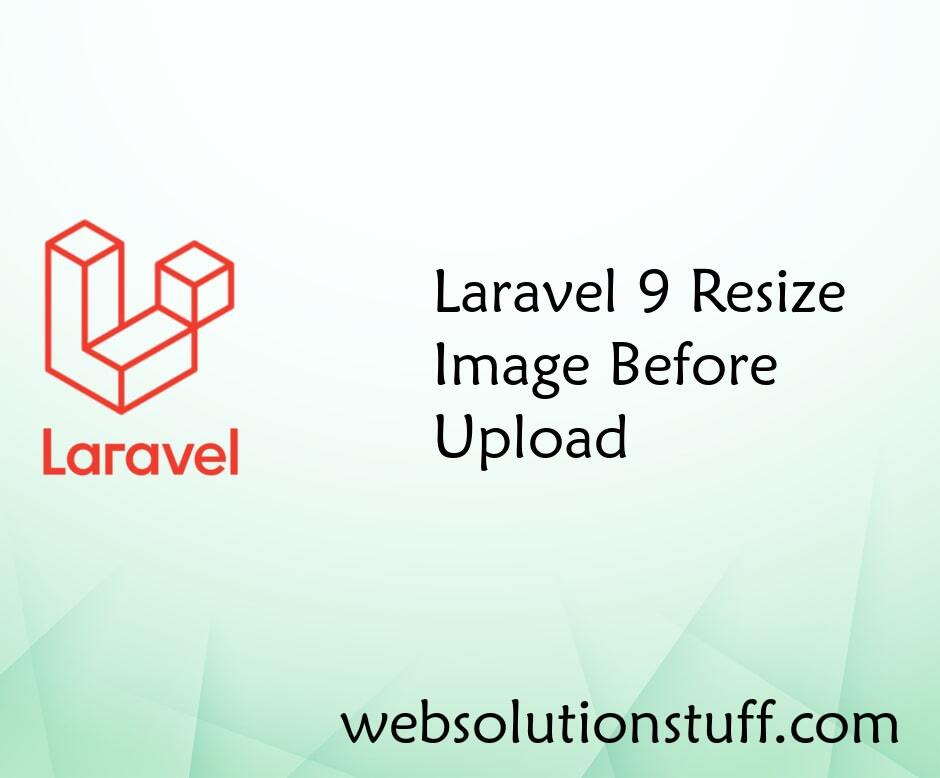
Laravel 9 Resize Image Before...
In this article, we will see how to resize image before uploading in laravel 9. we will install the intervention/im...
Jun-15-2022

How To Install Vue 3 In Larave...
In this article, we will see how to install Vue 3 in laravel 9 with vite. In the previous article, we will install...
Oct-10-2022