Laravel 9 Resize Image Before Upload
Websolutionstuff | Jun-15-2022 | Categories : Laravel PHP
In this article, we will see how to resize image before uploading in laravel 9. we will install the intervention/image composer package. intervention/image provides to resize image using resize() method also you can crop, rotate, compress, blur the image. In this example, you can learn how to resize the image in laravel 9.
So, let's see laravel 9 resize the image before upload, image resize in laravel 9, resize the image before upload in laravel 9, laravel intervention image resize, resize the image in laravel 9, laravel image resize, intervention image laravel 9, thumbnail image in laravel.
In this step, we will install the laravel 9 using the below command.
composer create-project laravel/laravel image-resize-example
Now, we will install the intervention/image package using the below command. intervention/image is very useful for resizing images and other actions performed on the image.
composer require intervention/image
In this step, we will add routes in the web.php file.
<?php
use Illuminate\Support\Facades\Route;
use App\Http\Controllers\ImageController;
/*
|--------------------------------------------------------------------------
| Web Routes
|--------------------------------------------------------------------------
|
| Here is where you can register web routes for your application. These
| routes are loaded by the RouteServiceProvider within a group which
| contains the "web" middleware group. Now create something great!
|
*/
Route::controller(ImageController::class)->group(function(){
Route::get('image-upload', 'index');
Route::post('image-upload', 'store')->name('image.store');
});
In this step, we will create a new ImageController.
php artisan make:controller ImageController
app/Http/Controllers/ImageController.php
<?php
namespace App\Http\Controllers;
use Illuminate\Http\Request;
use Image;
class ImageController extends Controller
{
/**
* Display a listing of the resource.
*
* @return \Illuminate\Http\Response
*/
public function index()
{
return view('image_upload');
}
/**
* Display a listing of the resource.
*
* @return \Illuminate\Http\Response
*/
public function store(Request $request)
{
$this->validate($request, [
'image' => 'required|image|mimes:jpeg,png,jpg,gif,svg|max:2048',
]);
$image = $request->file('image');
$imageName = time().'.'.$image->extension();
$destinationPathThumbnail = public_path('/thumbnail');
$img = Image::make($image->path());
$img->resize(100, 100, function ($constraint) {
$constraint->aspectRatio();
})->save($destinationPathThumbnail.'/'.$imageName);
$destinationPath = public_path('/images');
$image->move($destinationPath, $imageName);
return back()
->with('success','Image Upload successful')
->with('imageName',$imageName);
}
}
Note: Make sure, you have created the "images" and "thumbnail" folder in the public folder.
Now, we will create the image_upload.blade.php file for uploading an image.
resources/views/image_upload.blade.php
<!DOCTYPE html>
<html>
<head>
<title>Laravel 9 Resize Image Before Upload - Websolutionstuff</title>
<link href="https://cdnjs.cloudflare.com/ajax/libs/twitter-bootstrap/5.0.1/css/bootstrap.min.css" rel="stylesheet">
</head>
<body>
<div class="container">
<h1>Laravel 9 Resize Image Before Upload - Websolutionstuff</h1>
@if (count($errors) > 0)
<div class="alert alert-danger">
<strong>Whoops!</strong> something wants wrong.<br><br>
<ul>
@foreach ($errors->all() as $error)
<li>{{ $error }}</li>
@endforeach
</ul>
</div>
@endif
@if ($message = Session::get('success'))
<div class="alert alert-success alert-dismissible fade show" role="alert">
<strong>{{ $message }}</strong>
<button type="button" class="btn-close" data-bs-dismiss="alert" aria-label="Close"></button>
</div>
<div class="row">
<div class="col-md-4">
<strong>Original Image:</strong>
<br/>
<img src="/images/{{ Session::get('imageName') }}" width="300px" />
</div>
<div class="col-md-4">
<strong>Thumbnail Image:</strong>
<br/>
<img src="/thumbnail/{{ Session::get('imageName') }}" />
</div>
</div>
@endif
<form action="{{ route('image.store') }}" method="post" enctype="multipart/form-data">
@csrf
<div class="row">
<div class="col-md-12">
<br/>
<input type="file" name="image" class="image">
</div>
<div class="col-md-12">
<br/>
<button type="submit" class="btn btn-success">Upload Image</button>
</div>
</div>
</form>
</div>
</body>
</html>
You might also like:
- Read Also: Laravel 8 Add Watermark on Image
- Read Also: jQuery Image Magnifier on Mouse Hover
- Read Also: How To Upload Multiple Image In Laravel 9
- Read Also: How To Convert Image Into Base64 String Using jQuery
Recommended Post
Featured Post

How To Create Calendar Event I...
In this article, we will see how to create a calendar event in laravel 9 using ajax. Here, we will learn how to add...
Dec-28-2022
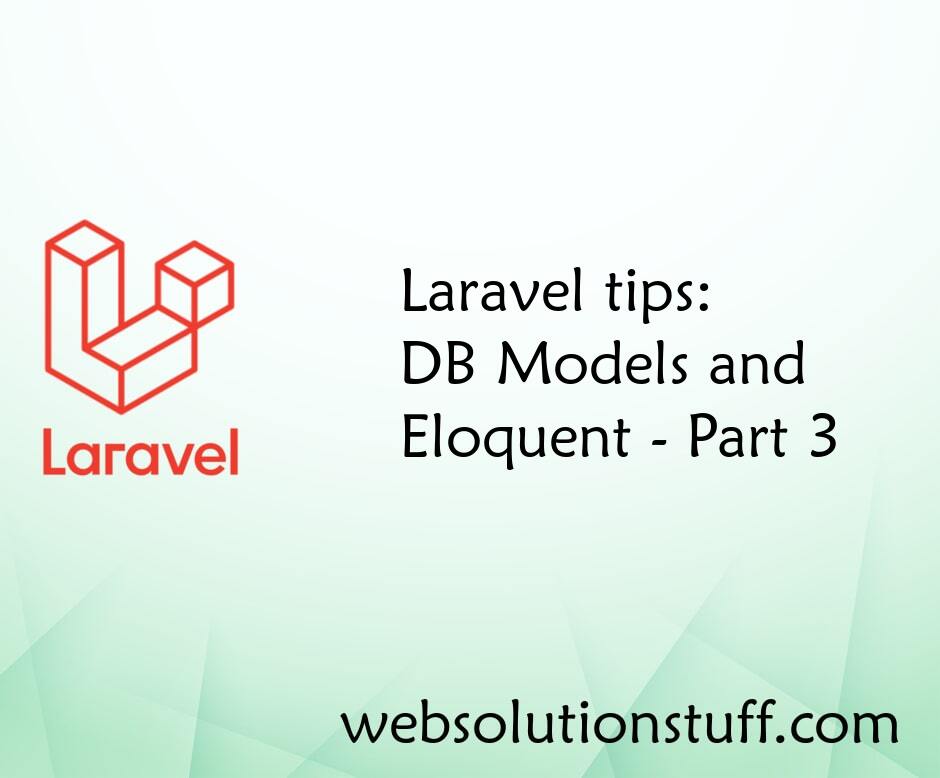
Laravel tips DB Models and Elo...
Welcome back to the third installment of our series on Laravel tips for database models and Eloquent. If you've been...
Oct-16-2023
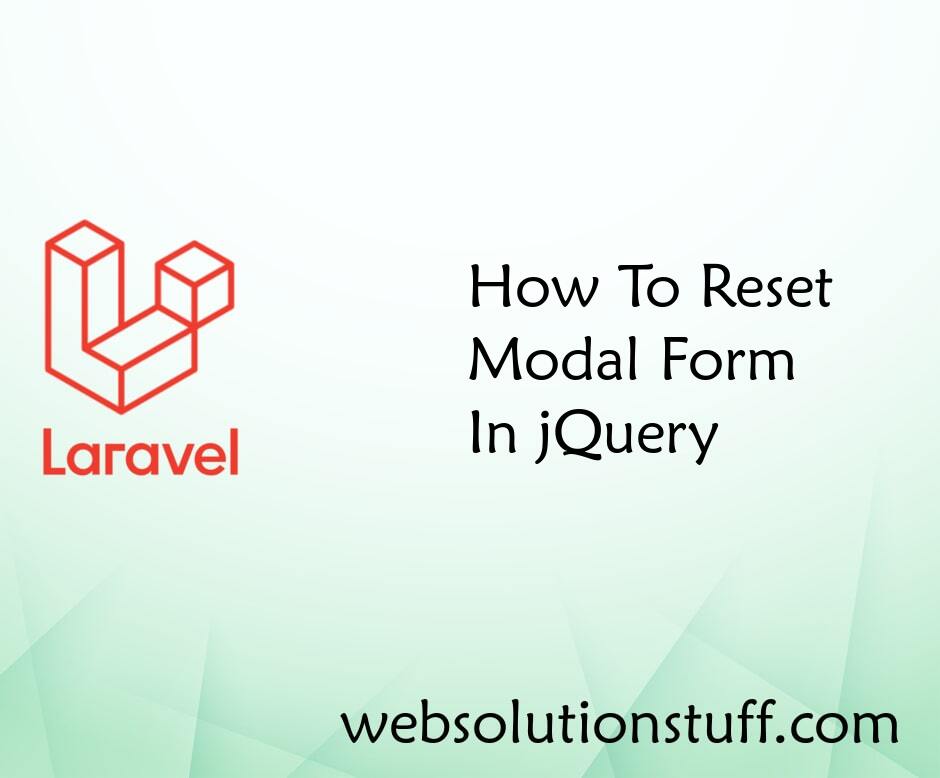
How To Reset Modal Form In jQu...
Have you ever seen those pop-up boxes on websites? They're called modal forms, and they make it easier to do things...
Jan-04-2023
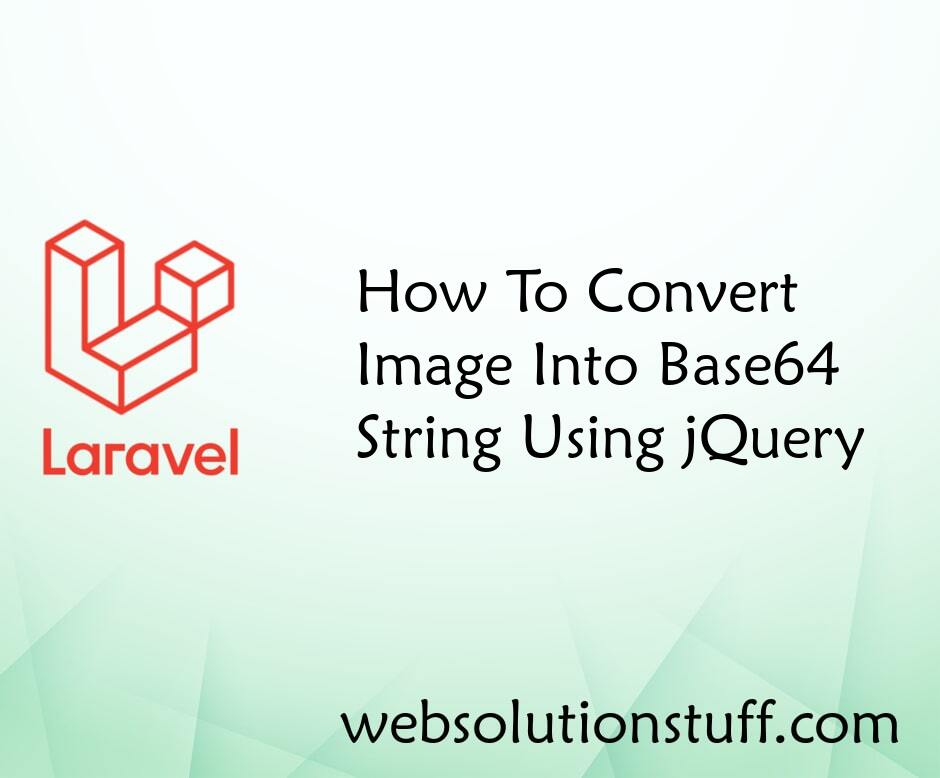
How To Convert Image Into Base...
In this example, we will see how to convert an image into a base64 string using jquery. Base64 encoding schemes are...
Jan-03-2022