Laravel 10 Create AJAX Pagination Example
Websolutionstuff | Apr-17-2023 | Categories : Laravel PHP jQuery
In this article, we will see laravel 10 create an ajax pagination example. Here, we will learn about how to create ajax pagination in laravel 10. Also, we will perform without a page refresh data will get. If you use simple pagination then it can reload the page every time. So, it will be time consuming and it will take more time to load the page.
There are several ways to paginate items. The simplest is by using the paginate method on the query builder or an Eloquent query. The paginate method automatically takes care of setting the query's "limit" and "offset" based on the current page being viewed by the user.
Pagination can load chunks of data every time and it can help the webpage for protecting from crashing the page on loading large amounts of data. If you are using jquery ajax pagination then it will more flexible for loading the data without page refresh.
So let's see, how to create pagination with ajax in laravel 10, laravel 10 pagination without reload, laravel 10 ajax pagination, laravel 10 custom pagination, and laravel 10 jquery ajax pagination example.
In this step, we will install the laravel 10 using the following command.
composer create-project --prefer-dist laravel/laravel laravel_10_ajax_pagination_example
Now, we will set up the database configuration to the .env file like database name, user name, and password.
DB_CONNECTION=mysql
DB_HOST=localhost
DB_PORT=3306
DB_DATABASE=laravel_10_example
DB_USERNAME=root
DB_PASSWORD=root
Then we will add routes to the web.php file. So, add the following code to that file.
<?php
use Illuminate\Support\Facades\Route;
use App\Http\Controllers\PaginationController;
/*
|--------------------------------------------------------------------------
| Web Routes
|--------------------------------------------------------------------------
|
| Here is where you can register web routes for your application. These
| routes are loaded by the RouteServiceProvider within a group which
| contains the "web" middleware group. Now create something great!
|
*/
Route::controller(PaginationController::class)->group(function(){
Route::get('pagination', 'index');
Route::get('pagination/ajax', 'paginationAjax');
});
In this step, we will create a PaginationController.php file using the following command. So, the following command to the terminal.
php artisan make:controller PaginationController
app/Http/Controllers/PaginationControllers.php
<?php
namespace App\Http\Controllers;
use Illuminate\Http\Request;
use App\Models\User;
class PaginationController extends Controller
{
function index()
{
$users = User::paginate(10);
return view('pagination', compact('users'));
}
function paginationAjax(Request $request)
{
if($request->ajax())
{
$users = User::paginate(10);
return view('user_pagination_data', compact('users'))->render();
}
}
}
?>
Now, we will create a pagination.blade.php file. So, add the following HTML code to that file. In this file, we will add a user table and create a jquery ajax call for pagination.
resources/views/pagination.blade.php
<!DOCTYPE html>
<html>
<head>
<title>Laravel 10 Create AJAX Pagination Example - Websolutionstuff</title>
<script src="https://ajax.googleapis.com/ajax/libs/jquery/3.1.0/jquery.min.js"></script>
<link rel="stylesheet" href="https://maxcdn.bootstrapcdn.com/bootstrap/3.3.6/css/bootstrap.min.css" />
<script src="https://maxcdn.bootstrapcdn.com/bootstrap/3.3.7/js/bootstrap.min.js"></script>
<style type="text/css">
.box{
width:600px;
margin:0 auto;
}
</style>
</head>
<body>
<div class="container">
<h3 align="center">Laravel 10 Create AJAX Pagination Example - Websolutionstuff</h3>
<br />
<div id="user_table">
@include('user_pagination_data')
</div>
</div>
</body>
</html>
<script>
$(document).ready(function(){
$(document).on('click', '.pagination a', function(event){
event.preventDefault();
var page = $(this).attr('href').split('page=')[1];
fetch_user_data(page);
});
function fetch_user_data(page)
{
$.ajax({
url:"/pagination/ajax?page="+page,
success:function(data)
{
$('#user_table').html(data);
}
});
}
});
</script>
resources/views/user_pagination_data.blade.php
<div class="table-responsive">
<table class="table table-striped table-bordered">
<tr>
<th width="10%">ID</th>
<th width="40%">Name</th>
<th width="50%">Email</th>
</tr>
@foreach($users as $user)
<tr>
<td>{{ $user->id }}</td>
<td>{{ $user->name }}</td>
<td>{{ $user->email }}</td>
</tr>
@endforeach
</table>
{!! $users->links() !!}
</div>
Now, we will run the laravel 10 jquery ajax pagination example without reloading.
php artisan serve
You might also like:
- Read Also: Laravel 10 AJAX CRUD Operations Example
- Read Also: How To Show Loading Spinner In Ajax jQuery
- Read Also: Load More Data in Laravel Using Ajax jQuery
- Read Also: How To Create Calendar Event In Laravel 9 Using AJAX
Recommended Post
Featured Post

Laravel 9 User Role and Permis...
In this article, we will show you laravel 9 user role and permission with an example. here we will see how to set u...
Mar-02-2022

Laravel 8 REST API With Passpo...
Hello Guys, Today I will give you example of laravel 8 REST API with passport authentication. Also perform...
May-31-2021
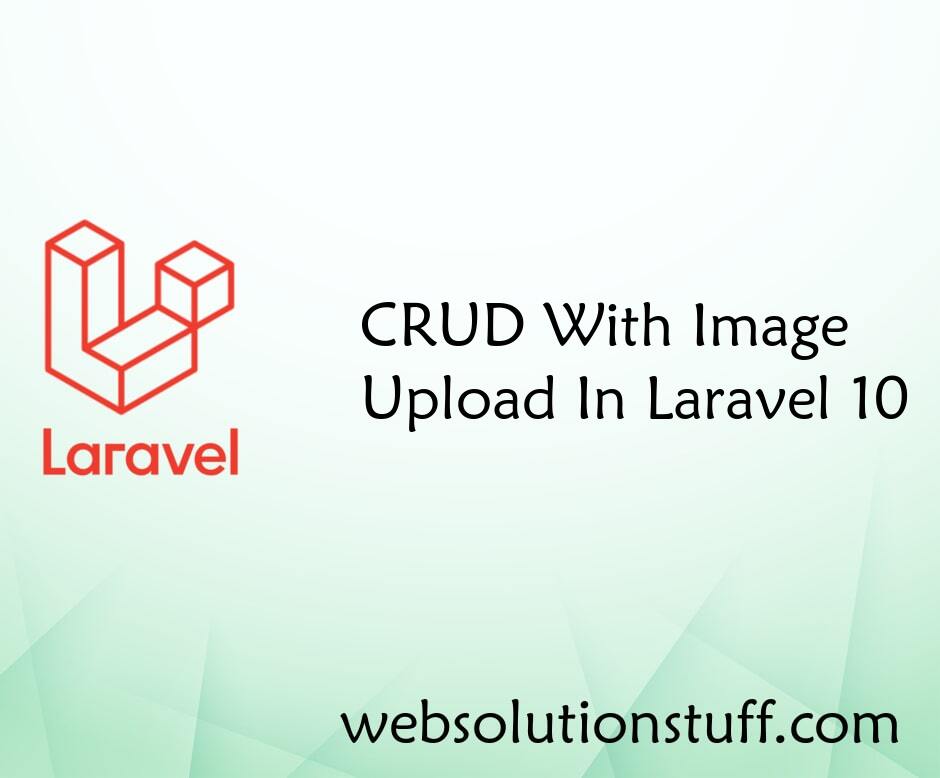
CRUD With Image Upload In Lara...
In this article, we will see crud with image upload in laravel 10 examples. Here, we will learn how to image upload with...
Mar-27-2023
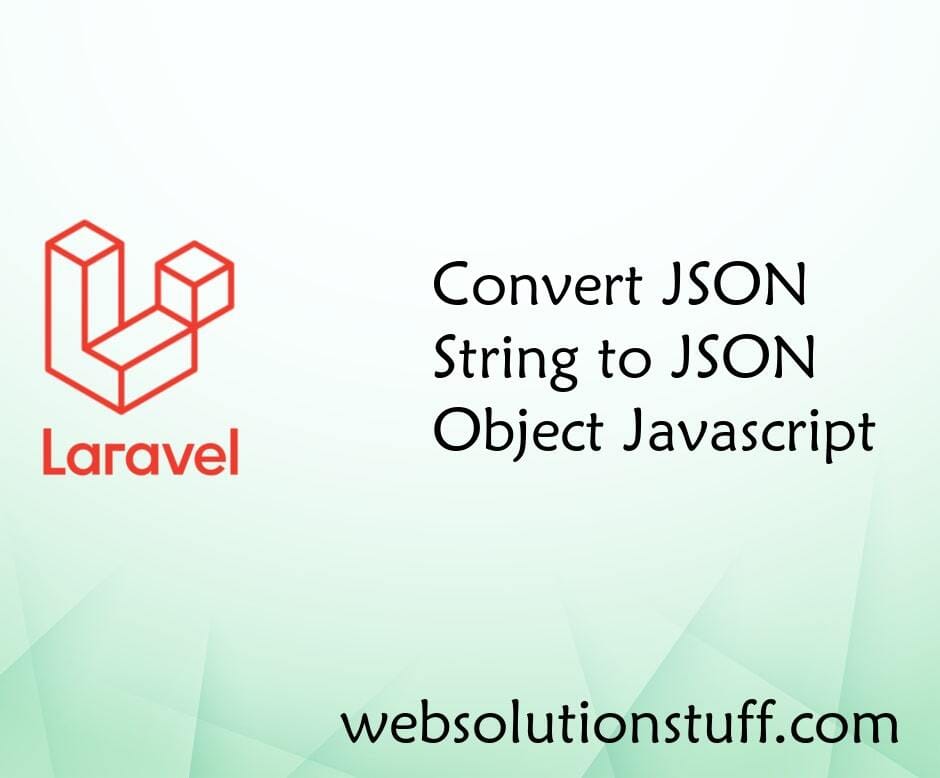
Convert JSON String to JSON Ob...
In this example we will see convert JSON string to JSON object in Javascript. You can use the javascript JSON.parse...
Jul-14-2021