Laravel 9 Livewire Image Upload Example
Websolutionstuff | Dec-01-2022 | Categories : Laravel
In this article, we will see the laravel 9 livewire image upload example. Here, we will learn how to upload an image using livewire in laravel 8 and laravel 9. Also, you can validate the file size, and file types of image upload in laravel 9. To upload the image, we will add the WithFileUploads trait to your component.
Also, we will upload images and store in the database in laravel 8 and laravel 9. You can also store images on different storage systems like local filesystem disks, and Amazone s3 buckets. Also, we will install just the livewire package.
So, let's see livewire image upload in laravel 9, livewire image upload with preview in laravel 9, and image upload in laravel 9
In this step, we will install laravel 9 using the following command.
composer create-project --prefer-dist laravel/laravel livewire_image_upload
Now, we will create a migration and model for image upload using the following command.
php artisan make:migration create_images_table
Migration:
<?php
use Illuminate\Database\Migrations\Migration;
use Illuminate\Database\Schema\Blueprint;
use Illuminate\Support\Facades\Schema;
class CreateImagesTable extends Migration
{
/**
* Run the migrations.
*
* @return void
*/
public function up()
{
Schema::create('images', function (Blueprint $table) {
$table->id();
$table->string('title');
$table->string('name');
$table->timestamps();
});
}
/**
* Reverse the migrations.
*
* @return void
*/
public function down()
{
Schema::dropIfExists('images');
}
}
After that, we will migrate the table into the database and create an images table.
php artisan migrate
Now, we will create Image Mode using the following command.
php artisan make:model Image
app/Models/Image.php
<?php
namespace App\Models;
use Illuminate\Database\Eloquent\Factories\HasFactory;
use Illuminate\Database\Eloquent\Model;
class Image extends Model
{
use HasFactory;
protected $fillable = [
'title','name'
];
}
In this step, we will install laravel livewire using the following composer command.
composer require livewire/livewire
Now, we will create a livewire image upload component using the following command.
php artisan make:livewire image-upload
app/Http/Livewire/image-upload.php
<?php
namespace App\Http\Livewire;
use Livewire\Component;
use Livewire\WithFileUploads;
use App\Models\Image;
class ImageUpload extends Component
{
use WithFileUploads;
public $file, $title;
/**
* Write code on Method
*
* @return response()
*/
public function submit()
{
$validatedData = $this->validate([
'title' => 'required',
'image' => 'required|image|mimes:jpeg,png,jpg,gif,svg|max:2048',
]);
$validatedData['name'] = $this->image->store('images', 'public');
Image::create($validatedData);
session()->flash('message', 'Image Uploaded Successfully');
}
/**
* Write code on Method
*
* @return response()
*/
public function render()
{
return view('livewire.image-upload');
}
}
resources/views/livewire/image-upload.blade.php
<form wire:submit.prevent="submit" enctype="multipart/form-data">
<div>
@if(session()->has('message'))
<div class="alert alert-success">
{{ session('message') }}
</div>
@endif
</div>
<div class="form-group">
<label for="exampleInputName">Title:</label>
<input type="text" class="form-control" id="exampleInputName" placeholder="Enter title" wire:model="title">
@error('title') <span class="text-danger">{{ $message }}</span> @enderror
</div>
<div class="form-group">
<label for="exampleInputName">File:</label>
<input type="file" class="form-control" id="exampleInputName" wire:model="image">
@error('name') <span class="text-danger">{{ $message }}</span> @enderror
</div>
<button type="submit" class="btn btn-success">Save</button>
</form>
In this step, we will add routes to the web.php file.
routes/web.php
Route::get('image-upload', function () {
return view('default');
});
Now, we will create a blade file and include @livewireStyles, and @livewireScripts.
resources/views/default.blade.php
<!DOCTYPE html>
<html>
<head>
<title>Laravel 9 Livewire Image Upload Example - Websolutionstuff</title>
@livewireStyles
<link rel="stylesheet" href="https://stackpath.bootstrapcdn.com/bootstrap/4.5.2/css/bootstrap.min.css" integrity="sha384-JcKb8q3iqJ61gNV9KGb8thSsNjpSL0n8PARn9HuZOnIxN0hoP+VmmDGMN5t9UJ0Z" crossorigin="anonymous">
</head>
<body>
<div class="container">
<div class="card">
<div class="card-header">
Laravel 9 Livewire Image Upload Example - Websolutionstuff
</div>
<div class="card-body">
@livewire('image-upload')
</div>
</div>
</div>
</body>
@livewireScripts
</html>
You might also like:
- Read Also: How To Upload And Preview Image In React JS
- Read Also: How To Preview Image Before Upload In jQuery
- Read Also: Laravel 9 Resize Image Before Upload
- Read Also: Laravel 8 Add Watermark on Image
Recommended Post
Featured Post
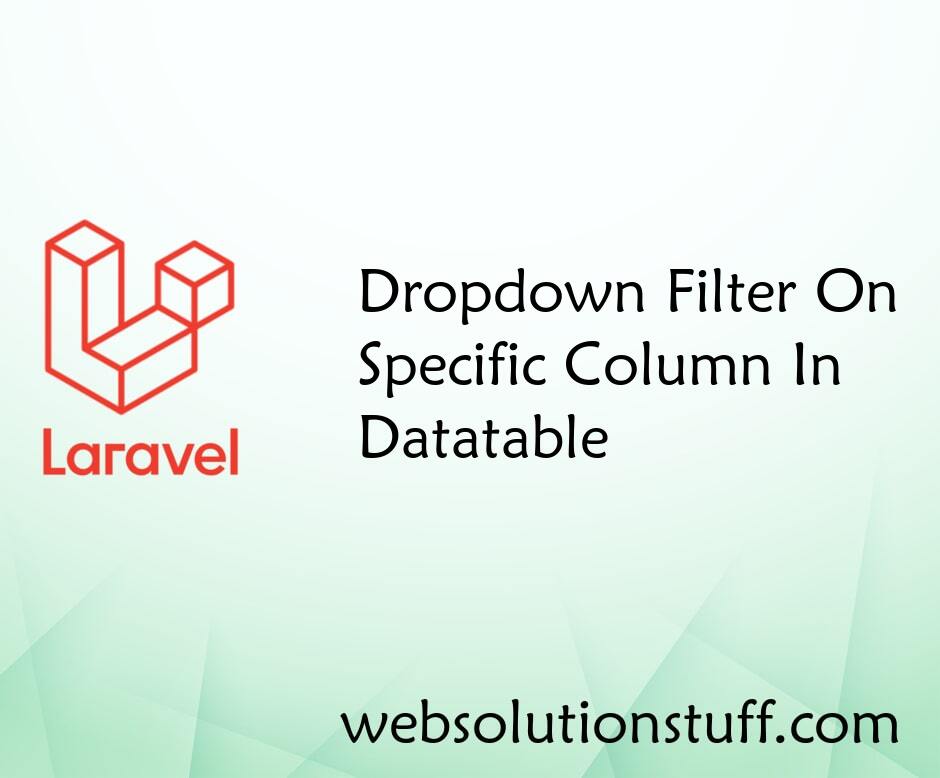
Dropdown Filter On Specific Co...
In this article, we will see how to add multiple filter dropdowns in datatable. This example is almost identical to...
Jun-06-2022
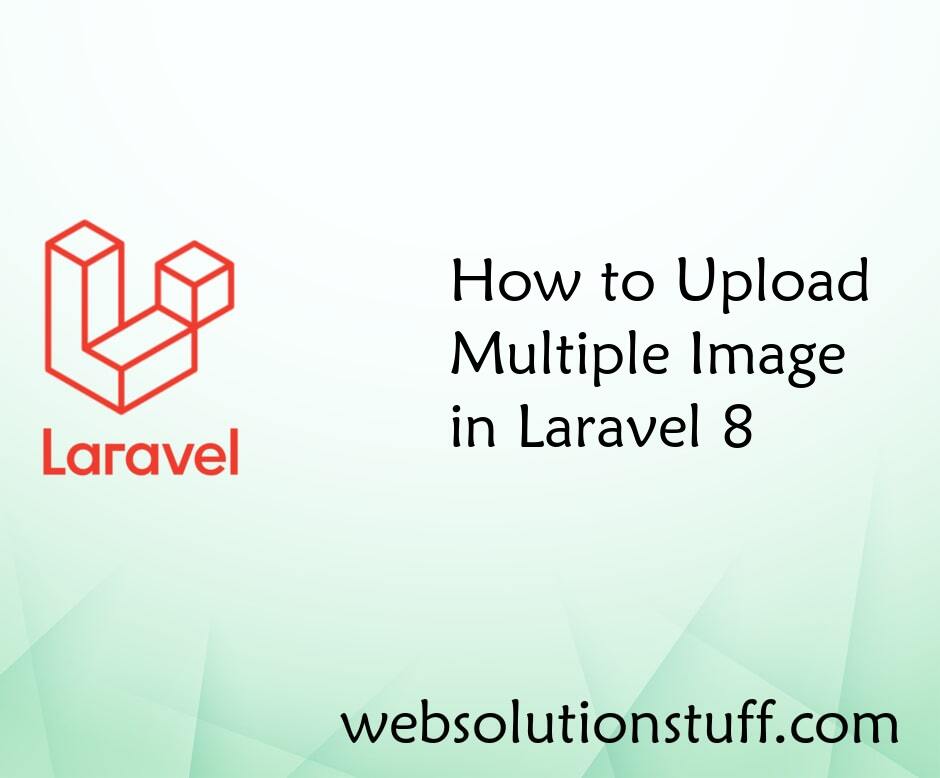
How to Upload Multiple Image i...
In this example we will see how to upload multiple image in laravel 8. here, we wil see tutorial of multiple image uploa...
Sep-17-2021

How To Get Last Record In Lara...
In this example, we will see how to get the last record in laravel 8. You can simply get the last record using laravel 8...
Jan-26-2022
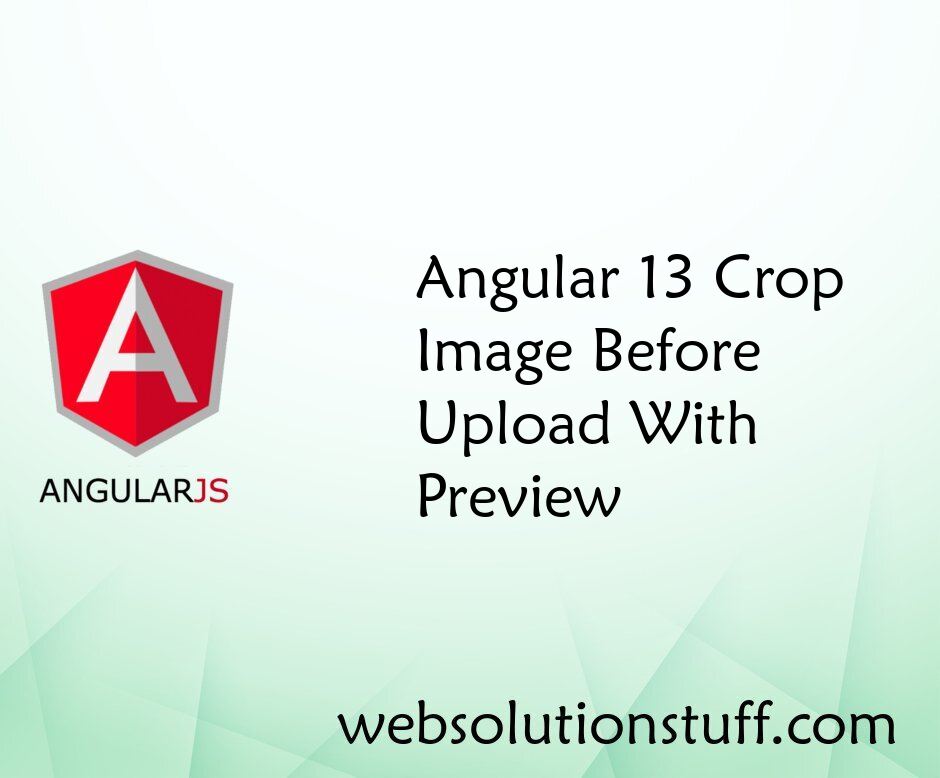
Angular 13 Crop Image Before U...
In this article, we will see the angular 13 crop image before uploading with a preview. we will give you a sim...
May-10-2022