How To Replace innerHTML of Div Using jQuery
Websolutionstuff | Jul-08-2022 | Categories : jQuery
In this article, we will see how to replace the innerHTML of div using jquery. We can use html() method to replace the innerHTML of the div or any other HTML element. The html() method sets or returns the content (innerHTML) of the selected elements.
So, let's see how to replace html of div using jquery, jquery replace html in div, how to add html in div using jquery, how to change div text in jquery, jquery replace innerHTML, jquery get innerHTML, jquery replace html.
The jQuery code in the following example will replace the innerHTML of a DIV element having id changeTextDiv with an HTML heading on click of the button.
<!DOCTYPE html>
<html lang="en">
<head>
<title>How To Replace innerHTML of Div Using jQuery - Websolutionstuff</title>
<script src="https://code.jquery.com/jquery-3.5.1.min.js"></script>
<script>
$(document).ready(function(){
$("#changeTextBtn").click(function(){
$("#changeTextDiv").html("<h1>Hello, World!</h1>");
});
});
</script>
</head>
<body>
<div id="changeTextDiv">
<p><b>Click the following button to replace me.</b><p>
</div>
<button type="button" id="changeTextBtn">Replace HTML</button>
</body>
</html>
You might also like:
Recommended Post
Featured Post
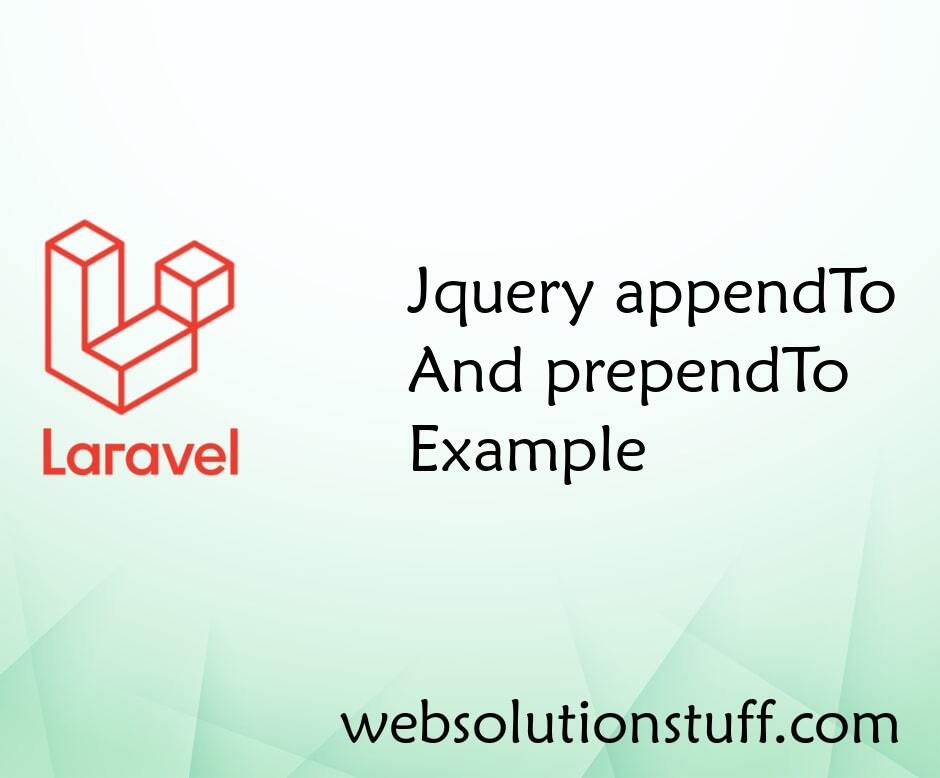
Jquery appendTo And prependTo...
In this article we will see jquery appendTo() and prependTo example. The appendTo() method inserts HTML elements at...
Dec-13-2021
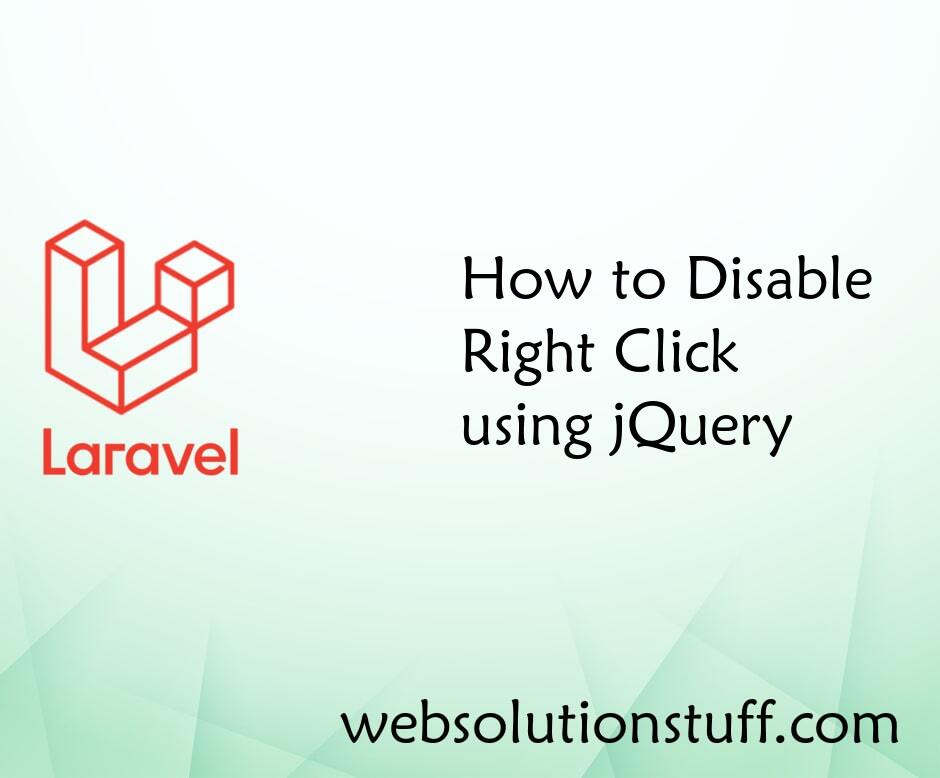
How to Disable Right Click usi...
In this small post i will show you how to disable right click using jquery. Here, we will disable right click on pa...
Aug-18-2021

Jquery Search Filter Example
In this small post i will so you jquery search filter example. here we will see how to search data using jquery filter....
Aug-25-2021

Laravel 8 Yajra Datatable Exam...
In this article, we will see the laravel 8 yajra datatable example tutorial. Datatable provides users to many...
Sep-30-2020