How To Add Foreign Key In Laravel 10 Migration
Websolutionstuff | May-05-2023 | Categories : Laravel
In this article, we will see how to add a foreign key in laravel 10 migration. Here, we will learn about laravel 10, add foreign key using migration. Laravel also provides support for creating foreign key constraints, which are used to force referential integrity at the database level.
So, let's see how to add a foreign key in laravel 10 migration, laravel 10 foreign key migration, how to set a foreign key in laravel 10, laravel drop foreign key, and laravel migration add a foreign key to an existing table.
For example, let's define a user_id column on the posts a table that references the id column on a users table.
Example:
php artisan make:migration create_posts_table
Migration:
<?php
use Illuminate\Database\Migrations\Migration;
use Illuminate\Database\Schema\Blueprint;
use Illuminate\Support\Facades\Schema;
class CreatePostsTable extends Migration
{
/**
* Run the migrations.
*
* @return void
*/
public function up()
{
Schema::create('posts', function (Blueprint $table) {
$table->id();
$table->string('name');
$table->text('body');
$table->timestamps();
});
Schema::create('comments', function (Blueprint $table) {
$table->id();
$table->unsignedBigInteger('user_id');
$table->unsignedBigInteger('post_id');
$table->text('comment');
$table->timestamps();
$table->foreign('user_id')->references('id')->on('users');
$table->foreign('post_id')->references('id')->on('posts');
});
}
/**
* Reverse the migrations.
*
* @return void
*/
public function down()
{
Schema::dropIfExists('comments');
Schema::dropIfExists('posts');
}
}
Example:
Schema::create('comments', function (Blueprint $table) {
$table->id();
$table->foreignId('user_id')->constrained();
$table->foreignId('post_id')->constrained();
$table->text('comment');
$table->timestamps();
});
You might also like:
- Read Also: How To Add Index In Laravel 10 Migration
- Read Also: Laravel 10 AJAX CRUD Operations Example
- Read Also: How To Drop Foreign Key In Laravel 10 Migration
- Read Also: How To Add Default Value Of Column In Laravel Migration
Recommended Post
Featured Post
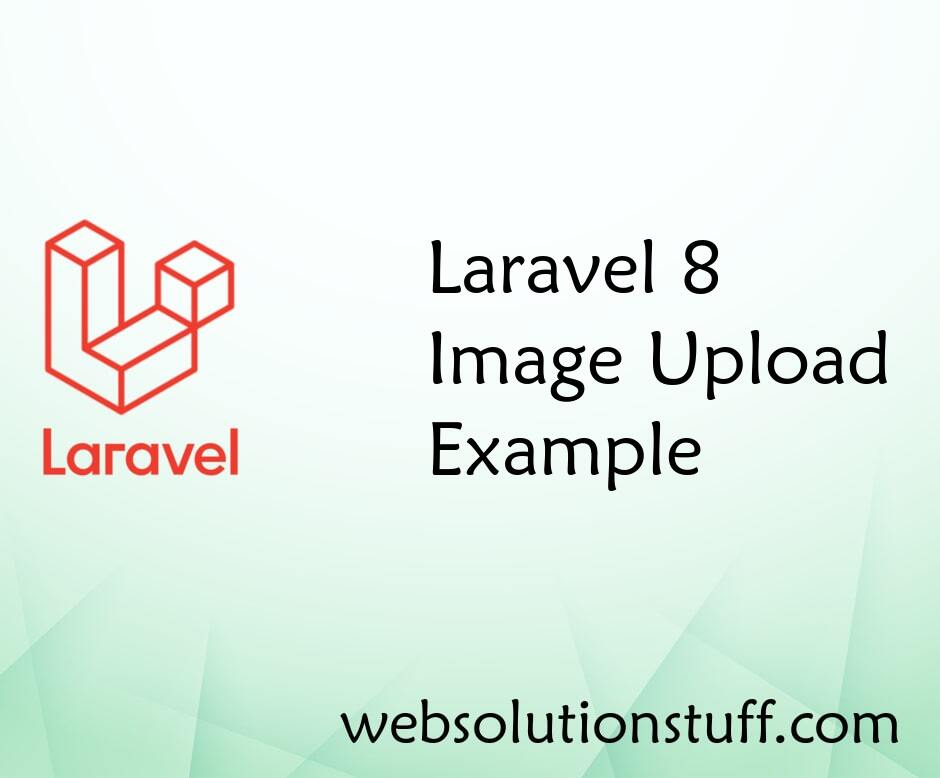
Laravel 8 Image Upload Example
In this article, we will see the laravel 8 image upload example. Image or file upload is the most common task...
Oct-06-2020
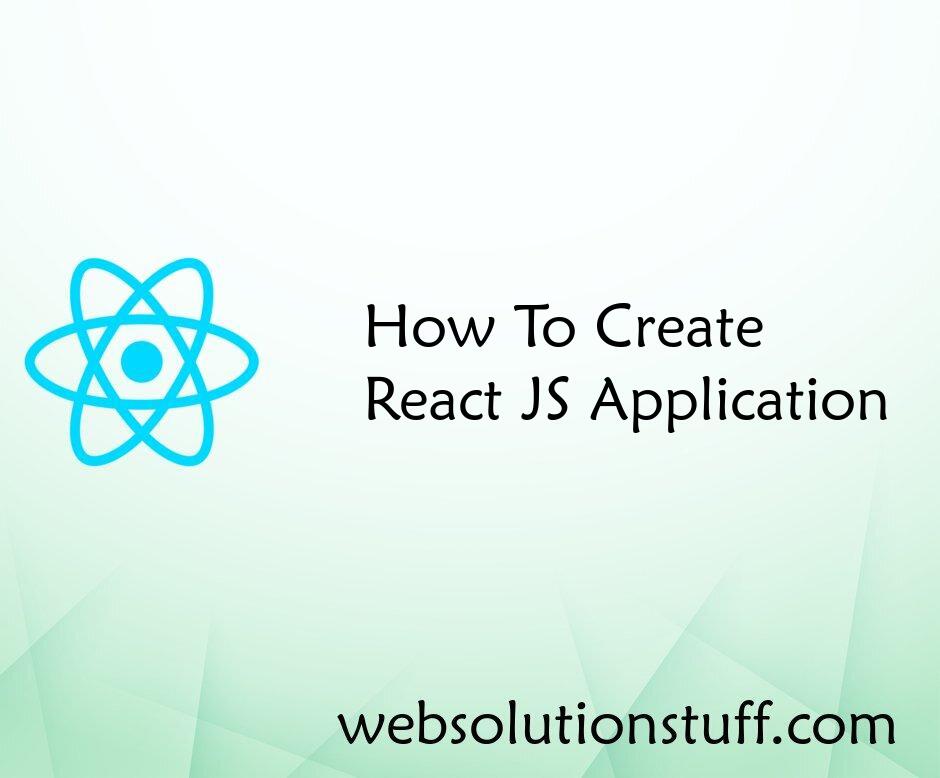
How To Create React JS Applica...
In this article, we will see how to create React JS application. Creating React App is a comfortable envi...
Aug-10-2022

Pagination Example In Laravel
In this article, we will see a pagination example in laravel, as we all know pagination is a very common feature in all...
Sep-24-2020
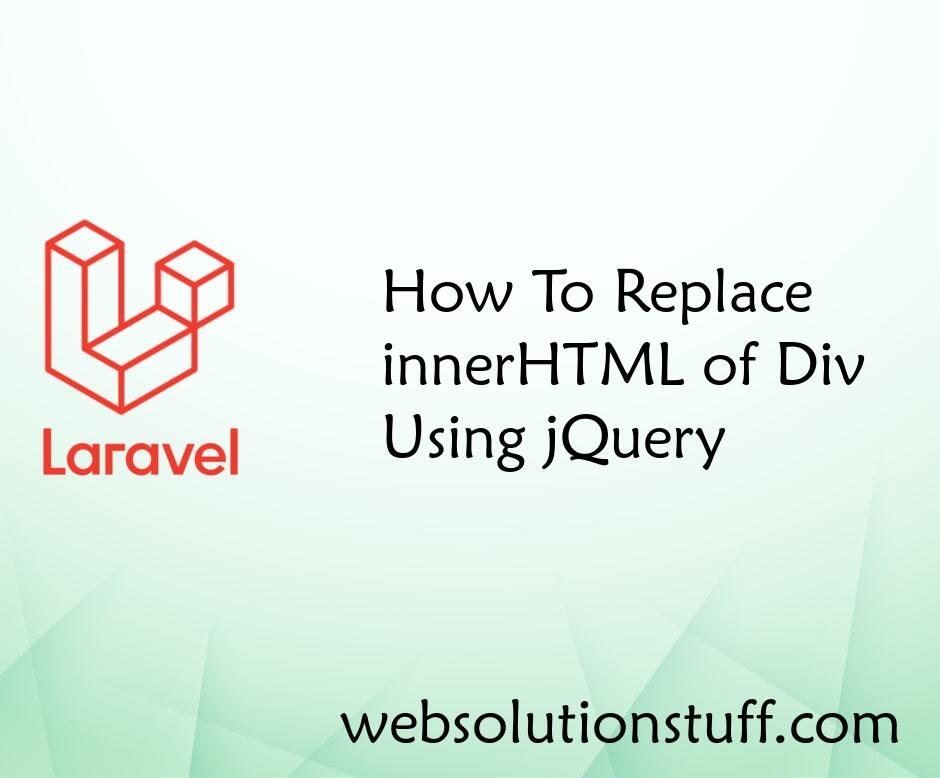
How To Replace innerHTML of Di...
In this article, we will see how to replace the innerHTML of div using jquery. We can use html() method to replace...
Jul-08-2022