How To Change Table Name Using Laravel 10 Migration
Websolutionstuff | Apr-28-2023 | Categories : Laravel
In this article, we will see how to change the table name using laravel 10 migration. Here, we will learn about the laravel 10 change table name using migration. You can rename the table with the help of migration. In laravel 10, provide rename() method for change the table name.
So, let's see laravel 10 change table name migration, how to rename a table in laravel 10 migration, and how to rename an existing table in laravel 8, laravel 9, and laravel 10.
To rename an existing database table, use the rename method.
use Illuminate\Support\Facades\Schema;
Schema::rename($from, $to);
Schema::rename('old_table_name', 'new_table_name');
Example:
<?php
use Illuminate\Support\Facades\Schema;
use Illuminate\Database\Schema\Blueprint;
use Illuminate\Database\Migrations\Migration;
class ChangeUsersTableName extends Migration
{
/**
* Run the migrations.
*
* @return void
*/
public function up()
{
Schema::rename('user', 'users');
}
/**
* Reverse the migrations.
*
* @return void
*/
public function down()
{
}
}
You might also like:
Recommended Post
Featured Post
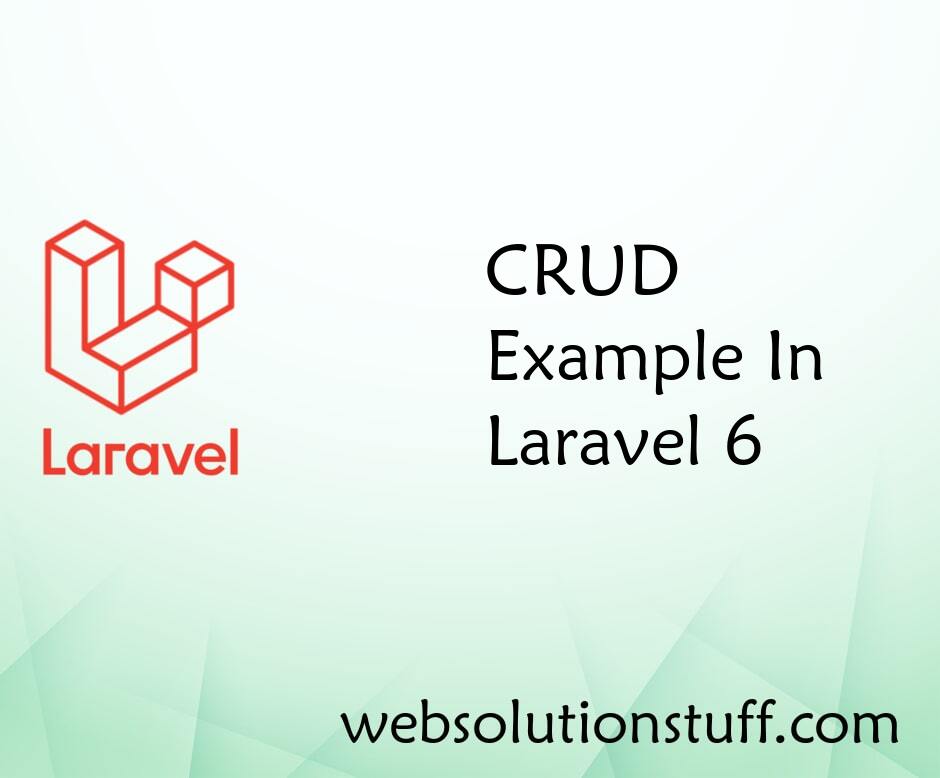
Laravel 6/7 CRUD tutorial with...
In this example, I will show you how to make simple laravel CRUD(insert, update, delete, or list) operations with e...
May-08-2020
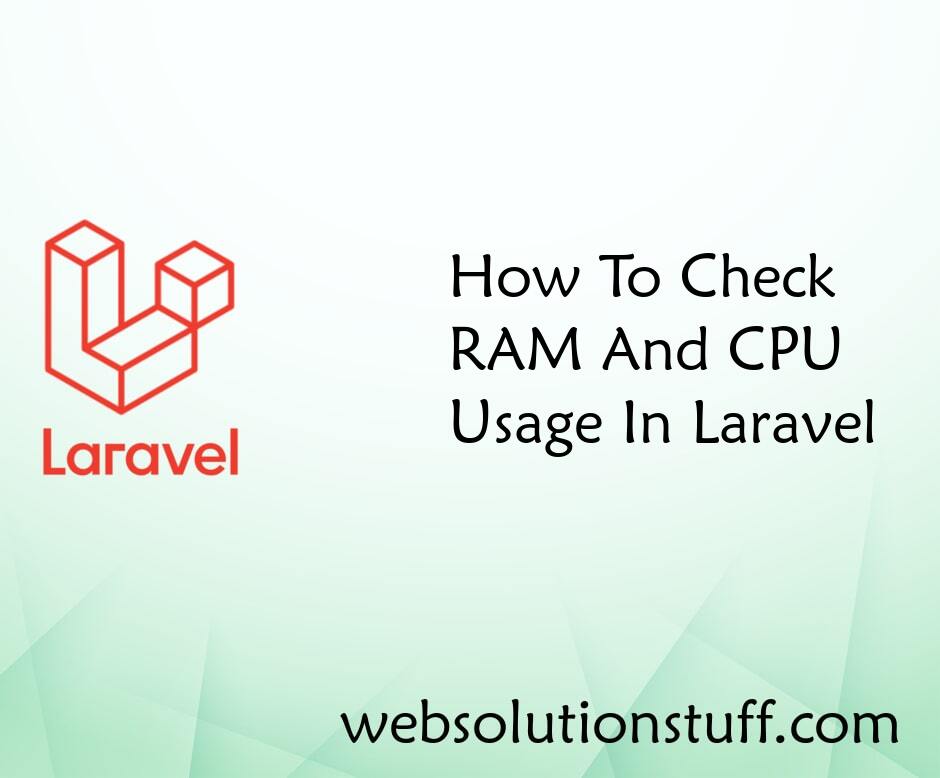
How To Check RAM And CPU Usage...
In this tutorial, I will show you how to check RAM and CPU usage in laravel in ubuntu OS. Many times we requir...
Jul-29-2020
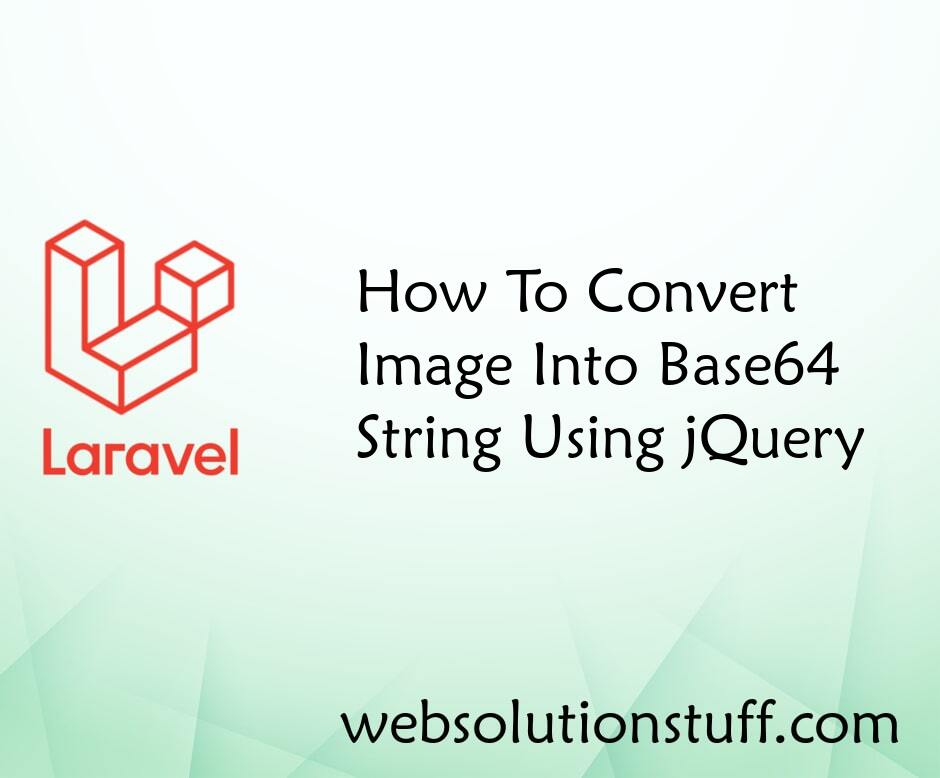
How To Convert Image Into Base...
In this example, we will see how to convert an image into a base64 string using jquery. Base64 encoding schemes are...
Jan-03-2022

How To Create Custom Command I...
In this article, we will see how to create a custom command in laravel 9. Here we will learn about how to make cust...
Feb-14-2023