Copy To Clipboard JQuery
Websolutionstuff | Aug-19-2020 | Categories : PHP jQuery
In this article, we will see how to copy to clipboard jQuery. we will learn how to copy text from textarea using javascript. many times we have requirement to copy the text value from one field to another field like the current address and permanent address are the same in this criteria copy to the clipboard is useful to save our time.
So, let's see jquery copy to clipboard example or copy textarea to the clipboard using javascript.
So, here I will give you some pieces of code on how to copy to the clipboard using jQuery.
<!DOCTYPE html>
<html lang="en">
<head>
<meta charset="utf-8">
<title>Copy To Clipboard Using JQuery-websolutionstuff.cpm</title>
<script src="https://code.jquery.com/jquery-3.5.1.js"></script>
<script>
$(document).ready(function(){
$("button").click(function(){
alert("Success");
$("textarea").select();
document.execCommand('copy');
});
});
</script>
</head>
<body>
<textarea id="comment" rows="5" cols="50"></textarea>
<p><button type="button">Get Value</button></p>
<p><strong>Note:</strong> Type something in the textarea and click the button to see the output.</p>
</body>
</html>
You might also like:
- Read Also: How To Generate QR Code Using Javascript
- Read Also: How To Convert HTML To PDF using JavaScript
- Read Also: How to Convert Excel File into JSON in Javascript
- Read Also: How To Check Array Is Empty Or Null In Javascript
Recommended Post
Featured Post

Carbon Add Years To Date In La...
In this article, we will see examples of carbon adding years to date in laravel. Here we will laravel add...
Dec-07-2020

Localization - Laravel Localiz...
In this article, we will see localization - laravel localization example. Laravel's localization features provide a...
Nov-06-2020

How To Add Summernote Editor I...
In this tutorial, I will let you know how to use summernote editor in laravel, In laravel or PHP many editors are a...
Jun-17-2020
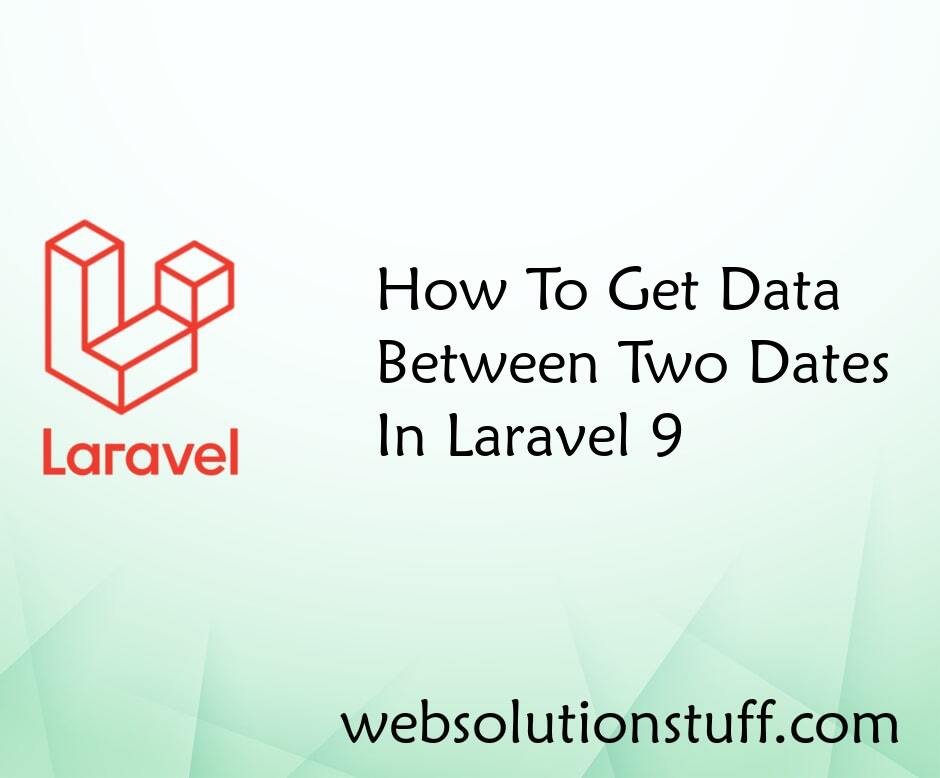
How To Get Data Between Two Da...
In this article, we will see how to get data between two dates in laravel 9. Here we will learn how to count d...
Dec-19-2022