How to Convert Excel File into JSON in Javascript
Websolutionstuff | Jul-07-2021 | Categories : jQuery
Today in this small post i will show you how to convert excel file into json in javascript. Many time we have requirment to convert excel data into json and need to import into database so here, we will convert excel file into json object using javascript.
Here, we are creating html file to export excel to json data example.
<!DOCTYPE html>
<html lang="en">
<head>
<meta charset="UTF-8" />
<meta name="viewport" content="width=device-width, initial-scale=1.0" />
<meta http-equiv="X-UA-Compatible" content="ie=edge" />
<title>How to Convert Excel File into JSON in Javascript</title>
<script
type="text/javascript"
src="https://cdnjs.cloudflare.com/ajax/libs/xlsx/0.15.3/xlsx.full.min.js"
></script>
</head>
<body>
<input type="file" id="fileUpload" accept=".xls,.xlsx" /><br />
<button type="button" id="uploadExcel">Convert</button>
<pre id="jsonData"></pre>
</body>
<script>
var selectedFile;
document
.getElementById("fileUpload")
.addEventListener("change", function(event) {
selectedFile = event.target.files[0];
});
document
.getElementById("uploadExcel")
.addEventListener("click", function() {
if (selectedFile) {
var fileReader = new FileReader();
fileReader.onload = function(event) {
var data = event.target.result;
var workbook = XLSX.read(data, {
type: "binary"
});
workbook.SheetNames.forEach(sheet => {
let rowObject = XLSX.utils.sheet_to_row_object_array(
workbook.Sheets[sheet]
);
let jsonObject = JSON.stringify(rowObject);
document.getElementById("jsonData").innerHTML = jsonObject;
console.log(jsonObject);
});
};
fileReader.readAsBinaryString(selectedFile);
}
});
</script>
</html>
Recommended Post
Featured Post

Laravel whereMonth and whereYe...
In this article, we will show you laravel whereMonth and whereYear examples. whereMonth and whereYear are...
Jan-25-2021

Laravel 9 Custom Helper Functi...
In this article, we will see laravel 9 custom helper function example. As we all know laravel provides many re...
Mar-07-2022

Laravel 9 Toastr Notifications...
In this tutorial, I will show you laravel 9 toastr notifications example. Using toastr.js you can display a success...
Feb-23-2022
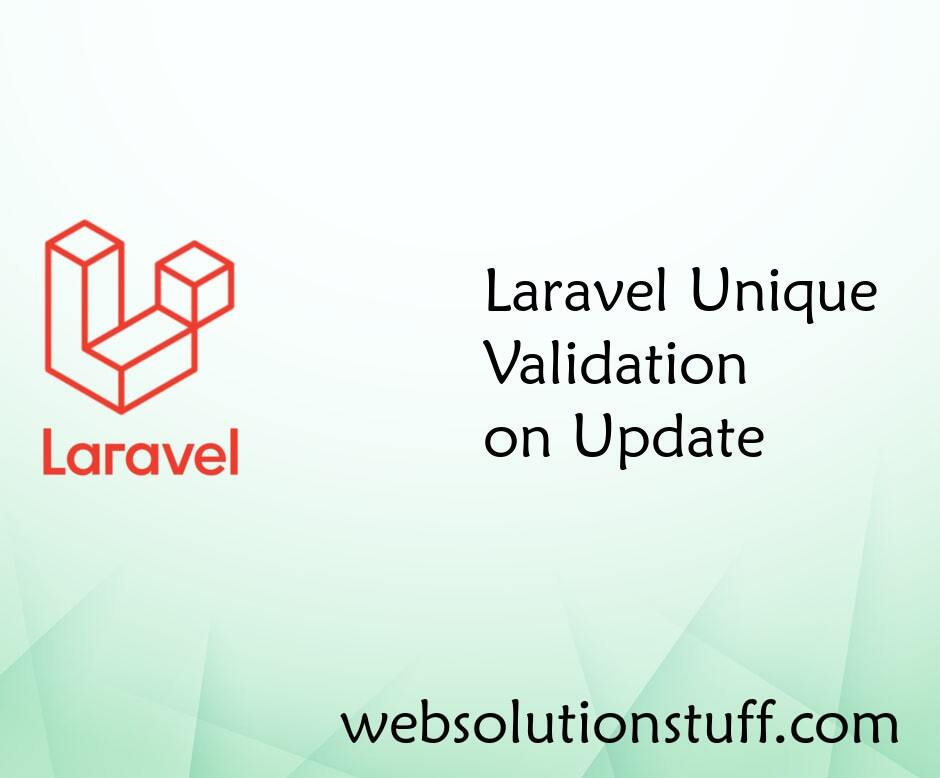
Laravel Unique Validation on U...
Today in this post we will see laravel unique validation on update. unique validation rule in laravel is used when...
Sep-03-2021