Datatables Expand/Collapse Columns
Websolutionstuff | Jun-05-2022 | Categories : Laravel PHP jQuery
In this article, we will see how to expand/collapse columns in datatable. The Datatables API has a number of methods for attaching child rows to a parent row in the Datatable. This can be used to show additional information about a row, useful for cases where you wish to convey more information about a row than there is space for in the host table.
So, let's see parent-child rows in jquery datatable, datatables expand/collapse columns, collapse/expand click groups, how to expand/collapse all child rows, datatable collapse column, jquery datatable nested table expand/collapse, child row above parent row on datatable, datatables multiple child rows, jquery datatable expand/collapse rows.
HTML:
<table id="example" class="display" style="width:100%">
<thead>
<tr>
<th></th>
<th>Name</th>
<th>Position</th>
<th>Office</th>
<th>Salary</th>
</tr>
</thead>
<tfoot>
<tr>
<th></th>
<th>Name</th>
<th>Position</th>
<th>Office</th>
<th>Salary</th>
</tr>
</tfoot>
</table>
Javascript:
/* Formatting function for row details - modify as you need */
function format(d) {
// `d` is the original data object for the row
return (
'<table cellpadding="5" cellspacing="0" border="0" style="padding-left:50px;">' +
'<tr>' +
'<td>Full name:</td>' +
'<td>' +
d.name +
'</td>' +
'</tr>' +
'<tr>' +
'<td>Extension number:</td>' +
'<td>' +
d.extn +
'</td>' +
'</tr>' +
'<tr>' +
'<td>Extra info:</td>' +
'<td>And any further details here (images etc)...</td>' +
'</tr>' +
'</table>'
);
}
$(document).ready(function () {
var table = $('#example').DataTable({
ajax: '../ajax/data/objects.txt',
columns: [
{
className: 'dt-control',
orderable: false,
data: null,
defaultContent: '',
},
{ data: 'name' },
{ data: 'position' },
{ data: 'office' },
{ data: 'salary' },
],
order: [[1, 'asc']],
});
// Add event listener for opening and closing details
$('#example tbody').on('click', 'td.dt-control', function () {
var tr = $(this).closest('tr');
var row = table.row(tr);
if (row.child.isShown()) {
// This row is already open - close it
row.child.hide();
tr.removeClass('shown');
} else {
// Open this row
row.child(format(row.data())).show();
tr.addClass('shown');
}
});
});
AJAX:
{
"data": [
{
"id": "1",
"name": "Tiger Nixon",
"position": "System Architect",
"salary": "$320,800",
"start_date": "2011/04/25",
"office": "Edinburgh",
"extn": "5421"
},
{
"id": "2",
"name": "Garrett Winters",
"position": "Accountant",
"salary": "$170,750",
"start_date": "2011/07/25",
"office": "Tokyo",
"extn": "8422"
},
{
"id": "3",
"name": "Ashton Cox",
"position": "Junior Technical Author",
"salary": "$86,000",
"start_date": "2009/01/12",
"office": "San Francisco",
"extn": "1562"
},
{
"id": "4",
"name": "Cedric Kelly",
"position": "Senior Javascript Developer",
"salary": "$433,060",
"start_date": "2012/03/29",
"office": "Edinburgh",
"extn": "6224"
},
{
"id": "5",
"name": "Airi Satou",
"position": "Accountant",
"salary": "$162,700",
"start_date": "2008/11/28",
"office": "Tokyo",
"extn": "5407"
}
]
}
You might also like :
- Read Also: Datatables Localization Example
- Read Also: Datatable Custom Export Button Example
- Read Also: Server Side Custom Search in Datatables
- Read Also: Laravel 8 Remove/Hide Columns While Export Data In Datatables
Recommended Post
Featured Post
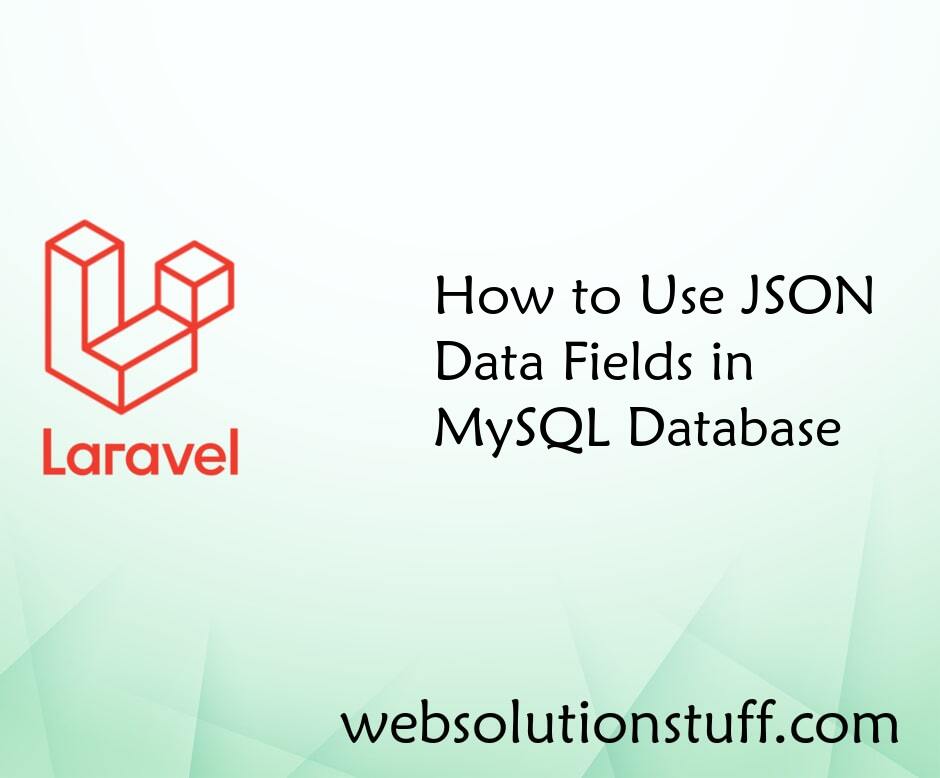
How to Use JSON Data Field in...
Today, In this post we will see how to use json field in mysql database. In this tutorial i will give mysql json data ty...
Jun-04-2021

Laravel 9 Foreach Loop Variabl...
In this article, we will see laravel 9 foreach loop variable example. Laravel provides a simple blade template...
Jul-22-2022
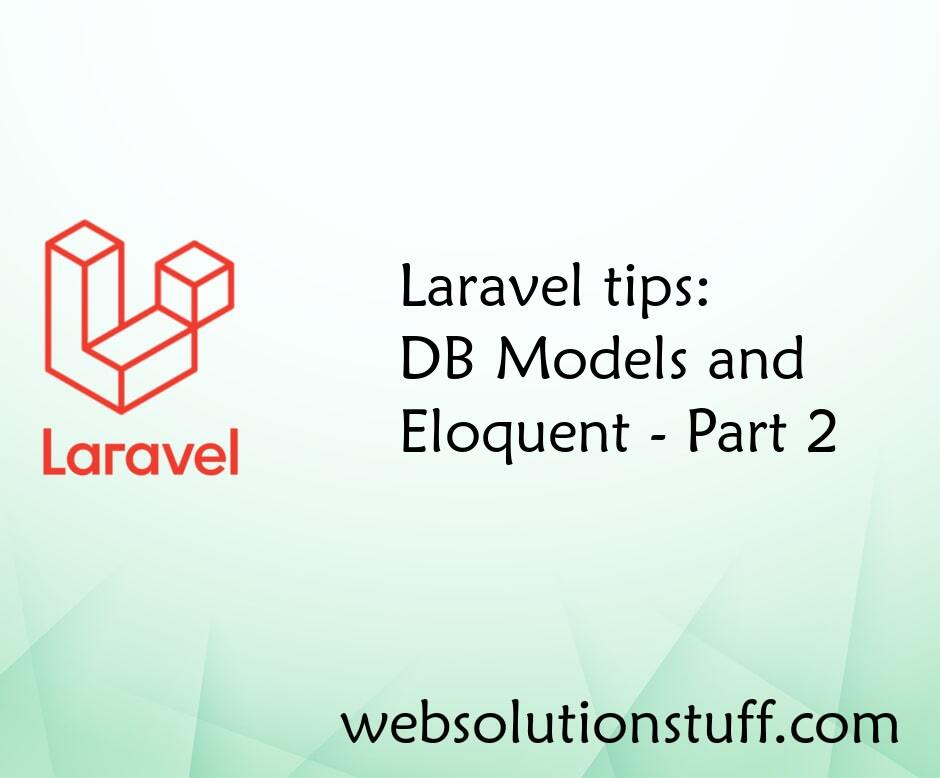
Laravel tips: DB Models and El...
Laravel, the PHP web application framework, is renowned for its elegant and efficient approach to handling databases thr...
Oct-13-2023

Bootstrap Daterangepicker Exam...
In this small tutorial i will show you how to implement bootstrap daterangepicker example, bootstrap date rang...
May-17-2021