Laravel 8 Many To Many Polymorphic Relationship
Websolutionstuff | Nov-22-2021 | Categories : Laravel PHP MySQL
In this tutorial we will see laravel 8 many to many polymorphic relationship. many to many polymorphic relationship more complicated compare to morph one and morph many relationship.
many to many polymorphic relationship can use in laravel 6, laravel 7 and laravel 8 and for access many to many polymorphic relationship use morphToMany() and morphedByMany().
In this example we will create migration for post, taggables and videos and also create model Post, Taggable and Video. Also see create records, retrive records and attach records.
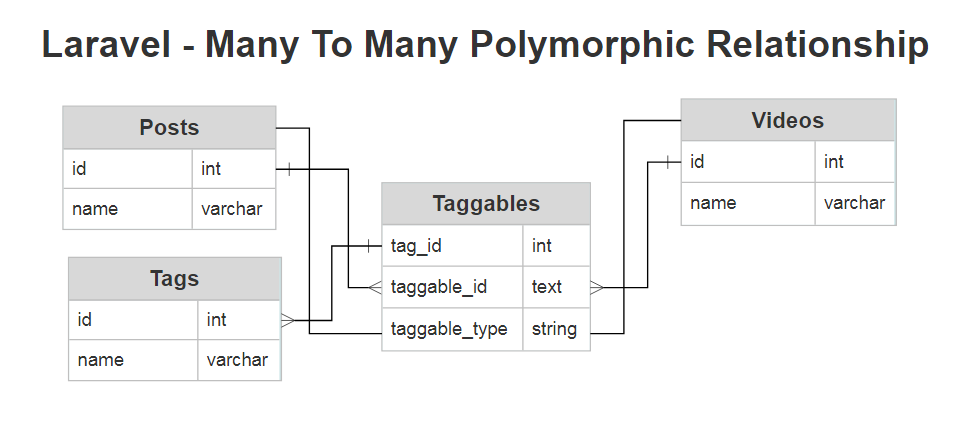
Now we will create migration for posts, tags, videos and taggable table.
Posts Table :
Schema::create('posts', function (Blueprint $table) {
$table->increments('id');
$table->string("name");
$table->timestamps();
});
Tags Table :
Schema::create('tags', function (Blueprint $table) {
$table->increments('id');
$table->string("name");
$table->timestamps();
});
Videos Table :
Schema::create('videos', function (Blueprint $table) {
$table->increments('id');
$table->string("name");
$table->timestamps();
});
Taggables Table :
Schema::create('taggables', function (Blueprint $table) {
$table->integer("tag_id");
$table->integer("taggable_id");
$table->string("taggable_type");
});
Now, we will create Post, Tag and Video model. we will also use morphToMany() and morphedByMany() for relationship of both model.
Post Model :
<?php
namespace App\Models;
use Illuminate\Database\Eloquent\Model;
class Post extends Model
{
/**
* Get all of the tags for the post.
*/
public function tags()
{
return $this->morphToMany(Tag::class, 'taggable');
}
}
Video Model :
<?php
namespace App;
use Illuminate\Database\Eloquent\Model;
class Video extends Model
{
/**
* Get all of the tags for the video.
*/
public function tags()
{
return $this->morphToMany(Tag::class, 'taggable');
}
}
Tag Model :
<?php
namespace App\Models;
use Illuminate\Database\Eloquent\Model;
class Tag extends Model
{
/**
* Get all of the posts that are assigned this tag.
*/
public function posts()
{
return $this->morphedByMany(Post::class, 'taggable');
}
/**
* Get all of the videos that are assigned this tag.
*/
public function videos()
{
return $this->morphedByMany(Video::class, 'taggable');
}
}
Once your database table and models are defined, you may access the relationships via your models. For example, to access all of the tags for a post, you may use the tags dynamic relationship property.
$post = Post::find(1);
foreach ($post->tags as $tag) {
//
}
You may retrieve the parent of a polymorphic relation from the polymorphic child model by accessing the name of the method.
$tag = Tag::find(1);
foreach ($tag->posts as $post) {
//
}
foreach ($tag->videos as $video) {
//
}
$post = Post::find(1);
$tag = new Tag;
$tag->name = "websolutionstuff";
$post->tags()->save($tag);
$post = Post::find(1);
$tag1 = Tag::find(1);
$tag2 = Tag::find(2);
$post->tags()->attach([$tag1->id, $tag2->id]);
$post = Post::find(1);
$tag1 = Tag::find(1);
$tag2 = Tag::find(2);
$post->tags()->sync([$tag1->id, $tag2->id]);
You might also like :
- Read Also : Laravel 8 One To One Relationship Example
- Read Also : Laravel 8 One To Many Relationship Example
- Read Also : Laravel 8 Many To Many Relationship Example
- Read Also : Laravel 8 Has Many Through Relationship Example
- Read Also : Laravel 8 One To Many Polymorphic Relationship
Recommended Post
Featured Post
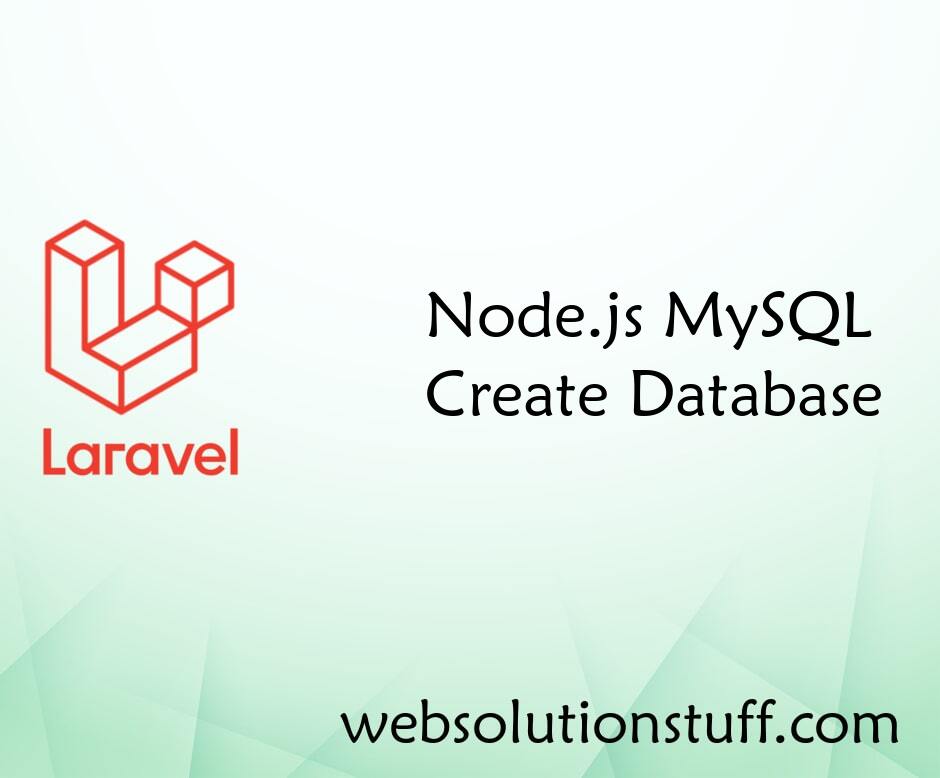
Node.js MySQL Create Database
In this tutorial we will see Node.js MySQL Create Database. For any kind data store or run query then we need database l...
Sep-22-2021
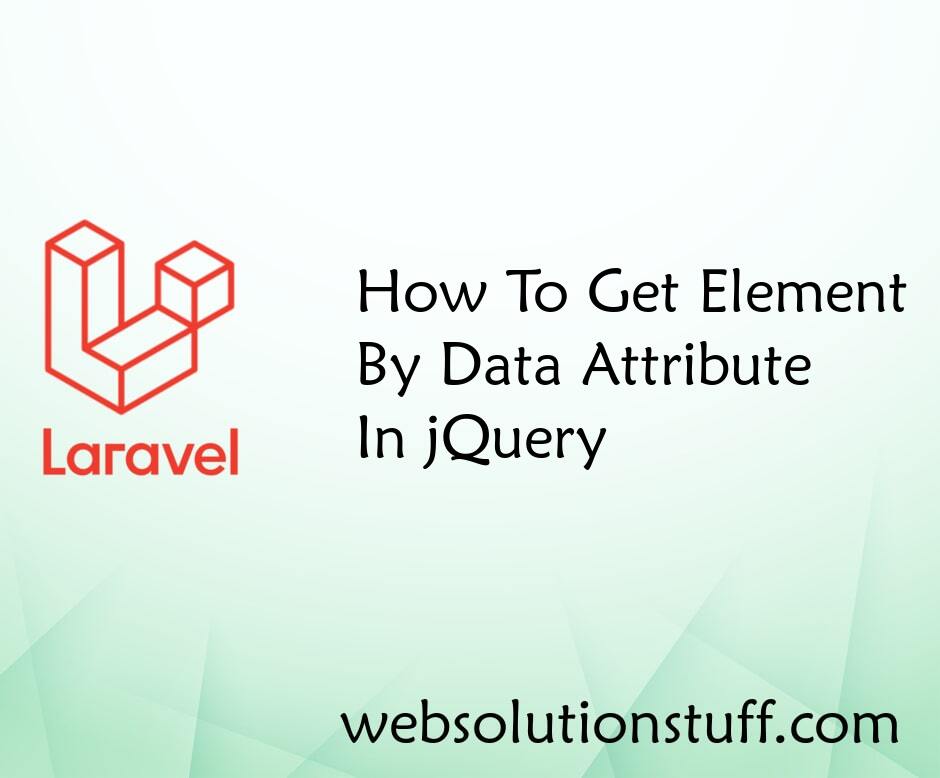
How To Get Element By Data Att...
In this article, we'll learn how to locate elements using data-attribute values. We can do this using jQuery and CSS...
Jul-11-2022

How To Send Email In Laravel 9...
In this article, how to send email in laravel 9 using mailgun. we will learn laravel 9 to send emails using mailgun...
Jul-29-2022

How to Install Elasticsearch i...
Hey developers! If you're diving into the world of Laravel 10 and looking to supercharge your application's...
Dec-25-2023