Cron Job Scheduling In Laravel
Websolutionstuff | Sep-28-2020 | Categories : Laravel
In this article, we will see cron job scheduling in laravel. Many times we require to run some piece of code in a specific interval time period in laravel and we need to run it manually every time but with the command scheduler through we can run and create a cron job in laravel 6/7/8. Also, we will see how to create a schedule in laravel 6 and laravel 7.
So, let's see how to create a cron job in laravel 6/7/8, how to run a cron job in laravel 6/7/8, and how to create a scheduler in laravel.
Cron Job Scheduler In Laravel 6/7/8
First of all, we will create a custom command it will execute with a task scheduling cron job.
Now add the below code in the TestingCron.php file.
app/Console/Commands/TestingCron.php
<?php
namespace App\Console\Commands;
use Illuminate\Console\Command;
class TestingCron extends Command
{
/**
* The name and signature of the console command.
*
* @var string
*/
protected $signature = 'testing:cron';
/**
* The console command description.
*
* @var string
*/
protected $description = 'Command description';
/**
* Create a new command instance.
*
* @return void
*/
public function __construct()
{
parent::__construct();
}
/**
* Execute the console command.
*
* @return mixed
*/
public function handle()
{
\Log::info("Testing Cron is Running ... !");
/*
Write your database logic we bellow:
User::create(['email'=>'send mail']);
*/
$this->info('testing:cron Command Run Successfully !');
}
}
Now, In the kernel file we will set a specific time interval to run the cron job.
<?php
namespace App\Console;
use Illuminate\Console\Scheduling\Schedule;
use Illuminate\Foundation\Console\Kernel as ConsoleKernel;
class Kernel extends ConsoleKernel
{
/**
* The Artisan commands provided by your application.
*
* @var array
*/
protected $commands = [
Commands\TestingCron::class,
];
/**
* Define the application's command schedule.
*
* @param \Illuminate\Console\Scheduling\Schedule $schedule
* @return void
*/
protected function schedule(Schedule $schedule)
{
$schedule->command('testing:cron')->everyMinute();
}
/**
* Register the commands for the application.
*
* @return void
*/
protected function commands()
{
$this->load(__DIR__.'/Commands');
require base_path('routes/console.php');
}
}
There are many time interval options available like below.
| ->everyMinute(); | Run the task every minute |
| ->everyFiveMinutes(); | Run the task every five minutes |
| ->everyTenMinutes(); | Run the task every ten minutes |
| ->everyFifteenMinutes(); | Run the task every fifteen minutes |
| ->everyThirtyMinutes(); | Run the task every thirty minutes |
| ->hourly(); | Run the task every hour |
| ->hourlyAt(17); | Run the task every hour at 17 mins past the hour |
| ->daily(); | Run the task every day at midnight |
| ->dailyAt(’13:00′); | Run the task every day at 13:00 |
| ->twiceDaily(1, 13); | Run the task daily at 1:00 & 13:00 |
| ->weekly(); | Run the task every week |
| ->weeklyOn(1, ‘8:00’); | Run the task every week on Tuesday at 8:00 |
| ->monthly(); | Run the task every month |
| ->monthlyOn(4, ’15:00′); | Run the task every month on the 4th at 15:00 |
| ->quarterly(); | Run the task every quarter |
| ->yearly(); | Run the task every year |
| ->timezone(‘America/New_York’); | Set the timezone |
Now, we are ready to run cron job scheduler command. So, run the below artisan command in your terminal.
Output:
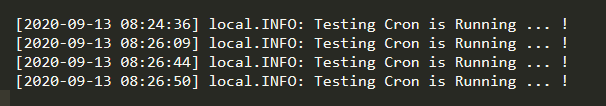
You might also like:
Recommended Post
Featured Post

Laravel 9 QR Code Generator Ex...
In this article, we will see laravel 9 QR code generator example. As per the current trend, many websites and appli...
Mar-25-2022
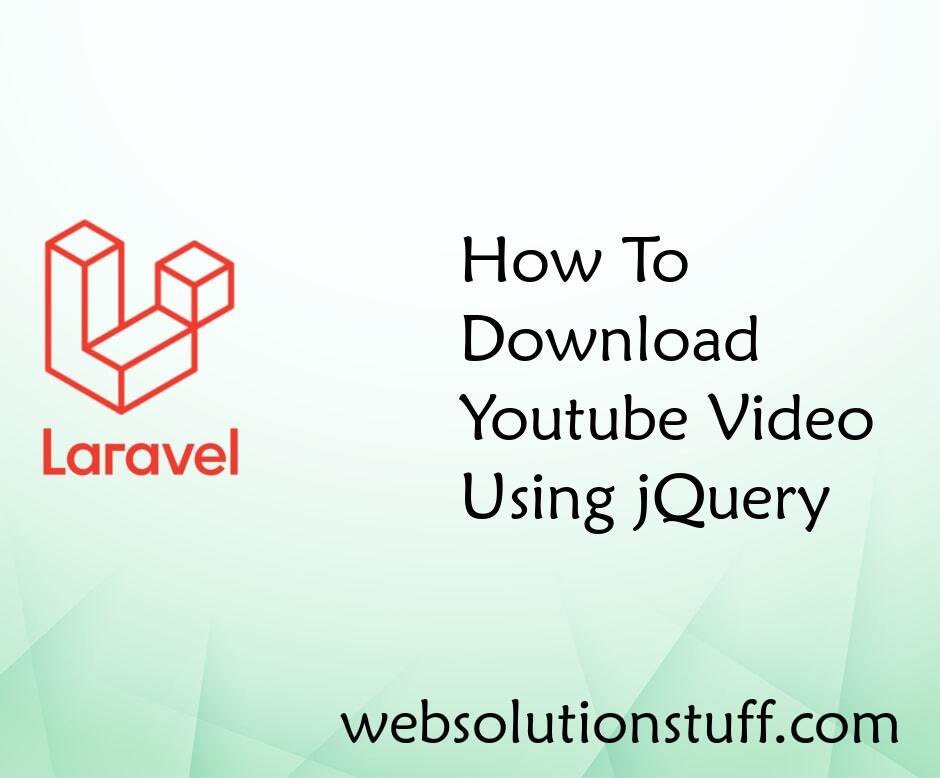
How To Download Youtube Video...
In this tutorial I will show you how to download youtube video using jquery or how to download youtube video from s...
Sep-27-2021

7 Tips and Tricks for Laravel...
As a developer who has been deeply immersed in the Laravel ecosystem, I've come to appreciate the power and flexibil...
Oct-30-2023
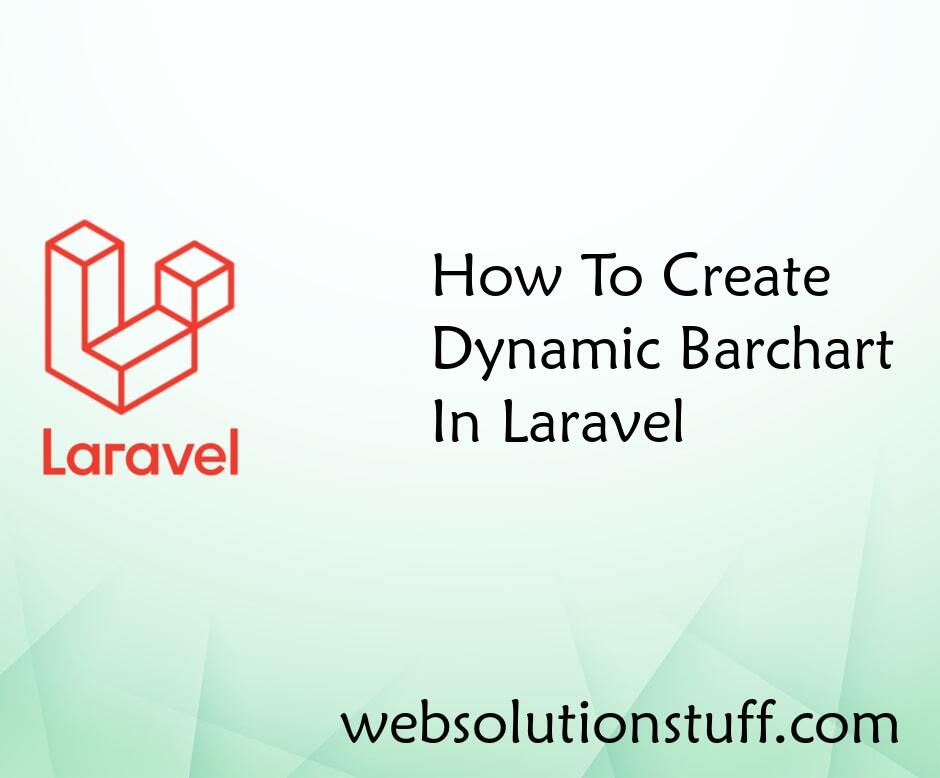
How To Create Dynamic Bar Char...
In this article, we will show you how to create a dynamic bar chart in laravel. charts are used to represent data i...
Jul-01-2020