Laravel 8 One To One Relationship Example
Websolutionstuff | Nov-01-2021 | Categories : Laravel PHP
In this example we will see laravel 8 one to one relationship example also you can use one to one relationship in laravel 6 and laravel 7. One to one relationship is a very basic type of database relationship. You have one table with primary key that references the id of the other table. For one to one relationship use hasOne and belongsTo method in model for access each other model.
Also we will create migration with foreign key, retrieve records using model, insert new records, update records etc.
We will create User and Phone table. User model might be associated with one Phone model. To define this relationship, we will place a phone method on the User model. The phone method should call the hasOne method and return its result.
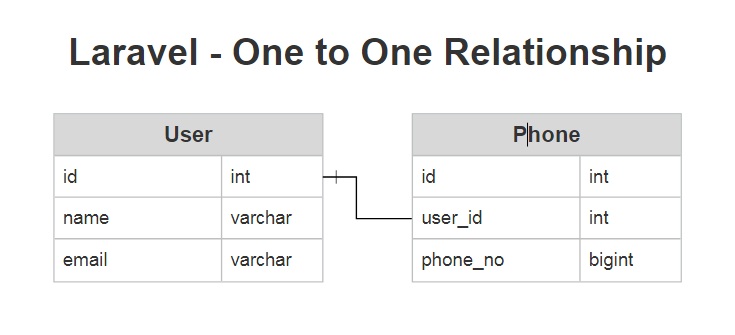
Now we have to create migration for users and phones table. we will also add foreign key with users table.
Create Migration of Users Table
Schema::create('users', function (Blueprint $table) {
$table->increments('id');
$table->string('name');
$table->string('email')->unique();
$table->timestamps();
});
Create Migration of Phones Table with Foreign Key
Schema::create('phones', function (Blueprint $table) {
$table->increments('id');
$table->integer('user_id')->unsigned();
$table->string('phone_no');
$table->timestamps();
$table->foreign('user_id')->references('id')->on('users')->onDelete('cascade');
});
In user model we can create phone() function and add relation of phone model using hasOne method.
User Model :
<?php
namespace App\Models;
use Illuminate\Database\Eloquent\Model;
class User extends Model
{
/**
* Get the phone associated with the user.
*/
public function phone()
{
return $this->hasOne(Phone::class);
}
}
Phone Model :
we can access the Phone model from our User model. Next, let's define a relationship on the Phone model that will let us access the user that owns the phone. We can define the inverse of a hasOne relationship using the belongsTo method.
<?php
namespace App\Models;
use Illuminate\Database\Eloquent\Model;
class Phone extends Model
{
/**
* Get the user that owns the phone.
*/
public function user()
{
return $this->belongsTo(User::class);
}
}
if the foreign key on the Phone model is not user_id, you may pass a custom key name as the second argument to the belongsTo method
public function user()
{
return $this->belongsTo(User::class, 'foreign_key');
}
Once the relationship is defined, we may retrieve the related record using Eloquent's dynamic properties. So, here we can use User model with phone function.
$phone = User::find(1)->phone;
$user = Phone::find(1)->user;
$user = User::find(1);
$phone = new Phone;
$phone->phone_no = '9876543210';
$user->phone()->save($phone);
$phone = Phone::find(1);
$user = User::find(1);
$phone->user()->associate($user)->save();
You might also like :
- Read Also : How To Create Zip File Using Ziparchive in Laravel
- Read Also : Laravel 8 Create Custom Helper Function Example
- Read Also : Disable Sorting On Specific Columns In Datatable
- Read Also : Laravel 8 Mobile Number OTP Authentication using Firebase
Recommended Post
Featured Post
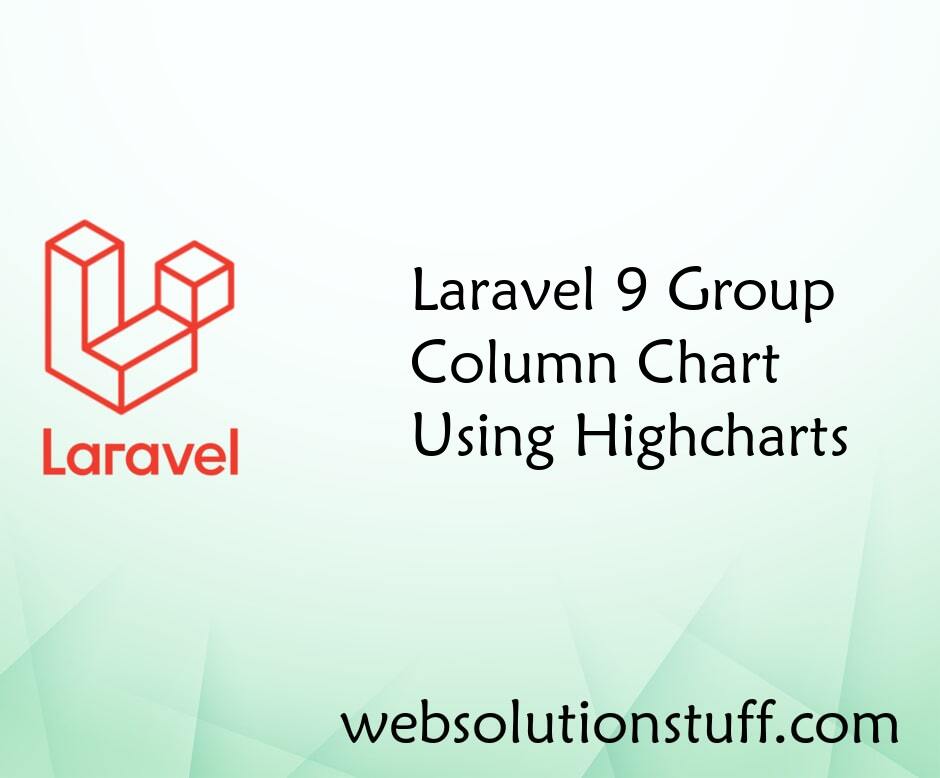
Laravel 9 Group Column Chart U...
In the world of web development, Laravel 9 is a user-friendly PHP framework. When combined with Highcharts, a top JavaSc...
Jan-02-2023
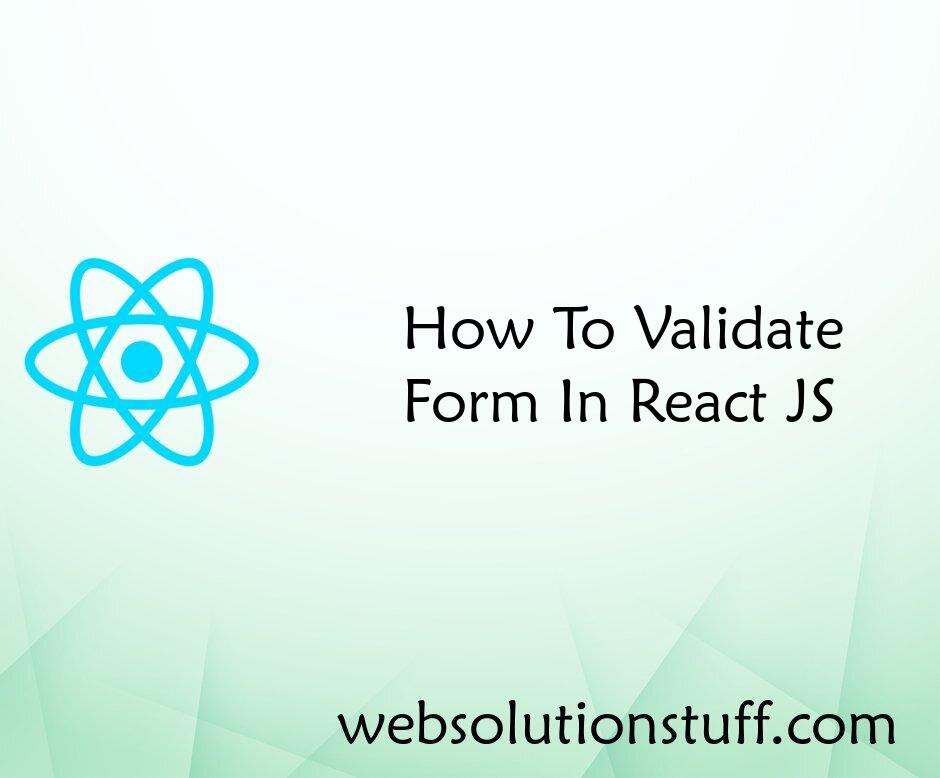
How To Validate Form In React...
In this article, we will see how to validate a form in react js. We will validate the input type email, phone numbe...
Sep-07-2022
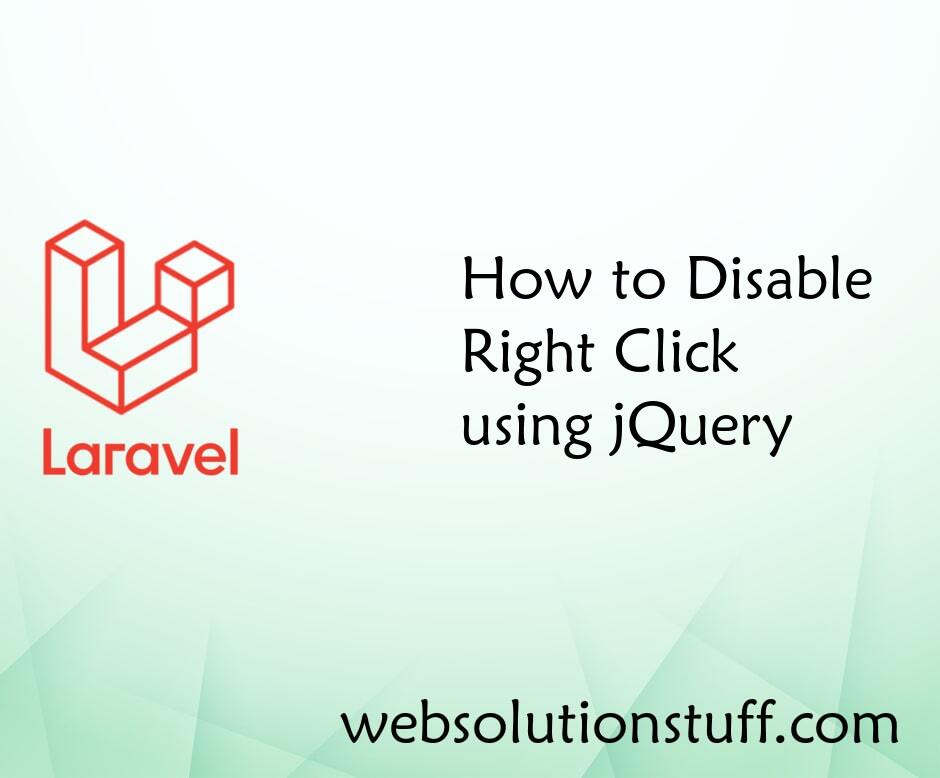
How to Disable Right Click usi...
In this small post i will show you how to disable right click using jquery. Here, we will disable right click on pa...
Aug-18-2021

The Mix Manifest Does Not Exis...
In this article, we will see the mix manifest does not exist in laravel 8 and laravel 9. We will solve the mix...
Oct-28-2022