The Mix Manifest Does Not Exist Laravel
Websolutionstuff | Oct-28-2022 | Categories : Laravel
In this article, we will see the mix manifest does not exist in laravel 8 and laravel 9. We will solve the mix manifest that does not exist in laravel. Laravel mix helper by default looks for manifest-json file. So, if your file is in any other directory or this file doesn't exist then you will see the mix manifest does not exist error.
Laravel Mix, a package developed by Laracasts creator Jeffrey Way, provides a fluent API for defining webpack build steps for your Laravel application using several common CSS and JavaScript pre-processors. The mix is a thin layer on top of webpack for the rest of us. It exposes a simple, fluent API for dynamically constructing your webpack configuration.
So, let's see the mix manifest does not exist in laravel 8 and laravel 9.
Do not use mix in your blade files and you can change
<link rel="stylesheet" href="{{ mix('css/app.css') }}">
To
<link rel="stylesheet" href="{{ asset('css/app.css') }}">
The mix() helper function default looks for the manifest-json file in /public/manifest-json.js. So, if you can store files in any other file directory then it will show the error. The manifest-json file is stored in the public/app/manifest-json.js, then for a file located in public/app/css/app.css.
<link rel="stylesheet" href="{{ mix('css/app.css', 'app') }}">
The mix() helper function allows the second parameter to specify the manifest file directory name.
In localhost, it works fine but if you can deploy it on the server you can get the same error.
If you don't have access to the root or server. You can edit the App\Providers\AppServiceProvider file and add the following code to the boot() method.
$this->app->bind('path.public', function() {
return base_path().'/../public_html';
});
If you have server or root access then you can install the MIX package using the below NPM command.
npm install
npm run dev
OR
npm run production
You might also like:
- Read Also: Laravel 9 Foreach Loop Variable Example
- Read Also: 500 Internal Server Error In Laravel 9 AJAX
- Read Also: How To Fix cURL Error 60 SSL Certificate Problem
- Read Also: How To Solve The Page Expired 419 Error In Laravel
Recommended Post
Featured Post

Laravel 9 Import Export CSV/EX...
In this tutorial, I will give you laravel 9 import export csv and excel file example. We will simply create import...
Feb-19-2022
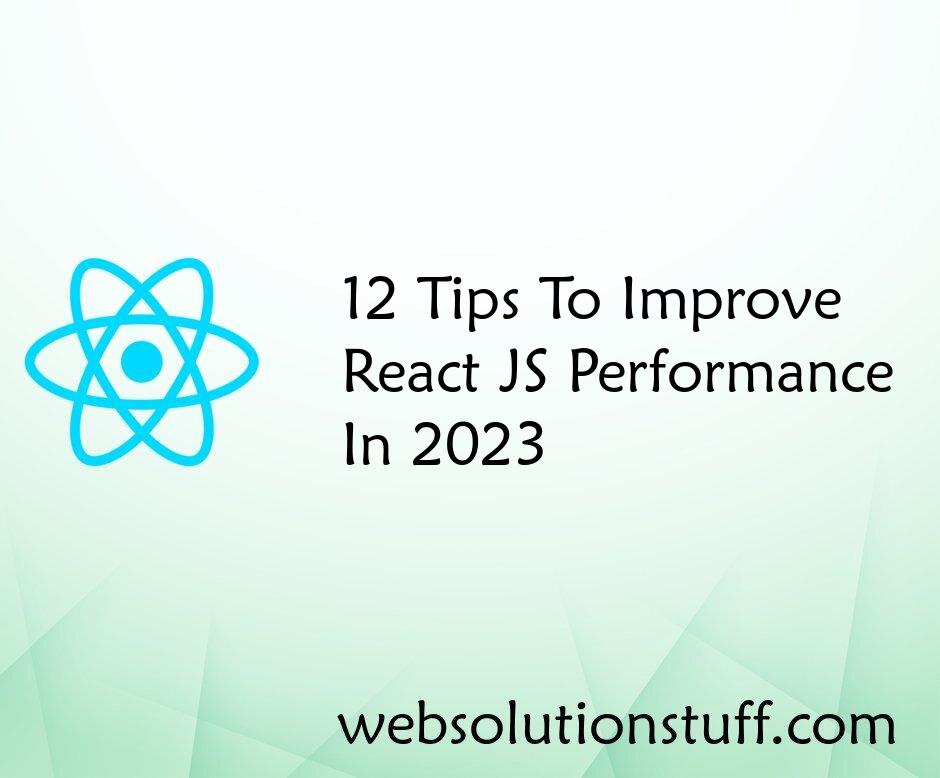
Top 12 Tips To Improve React J...
In the dynamic world of web development, staying ahead of the curve is essential, and in 2023, React JS continues to be...
Aug-28-2023

Laravel 8 Many To Many Relatio...
In this example we will see laravel 8 many to many relationship example. Use many to many relationship in lara...
Nov-15-2021
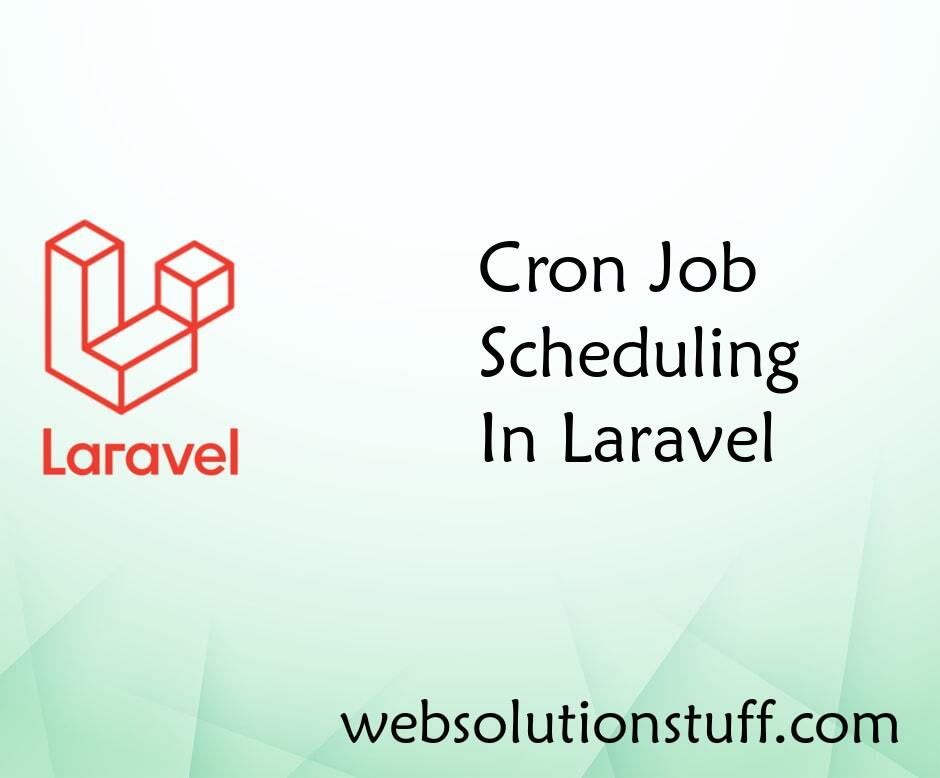
Cron Job Scheduling In Laravel
In this article, we will see cron job scheduling in laravel. Many times we require to run some piece of code in a specif...
Sep-28-2020