Access Denied for user 'root'@'localhost' phpMyAdmin
Websolutionstuff | Jul-28-2023 | Categories : Other
phpMyAdmin is a valuable web-based tool for managing MySQL databases, simplifying various database tasks. However, running into the frustrating "Access Denied" error for the user 'root'@'localhost' can hinder your progress.
In this article, we'll delve into the causes behind this error and provide practical solutions to overcome it. Whether you're encountering the 'root'@'localhost' access denied issue on Ubuntu or XAMPP, we've got you covered.
When attempting to log in as the root user, you might find yourself locked out of phpMyAdmin, especially when using MySQL 5.7.26 on Ubuntu versions like 18.04, Ubuntu 20.04, or Ubuntu 22.04. The error message you'll encounter is the same
Mysqli_real_connect(): Access denied for user ‘root’@‘localhost’
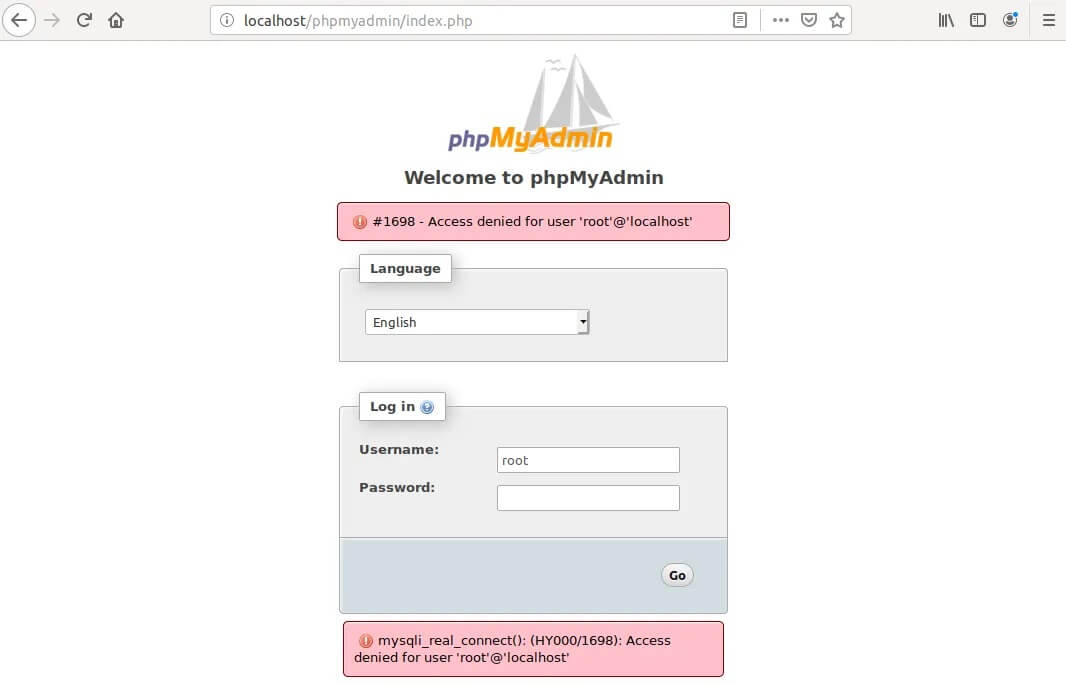
This issue arises from the fact that the Plugin for the root user is auth_socket.
To see this status enter MySQL by
sudo mysql -u root -p
After that, run the following command.
mysql> SELECT User, Host, plugin FROM mysql.user;
You will see:
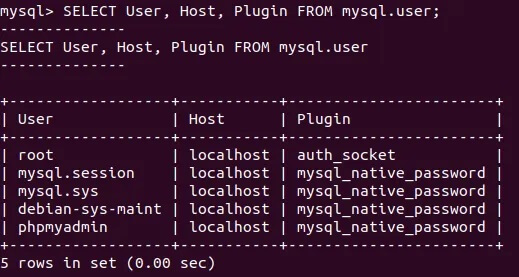
To fix this issue use this command:
mysql> ALTER USER 'root'@'localhost' IDENTIFIED WITH mysql_native_password BY 'YOUR_ROOT_PASSWORD';
Note: ‘YOUR_ROOT_PASSWORD’ which must be your root password.
The status must be finally the same as:
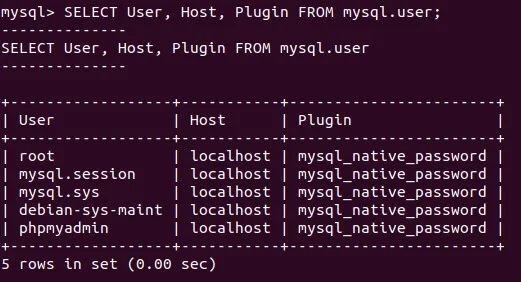
And again try to log in phpMyAdmin via the root user and your password.
http://example.com/phpmyadmin
or
http://127.0.0.1/phpmyadmin
You might also like:
- Read Also: How To Install phpMyAdmin In Ubuntu
- Read Also: How To Install PHP CURL Extension In Ubuntu
- Read Also: How To Install PHP XML Extension In Ubuntu
- Read Also: How To Render Charts In React: using react-chartjs-2 and Chart.js
Recommended Post
Featured Post
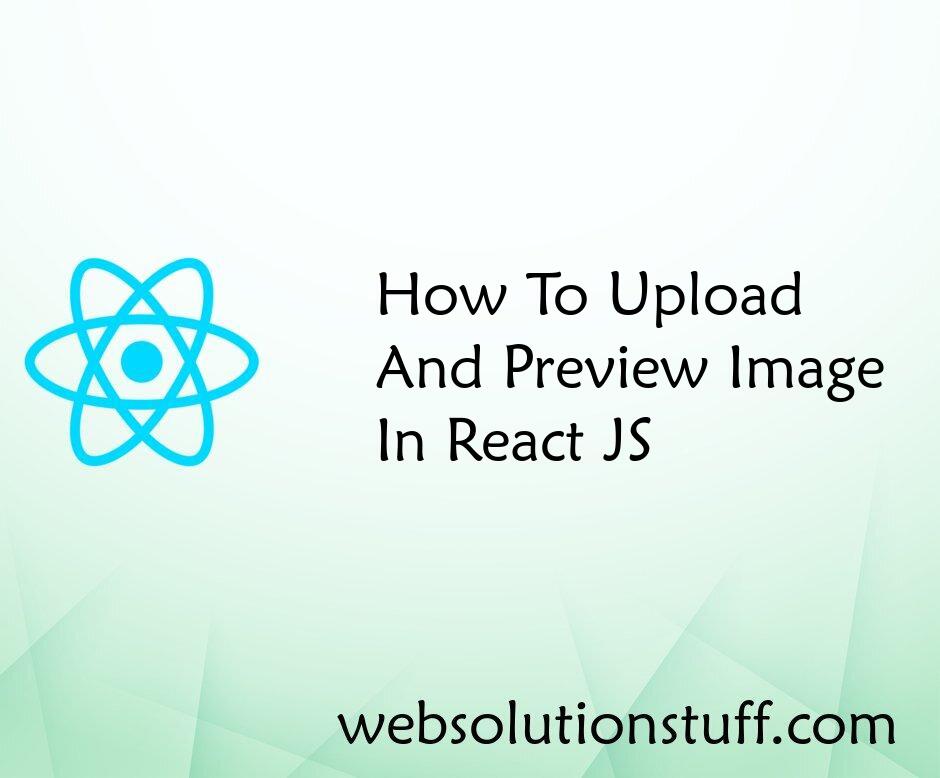
How To Upload And Preview Imag...
In this article, we will see how to upload and preview images in react js. You can learn how to show an i...
Sep-06-2022

Laravel 8 User Role and Permis...
In this post i will show you laravel 8 user role and permission with example, here we will see how to set user role and...
Jun-02-2021

Laravel 9 Left Join Query Exam...
In this article, we will see the laravel 9 left join query example. laravel 9 left join eloquent returns all rows from t...
Mar-31-2022

Laravel 8 PDF Generate Example
In this article, we will see a laravel 8 pdf generate example. For generating PDF file we will use the laravel-dompdf pa...
Oct-17-2020