Top 12 Tips To Improve React JS Performance In 2023
Websolutionstuff | Aug-28-2023 | Categories : Other React JS
In the dynamic world of web development, staying ahead of the curve is essential, and in 2023, React JS continues to be at the forefront of building modern, efficient web applications. As React enthusiasts, we know that crafting high-performance applications is not just a trend but a necessity.
In this rapidly evolving landscape, where user expectations are higher than ever, optimizing React JS for speed and responsiveness is a top priority.
Whether you're a seasoned React developer or just starting your journey, this article is your guide to harnessing the full potential of React in 2023.
We've curated 12 invaluable tips and techniques that will empower you to supercharge your React applications, making them faster, smoother, and more efficient than ever before.
From optimizing rendering processes to reducing bundle sizes and implementing best practices, we'll explore a range of strategies that will help you achieve peak performance in your React projects.
So, if you're ready to elevate your React skills and deliver cutting-edge web experiences, let's dive into the world of React JS performance optimization.
Your users will thank you, and your applications will shine in the competitive digital landscape of 2023.
So, let's see 12 tips to improve React JS performance in 2023, 12 tips and tricks in React JS 2023, and 12 useful tips in React JS.
3 Major Challenges React Developers Face
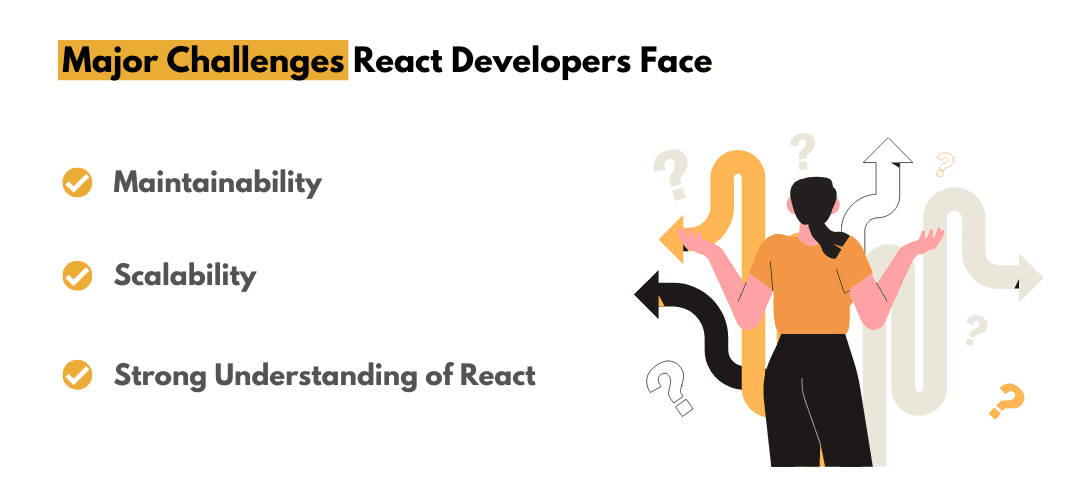
React, a widely embraced JavaScript library for crafting user interfaces, has rightfully earned its status as a top choice among developers. Yet, even with its popularity and user-friendly nature, React developers encounter a multitude of challenges on their development journeys.
These challenges encompass a wide spectrum, from navigating the intricacies of large-scale applications to keeping pace with the ever-evolving React ecosystem. In this segment, we will delve into some of the prevalent hurdles that React developers confront and furnish valuable tips and best practices to conquer them effectively
1. Maintainability
This challenge is closely intertwined with the concept of reusability. Initially, creating reusable components in React is a breeze, especially when your application and React components are lightweight.
However, as project requirements expand, the pursuit of component reusability can sometimes transform into a labyrinth of complexity, making them harder to maintain.
Developers often find themselves grappling with components that brim with a multitude of cases, each representing a unique scenario.
Conditionally applied class names, extensive use of switch statements in functional components, and JSX bloated with conditional renderings (including ternary operators and concise && operators) are common sights.
The sheer variety of potential prop and state values can lead to vastly different outcomes, further complicating matters.
Navigating this complexity requires careful consideration and strategic design decisions to maintain code quality and ease of maintenance as your React application matures. Balancing reusability with maintainability is an art, and mastering it is key to long-term success in React development
2. Strong Understanding of React
Understanding how React works at its core is essential, and it's a common stumbling block for many developers.
Picture this: you're on a journey, and you're eager to explore advanced destinations in React, but you've skipped the crucial beginner's trail. This isn't just a React-specific issue; it's something that can trip up developers across the programming spectrum.
Skipping the basics in React can lead to some real head-scratchers. Imagine trying to use various component lifecycles without knowing how to wield them effectively - it's like trying to cook a gourmet meal without knowing how to boil water!
In simpler terms, think of mastering React's fundamentals as building a strong foundation for your programming house. It's the starting point that ensures you can confidently tackle React's more advanced features without feeling lost or frustrated
3. Scalability
Scalability is another pivotal aspect to consider in the world of React development.
Imagine your React application as a living organism; as it grows and evolves, you want it to do so gracefully. However, without a plan for scalability, your application can quickly become unwieldy and unmanageable.
It's like building a house without a blueprint. Initially, you might have a cozy cottage, but as your family and needs expand, you find yourself struggling to add rooms, floors, and amenities. In React, this translates to your codebase becoming bloated and difficult to extend as your project matures.
To address scalability effectively, it's vital to design your React components and architecture with future growth in mind. This means making strategic decisions about how to structure your code, manage state, and optimize performance to accommodate the increasing demands of your application.
By doing so, you ensure that your React project not only meets your current needs but also has the flexibility to scale up smoothly as your ambitions and user base grow.
React Best Practices in 2023
To help you maintain a well-organized and efficient React codebase in 2023, we've compiled a comprehensive list of 12 ultimate React best practices.
- Naming Conventions
- CSS in JavaScript
- Lazy Loading Implementation
- Significant File Organization
- Small and Specific Functional Components
- Use Functional Components
- Hooks
- Initializing React Component State Without Class Constructor
- Utilize Prop-Types
- Lazy loading Images in React
- Trim Javascript Bundles
- Use a Fast and Secure Hosting Provider
1. Naming Conventions
The importance of naming conventions in React development cannot be overstated. Clear and consistent naming practices are the cornerstone of writing readable and maintainable code.
In this section, we'll delve into the world of naming conventions for React, exploring how thoughtful naming choices can enhance your code's clarity, collaboration, and long-term maintainability.
Let's ensure that your React project's naming is as precise as it is descriptive.
- Component names should not be tied to a particular app feature; rather, they should convey their function and follow the camelCase capitalization convention.
- Components that rely on children should be assigned unique, non-random identifiers as keys. It's advisable to use more than just indices as keys. Combining two distinct object attributes for key assignment is also an acceptable practice.
- In camelCase, methods should be named based on their purpose and function, rather than being tied to a specific application. In general, components are written in PascalCase and should be titled according to their intended purpose in the project, rather than their specific function.
2. CSS in JavaScript
It's quite common for an active project to contain all of its CSS styles within a single SCSS file. Using global prefixes can help prevent naming conflicts, but this approach may become less effective as the project expands.
React provides various libraries for writing CSS-in-JS solutions, with two of the most popular ones being EmotionJS and Glamorous. Let's explore how you can utilize the EmotionJS library.
Step 1: Use NPM to install EmotionJS
npm install --save @emotion/core
Step 2: Import EmotionJS in your React app
import { jsx } from '@emotion/core'
Step 3: Set properties of an element
let Component = props => {
return ( <div
css= {{ border: '1px' }}
{...props}
/> )
}
3. Lazy Loading Implementation
In straightforward terms, lazy loading is like a smart design strategy. It helps shrink the time it takes for your application to start up by loading only what's needed right away.
For example, when someone visits your site, you might load up the stuff required for things like signing up or logging in. Then, as the user moves around your site, you load up the other pieces they need when they need them.
Lazy loading is a handy tool, especially as your React app grows. See, when your codebase gets big, your website can slow down.
That's because every time a user does something, like logging in, the whole app has to load up. But with lazy loading, you can make your app quicker and more efficient.
4. Significant File Organization
When it comes to organizing your project files in React, a logical and organized structure is key. Files with similar functions and those associated with a specific feature should be kept together. For example, all styling files and other assets related to a single component should reside in the same location.
This practice offers several advantages. It makes it easy for developers to locate related items in one place, eliminating the need to search the entire project for a specific file. Regardless of the project's size, you'll always find the file where it should be.
Another effective approach is adopting a component-centric file structure. In this method, all documents pertaining to one component are bundled within a single folder.
For instance, you could create a folder named "NavBar" that houses not only the navigation bar component itself but also any styled-components, JavaScript files, and asset resources associated with it.
This organization simplifies the process of reusing, sharing, and debugging a component because everything you need is neatly contained within a single folder.
5. Small and Specific Functional Components
When it comes to Proficient developers, they understand that smaller modules, classes, or any code entities are generally easier to comprehend and maintain.
This principle applies equally to React components. The ideal size of a component can vary based on multiple factors, but in my opinion, it's often best to keep your components smaller than you might initially think.
Let's illustrate this point with an example:
const InterestingFacts = props => (
<div>
<h1>Interesting Facts</h1>
<div>
{ props.facts.map(fact => <Fact key={fact.slug} fact={fact}/>) }
</div>
</div>
);
6. Use Functional Components
Using functional components in React can lead to improved performance and facilitate easier testing. They offer a more concise and straightforward code structure.
Let's explore this concept with an example:
function DisplayName(props) {
return <div>Welcome {props.name}!</div>
}
The same component is written in ES6:
const DisplayName = ({name}) => <div>Welcome {name}!</div>
Now if we write this component as a class component:
class DisplayName extends Component {
render() {
return <div>Welcome {this.props.name}!</div>
}
}
7. Hooks
With the release of React v16.8.0, the introduction of Hooks has transformed the way we work with React. Hooks allow us to leverage React's powerful features without the need to write class components; they do not work within classes.
Furthermore, Hooks provide a more straightforward and direct API for familiar React concepts such as props, state, context, refs, and the component lifecycle. In fact, we can even create our own custom hooks in React, tailoring our code to specific needs.
Let's dive into two fundamental Hooks: useState and useEffect, and explore how they can be used effectively in React development.
useState
We can use the React state feature in the functional component with useState. It returns two values: the current state and a function to update it.
import React, { useState } from 'react';
export default function ExampleComponent() {
const [isVisible, setIsVisible] = useState(false);
return (
<div>
{ isVisible && <h1>Bumper offer!</h1> }
<button onClick={setIsVisible(true)}></button>
</div>
);
}
useEffect
We can use some React lifecycles in the functional component with useEffect.
import React, { useState, useEffect } from 'react';
export default function ExampleComponent() {
const [isVisible, setIsVisible] = useState(false);
const [offerText, setOfferText] = useState('No offer!');
// Similar to componentDidMount and componentDidUpdate:
useEffect(() => {
// Update the offer text
!isVisible && setOfferText('Bumper offer!');
}, [isVisible]);
return (
<div>
<h1>{offerText}</h1>
<button onClick={setIsVisible(true)}></button>
</div>
);
}
8. Initializing React Component State Without Class Constructor
Developers often use a class function to initialize a component's state in React. While this approach is not inherently harmful, it can potentially result in more duplicated code, which could have a negative impact on the app's performance.
Let's illustrate this with an example of a component, comparing the usage of a class constructor and an alternative approach
Without Class:
class MyComponent1 extends React.Component {
constructor(props) {
super(props)
// Initialize component State
this.state = {
count: 0
}
}
...
}
With Class:
import React from 'react'
class MyComponent1 extends React.Component {
// Initialize component State
state = {
count: 0
}
...
}
9. Utilize Prop-Types
Prop-types is a valuable library used for type checking props in React components. Below is a code snippet that demonstrates how to import the necessary function from the prop-types library.
import PropTypes from 'prop-types';
class Welcome extends Component {
render() {
return <h1>Hello, {this.props.name}</h1>;
}
}
Welcome.propTypes = {
name: PropTypes.string.isRequired
}
10. Lazy loading Images in React
When your React application includes a substantial number of images, there's a significant risk that your app's performance might suffer. This is because the DOM attempts to render all the images at once before displaying the user interface. To mitigate this issue, we highly recommend implementing lazy loading for images.
Lazy loading for images ensures that an image is loaded only when it's about to appear on the user's screen, rather than all at once. This approach helps prevent the creation of unnecessary DOM nodes, which we discussed earlier in the context of windowing.
Two popular libraries for implementing lazy loading in React, which can significantly enhance your app's performance, are react-lazyload and react-lazy-load-image-component. These libraries enable you to optimize image loading, resulting in a smoother and more responsive user experience.
11. Trim Javascript Bundles
To minimize code redundancy and enhance your React app's performance, it's essential to trim your JavaScript packages. By removing duplicates and unnecessary code, you can significantly boost the efficiency of your application. A key step in this process is analyzing and optimizing your bundled code.
Taking the time to scrutinize and trim your JavaScript dependencies can lead to a leaner, more efficient codebase, ultimately resulting in a faster and more responsive React application. This practice helps reduce unnecessary bloat, ensuring that your app only includes the essential code required for its functionality.
12. Use a Fast and Secure Hosting Provider
When you decide to host your website, you open the door to a plethora of tools and services that streamline website management and scalability. These services securely store your website's files on a server, making them accessible to anyone who visits your site.
The primary advantage of hosting your website is that it allows other people to access and appreciate the amazing content and creations you've put together. Whether you're sharing information, selling products, or showcasing your artistry, hosting ensures that your work reaches a global audience.
Numerous hosting platforms cater to different needs. Some, like Firebase, Vercel, Netlify, and GitHub Pages, offer free hosting services, making them especially attractive to developers.
Additionally, premium providers such as Azure, AWS, GoDaddy, and Bluehost, among others, provide a range of hosting solutions tailored to various project requirements, ensuring that you have the flexibility and scalability needed to support your website's growth.
You might also like:
Recommended Post
Featured Post

Laravel 9 Foreach Loop Variabl...
In this article, we will see laravel 9 foreach loop variable example. Laravel provides a simple blade template...
Jul-22-2022
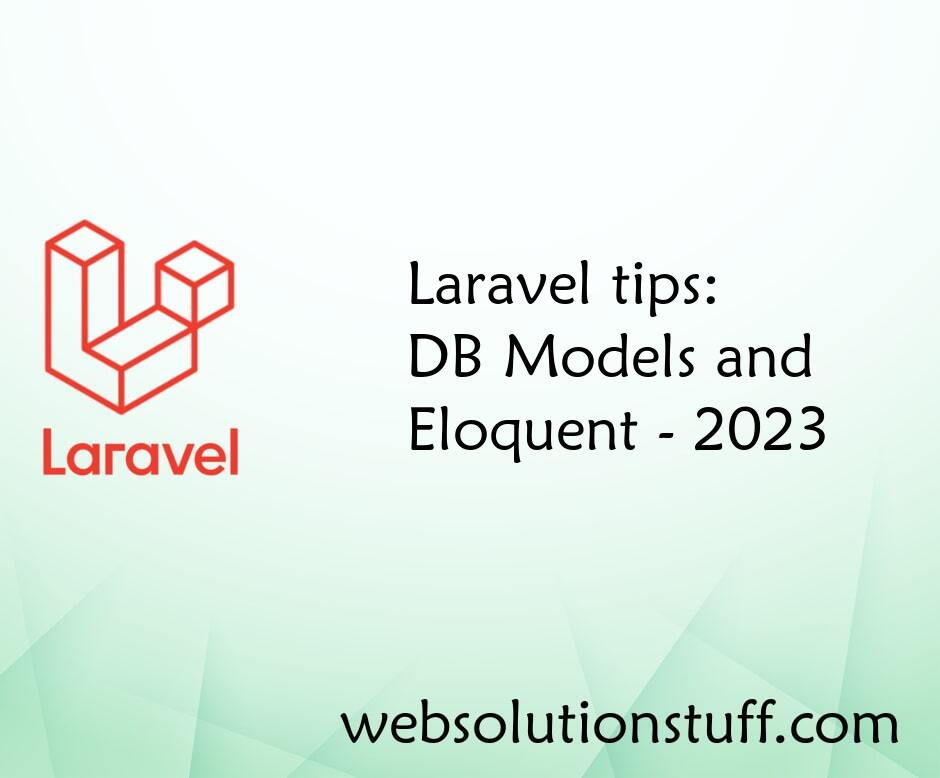
Laravel tips: DB Models and El...
Welcome to the fourth installment of our "Laravel Tips: DB Models and Eloquent" series. In this article, we co...
Oct-18-2023

Laravel 9 Two Factor Authentic...
In this article, we will see laravel 9 two-factor authentication with SMS. we will send an OTP SMS to the mobile nu...
Sep-26-2022

Paginate Method Example in Lar...
In this post i will share you information about paginate method example in laravel 8. As we know laravel provide many...
Jun-28-2021