Boosting Angular 15 Performance: Tips & Tricks
Websolutionstuff | Jun-09-2023 | Categories : Angular
In the world of web development, performance is a crucial factor that directly affects user experience. Angular 15, the latest version of the popular JavaScript framework, comes equipped with powerful features and optimizations to ensure high-performance web applications.
In this article, we will explore the performance and rendering aspects of Angular 15 in-depth, focusing on techniques and best practices to optimize the speed of your web applications.
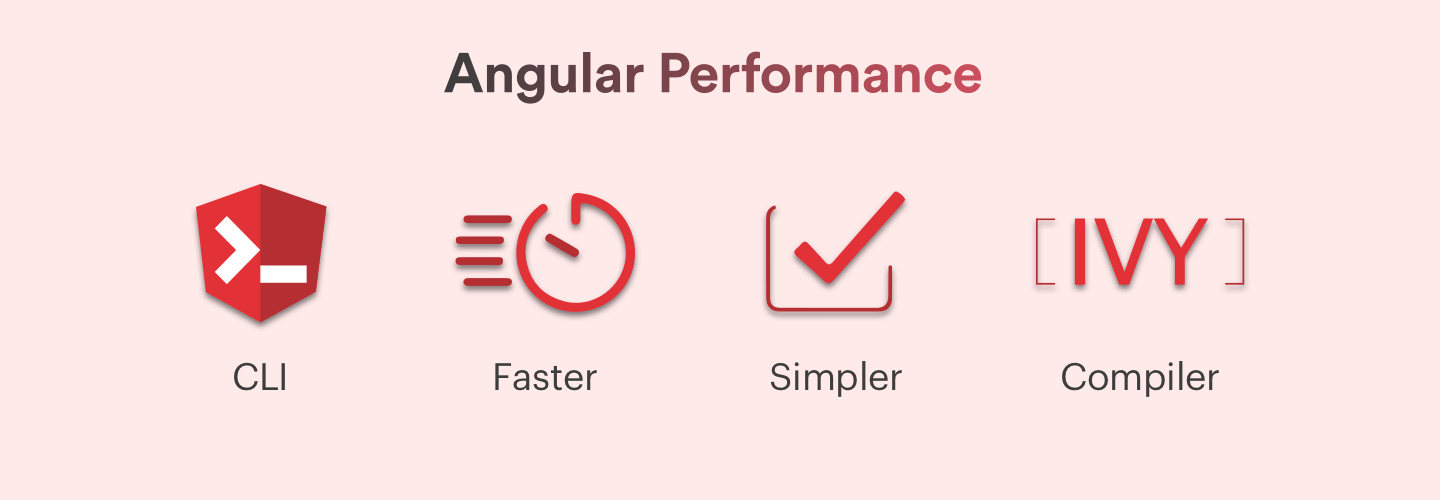
Whether you are a beginner or an experienced Angular developer, this comprehensive guide will provide you with valuable insights to enhance the performance of your Angular 15 projects.
Angular 15 incorporates a sophisticated rendering engine that efficiently updates the user interface of your web application. It utilizes a concept called change detection, which detects and applies changes to the DOM (Document Object Model) based on updates in the data model.
Angular 15 employs a zone-based change detection mechanism that provides granular control over when and how change detection is performed.
By understanding Angular 15's rendering engine, you can optimize performance by reducing unnecessary DOM updates. This involves understanding how change detection works, how it affects the rendering process, and when and how to manually trigger change detection when necessary.
Additionally, understanding how Angular handles rendering and how it optimizes the rendering process for efficiency can help you make informed decisions when developing and optimizing your application.
Angular 15 offers different change detection strategies that allow developers to fine-tune the performance of their applications. The choice of change detection strategy can have a significant impact on the speed and efficiency of your application.
-
Default Change Detection: Angular 15's default change detection strategy performs a deep check of the entire component tree for any changes. While this strategy ensures accuracy, it can be resource-intensive, especially in larger applications. Optimizing default change detection involves minimizing unnecessary changes, leveraging immutability, and using techniques like change detection on push or marking specific components for check.
-
Immutability and Pure Functions: Leveraging immutability and using pure functions for data transformations can significantly reduce change detection overhead. By ensuring that objects and arrays are immutable, Angular can easily identify changes and update the UI efficiently.
// Instead of modifying objects directly, create new instances with updated values this.data = Object.assign({}, this.data, { property: 'new value' }); // Use pure functions for data transformations transformData(data: any): any { // Perform data transformations without modifying the original data return data.map(item => ({ ...item, property: item.property.toUpperCase() })); } -
OnPush Change Detection: The OnPush change detection strategy provides a more optimized approach. With OnPush, change detection is triggered only when the input properties of a component change or when an event occurs. This strategy reduces the number of checks and updates, improving the overall performance. To use OnPush effectively, you need to properly manage component inputs, utilize immutable data structures, and ensure proper event handling.
@Component({ selector: 'app-example', templateUrl: './example.component.html', changeDetection: ChangeDetectionStrategy.OnPush }) export class ExampleComponent { @Input() data: any; }
Understanding the differences between these change detection strategies and choosing the appropriate one based on your application's needs and requirements is crucial for optimizing the performance of your Angular 15 projects.
In this section, we will delve into various performance optimization techniques that can significantly boost the speed and efficiency of your Angular 15 applications:
-
Lazy Loading: Lazy loading is a technique that defers the loading of non-critical components or modules until they are actually needed. By implementing lazy loading, you can reduce the initial load time of your application, improve the perceived performance, and enhance the overall user experience. Angular provides built-in support for lazy loading through the use of loadChildren in the routing configuration.
const routes: Routes = [ { path: 'lazy', loadChildren: () => import('./lazy/lazy.module').then(m => m.LazyModule) } ]; -
Ahead-of-Time (AOT) Compilation: Angular 15 offers AOT compilation, a process that converts your Angular templates and components into highly optimized JavaScript code during the build process. AOT compilation improves application startup time by eliminating the need for just-in-time (JIT) compilation in the browser. It also reduces the size of the bundled files, resulting in faster downloads and improved performance.
ng build --aot -
Component and Module Optimization: Properly structuring and organizing your Angular components and modules can have a significant impact on performance. Techniques such as component tree optimization, where you ensure that components are only updated when necessary, can improve rendering efficiency. Module bundling and code splitting help minimize the initial bundle size and load only the required resources, resulting in faster load times and improved performance.
-
Change Detection Strategy Selection: Choosing the appropriate change detection strategy is crucial for performance optimization. Depending on the nature of your application and the frequency of data changes, you can opt for the default change detection strategy or the OnPush strategy. The default strategy is suitable for applications with frequent data changes, while the OnPush strategy is ideal for applications with stable data and infrequent updates.
-
Angular Performance Profiling: Angular provides tools and techniques to profile and analyze the performance of your application. Tools like Angular DevTools and the Chrome Performance Tab help identify performance bottlenecks, monitor change detection activity, and optimize your code accordingly. By profiling your application's performance, you can identify areas for improvement and apply targeted optimizations to enhance speed and efficiency.
// Use Angular DevTools to profile change detection and component rendering ng.profiler.timeChangeDetection(); // Optimize data processing, such as using observables and caching strategies getData(): Observable<any> { if (this.cachedData) { return of(this.cachedData); } else { return this.http.get('api/data').pipe( tap(data => this.cachedData = data) ); } }
To solve performance optimization issues in Angular 15, you can follow these steps:
-
Identify Performance Bottlenecks:
- Use profiling tools like Angular DevTools, Chrome DevTools, or Lighthouse to identify areas of your application that are causing performance issues.
- Monitor CPU and memory usage, network requests, and rendering times to pinpoint bottlenecks.
-
Optimize Change Detection:
- Review your change detection strategy. Consider using the OnPush change detection strategy for components that have stable data or infrequent updates.
- Avoid unnecessary change detection by using immutability and pure functions for data transformations.
- Minimize the number of bindings and watchers by optimizing your template code.
-
Implement Lazy Loading:
- Break your application into smaller modules and load them lazily using Angular's lazy loading feature.
- Lazy loading ensures that only the necessary parts of your application are loaded initially, improving the overall loading performance.
-
Leverage Ahead-of-Time (AOT) Compilation:
- Enable AOT compilation during the build process to generate optimized JavaScript code.
- AOT compilation eliminates the need for just-in-time (JIT) compilation in the browser, resulting in faster startup and smaller bundle sizes.
-
Optimize Network Requests:
- Minimize the number of HTTP requests by bundling and compressing your assets.
- Implement server-side rendering (SSR) or pre-rendering to reduce the initial load time of your application.
- Utilize caching strategies to cache API responses and avoid unnecessary network requests.
-
Optimize Rendering Performance:
- Use virtual scrolling or pagination to efficiently render large datasets.
- Implement lazy loading of images or use placeholders to improve the perceived performance.
- Optimize CSS styles to reduce rendering time, such as using CSS minification and avoiding excessive use of complex selectors.
-
Perform Code Optimization:
- Analyze and optimize your code for performance by eliminating redundant operations, reducing unnecessary calculations, and improving algorithm efficiency.
- Use performance-oriented libraries and frameworks when applicable.
-
Continuously Monitor and Test:
- Regularly monitor the performance of your application using profiling tools and performance testing frameworks.
- Run performance tests to simulate real-world scenarios and identify any regressions or performance issues.
You might also like:
- Read Also: How To Setup And Configuration Angular 15
- Read Also: Angular 13 Crop Image Before Upload With Preview
- Read Also: How To Generate QR Code In Angular 13
- Read Also: How To Setup 404 Page In Angular 12
Recommended Post
Featured Post

How To Add Watermark On Image...
In this article, we will how to add a watermark to an image in laravel 10. Here we will learn about laravel 10 adding a...
Mar-31-2023
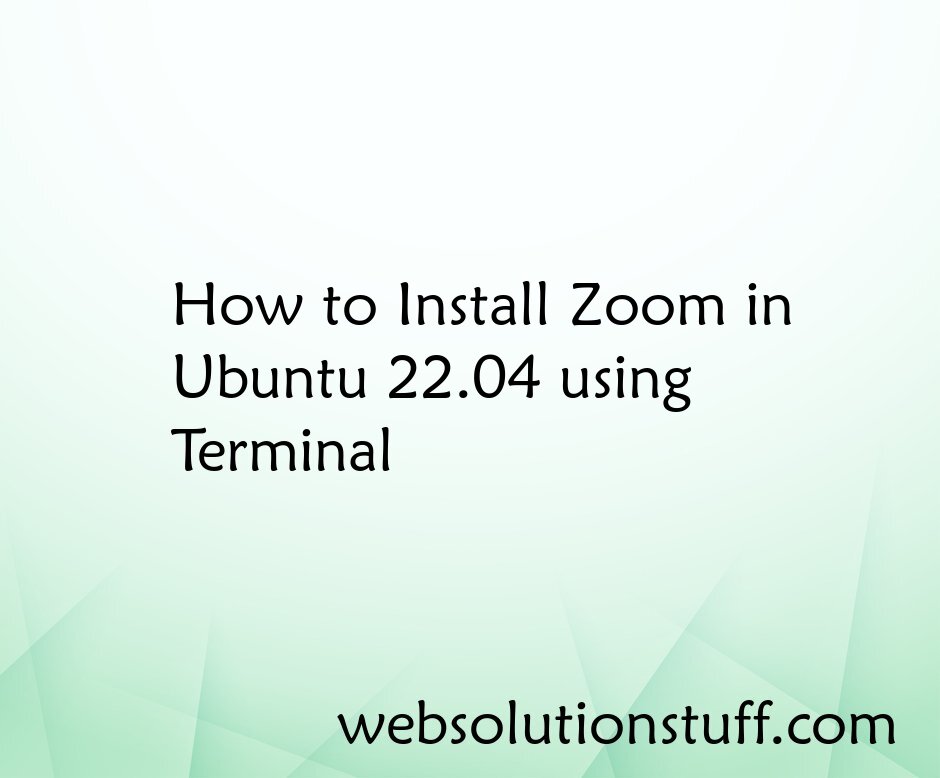
How to Install Zoom in Ubuntu...
Greetings Ubuntu enthusiasts! If you're ready to dive into the world of video conferencing on your Ubuntu 22.04...
Jan-19-2024

How To Login With Magic Link I...
In this article, we will see how to login with magic link in laravel 9. Here, we will learn passwordless login with...
Feb-01-2023
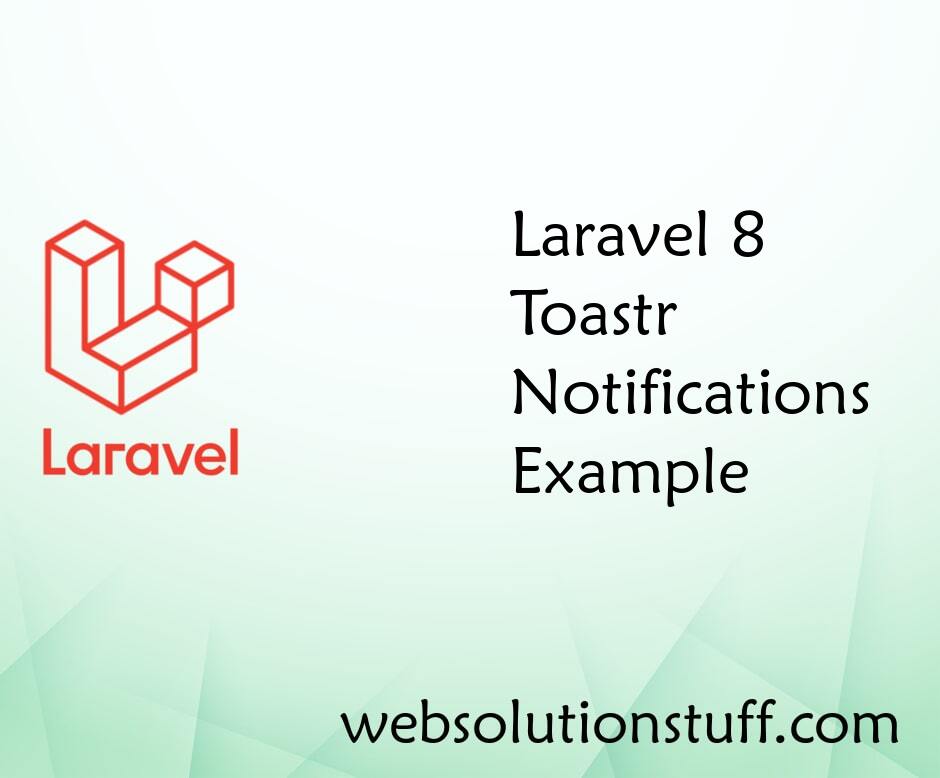
Laravel 8 Toastr Notifications...
Today, I will show you Laravel 8 Toastr Notifications Example. There are many types of notifications availa...
Oct-19-2020