How to Convert UTC Time to Local Time in Laravel 10
Websolutionstuff | Mar-11-2024 | Categories : Laravel PHP
As a Laravel developer, working with time zones is a common requirement, especially when dealing with global applications. One crucial aspect is converting UTC (Coordinated Universal Time) to local time, ensuring that users across different regions see timestamps in their respective time zones.
In this guide, I'll walk you through the steps to effectively handle UTC to local time conversions in Laravel 10.
So, let's see how to convert UTC to local time in laravel 10, laravel 10 converts UTC to local time, php converts UTC to local time, and UTC to local in laravel 8/9/10.
In Laravel, configuring the application's default timezone is the initial step. Open the config/app.php file and locate the timezone key. Set it to your preferred time zone. For instance, if you want to set it to 'UTC', you would write:
'timezone' => 'UTC',
To streamline the process of converting UTC to local time throughout your application, creating a helper function is beneficial. Open the app/Helpers directory or create it if it doesn't exist. Then, create a new file, for example, TimeHelper.php, and define your helper function:
<?php
// app/Helpers/TimeHelper.php
use Carbon\Carbon;
function convertToLocale($time)
{
return Carbon::parse($time)->timezone(config('app.timezone'));
}
Utilize the convertToLocale helper function in your controllers, views, or any other relevant components where UTC needs to be converted to local time.
use App\Helpers\TimeHelper;
public function show($id)
{
$post = Post::find($id);
$localizedCreatedAt = TimeHelper::convertToLocale($post->created_at);
return view('post.show', compact('post', 'localizedCreatedAt'));
}
Now that you've converted the UTC to local time, you can easily display it in your views. For example:
<p>Created at: {{ $localizedCreatedAt->format('Y-m-d H:i:s') }}</p>
This will output the localized creation time of the post.
Example:
<?php
namespace App\Http\Controllers;
use Illuminate\Http\Request;
use Carbon\Carbon;
class UserController extends Controller
{
/**
* Display a listing of the resource.
*
* @return \Illuminate\Http\Response
*/
public function index(Request $request)
{
$time = Carbon::now()
->setTimezone('Asia/Kolkata')
->toDateTimeString();
dd($time);
}
}
Output:
2024-03-01 20:33:10
Converting UTC to local time in Laravel 8, Laravel 9, and Laravel 10 is essential for providing a seamless user experience across various time zones. By following these steps and leveraging Laravel's powerful features like Carbon, you can effortlessly manage time zone conversions in your application.
You might also like:
Recommended Post
Featured Post
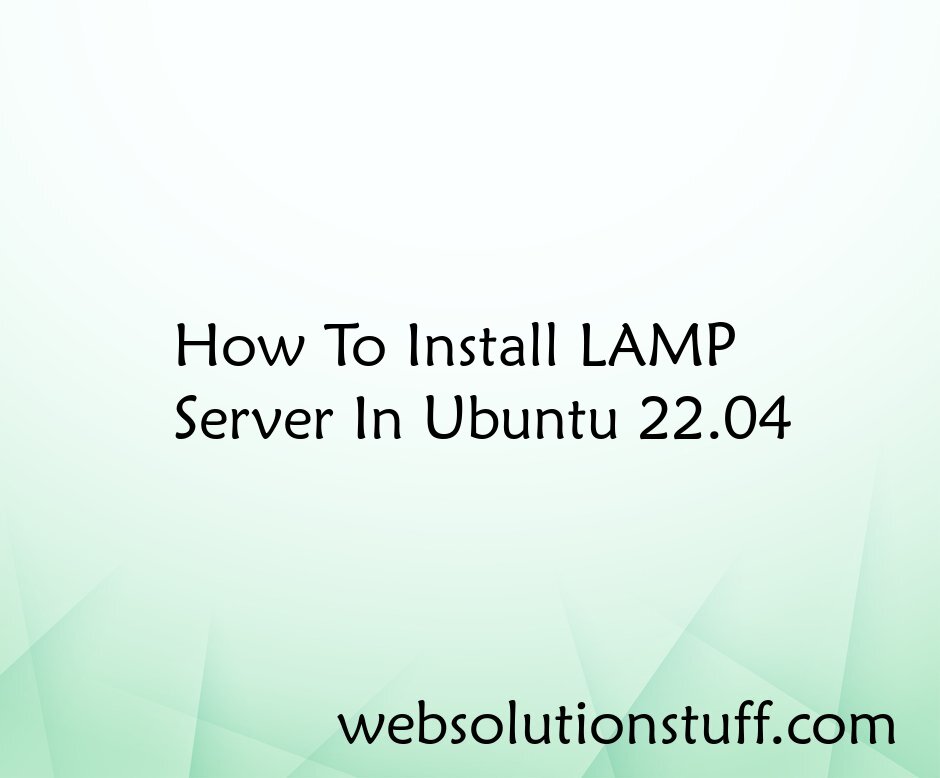
How To Install LAMP Server In...
In today's digital landscape, hosting dynamic websites and powerful web applications is essential for individuals an...
Jul-31-2023

How to Get Random Record in La...
Here you will learn how to get random records from DB in laravel using the inRandomOrder() method. Explore an...
Nov-10-2023

How To Check Occupied Disk Spa...
Many times we need requirements to check the occupied disk space of the server on the admin side and we are checking man...
Jul-29-2020

Laravel: 10 Steps to Becoming...
In this article, we will see 10 steps to becoming a laravel expert. Here, we will learn about how to become a larav...
May-26-2023