How to Create Form Request Validation in Laravel 10
Websolutionstuff | Feb-23-2024 | Categories : Laravel
Hey there! Today, I want to talk to you about a super useful feature in Laravel 10 called form request validation. If you're building web applications with Laravel, you know how important it is to validate the data your users submit through forms.
It helps ensure that your application stays secure and your data remains consistent. Form request validation in Laravel 10 makes this process incredibly easy and organized. Instead of scattering your validation logic throughout your controllers, you can encapsulate it neatly into dedicated form request classes.
These classes handle the validation rules for each of your forms, keeping your code clean and maintainable.
So, let's see how to create form request validation in laravel 10, laravel 10 form request validation, and how to create form request validation in laravel 8/9/10, laravel validation using request.
In this guide, I'll walk you through the step-by-step process of creating form request validation in Laravel 10.
First, make sure you have Laravel 10 installed. If not, you can install it via Composer by running:
composer create-project --prefer-dist laravel/laravel myproject
Laravel provides a convenient way to validate incoming HTTP request data using form requests. To create a form request, run the following Artisan command:
php artisan make:request MyFormRequest
Replace MyFormRequest with your desired name for the request.
Open the generated form request file located at app/Http/Requests/MyFormRequest.php. Inside the rules() method, define the validation rules for your form fields. For example:
public function rules()
{
return [
'name' => 'required|string|max:255',
'email' => 'required|email|unique:users',
'password' => 'required|string|min:8|confirmed',
];
}
You can also define the authorization logic in the authorize() method if needed. For example, allowing only authenticated users to submit the form
public function authorize()
{
return Auth::check();
}
Laravel automatically handles validation errors and redirects the user back to the previous page with error messages flashed to the session. You can display these error messages in your views using Blade directives like @error('field').
To use the form request in your controller, simply type-hint it in the controller method where you handle the form submission. For example
use App\Http\Requests\MyFormRequest;
public function store(MyFormRequest $request)
{
// The request has passed validation; continue processing
}
That's it! You've now successfully created form request validation in Laravel 10.
You might also like:
- Read Also: Laravel 10 Scout Search and Algolia Example
- Read Also: Laravel 10 Livewire Multi Step Form Wizard
- Read Also: Laravel 10 AJAX Form Validation Example
- Read Also: How To Validate Multi Step Form Using jQuery
Recommended Post
Featured Post

How To Get Current User Locati...
In this article, we will see how to get the current user location in laravel 9. Many times we are required to...
Mar-23-2022

Laravel 9 Insert Multiple Reco...
In this article, we will see laravel 9 insert multiple records in the database. Here, we will learn how to ins...
Dec-16-2022

How To Integrate Paypal Paymen...
In this tutorial I will teach you the most important topic of how to integrate the PayPal payment gateway in larave...
Jul-22-2020
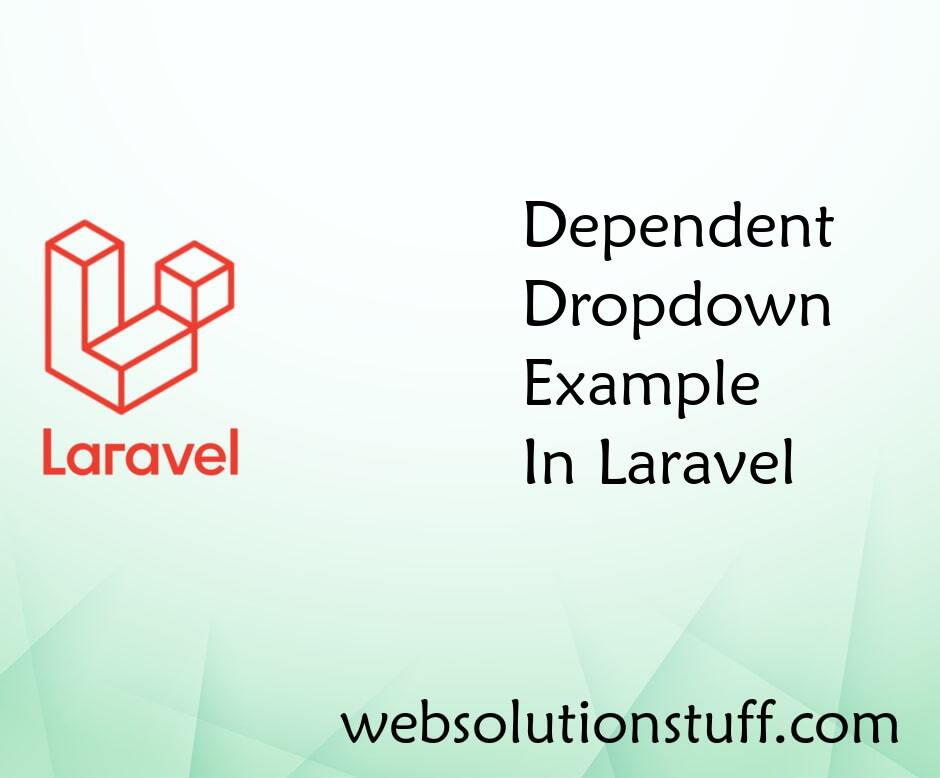
How To Create Dependent Dropdo...
In this article, we will see how to create a dependent dropdown list in laravel using ajax. Many times we have requ...
Jul-05-2020