How To Create Dependent Dropdown In Laravel
Websolutionstuff | Jul-05-2020 | Categories : Laravel PHP jQuery
In this article, we will see how to create a dependent dropdown list in laravel using ajax. Many times we have requirements to get dynamic data or value on change of dependent dropdown in our websites or project. So, here we will see how to get dynamic data or value using ajax in the dropdown.
So, let's see a dependent dropdown in laravel and a dynamic dropdown example in laravel.
Here, we are using two tables state and city and when the user will select any state at that time in the dependent dropdown automatically value has changed. So, follow the below steps and get the output of this example.
For this example we need to create migration for state and city tables.
php artisan make:migration create_state_tables
php artisan make:migration create_city_tables
After that you will find 2 migrations in database/migrations folders we have to add below code for create new tables in database.
1. Add the below code in CreateStateTable.
<?php
use Illuminate\Database\Migrations\Migration;
use Illuminate\Database\Schema\Blueprint;
use Illuminate\Support\Facades\Schema;
class CreateStateTable extends Migration
{
/**
* Run the migrations.
*
* @return void
*/
public function up()
{
Schema::create('state', function (Blueprint $table) {
$table->id();
$table->string('name');
$table->timestamps();
});
}
/**
* Reverse the migrations.
*
* @return void
*/
public function down()
{
Schema::dropIfExists('state');
}
}
2. Add the below code in CreateCityTable.
<?php
use Illuminate\Database\Migrations\Migration;
use Illuminate\Database\Schema\Blueprint;
use Illuminate\Support\Facades\Schema;
class CreateCityTable extends Migration
{
/**
* Run the migrations.
*
* @return void
*/
public function up()
{
Schema::create('city', function (Blueprint $table) {
$table->id();
$table->string('name');
$table->integer('state_id');
$table->timestamps();
});
}
/**
* Reverse the migrations.
*
* @return void
*/
public function down()
{
Schema::dropIfExists('city');
}
}
After that, we need to migrate these 2 tables in the database. So, Run the following command in your terminal to migrate these tables.
php artisan migrate
Now, We need to add routes for layouts and ajax requests. So, create 2 routes as below and add code in your app/Http/routes.php
<?php
use Illuminate\Support\Facades\Route;
Route::get('/', function () {
return view('welcome');
});
Route::get('dropdown','UserController@state');
Route::get('city/{id}','UserController@city');
Now, create new UserController controller in this path app/Http/Controllers/UserController.php and add below code in your controller.
<?php
namespace App\Http\Controllers;
use Illuminate\Http\Request;
use App\User;
use DB;
class UserController extends Controller
{
public function state()
{
$states = DB::table("state")->pluck('name','id');
return view('index',compact('states'));
}
public function city($id)
{
$cities = DB::table("city")
->where("state_id",$id)
->pluck('name','id');
return json_encode($cities);
}
}
We need to create a blade file for view output. So, create a new blade file in the following path and put the below code.
resources/view/index.blade.php
<!DOCTYPE html>
<html>
<head>
<title>Laravel Dependent Dropdown Example - websolutionstuff.com</title>
<link href="https://stackpath.bootstrapcdn.com/bootstrap/3.4.1/css/bootstrap.min.css" rel="stylesheet">
<script src="https://code.jquery.com/jquery-3.5.1.min.js"></script>
</head>
<body>
<div class="container">
<h3 class="text-center" style="margin-bottom: 20px;">Laravel Dependent Dropdown Example - websolutionstuff.com</h3>
<div class="col-md-8 col-md-offset-2">
<div class="panel panel-default">
<div class="panel-heading">Select State and Get Related City</div>
<div class="panel-body">
<div class="form-group">
<label for="title">Select State:</label>
<select name="state" class="form-control">
<option value="">Select State</option>
@foreach ($states as $key => $value)
<option value="{{ $key }}">{{ $value }}</option>
@endforeach
</select>
</div>
<div class="form-group">
<label for="title">Select City:</label>
<select name="city" class="form-control">
</select>
</div>
</div>
</div>
</div>
</div>
<script type="text/javascript">
$(document).ready(function() {
$('select[name="state"]').on('change', function() {
var stateID = $(this).val();
if(stateID) {
$.ajax({
url: '/city/'+stateID,
type: "GET",
dataType: "json",
success:function(data) {
$('select[name="city"]').empty();
$.each(data, function(key, value) {
$('select[name="city"]').append('<option value="'+ key +'">'+ value +'</option>');
});
}
});
}else{
$('select[name="city"]').empty();
}
});
});
</script>
</body>
</html>
Finally, We will get output like the below screen print.
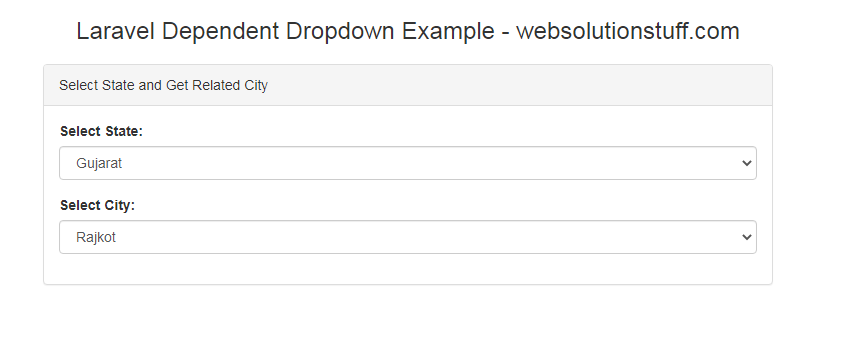
You might also like:
- Read Also: Pagination Example In Laravel
- Read Also: Laravel 8 Yajra Datatable Example Tutorial
- Read Also: How To Hide Toolbar In Summernote Editor
- Read Also: Drag and Drop File Upload Using Dropzone js in Laravel 8
Recommended Post
Featured Post

How to Create Trait in Laravel...
Hello developers! 👋 Today, let's dive into the wonderful world of Laravel 10 and explore one of its handy featu...
Feb-09-2024

How To Get Client IP Address I...
In this article, we will see how to get a client's IP address in laravel 10. Here we will learn about retrieving the...
Apr-07-2023
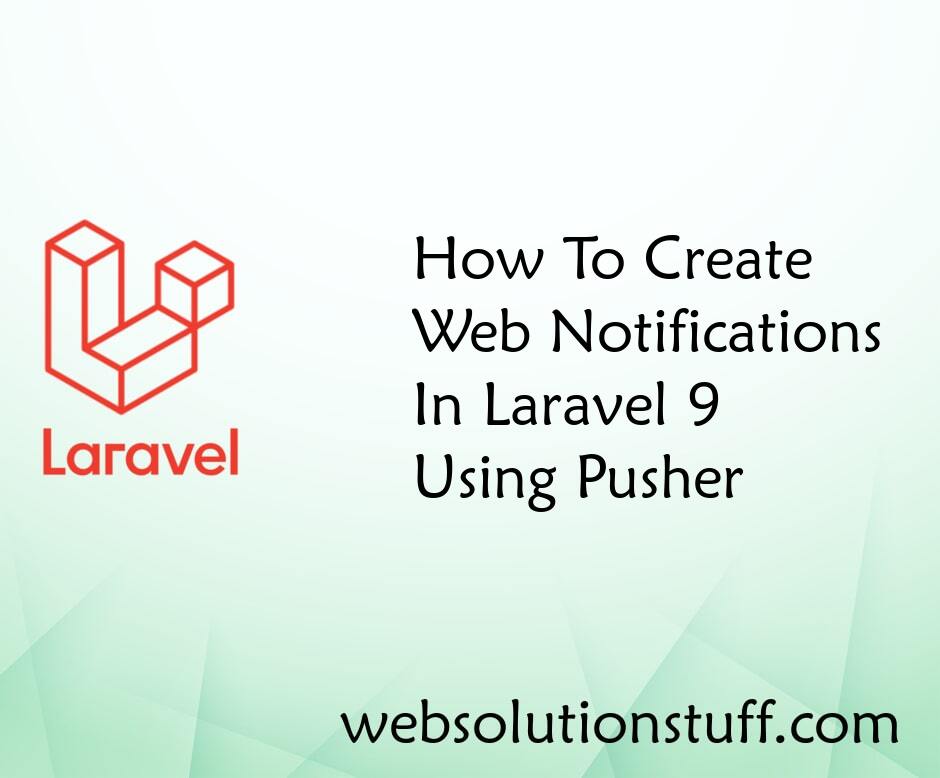
How To Create Web Notification...
In this article, we will see how to create web notifications in laravel 9 using pusher. Here, we will learn how to...
Feb-03-2023
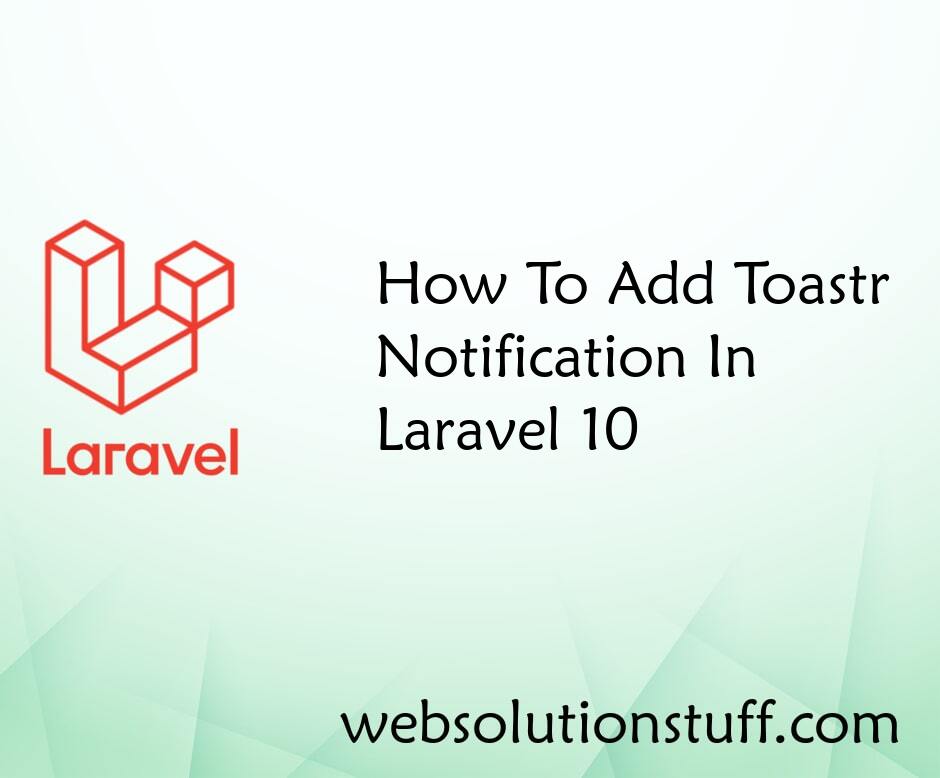
How To Add Toastr Notification...
In this article, we will see how to add toastr notification in laravel 10. Here, we will learn about toastr notification...
Mar-06-2023